Are you using HubSpot but struggling with scheduling? If so, you should integrate HubSpot with Google Calendar. Leave such problems to Yoom, and they can be resolved quickly.
With Yoom, there's no need for complicated code input, and anyone can easily automate processes. App integration can be completed in just a few minutes, so it's not difficult. In this article, we will create a flow to "add a new company created in HubSpot to Google Calendar and change the sharing settings."
Benefits and Automation Examples of Integrating HubSpot with Google Calendar
The benefit of integrating HubSpot with Google Calendar is that it makes schedule management easier. New contacts or deals created in HubSpot are automatically added as events in Google Calendar. Additionally, by simply adding an operation to retrieve specific values, you can register reminders in Google Calendar. Below, we have summarized the benefits and automation examples in detail.
1. Centralized Schedule Management
By integrating HubSpot with Google Calendar, centralized schedule management is possible. For example, when a new lead is added in HubSpot, an event is automatically added to Google Calendar. Therefore, when a meeting schedule is decided, there is no need to manually enter it into Google Calendar.
2. Automated Follow-ups
Integrating HubSpot with Google Calendar allows for automated follow-ups. For instance, after an initial meeting with a customer, you can update the contact in HubSpot, retrieve specific information, and if it matches certain criteria, register a reminder in Google Calendar. This ensures optimal follow-ups by automatically adding follow-up reminders.
3. Easier Deal Management
Integrating HubSpot with Google Calendar makes deal management easier. For example, when a new deal is created in HubSpot, you can create a schedule in Google Calendar. This allows you to schedule meetings based on deal information. This automation is very convenient as it enables early decision-making.
[With Images] How to Create a HubSpot and Google Calendar Integration Flow
Let's actually integrate HubSpot with Google Calendar right away.
Using Yoom for app integration is very convenient. Yoom is a tool that anyone can operate, allowing for intuitive use. If you haven't used Yoom yet, please create an account from here. If you are already using Yoom, please log in.
This time, we will explain the method of "adding a new company created in HubSpot to the integrated Google Calendar and changing the sharing settings."
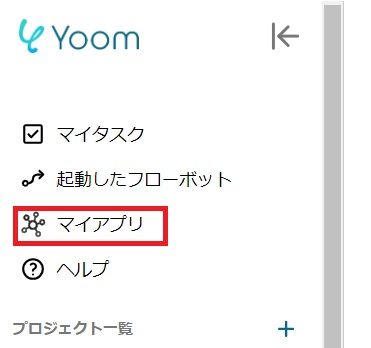

















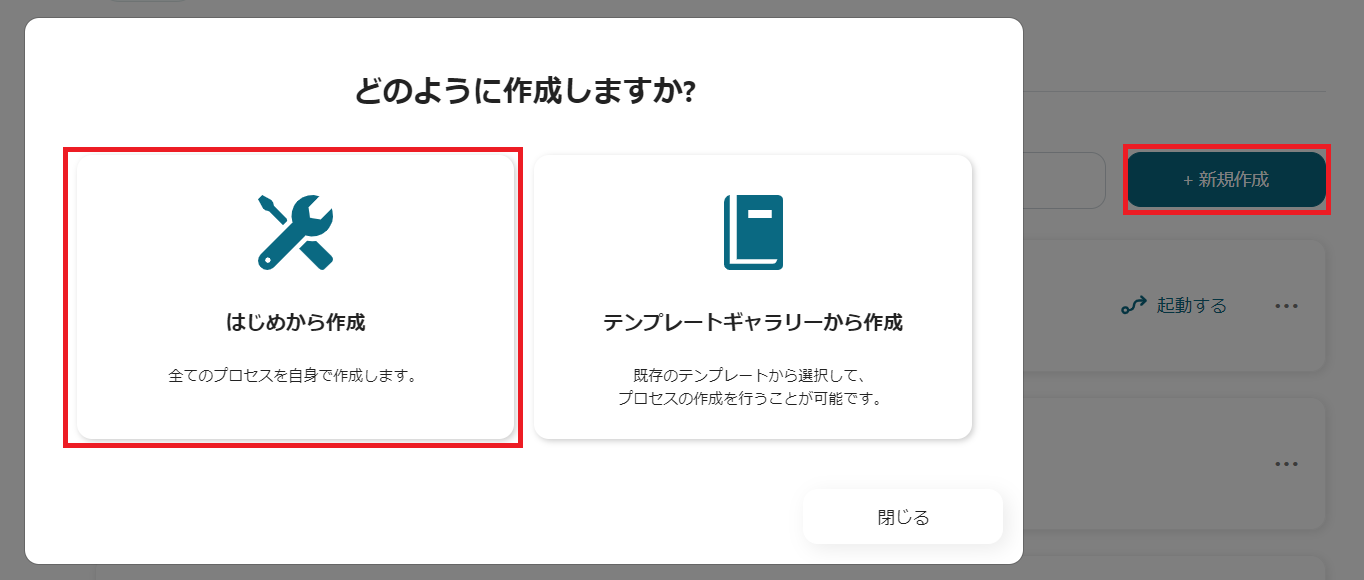










.avif)








