① My App Integration
First, log in to Yoom and select "My Apps" from the left menu.
After the screen transition, please click "+ New Connection".
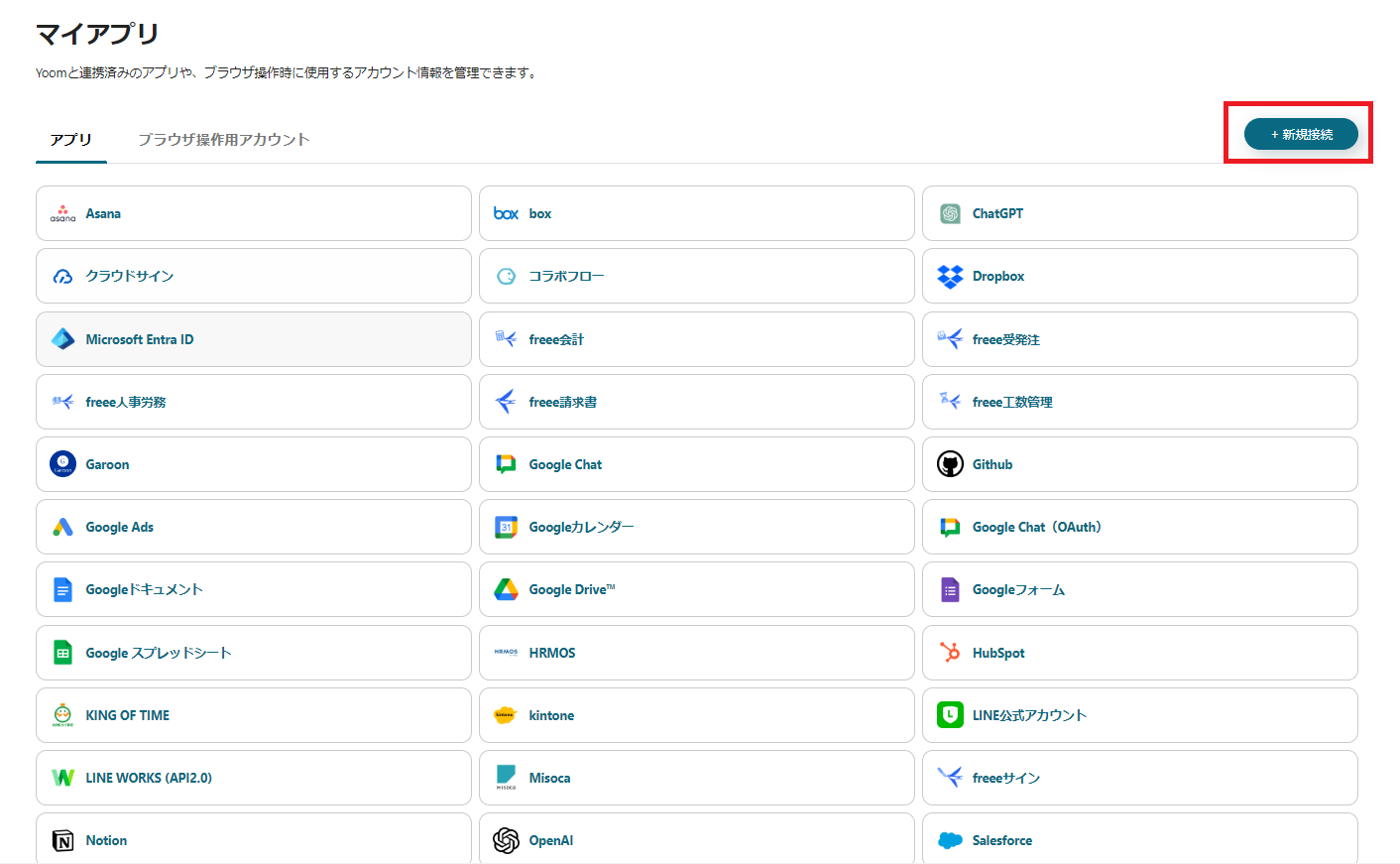
Select the app you want to integrate, and by logging in/signing in according to the screen, the integration will be completed. Once registration is complete, an icon will be displayed in the list of My Apps.
② Copy an Existing Template
Notify Google Chat when a workflow is approved in Garoon
You can easily automate using the above template.
First, open My Projects in Yoom and click "+ New Connection".

Next, click "Create from Template Gallery".

In the search box at the top right, enter and search for the template title (Notify Google Chat when a workflow is approved in Garoon). Select "Create Template" in blue text on the right side of the displayed template.

This completes the copying of the template.

If you look closely, you might notice a red "!" displayed on the screen.
Next, proceed with setting each trigger to eliminate this error mark.



















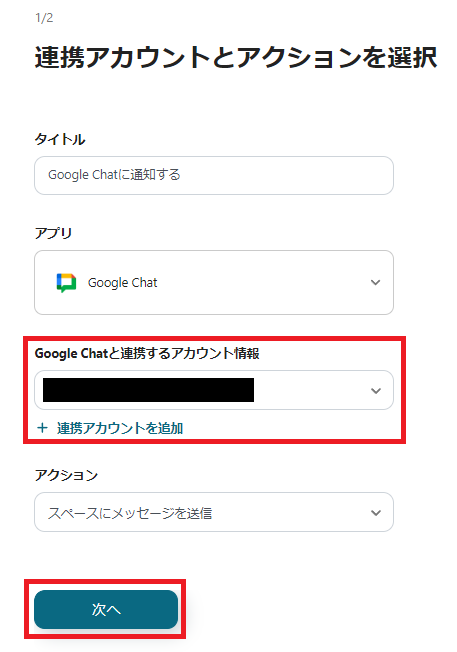





.avif)

.png)
.png)





