For accounting personnel, daily invoice tasks can be time-consuming and labor-intensive, involving confirmation with responsible parties and invoice creation... During busy periods, you might wish for an extra pair of hands!
In such times, why not try automating with Yoom instead of relying on a cat?
This article explains the benefits of integrating Dropbox and Microsoft Teams, how to integrate them, and what Yoom is all about, in detail!
Benefits of Integrating Dropbox and Microsoft Teams
Benefit 1: Streamlining Accounting Tasks
How do you manage invoices? Managing a large number of invoices can be challenging...
Especially since you need to confirm with the responsible party whether the amounts are correct, create invoices, and manage data so it's easy to find when needed.
However, by integrating Dropbox and Microsoft Teams using Yoom, you can solve invoice creation, approval by responsible parties, and even storage of invoice data!
For example, when invoice information is entered into a form, you can upload the invoice file to Dropbox and notify Microsoft Teams.
This can help create time for accounting personnel and reduce manual effort!
Benefit 2: Use as a Backup
"Well, we don't use Dropbox in our department..." If that's the case, how about using it as a backup? The scariest thing when managing invoices is losing data... It can also affect other departments' operations. By integrating Dropbox and Microsoft Teams, even if data is lost in other tools, it will be automatically stored in Dropbox as a backup, allowing for recovery. Of course, since data is stored automatically, using other tools together won't result in double work. This ensures that important invoice information is stored safely!
What is Yoom?
Yoom is a service that integrates with various cloud services to automate your company's unique workflows. By using Yoom to connect the apps your company uses, you can automate routine tasks that occur daily in various departments such as accounting, HR, sales, and labor, including data entry, document creation, and sending chats to specific people.
It eliminates manual errors and effort caused by using multiple apps and allows for easy centralized management of information, enabling you to focus on higher-value tasks.
The UI is very simple, so even those without programming or RPA (Robotic Process Automation) knowledge can easily operate it! You can register for free from the link below!
Free Yoom Registration
Additionally, using Yoom templates makes automation even easier!
If you think, "I don't have time to create from scratch," we recommend using templates!
There might be templates for the apps you always use! Please check them out!
Template List
What are the Differences Between Previous API Integrations and Yoom?
"Integration between apps? I don't know anything technical, and it seems difficult..." Many people might think so. I thought the same.
However, with Yoom, once you register the apps in advance, you can easily create automation tools just by selecting actions!
You don't need highly specialized programming knowledge or to be an engineer! Tasks that you would normally ask an engineer to do can be done quickly and by yourself.
Let's try integrating Dropbox and Microsoft Teams right away!
How to Create a Dropbox and Microsoft Teams Integration Flow
The template we will use this time is "Notify Microsoft Teams when an invoice file is uploaded to Dropbox."
Let's start together by clicking "Try it" on the template below!
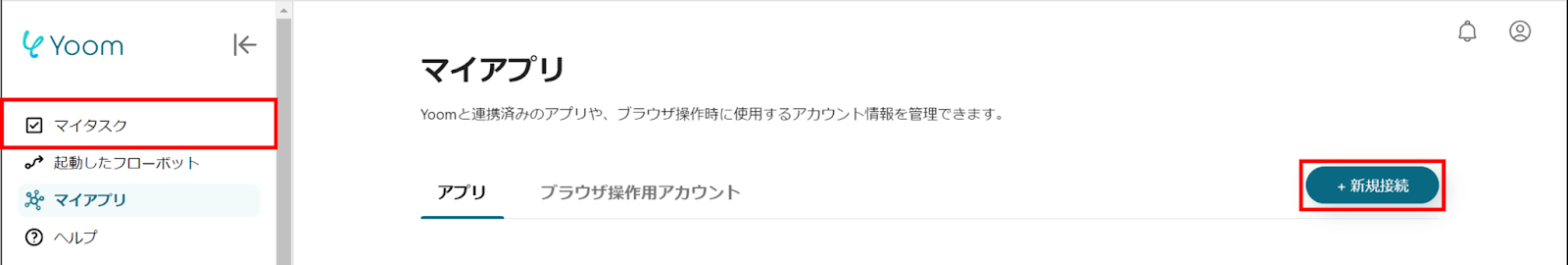















.avif)










.avif)
.png)
.png)






