Efficient task management is crucial for the smooth progress of a project, but when there are many tasks, manually adding them to Asana can be cumbersome. By integrating Microsoft Teams with Asana, you can automatically add tasks to Asana whenever a message is sent to Microsoft Teams. This article explains the specific method and benefits of doing so.
Recommended for
- Those who use Microsoft Teams and Asana in their daily work
- Administrators who feel challenged by information integration between different tools
- Team leaders whose project management tends to have dispersed tasks
- Personnel who want to reduce errors and omissions in tasks due to manual input
- Those considering tool integration using APIs for the purpose of improving work efficiency
Benefits and Examples of Integrating Microsoft Teams and Asana
Benefit 1: Reduction of Input Errors
When registering tasks manually, omissions, typos, and missing important information can easily occur, leading to work errors or delays. However, by automatically creating tasks in Asana triggered by messages in Microsoft Teams, the original message content is directly converted into a task, ensuring the accuracy of information. For example, a customer support team can receive requests from customers in Microsoft Teams and automatically convert them into tasks in Asana, preventing communication errors. This allows personnel to respond quickly based on accurate information. Such a system is particularly beneficial for teams handling complex projects or a large number of tasks.
Benefit 2: Centralized Task Management
By automatically reflecting messages from Microsoft Teams as tasks in Asana, centralized task management becomes possible. When tasks are dispersed across different tools and formats, it becomes necessary to check each tool to understand the progress, which can reduce the overall efficiency of the team. However, by utilizing this integration, tasks can be consolidated in Asana, making it easy to see who needs to do what and which tasks are incomplete at a glance. For example, in projects involving multiple departments, information shared in Microsoft Teams can be organized in Asana, allowing work to proceed without losing sight of the big picture.
Benefit 3: Reduction of Work Time
Typically, when registering content received via chat or email into a task management tool, it is necessary to copy and paste the message content or manually input the required information. However, by automating this process, the effort required to create tasks can be minimized. For example, instructions received from a superior in Microsoft Teams can be automatically registered as tasks in Asana, eliminating the need for inputting content or setting deadlines. As a result, the preparation time before starting work is reduced, and the overall speed of operations improves. This omission of input work is particularly effective for teams or projects that need to process a large number of tasks in a short time.
Now, let's explain how to use the no-code tool Yoom to add tasks to Asana whenever a message is sent to Microsoft Teams.
[What is Yoom]
How to Add Tasks to Asana When a Message is Sent to Microsoft Teams
This can be achieved by receiving messages posted using the Microsoft Teams API and creating new tasks from the message content using the Asana API.
Generally, programming knowledge is required to achieve this, but with the no-code tool Yoom, it can be easily accomplished without programming knowledge.
This time, the process is as follows. Let's set it up together!
- Integrate Microsoft Teams and Asana as a custom app.
- Copy the template.
- Set the trigger in Microsoft Teams as the starting point of the flow and configure the subsequent operations in Asana.
- Turn on the trigger button and verify the operation of the integration flow between Microsoft Teams and Asana.
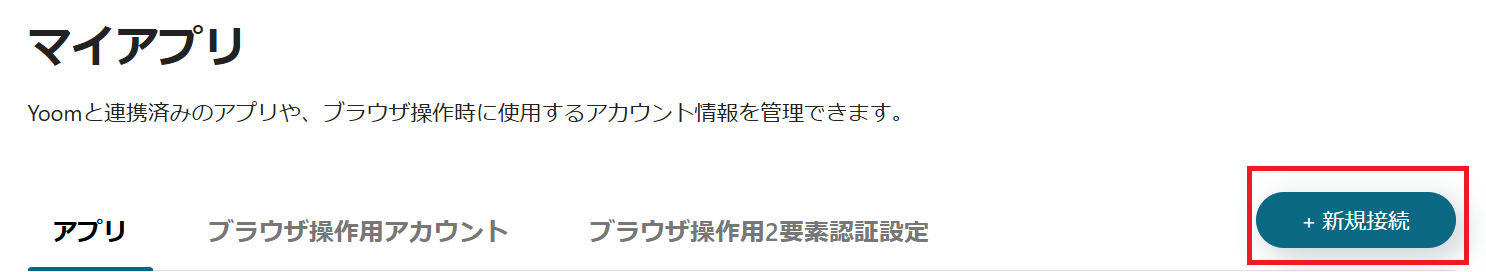





























.avif)

.png)
.png)





