You will be redirected to the following screen, so let's check the "Title" and "Description".
If you want to make changes, you can do so from the page below.
First, go to the Trello settings and click "When a card is newly created".
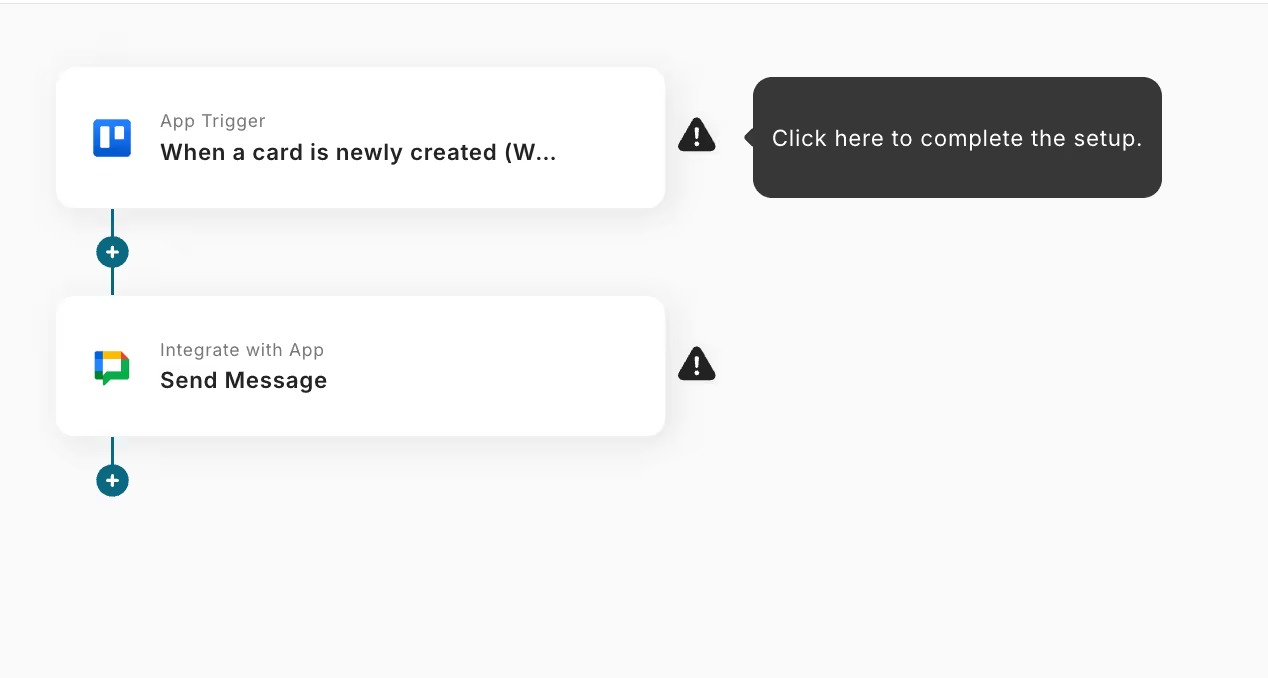
Once you move to the following screen, check the settings.
- "App Trigger Title" → Can be freely changed
- "Account Information Linked with Trello" → Check if the account is correct
- "Trigger Action" → When a card is newly created (Webhook)

You will be redirected to the following screen, so please configure the settings.
- "API Key" → Enter the API key obtained from here
- "API Token" → Manually generate a token from here and enter it
- "Username" → Set the 12-character alphanumeric starting with 'user' displayed in Trello's profile
- "Board ID" → Select from the options
Click "Test" → "Test Successful" → "Save".

You will be redirected to the following screen, so send a Webhook event or execute the trigger event.
Click "Test" → "Test Successful" → "Save".
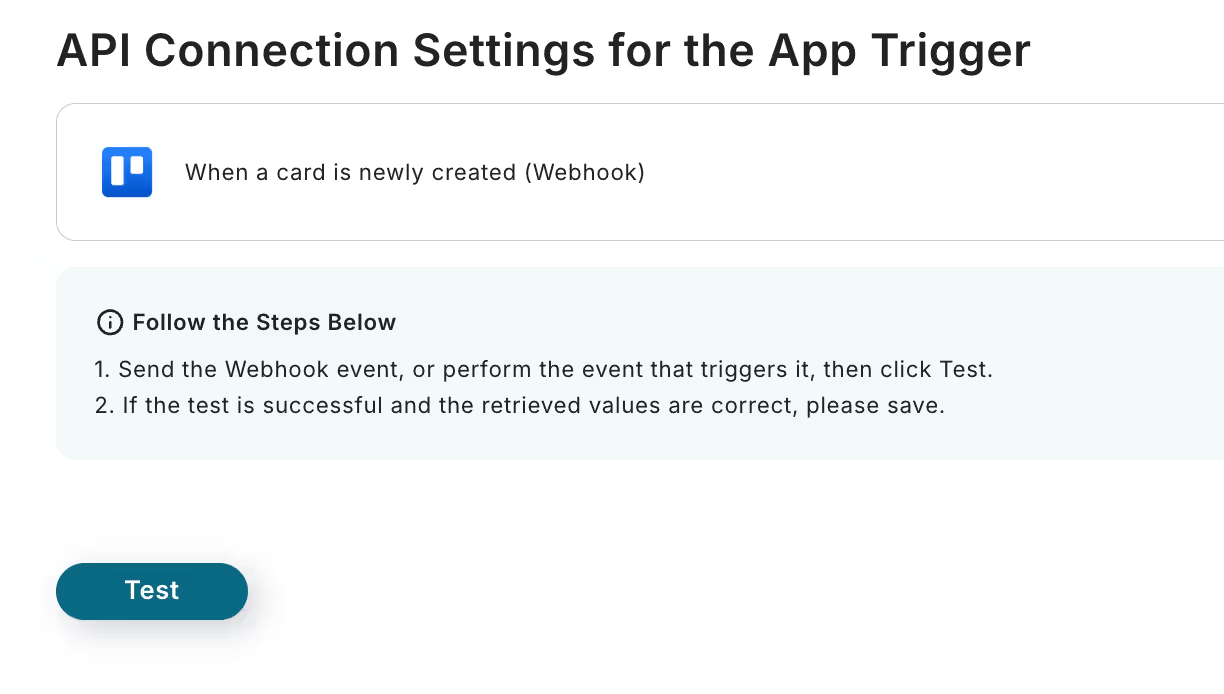
Next, we will configure Google Chat, so please click "Send Message".
Let's check the following settings.
- "Title" → Can be freely changed
- "Account Information Linked with Google Chat (OAuth)" → Check if the account is correct
- "Action" → Send Message

Once you move to the following screen, please configure the settings.
- "Resource Name of Space" → If the URL is "https://mail.google.com/mail/u/0/#chat/space/AAAAgSu7BjA", the resource name is "spaces/AAAAgSu7BjA"
※ It can be obtained from the URL of the target space or direct message.
Please note that it is "spaces/" not "space/". Example) spaces/AAAAgSu7BjA - "Message Content" → Set as desired
※ By using Trello's output, you can check the content of the created card.
The output can be selected from the red frame.
{{Name of the board where the card was added}} ← This is the output.
Click "Test" → "Test Successful" → "Save".

Finally, "turn on the trigger" to complete the automation settings.
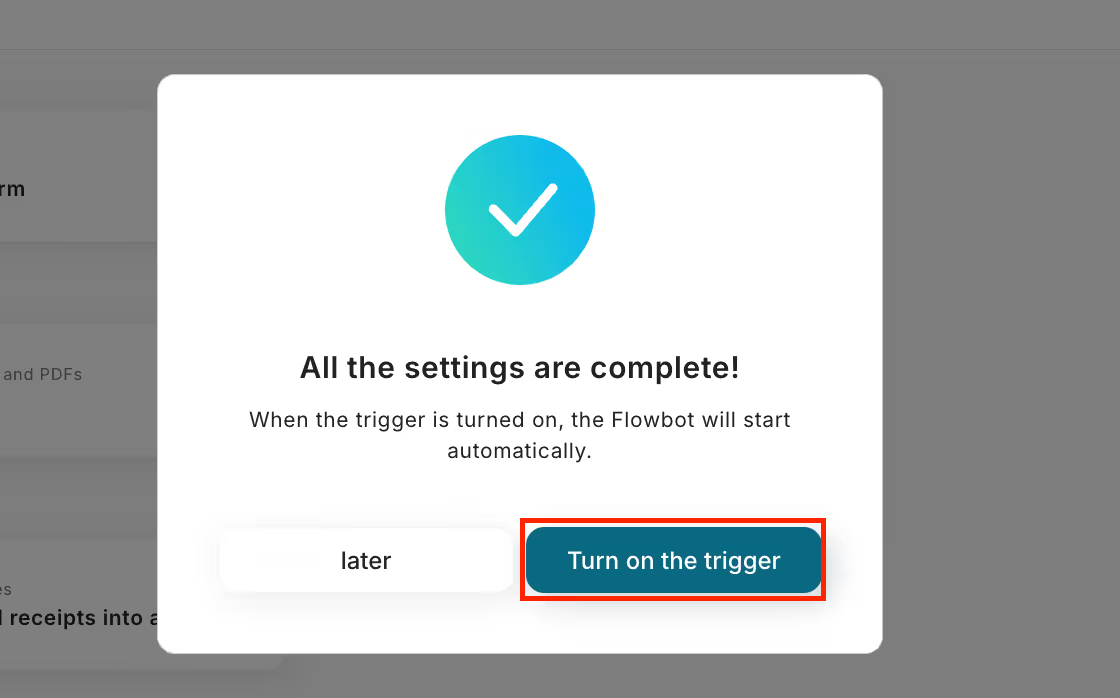
Thank you for setting up!



















.avif)

.avif)
.avif)





