WordPress is a user-friendly tool for creating websites, suitable for everyone from beginners to professionals. It is easy for beginners to use, allows for high design flexibility, and can meet a variety of needs.
However, many people may want to quickly notify members when a new post is published.
This article clearly explains how to integrate WordPress with Telegram and the benefits of doing so.
This article is recommended for
The content introduced this time is recommended for the following people!
・Those who are utilizing both WordPress and Telegram for internal information sharing and blog article management
・Public relations personnel who frequently publish articles on WordPress and want to quickly disseminate the latest information
・Those who want to improve the efficiency of rapid information sharing and communication within the company
Benefits and Examples of Integrating WordPress and Telegram
Benefit 1: Supports Rapid Information Sharing
When a new article is published on WordPress, automatic notifications through Telegram allow public relations and marketing teams to quickly grasp the latest information.
For example, when an article introducing a new product or service is published, public relations personnel who check the Telegram notification can easily prepare to post information on multiple social media platforms.
Additionally, automatic notifications make it easier to share the timing of information dissemination within the company, facilitating smooth collaboration among personnel.
Furthermore, by receiving the same notifications, the marketing and sales departments can more easily coordinate their timing when planning campaigns utilizing new products.
As a result, it is expected to streamline public relations and marketing activities and serve as a foundation for smooth operations.
Benefit 2: Streamlining Information Management for Site Administrators
By setting up automatic notifications when articles are published on WordPress, site administrators can efficiently manage information and check the publication status.
This can be useful in situations involving multiple articles and personnel.
Using automatic notifications allows for quick confirmation of the progress of the publication schedule, making management easier.
For example, when publishing a campaign article on a large e-commerce site, receiving notifications allows for immediate confirmation of whether it was published as scheduled.
Furthermore, by clarifying the publication schedule through notifications, the effort of manual checks is reduced, allowing more time to focus on other tasks.
Site administrators will be able to allocate resources to quality checks and analysis of posted content.
As a result, smooth operations can be expected while minimizing progress errors and task duplication.
Benefit 3: Prevent Missing Important Information with Automatic Notifications
By integrating WordPress and Telegram, important information is quickly shared with relevant parties, reducing the risk of missing critical information.
For example, when there are new announcements or updates issued internally, receiving notifications helps create an environment where necessary actions can be promptly considered.
Additionally, when product update information is published, receiving notifications allows support department personnel to more easily prepare for customer support.
Furthermore, utilizing automatic notifications enables leaders to quickly verify information and issue appropriate instructions to the entire team.
As a result, important information is more likely to reach those who need it, supporting the smooth progression of overall operations.
This article will proceed with integration using Yoom.
If you have not used it yet, please take a look at First Time with Yoom.
[What is Yoom]
How to Create a WordPress and Telegram Integration Flow
This time, we will create a flow of 【Notify Telegram when a post is published on WordPress】.

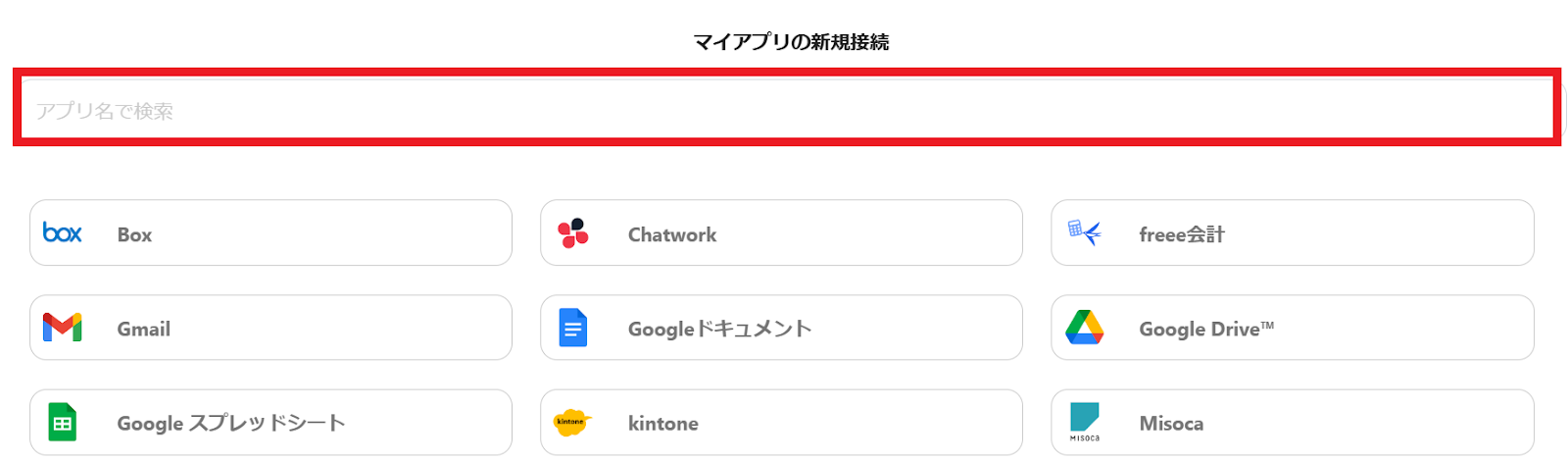

















.avif)












.avif)
.avif)







