■Overview
This is a flow to update Salesforce information once a contract is completed in DocuSign.
■Recommended for
1. Those who manage documents with DocuSign
・Those who utilize it for creating documents such as contracts
・Those who centrally manage documents
2. Those who manage data with Salesforce
・Those who centrally manage customer and transaction information
■Benefits of using this template
DocuSign is a tool for efficiently creating and managing documents.
By also managing information with Salesforce, it facilitates smooth access to business-related information.
However, manually updating Salesforce information every time a DocuSign contract is completed can potentially degrade the quality of work.
This flow is suitable for those who wish to incorporate automation to enhance the productivity of the entire team.
By utilizing this flow, the sending date is automatically added to the Salesforce information linked with the envelope ID once a DocuSign contract is completed.
By automatically adding information and eliminating manual work, you can allocate time to other tasks.
Focusing the entire team on core tasks leads to increased productivity.
■Notes
・Please integrate both DocuSign and Salesforce with Yoom.
・Salesforce is an app available only with the Team Plan and Success Plan. If you are on the Free Plan or Mini Plan, the operations and data connections set in the flow bot will result in errors, so please be careful.
・Paid plans such as the Team Plan and Success Plan offer a two-week free trial. During the free trial, you can use apps that are subject to restrictions.



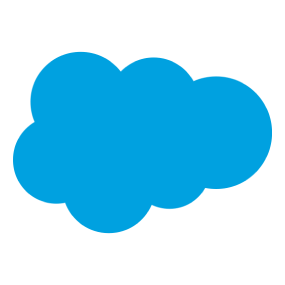
 When the envelope is completed
When the envelope is completed
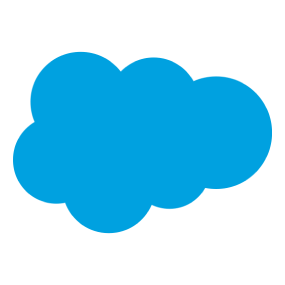 When a new record is registered in the lead object
When a new record is registered in the lead object
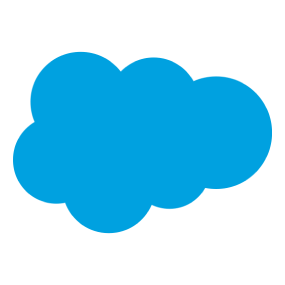 When a new record is registered in the account object
When a new record is registered in the account object
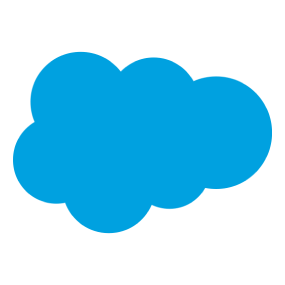 When a new record is registered in the opportunity object
When a new record is registered in the opportunity object
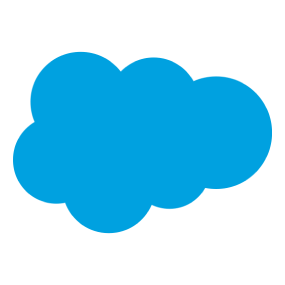 When a new record is registered in the contact object
When a new record is registered in the contact object
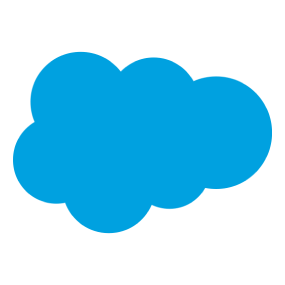 When a record is registered or updated in the lead object
When a record is registered or updated in the lead object
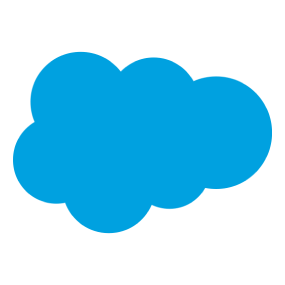 When a record is created or updated in the Account object
When a record is created or updated in the Account object
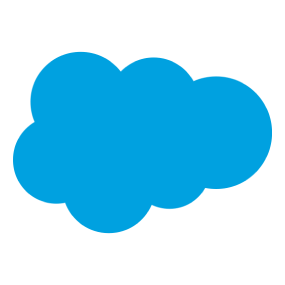 When a record is created or updated in the Opportunity object
When a record is created or updated in the Opportunity object
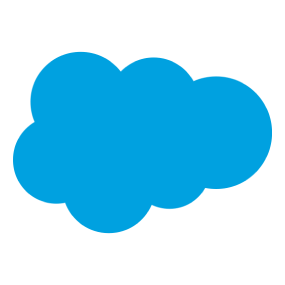 When a record is created or updated in the Contact object
When a record is created or updated in the Contact object
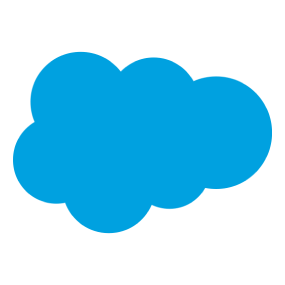 When a new record is created in the Custom Object
When a new record is created in the Custom Object
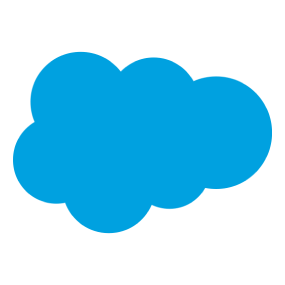 When a record is created or updated in the Custom Object
When a record is created or updated in the Custom Object
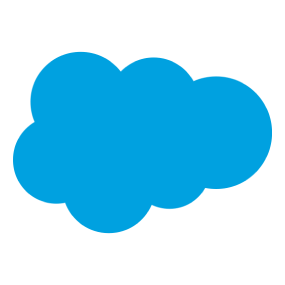 When a record is registered in the Activity object
When a record is registered in the Activity object
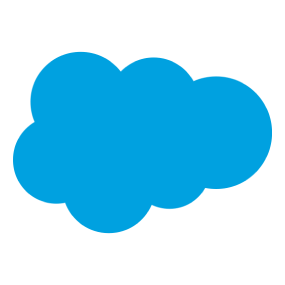 When a record is registered in the ToDo object
When a record is registered in the ToDo object
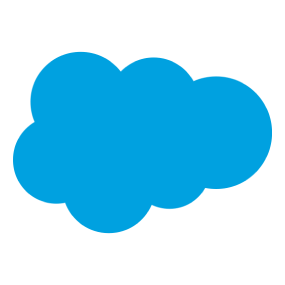 When an outbound message is received
When an outbound message is received
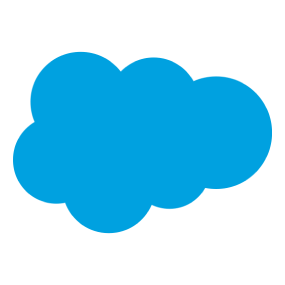 When a file is uploaded
When a file is uploaded
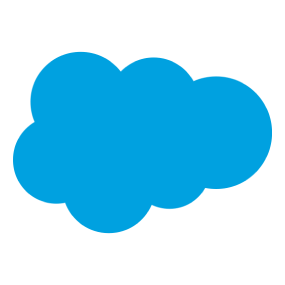 When a calendar event is created
When a calendar event is created
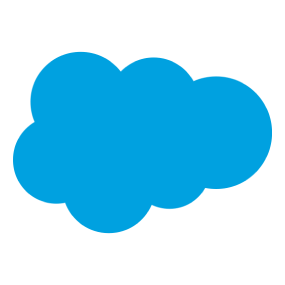 When a calendar event is updated
When a calendar event is updated
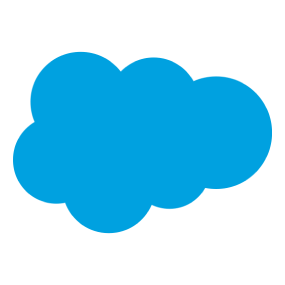 When a calendar event is deleted
When a calendar event is deleted
 Create Envelope
Create Envelope
 Create and Send Envelope from Template
Create and Send Envelope from Template
 Retrieve Information of a Specific Envelope
Retrieve Information of a Specific Envelope
 Get Document Information for a Specific Envelope
Get Document Information for a Specific Envelope
 Download a Document from a Specific Envelope
Download a Document from a Specific Envelope
 Download Certificate of Completion
Download Certificate of Completion
 Void a Specific Envelope
Void a Specific Envelope
 Send Envelope
Send Envelope
 Add Attachment to Envelope
Add Attachment to Envelope
 Add or Update Documents in an Envelope
Add or Update Documents in an Envelope
 Place Fields on a Document
Place Fields on a Document
 Pre-fill Values for Document Fields
Pre-fill Values for Document Fields
 Pre-fill Values for Document Fields (Radio Buttons)
Pre-fill Values for Document Fields (Radio Buttons)
 Delete or Void Envelope
Delete or Void Envelope
 Get Custom Document Field Values
Get Custom Document Field Values
 Add Custom Field to Specified Document
Add Custom Field to Specified Document
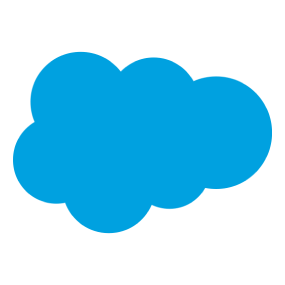 Get Lead records
Get Lead records
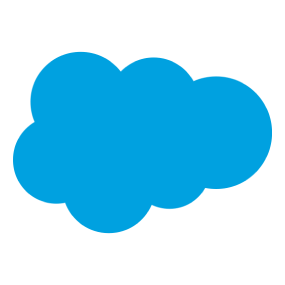 Update Lead Records
Update Lead Records
 When the envelope is completed
When the envelope is completed Create Envelope
Create Envelope Create and Send Envelope from Template
Create and Send Envelope from Template Retrieve Information of a Specific Envelope
Retrieve Information of a Specific Envelope Get Document Information for a Specific Envelope
Get Document Information for a Specific Envelope Download a Document from a Specific Envelope
Download a Document from a Specific Envelope Download Certificate of Completion
Download Certificate of Completion Void a Specific Envelope
Void a Specific Envelope Send Envelope
Send Envelope Add Attachment to Envelope
Add Attachment to Envelope Add or Update Documents in an Envelope
Add or Update Documents in an Envelope Place Fields on a Document
Place Fields on a Document Pre-fill Values for Document Fields
Pre-fill Values for Document Fields Pre-fill Values for Document Fields (Radio Buttons)
Pre-fill Values for Document Fields (Radio Buttons) Delete or Void Envelope
Delete or Void Envelope Get Custom Document Field Values
Get Custom Document Field Values Add Custom Field to Specified Document
Add Custom Field to Specified Document When a new record is registered in the lead object
When a new record is registered in the lead object When a new record is registered in the account object
When a new record is registered in the account object When a new record is registered in the opportunity object
When a new record is registered in the opportunity object When a new record is registered in the contact object
When a new record is registered in the contact object When a record is registered or updated in the lead object
When a record is registered or updated in the lead object When a record is created or updated in the Account object
When a record is created or updated in the Account object When a record is created or updated in the Opportunity object
When a record is created or updated in the Opportunity object When a record is created or updated in the Contact object
When a record is created or updated in the Contact object When a new record is created in the Custom Object
When a new record is created in the Custom Object When a record is created or updated in the Custom Object
When a record is created or updated in the Custom Object When a record is registered in the Activity object
When a record is registered in the Activity object When a record is registered in the ToDo object
When a record is registered in the ToDo object When an outbound message is received
When an outbound message is received When a file is uploaded
When a file is uploaded When a calendar event is created
When a calendar event is created When a calendar event is updated
When a calendar event is updated When a calendar event is deleted
When a calendar event is deleted Get Lead records
Get Lead records Update Lead Records
Update Lead Records Create Lead Record
Create Lead Record Search Lead Records
Search Lead Records Get Latest Lead Record
Get Latest Lead Record Get Account records
Get Account records Update Account records
Update Account records Create Account Record
Create Account Record Search Account Records
Search Account Records Get Opportunity Record
Get Opportunity Record Update Opportunity records
Update Opportunity records Create Opportunity Record
Create Opportunity Record Search Opportunity Records
Search Opportunity Records Get Contact Record
Get Contact Record Update Contact records
Update Contact records Create Contact Records
Create Contact Records Search Contact Records
Search Contact Records Get Custom Object Record
Get Custom Object Record Update Custom Object Record
Update Custom Object Record Create Custom Object Record
Create Custom Object Record Search Custom Object Records
Search Custom Object Records Link a File to a Record
Link a File to a Record Upload a File to Link to a Record
Upload a File to Link to a Record Get the Content Document ID of the Uploaded File
Get the Content Document ID of the Uploaded File Search Lead Records (excluding deleted records)
Search Lead Records (excluding deleted records) Search Account records (excluding deleted records)
Search Account records (excluding deleted records) Search Opportunity records (excluding deleted records)
Search Opportunity records (excluding deleted records) Search Contact records (excluding deleted records)
Search Contact records (excluding deleted records) Search Custom Object records (excluding deleted records)
Search Custom Object records (excluding deleted records) Download Reports
Download Reports Log Activity on Lead
Log Activity on Lead Log Activity on Account
Log Activity on Account Log Activity on Opportunity Record
Log Activity on Opportunity Record Log Activity on Contact
Log Activity on Contact Create To-Do on Lead
Create To-Do on Lead Create ToDo on Account Object
Create ToDo on Account Object Create Task on Opportunity
Create Task on Opportunity Create Task on Contact
Create Task on Contact Log Activity on Lead
Log Activity on Lead Create Event on Account
Create Event on Account Create Event on Opportunity
Create Event on Opportunity Create Event on Contact
Create Event on Contact Log Email Message to Opportunity
Log Email Message to Opportunity Log Email Message to Account
Log Email Message to Account Create User Record
Create User Record Create Email Message
Create Email Message Associate Email Message with a Person
Associate Email Message with a Person Add Email Message to Custom Object
Add Email Message to Custom Object Log Activity on a Custom Object
Log Activity on a Custom Object Create To-Do on a Custom Object
Create To-Do on a Custom Object Create Event on a Custom Object
Create Event on a Custom Object Get Content Document IDs Associated with a Record
Get Content Document IDs Associated with a Record Get Latest Content Version ID
Get Latest Content Version ID Download Files
Download Files Get Contract Record
Get Contract Record Update Contract records
Update Contract records Create Contract Object Record
Create Contract Object Record Delete Contract Record
Delete Contract Record Create Calendar Event
Create Calendar Event Search User Records
Search User Records Get User Record
Get User Record Update Account Activity
Update Account Activity Search Account Activities
Search Account Activities Get Users
Get Users Get Accounts
Get Accounts Get Contact List
Get Contact List Get Opportunity List
Get Opportunity List Get Lead List
Get Lead List Get Case List
Get Case List Get Campaign List
Get Campaign List List Objects
List Objects List Custom Objects
List Custom Objects List Chatter Group IDs
List Chatter Group IDs Post to User on Chatter
Post to User on Chatter Post to Account on Chatter
Post to Account on Chatter Chatterを取引先責任者に投稿
Chatterを取引先責任者に投稿 Chatterを商談に投稿
Chatterを商談に投稿 Chatterをリードに投稿
Chatterをリードに投稿 Chatterをケースに投稿
Chatterをケースに投稿 Post to Campaign Chatter
Post to Campaign Chatter Post to Custom Object Chatter
Post to Custom Object Chatter ChatterをChatterグループに投稿
ChatterをChatterグループに投稿 Get Channel List
Get Channel List ユーザーオブジェクトのレコードの更新
ユーザーオブジェクトのレコードの更新 Create User Role
Create User Role Assign User Role
Assign User Role ユーザーオブジェクトの権限セット割り当ての作成
ユーザーオブジェクトの権限セット割り当ての作成 Associate a Contract record with an Opportunity record
Associate a Contract record with an Opportunity record ユーザーオブジェクトの権限セット割り当てを削除
ユーザーオブジェクトの権限セット割り当てを削除 ユーザーを指定グループに追加
ユーザーを指定グループに追加 ユーザーを指定グループから削除
ユーザーを指定グループから削除 Post to Chatter
Post to Chatter Add User to Chatter Group
Add User to Chatter Group Get File Name
Get File Name