
■Overview
This is a flow that creates a folder in Microsoft SharePoint when a Thing is created in Bubble.
By using Yoom, you can easily connect apps without the need for programming.
■Recommended for
1. Companies managing data using Bubble
・Those looking to enhance operational efficiency by incorporating automation
2. Companies managing files using Microsoft SharePoint
・Companies centrally managing internal documents with Microsoft SharePoint
・Those who find it cumbersome to manually create folders each time
■Benefits of using this template
By linking Bubble and Microsoft SharePoint, there is a benefit of automatically creating a corresponding folder in SharePoint when a Thing is created.
This saves the trouble of manually creating folders and reduces work time.
Furthermore, it prevents folder creation errors and document scattering, achieving organized information.
Folders are automatically prepared for each project or case, facilitating smooth information sharing with team members.
Additionally, automation of tasks leads to increased efficiency, allowing resources to be focused on other important tasks.
■Notes
・Please connect Yoom with both Bubble and Microsoft SharePoint.
・Triggers can be set to activate at intervals of 5, 10, 15, 30, or 60 minutes.
・Please note that the shortest activation interval varies depending on the plan.
・Microsoft365 (formerly Office365) has plans for home use and general business use (Microsoft365 Business), and authentication may fail if you are not subscribed to the general business plan.

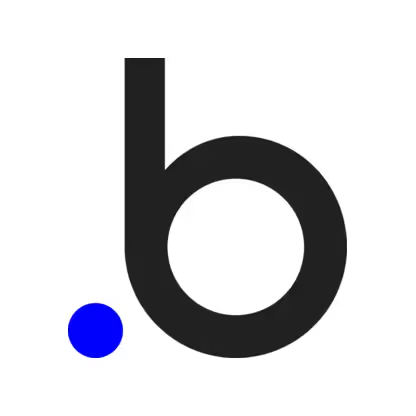
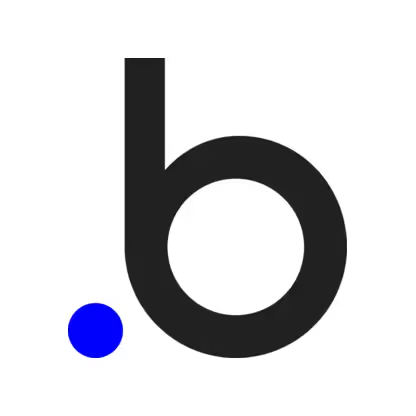

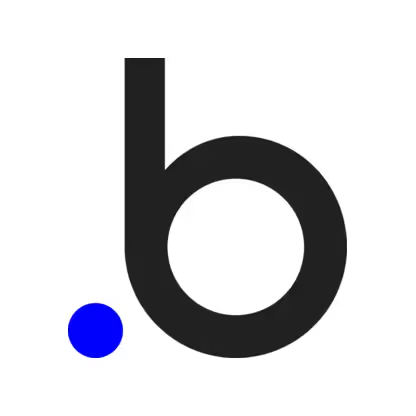 When a Thing is Created
When a Thing is Created
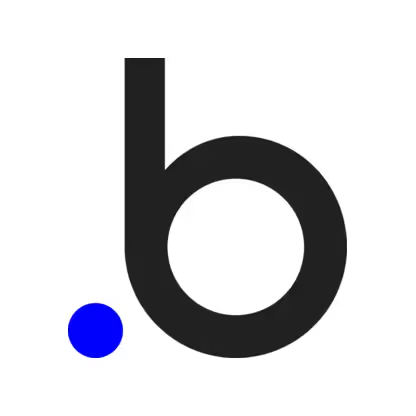 When a Thing is Created or Updated
When a Thing is Created or Updated
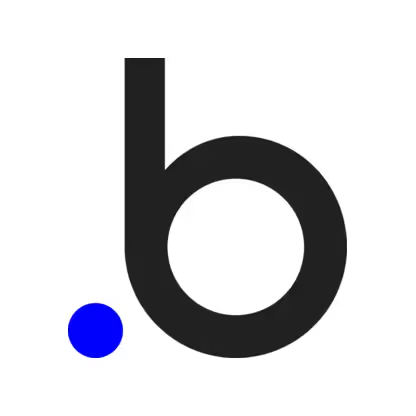 When an API Connector is Sent
When an API Connector is Sent
 When Item is Added or Updated in List
When Item is Added or Updated in List
 When a file is created or updated in a specified folder within the site
When a file is created or updated in a specified folder within the site
 When a folder is created or updated in a specified folder within the site
When a folder is created or updated in a specified folder within the site
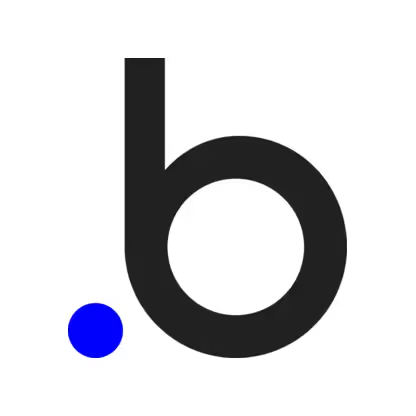 Get Thing
Get Thing
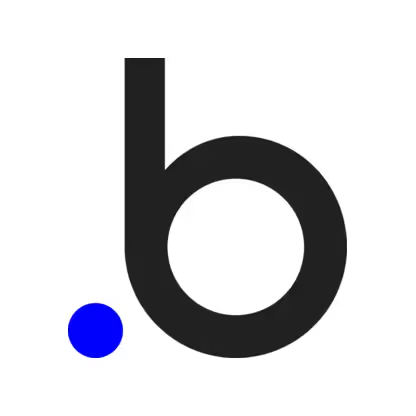 Search Thing
Search Thing
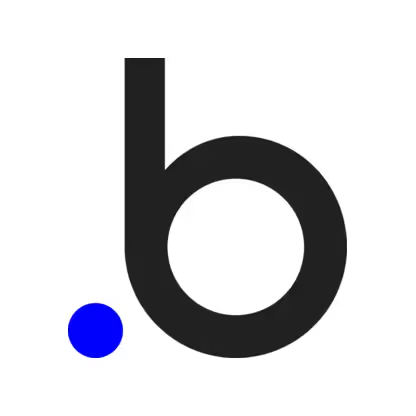 Create Thing
Create Thing
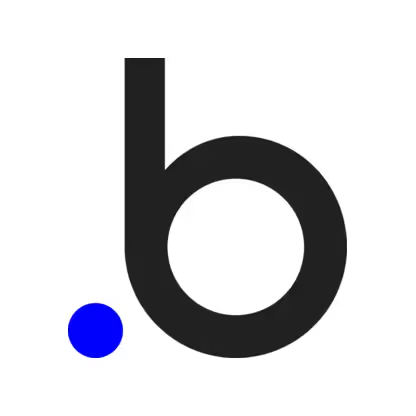 Update Thing
Update Thing
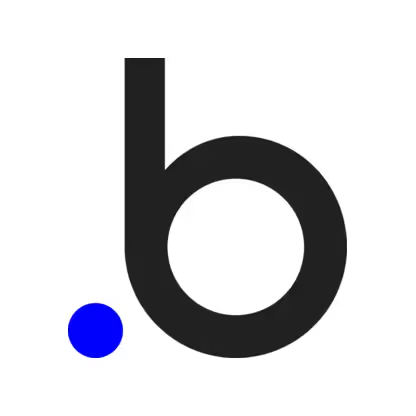 Delete Thing
Delete Thing
 Upload File
Upload File
 Create Folder
Create Folder
 Search Folders and Files
Search Folders and Files
 Copy File
Copy File
 Write values to custom columns of a document
Write values to custom columns of a document
 Get item details
Get item details
 Download file
Download file
 Create a folder in the drive root
Create a folder in the drive root
 Get details of a specific list
Get details of a specific list
 Get total views and unique viewers for a specified item (all time)
Get total views and unique viewers for a specified item (all time)
 Get view count and unique viewers for the specified item (last 7 days)
Get view count and unique viewers for the specified item (last 7 days)
 Delete file or folder
Delete file or folder
 Move file to another folder
Move file to another folder
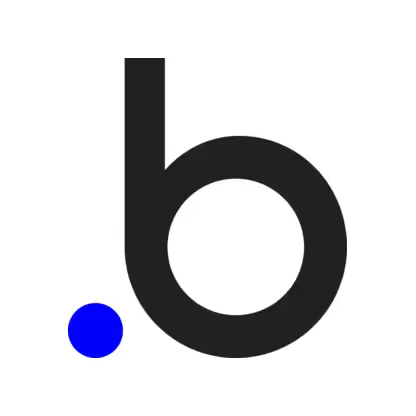 When a Thing is Created
When a Thing is Created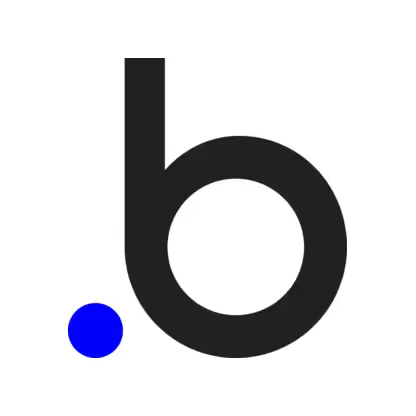 When a Thing is Created or Updated
When a Thing is Created or Updated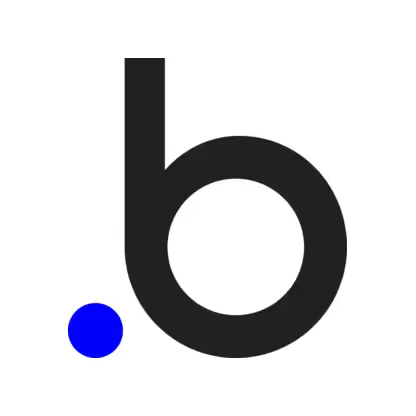 When an API Connector is Sent
When an API Connector is Sent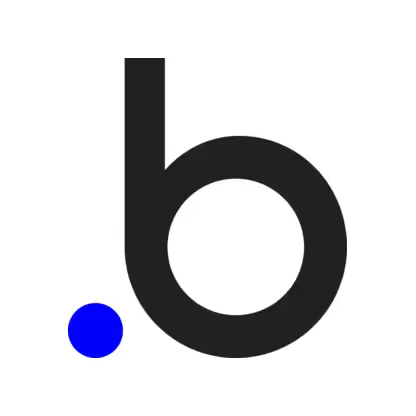 Get Thing
Get Thing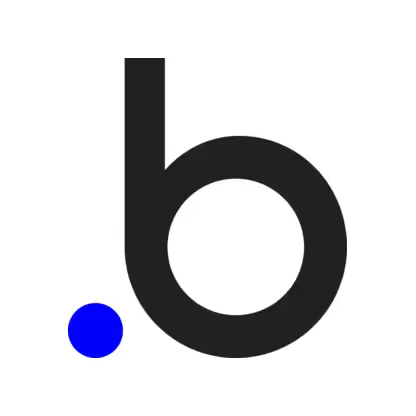 Search Thing
Search Thing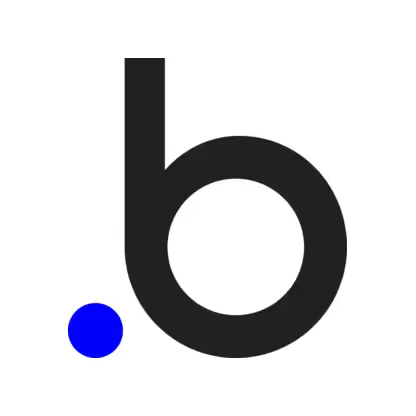 Create Thing
Create Thing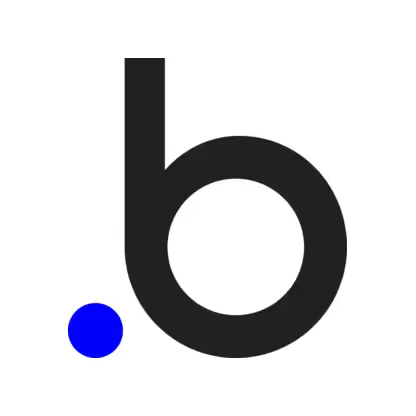 Update Thing
Update Thing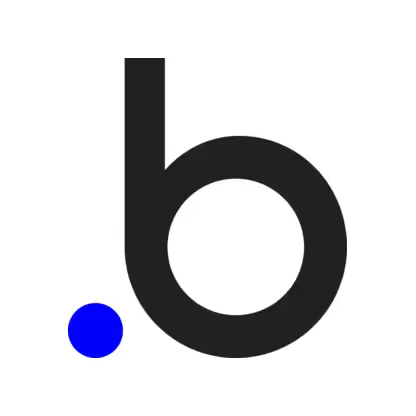 Delete Thing
Delete Thing