
■Overview
This is a flow that stores daily reports created in Notion into Microsoft Excel.
By using Yoom, you can easily connect apps without the need for programming.
By using a trigger with a Chrome extension, you can directly activate the trigger from Notion.
■Recommended for
1. Those who create daily reports using Notion
・Those who manage daily tasks in Notion but want to automate data integration with Microsoft Excel
2. Those who manage data using Microsoft Excel
・Those who want to streamline data analysis and report creation in Microsoft Excel
■Benefits of using this template
By storing daily reports created in Notion into Microsoft Excel, dual data management becomes unnecessary.
This reduces manual input tasks and allows you to proceed with work more efficiently.
Additionally, since data is reflected in Microsoft Excel simultaneously with input in Notion, speedy data sharing is possible.
This facilitates smooth information sharing within the team and enables quick decision-making.
Furthermore, automation reduces the risk of input errors, allowing for high-precision data management.
By achieving both work efficiency and reliability improvement, the overall productivity of the company will increase.


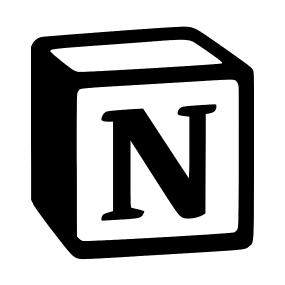
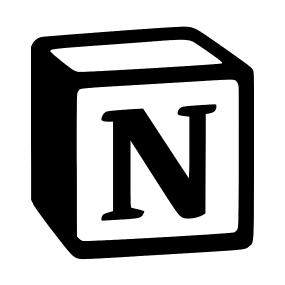 When a page is created or updated
When a page is created or updated
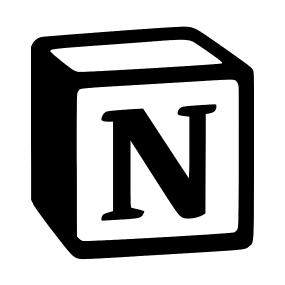 When a database is created or updated
When a database is created or updated
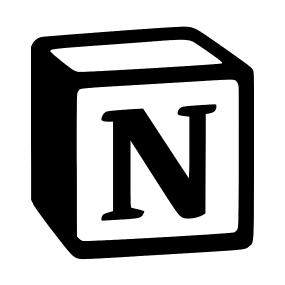 [Deprecated] When a page in a specific database is created or updated
[Deprecated] When a page in a specific database is created or updated
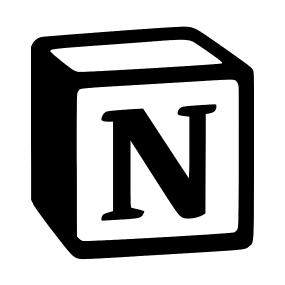 When receiving a Webhook
When receiving a Webhook
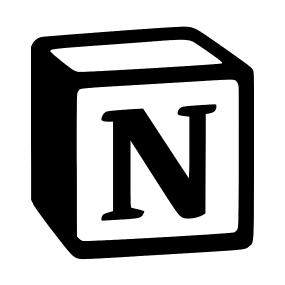 When a page is created (Webhook)
When a page is created (Webhook)
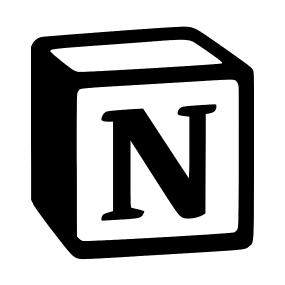 When page content is updated (Webhook)
When page content is updated (Webhook)
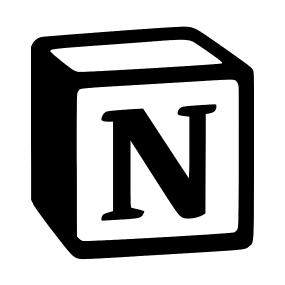 When a page is deleted (Webhook)
When a page is deleted (Webhook)
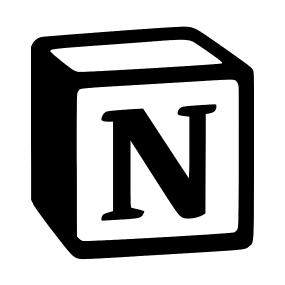 When Page Properties are Updated (Webhook)
When Page Properties are Updated (Webhook)
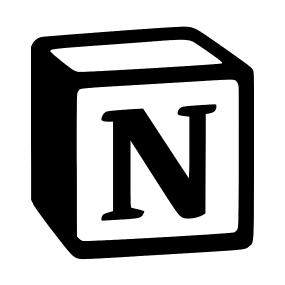 When a Comment is Created (Webhook)
When a Comment is Created (Webhook)
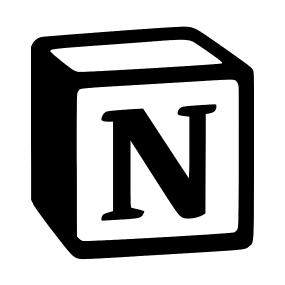 When a Comment is Updated (Webhook)
When a Comment is Updated (Webhook)
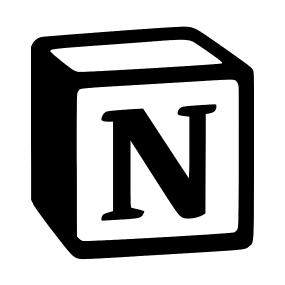 When a Comment is Deleted (Webhook)
When a Comment is Deleted (Webhook)
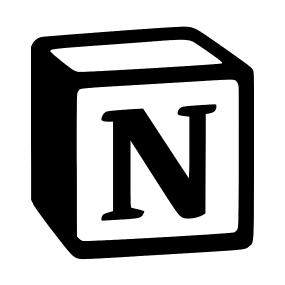 [Deprecated] When database content is created or updated (Webhook)
[Deprecated] When database content is created or updated (Webhook)
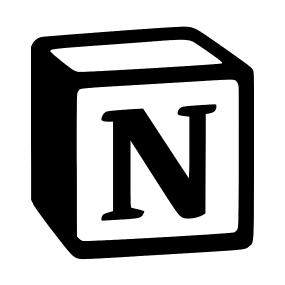 When a page in a specific data source is created or updated
When a page in a specific data source is created or updated
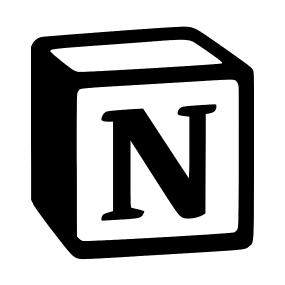 When data source content is created or updated (Webhook)
When data source content is created or updated (Webhook)
 Get Worksheet Information
Get Worksheet Information
 Get Specific Cell Value
Get Specific Cell Value
 Get Range in Columns
Get Range in Columns
 Get Range in Rows
Get Range in Rows
 Add Sheet
Add Sheet
 Rename sheet
Rename sheet
 Retrieve Table List
Retrieve Table List
 Add Table
Add Table
 Enter Formula in Cell
Enter Formula in Cell
 Enter Value in Cell
Enter Value in Cell
 Get item ID
Get item ID
 Delete Sheet
Delete Sheet
 Sort a specified range in ascending or descending order
Sort a specified range in ascending or descending order
 Unprotect Worksheet
Unprotect Worksheet
 Get Drive Item ID from Sharing URL
Get Drive Item ID from Sharing URL
 Create Excel Session
Create Excel Session
 List sites
List sites
 List drives in site
List drives in site
 Get Worksheet Information
Get Worksheet Information Get Specific Cell Value
Get Specific Cell Value Get Range in Columns
Get Range in Columns Get Range in Rows
Get Range in Rows Add Sheet
Add Sheet Rename sheet
Rename sheet Retrieve Table List
Retrieve Table List Add Table
Add Table Enter Formula in Cell
Enter Formula in Cell Enter Value in Cell
Enter Value in Cell Get item ID
Get item ID Delete Sheet
Delete Sheet Sort a specified range in ascending or descending order
Sort a specified range in ascending or descending order Unprotect Worksheet
Unprotect Worksheet Get Drive Item ID from Sharing URL
Get Drive Item ID from Sharing URL Create Excel Session
Create Excel Session List sites
List sites List drives in site
List drives in site Get worksheet information (SharePoint)
Get worksheet information (SharePoint) Get the value of a specific cell (SharePoint)
Get the value of a specific cell (SharePoint) Get a column range (SharePoint)
Get a column range (SharePoint) Get range by row (SharePoint)
Get range by row (SharePoint) Add worksheet (SharePoint)
Add worksheet (SharePoint) Rename worksheet (SharePoint)
Rename worksheet (SharePoint) Get table list (SharePoint)
Get table list (SharePoint) Add table (SharePoint)
Add table (SharePoint) Set formula in cell (SharePoint)
Set formula in cell (SharePoint) Set value in cell (SharePoint)
Set value in cell (SharePoint) Delete sheet (SharePoint)
Delete sheet (SharePoint) Sort a specified range in ascending or descending order (SharePoint)
Sort a specified range in ascending or descending order (SharePoint) Unprotect worksheet (SharePoint)
Unprotect worksheet (SharePoint) Create Excel Session (SharePoint)
Create Excel Session (SharePoint) Get Item ID (SharePoint)
Get Item ID (SharePoint)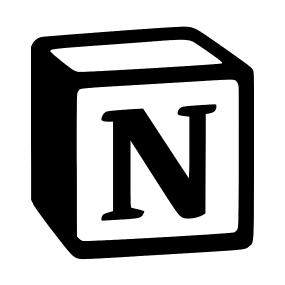 When a page is created or updated
When a page is created or updated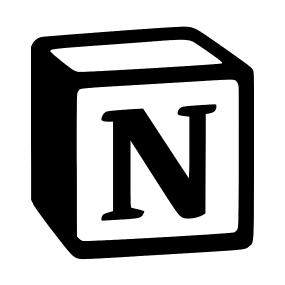 When a database is created or updated
When a database is created or updated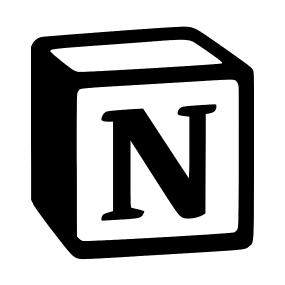 [Deprecated] When a page in a specific database is created or updated
[Deprecated] When a page in a specific database is created or updated When receiving a Webhook
When receiving a Webhook When a page is created (Webhook)
When a page is created (Webhook) When page content is updated (Webhook)
When page content is updated (Webhook) When a page is deleted (Webhook)
When a page is deleted (Webhook) When Page Properties are Updated (Webhook)
When Page Properties are Updated (Webhook) When a Comment is Created (Webhook)
When a Comment is Created (Webhook) When a Comment is Updated (Webhook)
When a Comment is Updated (Webhook) When a Comment is Deleted (Webhook)
When a Comment is Deleted (Webhook) [Deprecated] When database content is created or updated (Webhook)
[Deprecated] When database content is created or updated (Webhook) When a page in a specific data source is created or updated
When a page in a specific data source is created or updated When data source content is created or updated (Webhook)
When data source content is created or updated (Webhook) Get page details
Get page details Create Page
Create Page Append text to page
Append text to page Update page property (text property)
Update page property (text property) Update page property (number property)
Update page property (number property) Update page property (select property)
Update page property (select property) Update page property (multi-select property)
Update page property (multi-select property) Update page property (Date property)
Update page property (Date property) Update page property (Checkbox property)
Update page property (Checkbox property) Update page property (URL property)
Update page property (URL property) Update page property (Email property)
Update page property (Email property) Update page property (Phone property)
Update page property (Phone property) Retrieve blocks from a page
Retrieve blocks from a page List users
List users Update page properties (relation property)
Update page properties (relation property) Add a sub-item to a record
Add a sub-item to a record Issue file upload ID
Issue file upload ID Upload file
Upload file Update page property (file property)
Update page property (file property) Download file
Download file Retrieve Page Information (List of File Info)
Retrieve Page Information (List of File Info) Search Pages and Databases by Title
Search Pages and Databases by Title Create page from database template (title only)
Create page from database template (title only) Append heading and body to page
Append heading and body to page Update data source property name
Update data source property name Update page property (title property)
Update page property (title property) Search text in formula properties of data source
Search text in formula properties of data source Append text with embedded URL to page
Append text with embedded URL to page Retrieve child blocks of page or block
Retrieve child blocks of page or block