
■Overview
This is a flow to store daily reports created in Notion into Google Sheets.
By using Yoom, you can easily connect apps without the need for programming.
By using a trigger with a Chrome extension, you can directly activate the trigger from Notion.
■Recommended for
1. Those who create daily reports using Notion
・Those who create daily reports with Notion but find data organization and storage cumbersome
・Those who want to efficiently manage daily report content and smoothly refer to past data
2. Those who manage data using Google Sheets
・Those who want to automatically aggregate daily report data for analysis and reporting purposes
■Benefits of using this template
By storing daily reports created in Notion into Google Sheets, you can improve work efficiency.
Since you can reflect Notion's daily report data into Google Sheets with one click, manual data entry is no longer necessary, allowing you to use your time effectively.
This ensures that you have time to focus on other important tasks, thereby increasing productivity.
Additionally, centralized data management becomes possible, allowing for smooth information sharing and analysis.
For example, team leaders and management can quickly check daily reports, supporting swift decision-making.



 When a row is added
When a row is added
 When a row is updated
When a row is updated
 When a page is created or updated
When a page is created or updated
 When a database is created or updated
When a database is created or updated
 [Deprecated] When a page in a specific database is created or updated
[Deprecated] When a page in a specific database is created or updated
 When receiving a Webhook
When receiving a Webhook
 When a page is created (Webhook)
When a page is created (Webhook)
 When page content is updated (Webhook)
When page content is updated (Webhook)
 When a page is deleted (Webhook)
When a page is deleted (Webhook)
 When Page Properties are Updated (Webhook)
When Page Properties are Updated (Webhook)
 When a Comment is Created (Webhook)
When a Comment is Created (Webhook)
 When a Comment is Updated (Webhook)
When a Comment is Updated (Webhook)
 When a Comment is Deleted (Webhook)
When a Comment is Deleted (Webhook)
 [Deprecated] When database content is created or updated (Webhook)
[Deprecated] When database content is created or updated (Webhook)
 When a page in a specific data source is created or updated
When a page in a specific data source is created or updated
 When data source content is created or updated (Webhook)
When data source content is created or updated (Webhook)
 Set a value in a cell
Set a value in a cell
 Get values
Get values
 Clear values
Clear values
 Create a new spreadsheet
Create a new spreadsheet
 Copy a sheet (tab)
Copy a sheet (tab)
 Add a new sheet (tab)
Add a new sheet (tab)
 Delete Sheet (Tab)
Delete Sheet (Tab)
 Replace Values
Replace Values
 Update Sheet Name
Update Sheet Name
 Delete Rows
Delete Rows
 Get Spreadsheet Info
Get Spreadsheet Info
 Get sheet names
Get sheet names
 Apply a formula to a range
Apply a formula to a range
 Write values to a range
Write values to a range
 Insert image into a cell
Insert image into a cell
 Sort by a specific column
Sort by a specific column
 Hide a sheet
Hide a sheet
 Add a note to the specified cells
Add a note to the specified cells
 When a row is added
When a row is added When a row is updated
When a row is updated Set a value in a cell
Set a value in a cell Get values
Get values Clear values
Clear values Create a new spreadsheet
Create a new spreadsheet Copy a sheet (tab)
Copy a sheet (tab) Add a new sheet (tab)
Add a new sheet (tab) Delete Sheet (Tab)
Delete Sheet (Tab) Replace Values
Replace Values Update Sheet Name
Update Sheet Name Delete Rows
Delete Rows Get Spreadsheet Info
Get Spreadsheet Info Get sheet names
Get sheet names Apply a formula to a range
Apply a formula to a range Write values to a range
Write values to a range Insert image into a cell
Insert image into a cell Sort by a specific column
Sort by a specific column Hide a sheet
Hide a sheet Add a note to the specified cells
Add a note to the specified cells Insert columns
Insert columns Delete columns
Delete columns Write values to multiple columns
Write values to multiple columns When a page is created or updated
When a page is created or updated When a database is created or updated
When a database is created or updated [Deprecated] When a page in a specific database is created or updated
[Deprecated] When a page in a specific database is created or updated When receiving a Webhook
When receiving a Webhook When a page is created (Webhook)
When a page is created (Webhook) When page content is updated (Webhook)
When page content is updated (Webhook) When a page is deleted (Webhook)
When a page is deleted (Webhook) When Page Properties are Updated (Webhook)
When Page Properties are Updated (Webhook) When a Comment is Created (Webhook)
When a Comment is Created (Webhook) When a Comment is Updated (Webhook)
When a Comment is Updated (Webhook) When a Comment is Deleted (Webhook)
When a Comment is Deleted (Webhook) [Deprecated] When database content is created or updated (Webhook)
[Deprecated] When database content is created or updated (Webhook) When a page in a specific data source is created or updated
When a page in a specific data source is created or updated When data source content is created or updated (Webhook)
When data source content is created or updated (Webhook) Get page details
Get page details Create Page
Create Page Append text to page
Append text to page Update page property (text property)
Update page property (text property) Update page property (number property)
Update page property (number property) Update page property (select property)
Update page property (select property) Update page property (multi-select property)
Update page property (multi-select property) Update page property (Date property)
Update page property (Date property) Update page property (Checkbox property)
Update page property (Checkbox property) Update page property (URL property)
Update page property (URL property) Update page property (Email property)
Update page property (Email property) Update page property (Phone property)
Update page property (Phone property)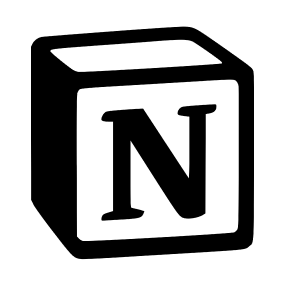 Retrieve blocks from a page
Retrieve blocks from a page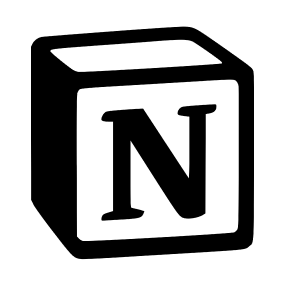 List users
List users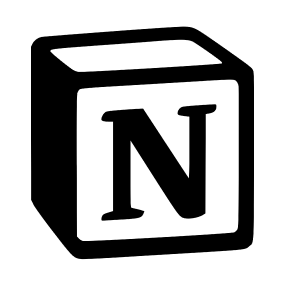 Update page properties (relation property)
Update page properties (relation property)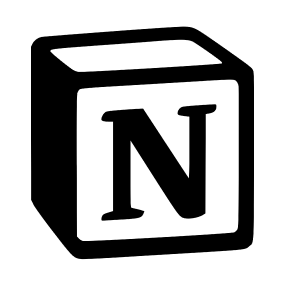 Add a sub-item to a record
Add a sub-item to a record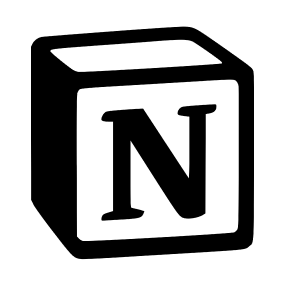 Issue file upload ID
Issue file upload ID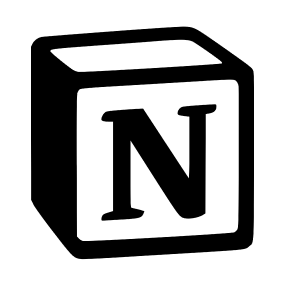 Upload file
Upload file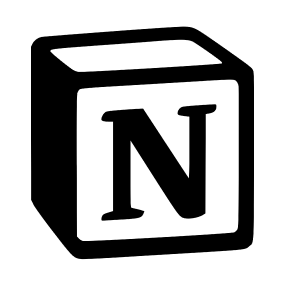 Update page property (file property)
Update page property (file property)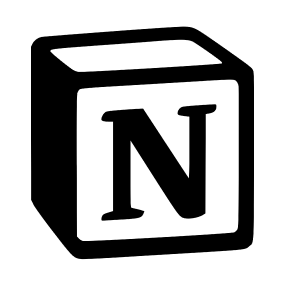 Download file
Download file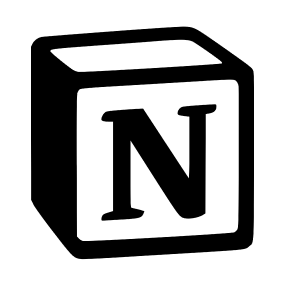 Retrieve Page Information (List of File Info)
Retrieve Page Information (List of File Info)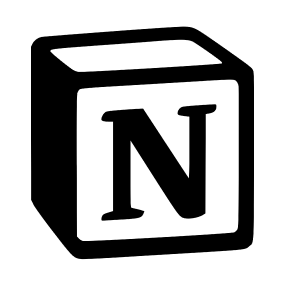 Search Pages and Databases by Title
Search Pages and Databases by Title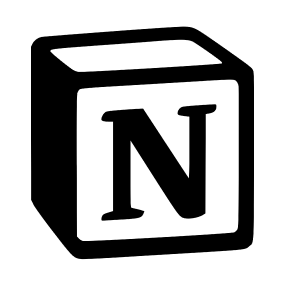 Create page from database template (title only)
Create page from database template (title only)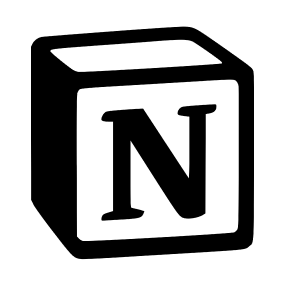 Append heading and body to page
Append heading and body to page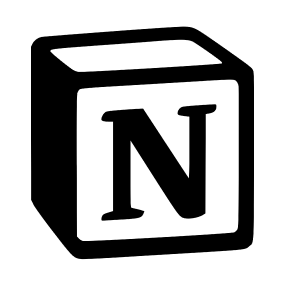 Update data source property name
Update data source property name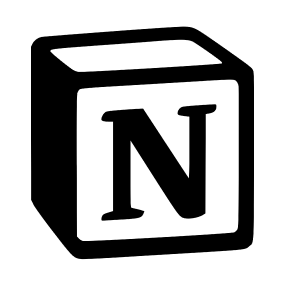 Update page property (title property)
Update page property (title property)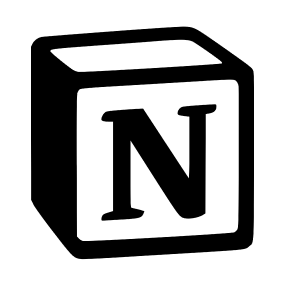 Search text in formula properties of data source
Search text in formula properties of data source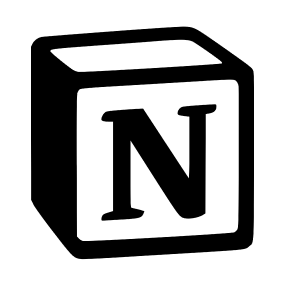 Append text with embedded URL to page
Append text with embedded URL to page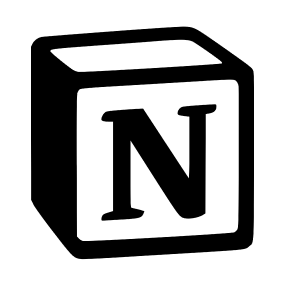 Retrieve child blocks of page or block
Retrieve child blocks of page or block