■Overview
The workflow "Extract necessary information from Gmail and create a card in Trello" contributes to reducing the hassle of task management.
By automatically creating cards from the necessary information extracted from email content, it helps prevent oversights.
■Recommended for
■Benefits of using this template
By linking Gmail and Trello, important information contained in emails can be quickly visualized as cards on Trello.
This reduces the time spent on checking emails and organizing information, thereby improving work efficiency.
Additionally, it prevents the oversight of important information, enhancing the accuracy of task management.
Furthermore, by leveraging Trello's powerful collaboration features, coordination with team members becomes smoother, and collaborative work progresses efficiently.
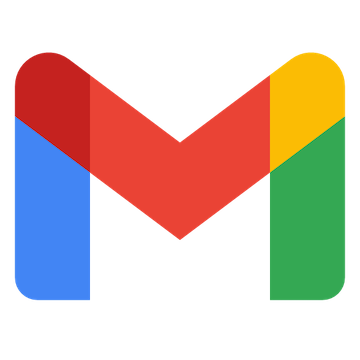

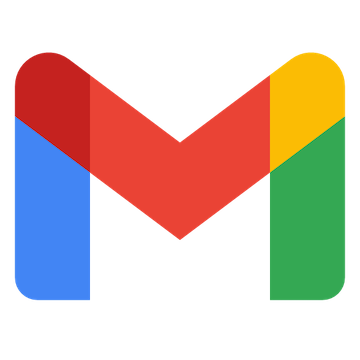 When an email matching specific keywords is received
When an email matching specific keywords is received
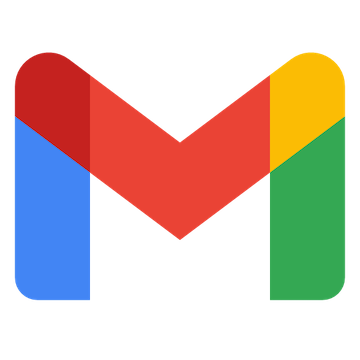 When an email with a specific label is received
When an email with a specific label is received
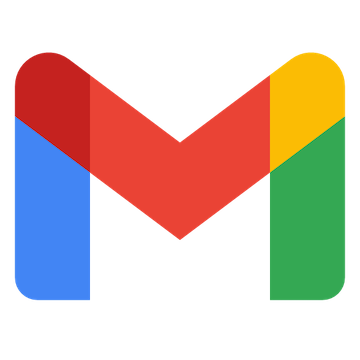 When an email with a specific label is received (Specify Label ID)
When an email with a specific label is received (Specify Label ID)
 When a card is newly created (Webhook)
When a card is newly created (Webhook)
 When card information is updated (Webhook)
When card information is updated (Webhook)
 When card information is updated (Webhook)
When card information is updated (Webhook)
 When card information is created or updated (Webhook)
When card information is created or updated (Webhook)
 When a file is added to a card (Webhook)
When a file is added to a card (Webhook)
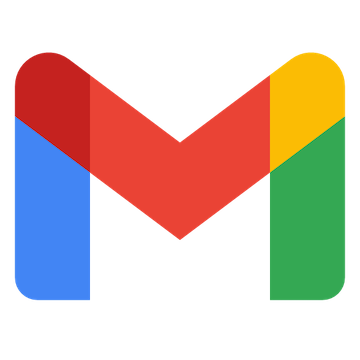 Search emails
Search emails
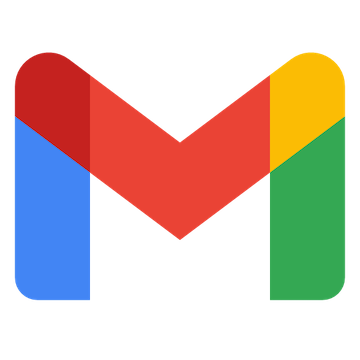 Move Message to Trash
Move Message to Trash
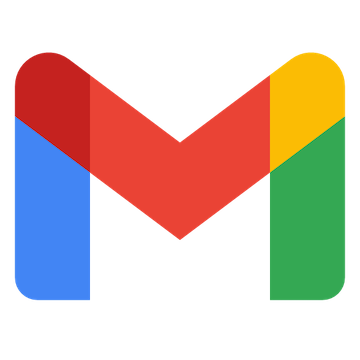 Add Label to Specific Message
Add Label to Specific Message
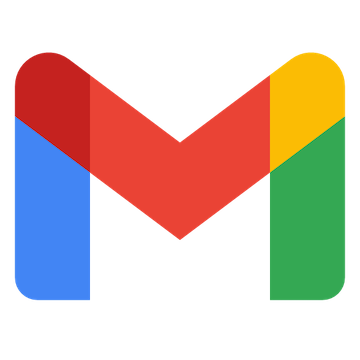 Remove Label from Specific Message
Remove Label from Specific Message
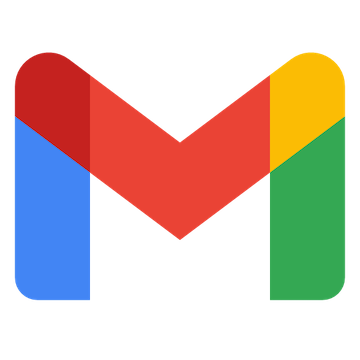 Retrieve Specific Message
Retrieve Specific Message
 Get lists on a board
Get lists on a board
 Create a new card
Create a new card
 Get labels on a board
Get labels on a board
 Get board members
Get board members
 Archive card
Archive card
 Move card to another list
Move card to another list
 Invite member to board
Invite member to board
 Get cards in a specific list
Get cards in a specific list
 Get card information
Get card information
 Change card cover color
Change card cover color
 Get list of card custom field information
Get list of card custom field information
 Get dropdown custom field information
Get dropdown custom field information
 Get specific custom field settings
Get specific custom field settings
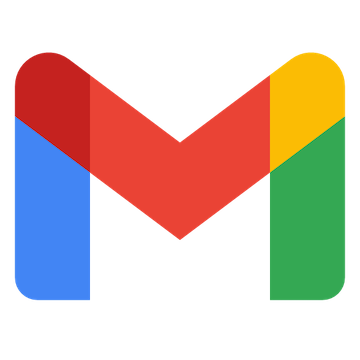 When an email matching specific keywords is received
When an email matching specific keywords is received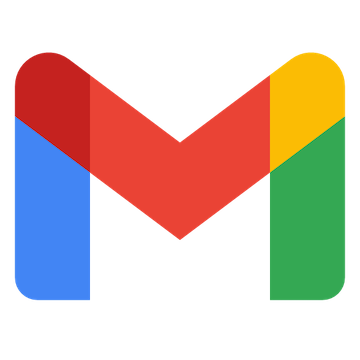 When an email with a specific label is received
When an email with a specific label is received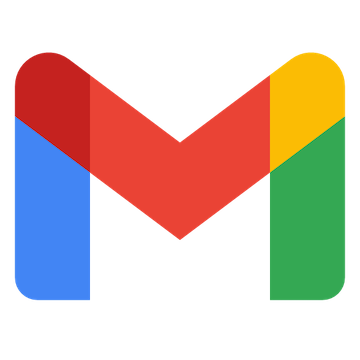 When an email with a specific label is received (Specify Label ID)
When an email with a specific label is received (Specify Label ID)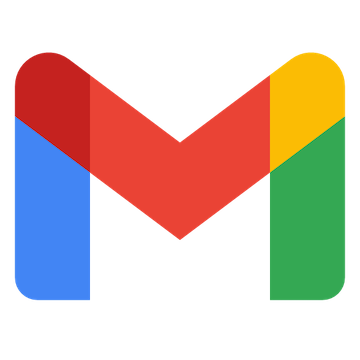 Search emails
Search emails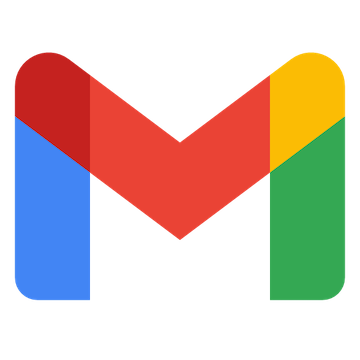 Move Message to Trash
Move Message to Trash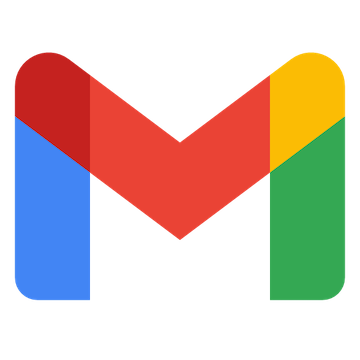 Add Label to Specific Message
Add Label to Specific Message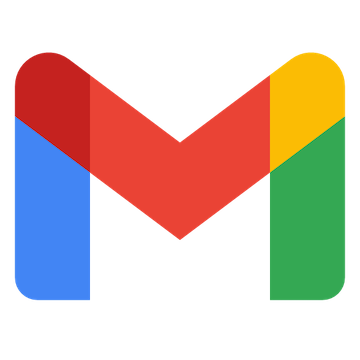 Remove Label from Specific Message
Remove Label from Specific Message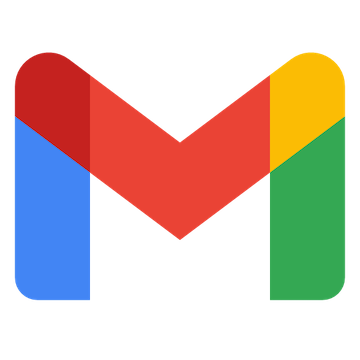 Retrieve Specific Message
Retrieve Specific Message When a card is newly created (Webhook)
When a card is newly created (Webhook) When card information is updated (Webhook)
When card information is updated (Webhook) When card information is updated (Webhook)
When card information is updated (Webhook) When card information is created or updated (Webhook)
When card information is created or updated (Webhook) When a file is added to a card (Webhook)
When a file is added to a card (Webhook) Get lists on a board
Get lists on a board Create a new card
Create a new card Get labels on a board
Get labels on a board Get board members
Get board members Archive card
Archive card Move card to another list
Move card to another list Invite member to board
Invite member to board Get cards in a specific list
Get cards in a specific list Get card information
Get card information Change card cover color
Change card cover color Get list of card custom field information
Get list of card custom field information Get dropdown custom field information
Get dropdown custom field information Get specific custom field settings
Get specific custom field settings Get card custom field items
Get card custom field items Update card
Update card Search cards
Search cards Get information on files attached to a card
Get information on files attached to a card Download file
Download file Create list
Create list Add Comment to Card
Add Comment to Card