
Start free
Functions
Try for free
■Overview
The "Notify via Gmail when a file is uploaded to OneDrive" flow is a business workflow designed to facilitate smooth file sharing and communication.
This allows team members to efficiently respond without missing important file updates.
■Recommended for
■Benefits of using this template

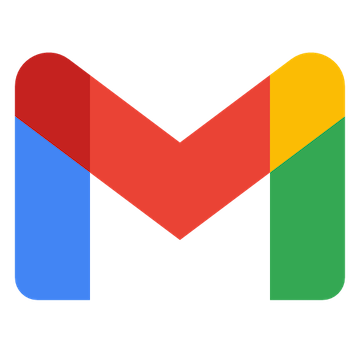

 When an email matching specific keywords is received
When an email matching specific keywords is received
 When an email with a specific label is received
When an email with a specific label is received
 When an email with a specific label is received (Specify Label ID)
When an email with a specific label is received (Specify Label ID)
 When a file is created or updated in a specific folder
When a file is created or updated in a specific folder
 When a folder is created or updated in a specific folder
When a folder is created or updated in a specific folder
 Search emails
Search emails
 Move Message to Trash
Move Message to Trash
 Add Label to Specific Message
Add Label to Specific Message
 Remove Label from Specific Message
Remove Label from Specific Message
 Retrieve Specific Message
Retrieve Specific Message
 Search Folder/File
Search Folder/File
 List files in a specific folder
List files in a specific folder
 Create Folder
Create Folder
 Download file
Download file
 Upload File
Upload File
 Copy a File
Copy a File
 Create Excel File
Create Excel File
 Grant Permissions to Folder or File
Grant Permissions to Folder or File
 Change Folder or File Name
Change Folder or File Name
 Create sharing link
Create sharing link
 Delete File/Folder
Delete File/Folder
 Move File to Another Folder
Move File to Another Folder
 Download file as PDF
Download file as PDF
 When an email matching specific keywords is received
When an email matching specific keywords is received When an email with a specific label is received
When an email with a specific label is received When an email with a specific label is received (Specify Label ID)
When an email with a specific label is received (Specify Label ID) Search emails
Search emails Move Message to Trash
Move Message to Trash Add Label to Specific Message
Add Label to Specific Message Remove Label from Specific Message
Remove Label from Specific Message Retrieve Specific Message
Retrieve Specific Message When a file is created or updated in a specific folder
When a file is created or updated in a specific folder When a folder is created or updated in a specific folder
When a folder is created or updated in a specific folder Search Folder/File
Search Folder/File List files in a specific folder
List files in a specific folder Create Folder
Create Folder Download file
Download file Upload File
Upload File Copy a File
Copy a File Create Excel File
Create Excel File Grant Permissions to Folder or File
Grant Permissions to Folder or File Change Folder or File Name
Change Folder or File Name Create sharing link
Create sharing link Delete File/Folder
Delete File/Folder Move File to Another Folder
Move File to Another Folder Download file as PDF
Download file as PDF Get top-level folders
Get top-level folders Get subfolders of a specific folder
Get subfolders of a specific folder