■Overview
This flow generates images using OpenAI from the content added to Google Sheets and updates the obtained URL in Google Sheets.
■Recommended for
1. Those who utilize Google Sheets for business
・Team leaders who conduct Q&A in real-time using the comment feature
・Sales representatives who edit documents while on the go
2. Companies that utilize OpenAI for business
・Marketing department personnel who generate image ads for campaigns
・Administrative staff using it for data analysis
■Benefits of using this template
Google Sheets reflects edits immediately, making it suitable as a tool for sharing the latest information with the team.
However, manually entering the content added to Google Sheets into OpenAI is labor-intensive and may promote inefficient work practices.
This flow is effective for those looking to automate where possible to improve work efficiency.
By automatically inputting content added to Google Sheets into OpenAI and generating images, it eliminates the hassle of manual entry.
Additionally, by using the registered content as a reference, it prevents errors from manual work.
■Notes
・Please integrate both Google Sheets and OpenAI with Yoom.

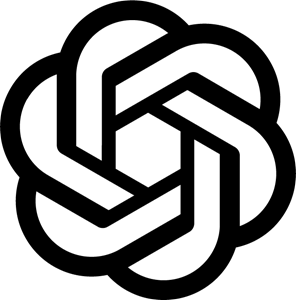
 When a row is added
When a row is added
 When a row is updated
When a row is updated
 Set a value in a cell
Set a value in a cell
 Get values
Get values
 Clear values
Clear values
 Create a new spreadsheet
Create a new spreadsheet
 Copy a sheet (tab)
Copy a sheet (tab)
 Add a new sheet (tab)
Add a new sheet (tab)
 Delete Sheet (Tab)
Delete Sheet (Tab)
 Replace Values
Replace Values
 Update Sheet Name
Update Sheet Name
 Delete Rows
Delete Rows
 Get Spreadsheet Info
Get Spreadsheet Info
 Get sheet names
Get sheet names
 Apply a formula to a range
Apply a formula to a range
 Write values to a range
Write values to a range
 Insert image into a cell
Insert image into a cell
 Sort by a specific column
Sort by a specific column
 Hide a sheet
Hide a sheet
 Add a note to the specified cells
Add a note to the specified cells
 When a row is added
When a row is added When a row is updated
When a row is updated Set a value in a cell
Set a value in a cell Get values
Get values Clear values
Clear values Create a new spreadsheet
Create a new spreadsheet Copy a sheet (tab)
Copy a sheet (tab) Add a new sheet (tab)
Add a new sheet (tab) Delete Sheet (Tab)
Delete Sheet (Tab) Replace Values
Replace Values Update Sheet Name
Update Sheet Name Delete Rows
Delete Rows Get Spreadsheet Info
Get Spreadsheet Info Get sheet names
Get sheet names Apply a formula to a range
Apply a formula to a range Write values to a range
Write values to a range Insert image into a cell
Insert image into a cell Sort by a specific column
Sort by a specific column Hide a sheet
Hide a sheet Add a note to the specified cells
Add a note to the specified cells Insert columns
Insert columns Delete columns
Delete columns Write values to multiple columns
Write values to multiple columns Generate text (Deprecated)
Generate text (Deprecated) Generate image from text
Generate image from text Upload file
Upload file Create assistant (Assistants API v2)
Create assistant (Assistants API v2) Create thread (Assistants API v2)
Create thread (Assistants API v2) Add message to thread (Assistants API v2)
Add message to thread (Assistants API v2) Run Assistant (Assistants API v2)
Run Assistant (Assistants API v2) Get the Latest Conversation in a Thread (Assistants API v2)
Get the Latest Conversation in a Thread (Assistants API v2) Create vector store (Assistants API v2)
Create vector store (Assistants API v2) Add files to vector store (Assistants API v2)
Add files to vector store (Assistants API v2) Delete vector store (Assistants API v2)
Delete vector store (Assistants API v2) Check run status (Assistants API v2)
Check run status (Assistants API v2) Text Generation (Chat Completion)
Text Generation (Chat Completion) Run Web search (Responses API)
Run Web search (Responses API) Generate model response (Responses API)
Generate model response (Responses API) Get Model Response (Response API)
Get Model Response (Response API) Delete Model Response (Responses API)
Delete Model Response (Responses API) Cancel Model Response (Responses API)
Cancel Model Response (Responses API) List Model Responses (Responses API)
List Model Responses (Responses API) Convert audio to text
Convert audio to text