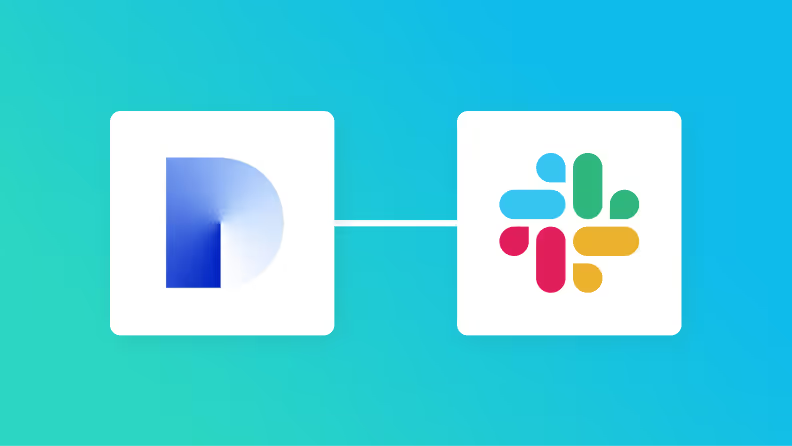Automate the Operation via
Dify
API
In Yoom, it is possible to integrate with Dify's API without any coding. You can send messages to a chatbot created in Dify via API and receive responses from the chatbot. By integrating with chat tools such as Slack, Chatwork, and LINE WORKS, you can use Dify's chatbot directly from these chat tools.

API actions
—no coding required!
Automation Actions
Automation Triggers
Try it out for free
How to request materials and apply for a demo
Here