
■Overview
This is a flow where a message posted on Slack is automatically generated and responded to by Dify's chatbot.
■Recommended for
1. Sales Team
・Teams that want to streamline lead nurturing by automatically responding to customer inquiries
2. Customer Support Team
・Teams considering using Dify's chatbot to automatically generate responses to customer inquiries on Slack
・Teams that want to improve customer satisfaction by responding quickly and accurately to customer inquiries
・Teams that want to automate responses to frequently asked questions to reduce the burden on operators
3. Marketing Team
・Teams that want to enhance brand image by automatically responding to customer inquiries
・Teams that want to understand customer needs and interests to leverage in marketing strategies
■Benefits of Using This Template
Slack is an excellent tool for facilitating team communication.
However, having personnel manually check and respond to every message is inefficient and time-consuming.
By integrating Dify's chatbot, these issues can be resolved.
By using this flow, Dify automatically analyzes messages received on Slack and generates appropriate responses, allowing personnel to focus on more important tasks without the need for manual input.
■Notes
・Please integrate both Dify and Slack with Yoom.


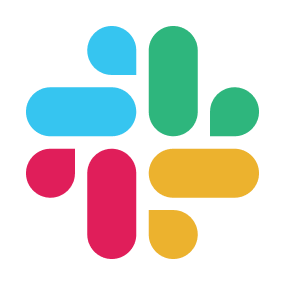
 When a message is posted to a channel
When a message is posted to a channel
 When a file is posted to a channel
When a file is posted to a channel
 When a message is posted to a channel (Webhook)
When a message is posted to a channel (Webhook)
 When a reaction is added to a message (Webhook)
When a reaction is added to a message (Webhook)
 When a user is mentioned in a channel
When a user is mentioned in a channel
 When a message containing specified text is posted to a channel
When a message containing specified text is posted to a channel
 When your Slack app is mentioned (Webhook)
When your Slack app is mentioned (Webhook)
 When mentioned in a channel (multiple users)
When mentioned in a channel (multiple users)
 When a message containing specified text is posted to a channel (Regular expression)
When a message containing specified text is posted to a channel (Regular expression)
 When a new channel is created (Webhook)
When a new channel is created (Webhook)
 When a message is posted in a thread (Webhook)
When a message is posted in a thread (Webhook)
 When mentioned in a channel (multiple users & user groups)
When mentioned in a channel (multiple users & user groups)
 Send Chat Message
Send Chat Message
 Run Workflow
Run Workflow
 Upload File (Workflow)
Upload File (Workflow)
 Get dataset list
Get dataset list
 Get knowledge base tags
Get knowledge base tags
 Create document from text
Create document from text
 Get dataset details
Get dataset details
 Update Knowledge Base
Update Knowledge Base
 Send a message to a channel
Send a message to a channel
 Send a direct message
Send a direct message
 Get user IDs in a channel
Get user IDs in a channel
 Create a channel
Create a channel
 Invite members to a channel
Invite members to a channel
 List user groups
List user groups
 Reply in thread
Reply in thread
 Archive a channel
Archive a channel
 Get messages in a thread
Get messages in a thread
 Get a List of Public Channels
Get a List of Public Channels
 Send Chat Message
Send Chat Message Run Workflow
Run Workflow Upload File (Workflow)
Upload File (Workflow) Get dataset list
Get dataset list Get knowledge base tags
Get knowledge base tags Create document from text
Create document from text Get dataset details
Get dataset details Update Knowledge Base
Update Knowledge Base When a message is posted to a channel
When a message is posted to a channel When a file is posted to a channel
When a file is posted to a channel When a message is posted to a channel (Webhook)
When a message is posted to a channel (Webhook) When a reaction is added to a message (Webhook)
When a reaction is added to a message (Webhook) When a user is mentioned in a channel
When a user is mentioned in a channel When a message containing specified text is posted to a channel
When a message containing specified text is posted to a channel When your Slack app is mentioned (Webhook)
When your Slack app is mentioned (Webhook) When mentioned in a channel (multiple users)
When mentioned in a channel (multiple users) When a message containing specified text is posted to a channel (Regular expression)
When a message containing specified text is posted to a channel (Regular expression) When a new channel is created (Webhook)
When a new channel is created (Webhook) When a message is posted in a thread (Webhook)
When a message is posted in a thread (Webhook) When mentioned in a channel (multiple users & user groups)
When mentioned in a channel (multiple users & user groups) Send a message to a channel
Send a message to a channel Send a direct message
Send a direct message Get user IDs in a channel
Get user IDs in a channel Create a channel
Create a channel Invite members to a channel
Invite members to a channel List user groups
List user groups Reply in thread
Reply in thread Archive a channel
Archive a channel Get messages in a thread
Get messages in a thread Get a List of Public Channels
Get a List of Public Channels Remove a Member from a Private Channel
Remove a Member from a Private Channel Search User by Email
Search User by Email Retrieve user information
Retrieve user information Get a Specific Message
Get a Specific Message Get message permalink
Get message permalink Delete Message
Delete Message List users in a user group
List users in a user group Get reactions for a specific message
Get reactions for a specific message Create User Group
Create User Group Get channel message history
Get channel message history Send a message to a channel with attachments
Send a message to a channel with attachments