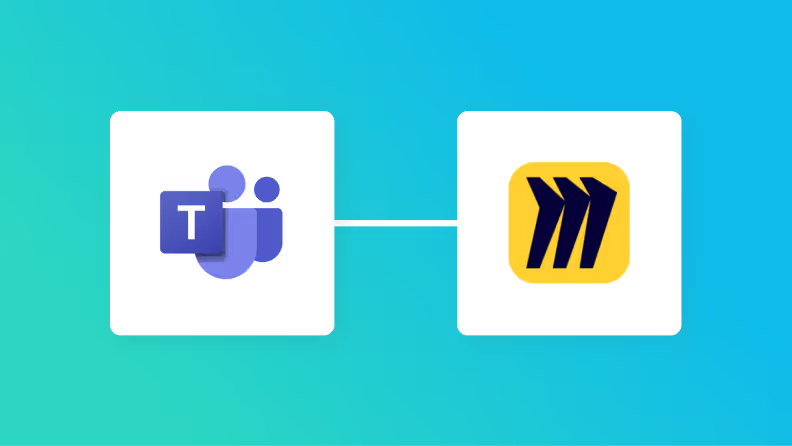No-Code API Actions
Automation operations
 Create Board
Create Board
 Share Board
Share Board
 Create Sticky Note on Board
Create Sticky Note on Board
 Create Card on Board
Create Card on Board
 Create Line on Board
Create Line on Board
Automation triggers
 When a board is created
When a board is created