Step 1: Integration of My Apps with Microsoft Teams and Telegram
*If you have already completed the app integration, please proceed to Step 2.
1. Select "My Apps" from the left menu and click "+ New Connection" on the right side of the screen.
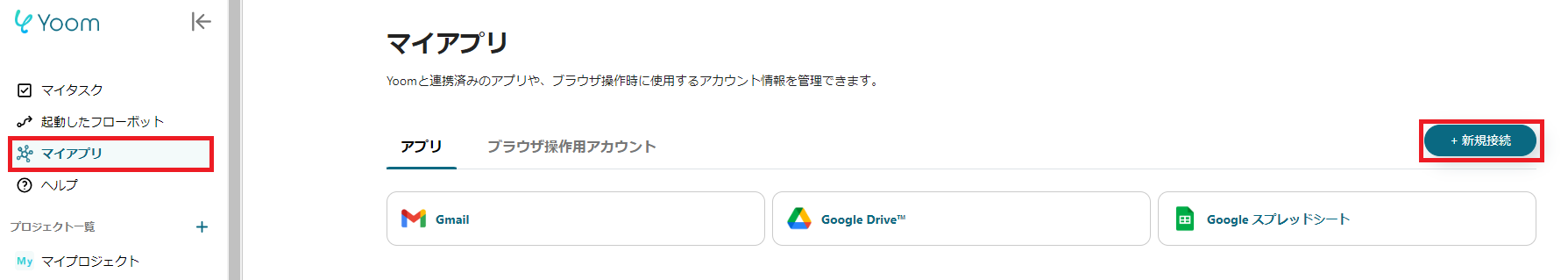
2. From the list of new connections in My Apps, select Microsoft Teams and Telegram respectively, and integrate the apps.
*Microsoft 365 (formerly Office 365) has plans for home use and general business use (Microsoft 365 Business). If you are not subscribed to the general business plan, authentication may fail.
Step 2: Setting a Trigger to Activate When a Message is Sent to a Microsoft Teams Channel
1. Open the copied template.
*You can change the title from the red box in the image below.
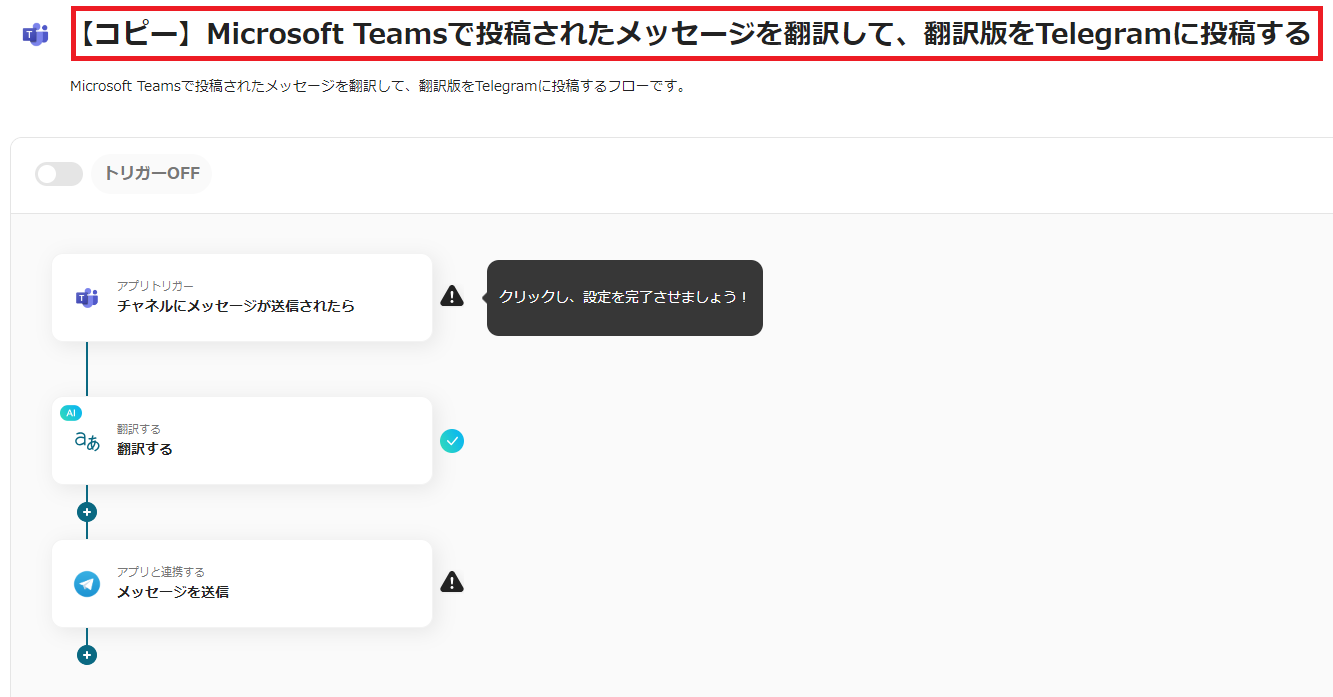
2. Click on the Flowbot "App Trigger: When a Message is Sent to a Channel".
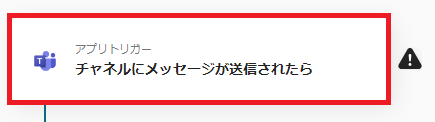
3. Select the integrated account and action.
Change the "App Trigger Title" as needed and click "Next".
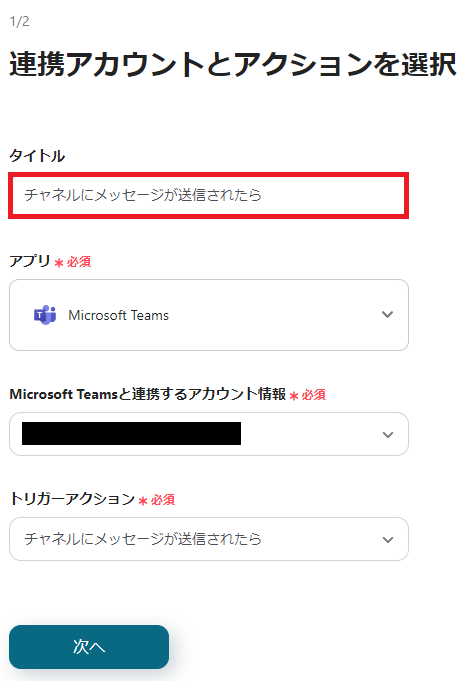
4. Configure the API connection settings for the app trigger.
Select the trigger activation interval, team ID, channel ID, and database ID.
*The activation interval varies depending on the plan. Reference: List of Function Restrictions and Usage Limits for Each Plan
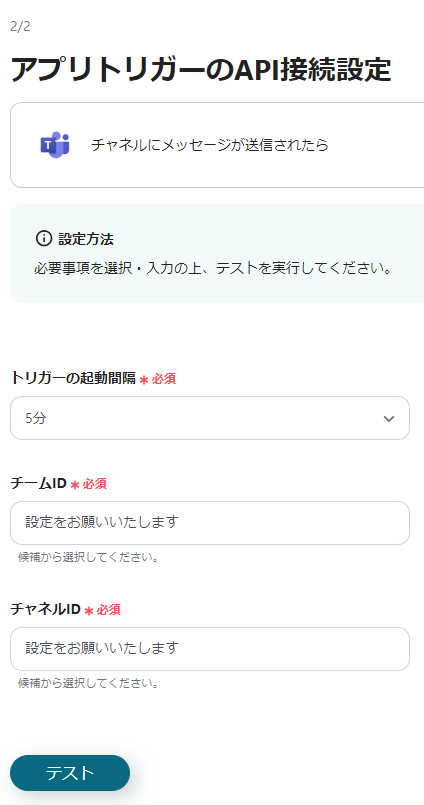
5. If the test is successful, click "Save".
Step 3: Setting the Translation Action
1. Click on the Flowbot "Translate: Translate".
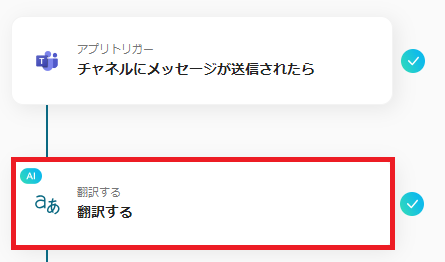
2. Select the action.
・Title: You can change it to any name.
・Action: Select after checking the number of characters and the number of tasks consumed.
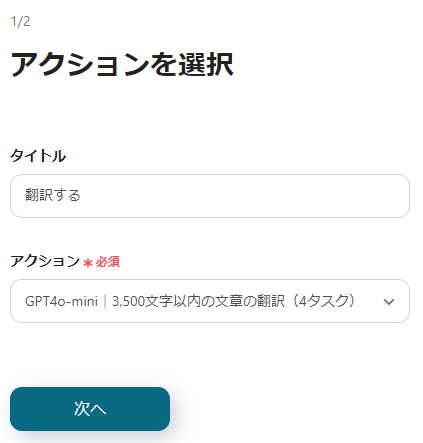
3. Click "Next".
4. Configure the detailed settings.
・Text to be translated: Refer to the output of the message content obtained in Step 2.
・Target language for translation: Enter the language you want to send to Telegram.
*The image below is an example of input.
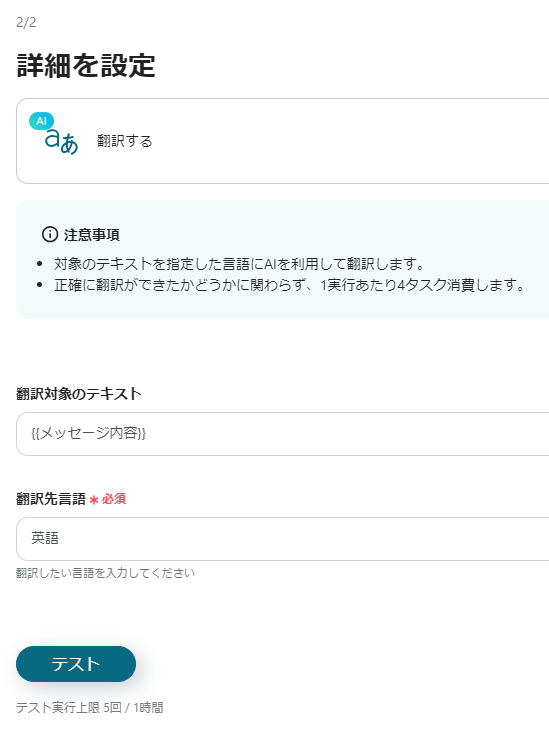
*The image below is an example of output reference.
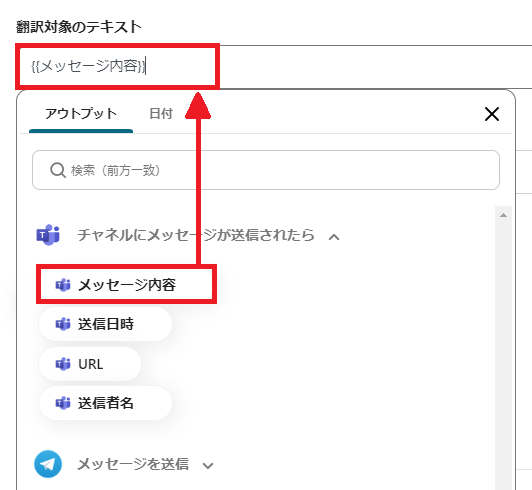
4. If the test is successful, click "Save".
Step 4: Setting the Action to Send Translated Messages to Telegram
1. Click on the Flowbot "Integrate with App: Send Message".
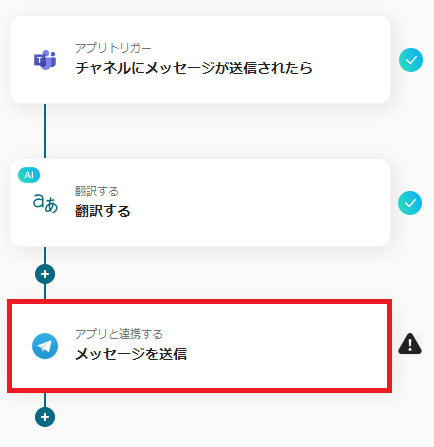
2. Select the integrated account and action.
Change the title as needed and click "Next".

3. Configure the API connection settings.
Select and enter the chat ID and message content.
*The image below is an example of input.
*Use the output information obtained in Steps 2-3 for the message content.

4. If the test is successful, click "Save".
Finally, switch the trigger of the saved flow to "ON" to activate it.
This completes the flow of "Translating Messages Posted on Microsoft Teams and Posting the Translated Version to Telegram".
Other Examples of Automation Using Microsoft Teams
There are many other examples of automation using Microsoft Teams on Yoom, so here are a few.
1. A flow that translates messages posted on Microsoft Teams and posts them to Google Chat. If you are using chat tools other than Telegram, use this in conjunction and change the settings according to the task or recipient.














.avif)
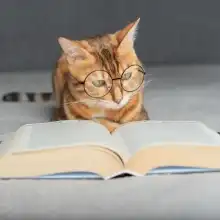



.avif)
.avif)
.avif)






