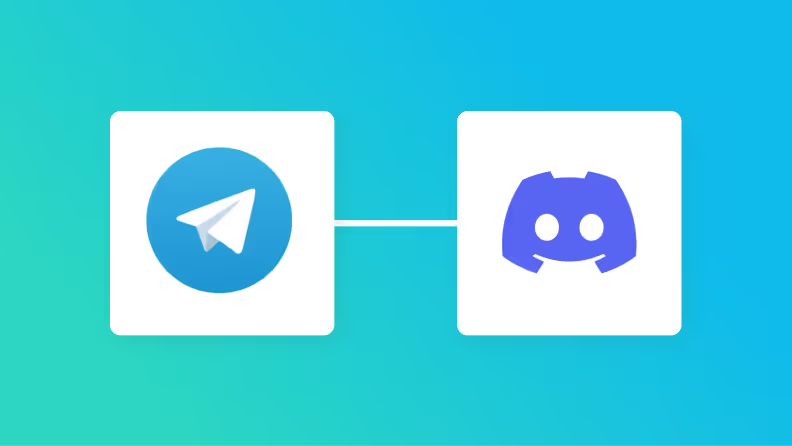
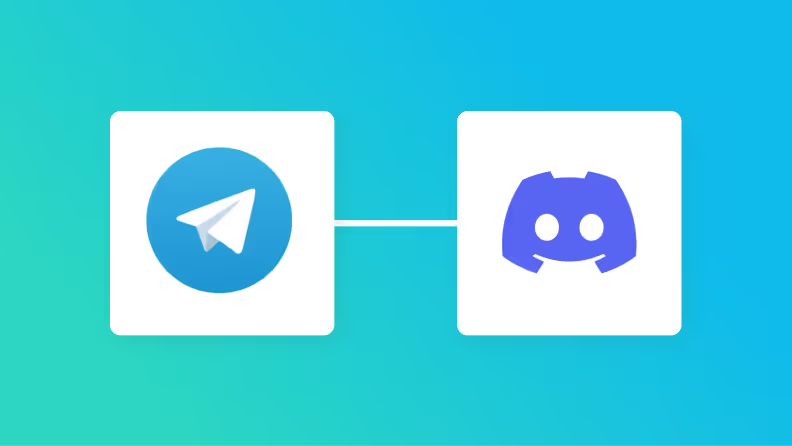
・

Telegram and Discord are both essential tools for information sharing and communication. Many people use Telegram for project communications and Discord for community interactions both socially and within a working environment.
However, constantly checking multiple tools can be challenging, and there's a risk of missing essential information. Especially when you want to quickly share an important message received on Telegram with your team members on Discord. Manually copying and pasting can be not only cumbersome but also cause delays in information transmission...
In this article, we’ll explain how to automatically notify Discord of messages received on Telegram using a step-by-step process.
Yoom offers a workflow automation template that automatically notifies Discord when a message is received on Telegram. If you want to try it right away, just click the banner below to get started!
■Overview
By using the flow "Receive a message on Telegram and notify on Discord," you can automatically notify Discord when a message is received on Telegram.
This eliminates the need for manual notification tasks and streamlines information sharing.
■Recommended for
■Benefits of using this template
By integrating Telegram and Discord, you can quickly receive notifications on Discord for messages received on Telegram.
This enables timely information sharing and ensures that important messages are not missed.
Especially for busy teams or when it is difficult for dispersed members to grasp the situation in real-time, information can be shared quickly, enhancing team cohesion.
Additionally, centralized information management reduces unnecessary communication and duplicate tasks among members, leading to more efficient work progress.
As a result, it will contribute to overall productivity improvement.
By integrating Telegram and Discord, you can reduce the hassle of information sharing to make communication smoother. Yoom allows you to build various automation flows with just simple click operations, even with absolutely no programming knowledge.
Here are some specific examples of linking Telegram messages to Discord. Find what works best for you and give it a try!
This is the basic integration. When you receive a new message in a specific Telegram channel or group, the content is automatically replicated in a designated Discord channel.
This allows you to receive information in real-time on Discord without constantly monitoring Telegram for new messages. It eliminates the need for manual forwarding, helping to prevent information sharing leaks and delays!
■Overview
By using the flow "Receive a message on Telegram and notify on Discord," you can automatically notify Discord when a message is received on Telegram.
This eliminates the need for manual notification tasks and streamlines information sharing.
■Recommended for
■Benefits of using this template
By integrating Telegram and Discord, you can quickly receive notifications on Discord for messages received on Telegram.
This enables timely information sharing and ensures that important messages are not missed.
Especially for busy teams or when it is difficult for dispersed members to grasp the situation in real-time, information can be shared quickly, enhancing team cohesion.
Additionally, centralized information management reduces unnecessary communication and duplicate tasks among members, leading to more efficient work progress.
As a result, it will contribute to overall productivity improvement.
Instead of forwarding all messages received on Telegram, it’s possible to just automate notifications to Discord for messages containing specific keywords or messages from specific users, allowing for more flexible automation.
For example, you can simply forward important project-related communications to the development team channel on Discord or share specific alert messages with the operations team without those teams being able to see everything. This way, you can reduce noise and efficiently deliver the necessary information!
■Overview
By using the workflow "Receive messages that meet specific conditions on Telegram and notify Discord," you can automatically notify Discord of Telegram messages that meet the conditions.
This eliminates the need for manual checks and increases efficiency.
■Recommended for
■Benefits of using this template
By utilizing the flow of notifying Discord when receiving messages that meet specific conditions on Telegram, you can enjoy many benefits.
First, you can quickly receive notifications on Discord when messages that meet specific conditions are sent to Telegram.
By catching information quickly in this way, you can prevent delays in response, enabling early problem resolution and quick decision-making.
Furthermore, by quickly sharing important information, the overall team collaboration is strengthened.
Since members can grasp the situation in real-time, coordination becomes smoother, and work can be carried out efficiently.
It’s also possible to process the content before notifying Discord, allowing you to provide clear and concise messaged to your Discord contacts.
For example, you could automatically translate foreign language messages before notifying your Discord contacts, or to summarize long messages using AI before sharing. This helps to overcome language barriers and provide the essential elements of the information, enabling smarter information sharing.
■Overview
By using the workflow "Receive a message on Telegram, summarize it, and notify on Discord," messages from Telegram are summarized and notified on Discord.
This saves the effort of manual forwarding and facilitates smooth information sharing.
■Recommended for
■Benefits of using this template
By leveraging the integration of Telegram and Discord, it is possible to quickly summarize messages received on Telegram and notify them on Discord.
This allows you to quickly grasp important information without missing it.
It promotes timely responses and improves work efficiency.
Moreover, it saves the hassle of switching between different platforms, making the workflow smoother.
Additionally, speedy information sharing on Discord strengthens team collaboration and facilitates smooth project progress.
■Overview
By using the workflow "Translate messages received on Telegram and notify on Discord," you can instantly translate and update received messages.
This eliminates the need for manual translation work, facilitating smooth communication.
■Recommended for
■Benefits of using this template
By linking Telegram and Discord, there is an advantage of smoothly translating and notifying messages.
This allows you to quickly understand messages in foreign languages and respond appropriately.
You can communicate quickly without feeling the language barrier, thus improving work efficiency.
Additionally, notifications on Discord ensure that the entire team can always share the latest information, strengthening collaboration.
Since translation and notification tasks are automated, manual work is reduced, and the risk of errors is minimized.
This allows you to use your time effectively and focus on more important tasks.
You can also notify both Telegram and Discord with information originating from tools other than Telegram.
For example, when there’s a new response to a web form or a specific email is received, it’s possible to simultaneously notify both a Telegram channel and a Discord channel with the same content.
This allows for centralized information sharing across multiple tools, enabling all stakeholders to quickly catch up on information.
■Overview
By using the "Notify Telegram and Discord when an email is received" workflow, you will receive notifications immediately upon receiving an email.
This allows you to always stay updated with the latest information and enables prompt responses.
■Recommended for
■Benefits of using this template
By implementing the flow to notify Telegram and Discord when an email is received, you can gain many benefits.
Firstly, you can quickly grasp the arrival of emails, which improves response speed.
This ensures that you do not miss important emails and enables prompt responses.
Furthermore, notifications through Telegram and Discord allow all team members to simultaneously grasp information, facilitating smooth information sharing.
Additionally, since notifications are sent to each communication tool every time an email is received, the chances of missing alerts are reduced, and the outlook on tasks improves.
This will enable even more efficient business operations.
■Overview
Using the "Notify Form Responses to Telegram and Discord" flow makes information sharing easier.
Form contents are automatically notified to Telegram and Discord, allowing for smooth confirmation work.
■Recommended for
■Benefits of Using This Template
By notifying form responses to Telegram and Discord, you can quickly utilize multiple communication methods.
This approach allows recipients to swiftly obtain information regardless of the platform they are using.
This promotes quick responses to requests and questions, ensuring smooth business operations.
Furthermore, reducing information leaks and delays improves the reliability of communication.
Also, since recipients do not have to rely on a single application, it creates flexibility in work styles and is expected to boost productivity.
Let’s take a look at the simple steps to create the most basic flow of notifying Discord when a message is received on Telegram using Yoom.
No programming knowledge is required! Just follow these quick instructions to get started.
If you don't have a Yoom account yet, you can create one using this registration form.
[What is Yoom]
This time, we’ll create your automation using the standard process:
■Overview
By using the flow "Receive a message on Telegram and notify on Discord," you can automatically notify Discord when a message is received on Telegram.
This eliminates the need for manual notification tasks and streamlines information sharing.
■Recommended for
■Benefits of using this template
By integrating Telegram and Discord, you can quickly receive notifications on Discord for messages received on Telegram.
This enables timely information sharing and ensures that important messages are not missed.
Especially for busy teams or when it is difficult for dispersed members to grasp the situation in real-time, information can be shared quickly, enhancing team cohesion.
Additionally, centralized information management reduces unnecessary communication and duplicate tasks among members, leading to more efficient work progress.
As a result, it will contribute to overall productivity improvement.
Click the "+ Add" button on the My App screen.
A search window will appear, so please search for Telegram.

The following screen will be displayed, so configure the settings within the red frame!
For instructions on how to issue an access token, please check this help page.
Use this tool for the configuration.
Once you’ve completed the input, click "Add" to complete the integration of My App with Telegram.

Similarly, click the "+ Add" button and search for Discord.
Enter your account name and access token.
For detailed setup instructions, take a look at this article.
Refer to this article for more help when setting up Discord using a template.
Once you’ve completed the input, click "Add" to complete the integration of My App with Discord.

Let's move onto the automation settings.
Log in to Yoom and click "Try it" on the banner below.
■Overview
By using the flow "Receive a message on Telegram and notify on Discord," you can automatically notify Discord when a message is received on Telegram.
This eliminates the need for manual notification tasks and streamlines information sharing.
■Recommended for
■Benefits of using this template
By integrating Telegram and Discord, you can quickly receive notifications on Discord for messages received on Telegram.
This enables timely information sharing and ensures that important messages are not missed.
Especially for busy teams or when it is difficult for dispersed members to grasp the situation in real-time, information can be shared quickly, enhancing team cohesion.
Additionally, centralized information management reduces unnecessary communication and duplicate tasks among members, leading to more efficient work progress.
As a result, it will contribute to overall productivity improvement.
If the following message appears, the template copy was successful.
The copied template will be stored in My Projects!

First, click on the Telegram icon labelled "When the bot receives a message" to set up the app trigger.

The next page is already set up, so, just ensure the trigger action is set to "When the bot receives a message" and click the "Next" button.
Change the title to something easy to understand if necessary!

Once you've checked the annotations, run the test and click the "Next" button.

On the next page, once you've checked the annotations, first send a test message using the Telegram bot.
(You can set the message content freely)
Once sent, return to the Yoom screen and click the "Test" button.
If the test is successful, the output will be obtained. Once you confirm that the content of the sent message is correct, save the settings to complete the app trigger setup!
※Reference: For more details on this, please check here.

Next, let's set up the "Send Message" item on the Discord icon!

The next page is already set up for you.
Ensure the action is set to "Send Message" and click the "Next" button.

Then manually set the channel ID by referring to the supplementary explanation on the screen.

The message content is set as shown in the image below.
By setting it this way, when a message is sent to Telegram, its content can be automatically retrieved and sent to Discord!
This item can be changed, so feel free to set the text and necessary output according to your needs.

Once the setup is complete, click the "Test" button.
If the test is successful, save the settings!

Set the switch to "Turn on the trigger" to activate the flow.
Post a message to the specified Telegram channel and check if it has been forwarded to Discord.
This completes the setup for the "Notify Discord of Telegram messages" flow!

In addition to integrating Telegram and Discord, Yoom can help you to achieve various other business automations using these two platforms, including:
You can automatically notify Telegram of frequently used tool information such as Zoom meeting schedules and Google Form responses.
Using templates eliminates the need for cumbersome settings and helps prevent missed notifications and oversights, significantly reducing work omissions.
■Overview
This is a flow that sends a notification to Telegram when a file is uploaded to Google Drive.
With Yoom, you can easily achieve this flow without any programming, as it allows for seamless integration between apps.
■Recommended for
1. Those who use Google Drive and Telegram for work
・Individuals managing files using Google Drive
・Those using Telegram as a communication tool among team members
・Those considering integrating Google Drive and Telegram to improve work efficiency
2. Those who want to automate the manual input of messages into Telegram
・Individuals who frequently use Telegram for internal notifications
・Owners of small and medium-sized businesses aiming for business automation
■Benefits of using this template
By utilizing the flow [Notify Telegram when a file is uploaded to Google Drive], you can save the effort of checking, allowing you to allocate time to other important tasks and improve work efficiency.
※Telegram notifications can be customized as desired, including chat notification destinations and message content.
■Notes
・Please integrate both Google Drive and Telegram with Yoom.
・You can select the trigger interval from 5, 10, 15, 30, or 60 minutes.
・Please note that the shortest trigger interval varies depending on the plan.
■Overview
This is a flow that sends a notification to Telegram when a meeting on Google Meet ends.
■Recommended for
1. People who use Google Meet regularly
・Those who frequently hold online meetings using Google Meet
・Those who use Google Meet for meetings with remote members
2. People who share information via Telegram
・Those who want to automate the integration between Google Meet and Telegram
・Projects that use Telegram as a communication tool for business
■Benefits of using this template
Google Meet allows for easy online meetings with remote members, facilitating smooth communication. However, depending on the content of the meeting, decisions on task progress may be made when the meeting ends, which can be cumbersome.
This template can automatically send a notification to Telegram when a Google Meet meeting ends. By automating notifications to Telegram, members can quickly understand that the meeting has ended, allowing for smooth confirmation of task progress.
Additionally, it simplifies the manual notification process, enabling efficient information sharing among members.
■Notes
・Please integrate both Google Meet and Telegram with Yoom.
・You can select the trigger interval from 5, 10, 15, 30, or 60 minutes.
・Please note that the shortest trigger interval varies depending on the plan.
■Overview
The "Notify Telegram of Google Form Responses" workflow is a system where responses to forms are automatically notified to Telegram.
This allows you to instantly check the results of surveys and applications using Google Forms, enabling prompt responses.
This business workflow utilizing Yoom leverages API integration and RPA functions to eliminate the hassle of manual checks and notifications, thereby improving operational efficiency.
The form responses are automatically organized, and the necessary information is instantly shared, facilitating smooth communication across the entire team.
■Recommended for
■Benefits of Using This Template
■Overview
This is a flow that automatically notifies Telegram of Zoom meeting information at a set time every day.
■Recommended for
1. People who conduct remote meetings using Zoom
・Those who access Zoom daily to check meeting information
・Sales representatives who frequently conduct remote meetings
2. People who use Telegram for work-related communication
・Those who want to accurately grasp scheduled meetings without missing any
・Those who want to understand meeting information on Telegram without directly accessing Zoom
■Benefits of using this template
By using this template, you can automatically notify Telegram of Zoom meeting information.
Those who used to access Zoom every time to check information can now confirm it on Telegram without accessing Zoom, thanks to this template.
This makes it easier to check information, preventing any oversight.
It is also effective for sharing information with team members.
Since notifications are sent to Telegram daily, scheduled meetings can be shared among members, improving information visibility.
It will become easier to understand who has scheduled what meetings.
■Notes
・Please integrate Zoom and Telegram with Yoom respectively.
■Overview
The workflow "Notify on Telegram when lead information is added in Salesforce" contributes to faster information sharing.
Since notifications are automated, it also helps prevent information sharing omissions.
■Recommended for
■Benefits of using this template
By integrating Salesforce with Telegram, you can quickly receive notifications when lead information is added.
This enables a prompt response to leads.
Being able to approach leads quickly while they are still interested increases the likelihood of improving customer experience and boosting sales.
Additionally, based on the lead information shared on Telegram, smooth communication within the team can be achieved.
This contributes to strengthening collaboration among members and helps improve the overall operational efficiency of the team.
You can deliver updates from Gmail, Typeform, OneDrive, and more directly to Discord.
The notification system can be implemented quickly, making ticket handling and file sharing communication much smoother. This process also reduces the hassle of information transmission and helps prevent any oversight within the team.
■Overview
This is a flow that notifies Discord when a ticket is created in Zendesk.
■Recommended for
1. Customer support teams using Zendesk
・Those who want to quickly respond by understanding tickets created in Zendesk in real-time
・Those who want to flexibly set the Discord notification destination according to the priority and assignee of the ticket
2. Team members who want to understand the status of Zendesk tickets
・Those who want to receive notifications of important tickets on Discord and respond quickly
■Benefits of using this template
To efficiently conduct customer support with Zendesk, quick response at the time of ticket creation is key. However, constantly checking the Zendesk screen and manually notifying Discord of new tickets is a waste of time and effort.
By introducing this flow, a notification will automatically be sent to Discord the moment a new ticket is created in Zendesk, allowing support staff to quickly detect the existence of tickets and respond promptly. Additionally, as the manual effort of notification is eliminated, more time can be dedicated to customer support.
■Notes
・Please link Zendesk and Discord with Yoom.
・Zendesk is an app available only on the Team Plan and Success Plan. In the case of the Free Plan or Mini Plan, the operation and data connect of the set flow bot will result in an error, so please be careful.
・Paid plans such as the Team Plan and Success Plan offer a two-week free trial. During the free trial, you can use apps that are subject to restrictions.
■Overview
This is a flow for forwarding Gmail messages to a Discord text channel.
■Recommended for
1. Those who use Gmail for communication with client companies
・Sales assistants responsible for communication with client companies
・Customer service department personnel who use it for client interactions
2. Companies that share information internally via Discord
・Personnel from companies that use chat rooms for each department
・Project managers who want to quickly share information from clients with their team
・Administrative personnel managing data using digital tools
3. Those who want to reduce manual input and improve work efficiency
・Owners of small and medium-sized enterprises aiming for business automation
・Personnel in general affairs and administration with a lot of data entry tasks
■Benefits of using this template
・Automatically forwarding received content from Gmail to Discord allows for immediate information sharing with the entire team.
・By quoting the received content from Gmail to send chats to Discord, it prevents errors from manual input.
■Notes
・Please integrate both Gmail and Discord with Yoom.
・For forwarding processes when using Gmail as a trigger after integrating with Yoom, please refer to the following:
■Overview
The "Notify Discord when a file is stored in OneDrive" flow is a business workflow that automatically integrates file management and team communication.
When a new file is added to OneDrive, a notification is automatically sent to Discord, allowing all team members to quickly share the latest file information.
This prevents information transmission leaks and supports the smooth progress of work.
■Recommended for
■Benefits of using this template
■Overview
The "Notify Discord when a response is submitted in Typeform" flow is a business workflow that instantly shares responses collected in Typeform with Discord.
Every time a new response is submitted in Typeform, a notification is automatically sent to Discord, allowing the entire team to share information in real-time.
This enables quick decision-making and response.
■Recommended for
■Benefits of using this template
■Overview
This is a flow that adds a card to Trello when task information is posted on Discord.
By using Yoom, you can easily connect apps without the need for programming.
■Recommended for
1. People who use Discord for communication
・Those who share task information with their team using Discord but find task management cumbersome
・Those who want to efficiently centralize task information received on Discord
2. People who use Trello for task management
・Those who manage tasks on Trello but find manual data entry cumbersome
・Those who want to automatically add task information to cards to improve work efficiency
■Benefits of using this template
By linking Discord and Trello, you have the convenience of automatically adding Trello cards when task information is posted.
This saves the trouble of manually entering tasks into Trello, improving work efficiency.
Additionally, since task management is centralized, you can quickly check the progress of projects, strengthening team collaboration.
Preventing task omissions and duplications improves work accuracy, increasing the likelihood of project success.
By introducing this flow, you can achieve both time savings and operational efficiency.
Now you’ll know exactly how to introduce easy integration patterns using Yoom, focusing on how to automatically notify Discord of messages received on Telegram.
We all know that manual information transfer is time-consuming and labour-intensive, often leading to delays and errors. However, by utilising automation tools like Yoom, these issues can be resolved quickly and easily. In addition to basic integration between Telegram and Discord, it’s also possible to set up filtered notifications based on specific conditions, notifications with AI translation and summarisation, and even integrations starting from other tools like forms or emails.
Doing this can help improve the speed and accuracy of information sharing, leading to smoother communication across your entire team!
Alongside the integrations introduced in this article, Yoom also offers various templates for automating different tasks.
Yoom's goal is to give anyone the opportunity to easily create automation flows with intuitive operations, without the need for programming knowledge.
Why not take this opportunity to try Yoom and experience massive efficiency improvements in your daily tasks?
