Step 1: Connect My Apps with HubSpot and Zoom
1. How to Register with HubSpot
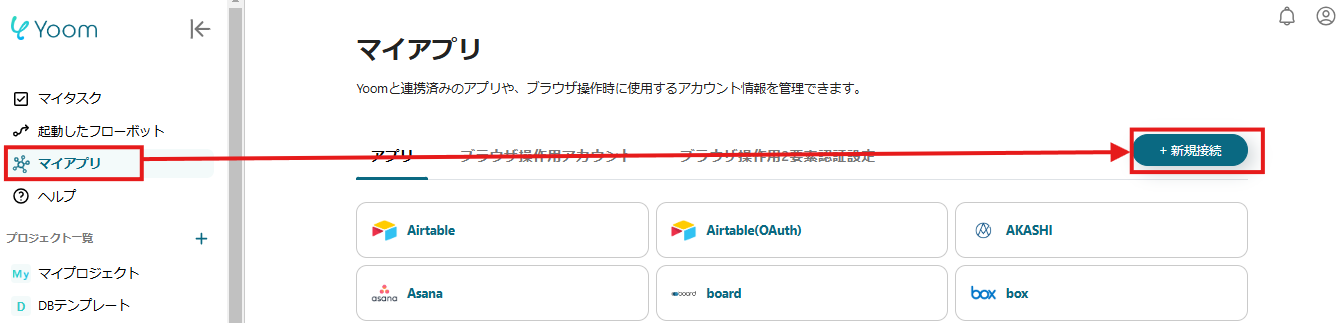
Click on "My Apps" and search for HubSpot from "New Connection".

Select the account to connect.

On the next screen, check the box and click "Connect App" to complete the registration of My Apps.
※Note: To register My Apps, you need to add permission to connect apps in HubSpot. For details, please check here.
2. How to Register with Zoom
Next, search for Zoom from "New Connection".

Enter "Client ID" and "Client secret", then click "Add".
※Reference: For detailed setup instructions, please check Zoom (OAuth) My App Registration Method.
※Note: The above connection method is within the scope of Zoom's Admin-managed permissions. If you want to connect within the scope of User-managed permissions, please refer to here.
This completes the My Apps connection with HubSpot and Zoom!
Next, please copy the template to be used this time. You can copy the template from "Try it" in the banner below.














.png)
















.avif)


.png)





