Benefits of Integrating YouTube with Google Chat
This time, we introduce the benefits of integrating YouTube, an online video sharing platform, with Google Chat, and the workflows that can be automated through this integration for those who use YouTube.
YouTube can be used for various purposes, from publicly available videos for product and service promotion or company explanations to videos with limited viewers like internal events or meeting records.
However, to use it effectively, it's important not only to maintain the quality of the video content you create but also to manage the activities before and after video posting.
By linking information related to YouTube videos with Google Chat, you can enjoy the following benefits.
- Set up automatic notifications for video uploads
When a new video is uploaded to a YouTube channel, notifications can be automatically sent to the team space in Google Chat. This information sharing allows team members to immediately grasp the new content upon its release and take necessary actions.
This is particularly useful for smoothly adjusting promotion or future distribution schedules, thereby improving overall team communication.
- Streamline workflows after video publication
It is also possible to set up automatic notifications in Google Chat only when videos with specific keywords in the title are published on YouTube.
By setting notifications only for videos related to the services or products handled by the team or partner companies, you can include necessary work instructions in the message after publication.
This eliminates the need to check and communicate work instructions or task assignments, allowing for efficient work execution.
- Enhance team collaboration
By regularly sharing report information related to the channel, such as subscriber numbers, view counts, and comment numbers obtained from YouTube, with the team in Google Chat, you can strengthen team collaboration regarding channel management and content creation.
Team members can exchange opinions about viewing conditions and discuss improvements or next steps through Google Chat.
As mentioned above, integrating YouTube with Google Chat leads to rapid information sharing, work efficiency improvement, and enhanced team collaboration, potentially improving content quality.
Integration and Automation with Yoom is Recommended!
Good news for those interested in integrating YouTube with Google Chat based on the benefits introduced!
With Yoom, you can set up integration and workflow automation without programming knowledge, using a no-code approach.
If you haven't registered with Yoom yet, you can create an account here.
You can start with a free plan or try a paid plan.
If you're curious about what else you can do with Yoom, check the template list for business-specific or keyword searches.
Once registered, try creating integration and automation flows using Yoom.
This time, we'll create a workflow to notify Google Chat of the previous day's YouTube channel report using a template.
First, copy the template from "Try it out" below.
*Please note that integration with Google Chat is only possible if you are using Google Workspace.
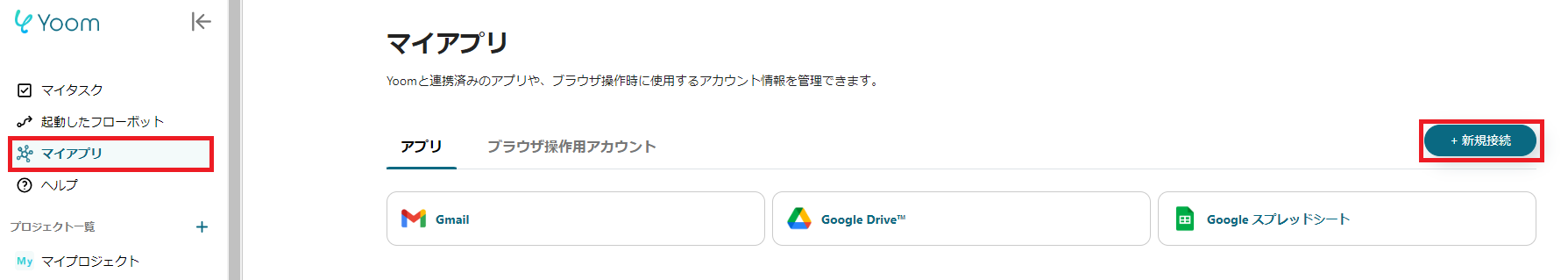














.avif)
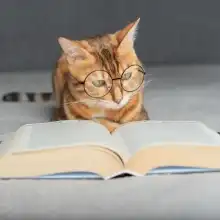













.avif)
.png)

.png)





