It would be convenient to quickly notify the entire team every time a new video is published on YouTube, as it helps in understanding viewer reactions and analyzing the video.
In this article, we introduce a method to automatically receive notifications of video publications by integrating YouTube with Google Chat. By using the no-code tool Yoom, even non-engineers can easily achieve this integration. This facilitates smooth information sharing within the team and allows for quick verification of viewer reactions.
Benefits of Integrating YouTube and Google Chat
YouTube itself has a feature to receive notifications of video publications, but for those who regularly use Google Chat in their work or for teams that want to unify shared recognition, integrating the two apps is convenient.
There are additional benefits to integrating YouTube and Google Chat, so here are two to introduce!
Benefit 1: Quickly Check Reactions After Video Publication
<span class="mark-yellow">By sharing video publication information with the entire team via Google Chat, the time lag of manual sharing is eliminated, allowing for research on viewer reactions immediately after publication.</span>
In operating a YouTube channel, the reaction of viewers after publishing a video is very important for verifying reactions based on publication time and day. However, if you manually share publication information with the team, it takes time for the notification, making it difficult to quickly follow reactions.
By integrating YouTube with Google Chat, you can automatically send notifications via Google Chat when a video is published. This allows the entire team to quickly catch the information and respond early to viewer comments and reactions. For example, if many viewers show interest in the video content immediately after publication, it increases the chance to leverage that understanding for the next content creation. As a result, timely understanding of viewer needs is expected to bring you a step closer to creating more engaging videos.
Benefit 2: Detect Competitor Channel Trends
<span class="mark-yellow">By sharing competitor channel activity information with the entire team through Google Chat, you can quickly grasp competitor trends and use them for the next action.</span>
When running a YouTube channel, you're interested not only in your own videos but also in the trends of competitor channels. However, constantly checking other channels' trends takes time, and sharing information with the entire team is cumbersome. This is where integration with Google Chat comes in handy!
For example, when a new video is published on a competitor's channel, you can set it up to automatically notify Google Chat, allowing the entire team to receive that information. This makes it easier to quickly grasp the competitor's video content and viewer reactions and to discuss the next steps as a team. Additionally, knowing what topics competitors are focusing on can lead to ideas for your channel's direction and new project ideas. By always strategizing one step ahead of competitors, you can expect growth for your channel.
[About Yoom]
How to Create a YouTube and Google Chat Integration Flow
From here, we will actually integrate YouTube and Google Chat using Yoom.
The flow this time is "When the latest video is published on YouTube, notify Google Chat."
- Set Trigger on YouTube
- Set Notification on Google Chat
No programming knowledge is required, and the setup is completed in 2 steps!
Copy the template from the "Try it" banner below.
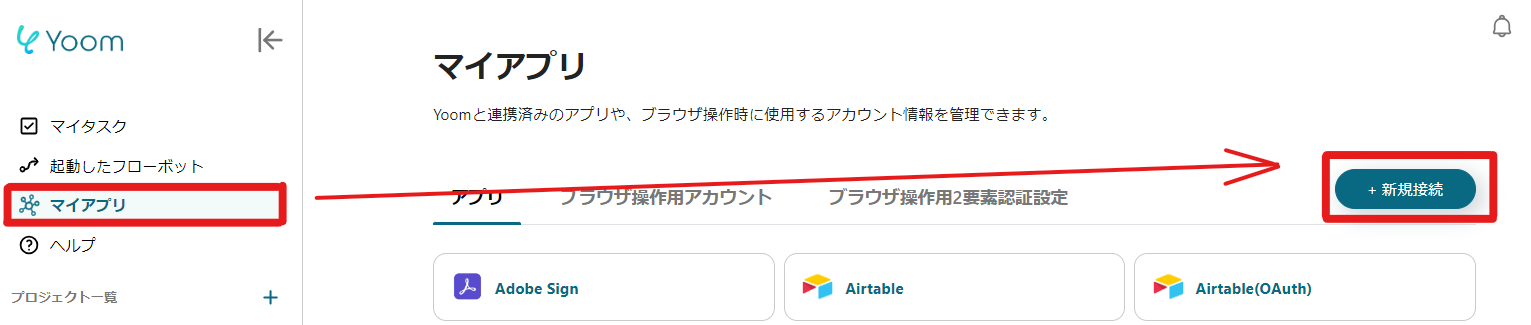















.avif)










.avif)

.png)
.png)





