■Overview
This flow analyzes content posted on Slack using Gemini's assistant and updates the response back to Slack.
■Recommended for
1. Those who want to improve the efficiency of internal FAQs and help desk operations
2. Those who want to promote active internal communication
3. Companies utilizing Slack as an internal portal
■Benefits of using this template
Slack is increasingly being used not only for internal communication but also for customer support.
However, to respond quickly and accurately to customer inquiries, the knowledge and experience of the person in charge may be required, which can take time.
Additionally, customer support can be a challenging task for new or less experienced staff.
By utilizing this flow, you can conduct customer support while referring to the responses generated by Gemini's assistant.
This not only aids in the development of staff but also reduces workload, allowing focus on more important tasks.
Moreover, Gemini's assistant consistently generates responses of a certain quality, which can standardize and improve the quality of customer support.
By learning from past response histories and FAQs, it can generate more accurate and high-quality responses.
■Notes
・Please integrate both Slack and Gemini with Yoom.

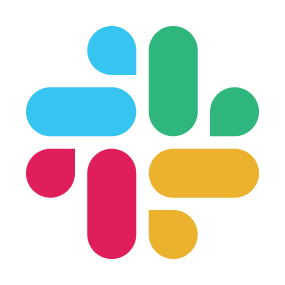
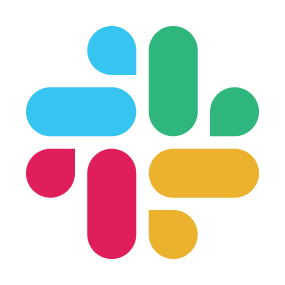 When a message is posted to a channel
When a message is posted to a channel
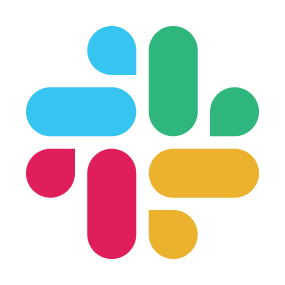 When a file is posted to a channel
When a file is posted to a channel
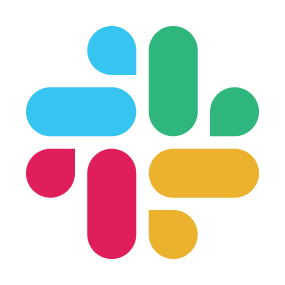 When a message is posted to a channel (Webhook)
When a message is posted to a channel (Webhook)
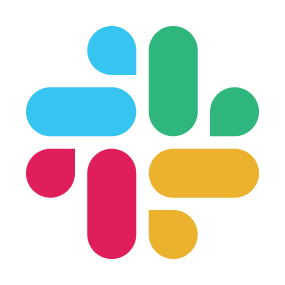 When a reaction is added to a message (Webhook)
When a reaction is added to a message (Webhook)
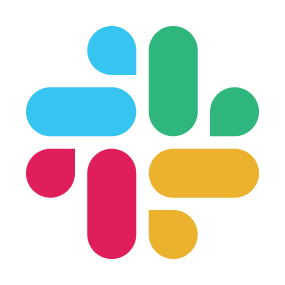 When a user is mentioned in a channel
When a user is mentioned in a channel
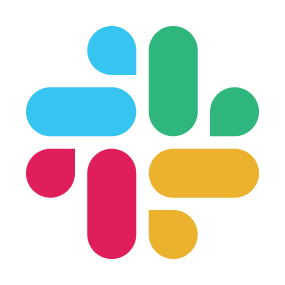 When a message containing specified text is posted to a channel
When a message containing specified text is posted to a channel
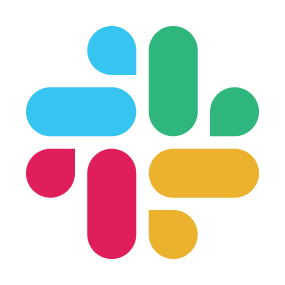 When your Slack app is mentioned (Webhook)
When your Slack app is mentioned (Webhook)
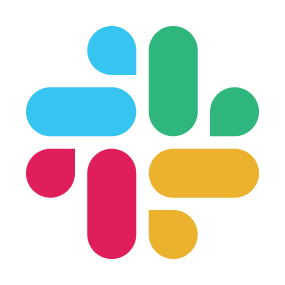 When mentioned in a channel (multiple users)
When mentioned in a channel (multiple users)
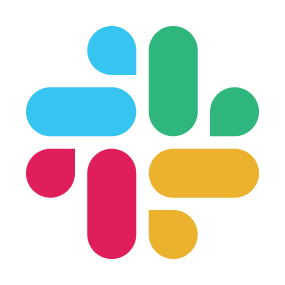 When a message containing specified text is posted to a channel (Regular expression)
When a message containing specified text is posted to a channel (Regular expression)
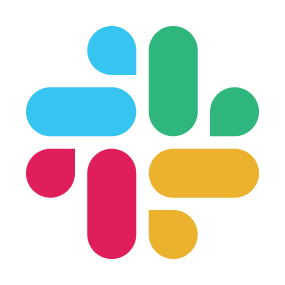 When a new channel is created (Webhook)
When a new channel is created (Webhook)
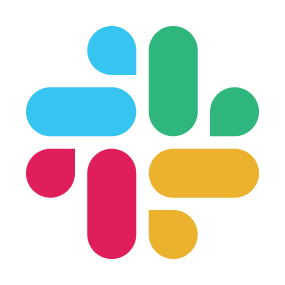 When a message is posted in a thread (Webhook)
When a message is posted in a thread (Webhook)
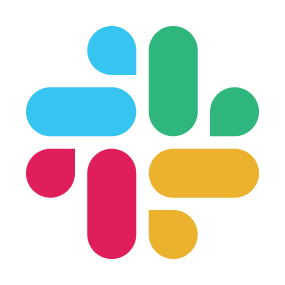 When mentioned in a channel (multiple users & user groups)
When mentioned in a channel (multiple users & user groups)
 Generate Content
Generate Content
 Upload File
Upload File
 Generate content (using file)
Generate content (using file)
 Generate Content (URL Context)
Generate Content (URL Context)
 Generate Content (Google Search)
Generate Content (Google Search)
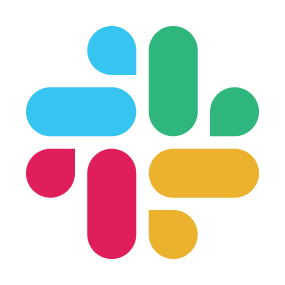 Send a message to a channel
Send a message to a channel
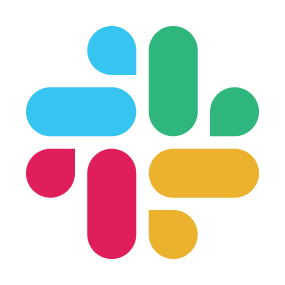 Send a direct message
Send a direct message
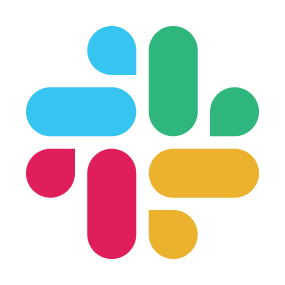 Get user IDs in a channel
Get user IDs in a channel
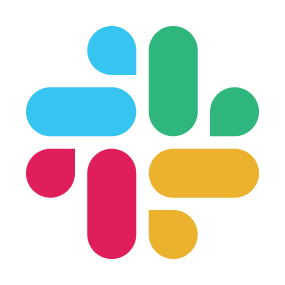 Create a channel
Create a channel
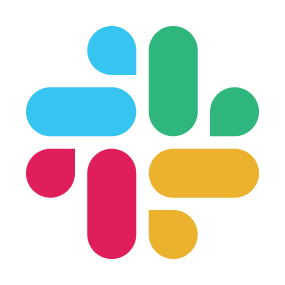 Invite members to a channel
Invite members to a channel
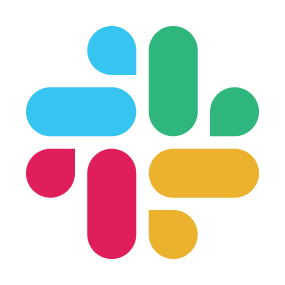 List user groups
List user groups
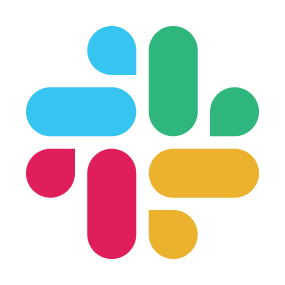 Reply in thread
Reply in thread
 Archive a channel
Archive a channel
 Get messages in a thread
Get messages in a thread
 Get a List of Public Channels
Get a List of Public Channels
 Remove a Member from a Private Channel
Remove a Member from a Private Channel
 Search User by Email
Search User by Email
 Retrieve user information
Retrieve user information
 Generate Content
Generate Content Upload File
Upload File Generate content (using file)
Generate content (using file) Generate Content (URL Context)
Generate Content (URL Context) Generate Content (Google Search)
Generate Content (Google Search) When a message is posted to a channel
When a message is posted to a channel When a file is posted to a channel
When a file is posted to a channel When a message is posted to a channel (Webhook)
When a message is posted to a channel (Webhook) When a reaction is added to a message (Webhook)
When a reaction is added to a message (Webhook) When a user is mentioned in a channel
When a user is mentioned in a channel When a message containing specified text is posted to a channel
When a message containing specified text is posted to a channel When your Slack app is mentioned (Webhook)
When your Slack app is mentioned (Webhook) When mentioned in a channel (multiple users)
When mentioned in a channel (multiple users) When a message containing specified text is posted to a channel (Regular expression)
When a message containing specified text is posted to a channel (Regular expression) When a new channel is created (Webhook)
When a new channel is created (Webhook) When a message is posted in a thread (Webhook)
When a message is posted in a thread (Webhook) When mentioned in a channel (multiple users & user groups)
When mentioned in a channel (multiple users & user groups) Send a message to a channel
Send a message to a channel Send a direct message
Send a direct message Get user IDs in a channel
Get user IDs in a channel Create a channel
Create a channel Invite members to a channel
Invite members to a channel List user groups
List user groups Reply in thread
Reply in thread Archive a channel
Archive a channel Get messages in a thread
Get messages in a thread Get a List of Public Channels
Get a List of Public Channels Remove a Member from a Private Channel
Remove a Member from a Private Channel Search User by Email
Search User by Email Retrieve user information
Retrieve user information Get a Specific Message
Get a Specific Message Get message permalink
Get message permalink Delete Message
Delete Message List users in a user group
List users in a user group Get reactions for a specific message
Get reactions for a specific message Create User Group
Create User Group Get channel message history
Get channel message history Send a message to a channel with attachments
Send a message to a channel with attachments