
■Overview
This is a flow that creates a folder for each client in OneDrive when a client is registered in Airtable.
■Recommended for
1. Companies using Airtable as a data management tool
・Those managing client data using Airtable
・Those who create a new folder for clients in OneDrive after registering them in Airtable
2. Those managing files in OneDrive
・Those who store and manage client documents in OneDrive
・Those who feel it is cumbersome to create a folder each time a new client is added
■Benefits of using this template
Many people manage documents by creating a folder for each client in OneDrive.
However, having to create a folder every time a new client is registered is a time-consuming and labor-intensive task.
By using this template, you can reduce your workload.
Folders are automatically created in OneDrive in sync with Airtable information, saving you the effort of manual folder creation.
You can use the saved time for other tasks, contributing to increased productivity.
■Notes
・Please connect both Airtable and OneDrive with Yoom.
・Microsoft365 (formerly Office365) has both a home plan and a general business plan (Microsoft365 Business), and if you are not subscribed to the general business plan, authentication may fail.

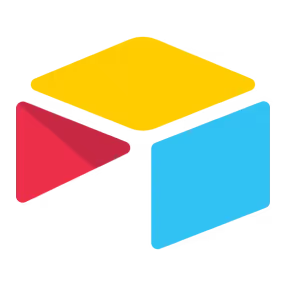

 When a record is created
When a record is created
 When a record is updated
When a record is updated
 When a file is created or updated in a specific folder
When a file is created or updated in a specific folder
 When a folder is created or updated in a specific folder
When a folder is created or updated in a specific folder
 Retrieve Record
Retrieve Record
 Create Record
Create Record
 Update Record
Update Record
 Delete Record
Delete Record
 Attach File to Record
Attach File to Record
 Create Comment
Create Comment
 Search Records (Keyword Search)
Search Records (Keyword Search)
 Retrieve List of Records
Retrieve List of Records
 Download Record File
Download Record File
 Search Folder/File
Search Folder/File
 List files in a specific folder
List files in a specific folder
 Create Folder
Create Folder
 Download file
Download file
 Upload File
Upload File
 Copy a File
Copy a File
 Create Excel File
Create Excel File
 Grant Permissions to Folder or File
Grant Permissions to Folder or File
 Change Folder or File Name
Change Folder or File Name
 When a record is created
When a record is created When a record is updated
When a record is updated Retrieve Record
Retrieve Record Create Record
Create Record Update Record
Update Record Delete Record
Delete Record Attach File to Record
Attach File to Record Create Comment
Create Comment Search Records (Keyword Search)
Search Records (Keyword Search) Retrieve List of Records
Retrieve List of Records Download Record File
Download Record File When a file is created or updated in a specific folder
When a file is created or updated in a specific folder When a folder is created or updated in a specific folder
When a folder is created or updated in a specific folder Search Folder/File
Search Folder/File List files in a specific folder
List files in a specific folder Create Folder
Create Folder Download file
Download file Upload File
Upload File Copy a File
Copy a File Create Excel File
Create Excel File Grant Permissions to Folder or File
Grant Permissions to Folder or File Change Folder or File Name
Change Folder or File Name Create sharing link
Create sharing link Delete File/Folder
Delete File/Folder Move File to Another Folder
Move File to Another Folder Download file as PDF
Download file as PDF Get top-level folders
Get top-level folders Get subfolders of a specific folder
Get subfolders of a specific folder