
■Overview
This is a flow that reads document data posted on Slack using OCR, updates the file name, and stores it in OneDrive.
By using Yoom, you can easily connect apps without the need for programming.
■Recommended for
1. People who use Slack regularly
・Those who want to efficiently manage document data posted on Slack
2. People who use OneDrive for document management
・Those who centralize file management in OneDrive but find manual file renaming and organizing cumbersome
■Benefits of using this template
By utilizing the flow of reading document data posted on Slack with OCR, updating the file name, and storing it in OneDrive, the effort of manual file management is reduced.
Implementing this flow allows for automatic processing of document data, improving work efficiency.
Furthermore, by using OCR technology, handwritten characters and scanned data can be accurately read, enhancing the precision of digitization.
As a result, the hassle of file management is reduced, allowing staff to focus on other important tasks.
■Notes
・Please connect both Slack and OneDrive with Yoom.
・You can select the trigger interval from 5 minutes, 10 minutes, 15 minutes, 30 minutes, or 60 minutes.
・Please note that the shortest trigger interval varies depending on the plan.
・OCR data may not be readable if it exceeds 6,500 characters or if the text is small.
・AI operations are only available with the Team Plan and Success Plan. In the case of the Free Plan or Mini Plan, the operation of the flow bot set will result in an error, so please be careful.
・Paid plans such as the Team Plan and Success Plan offer a two-week free trial. During the free trial, you can use restricted apps and AI features (operations).
・Microsoft365 (formerly Office365) has plans for home use and general business use (Microsoft365 Business). If you are not subscribed to the general business plan, authentication may fail.


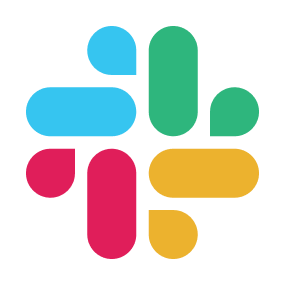
 When a file is created or updated in a specific folder
When a file is created or updated in a specific folder
 When a folder is created or updated in a specific folder
When a folder is created or updated in a specific folder
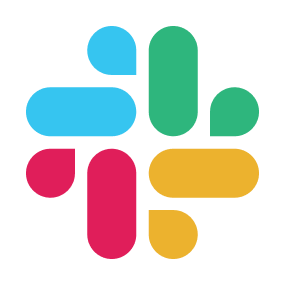 When a message is posted to a channel
When a message is posted to a channel
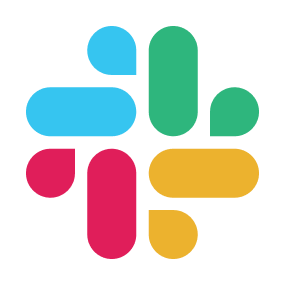 When a file is posted to a channel
When a file is posted to a channel
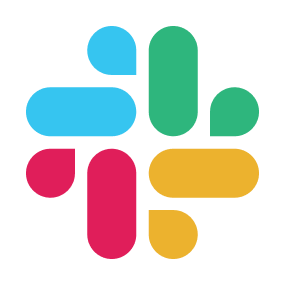 When a message is posted to a channel (Webhook)
When a message is posted to a channel (Webhook)
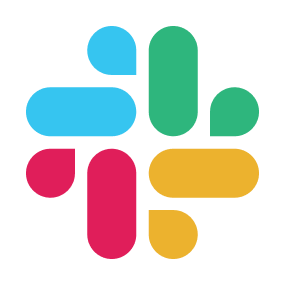 When a reaction is added to a message (Webhook)
When a reaction is added to a message (Webhook)
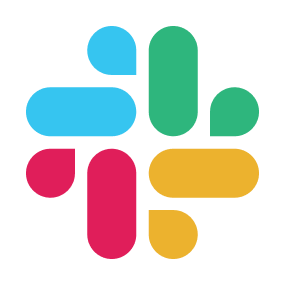 When a user is mentioned in a channel
When a user is mentioned in a channel
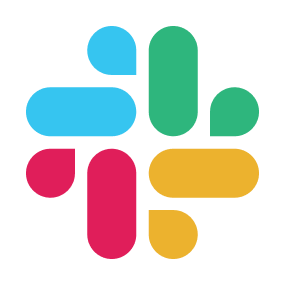 When a message containing specified text is posted to a channel
When a message containing specified text is posted to a channel
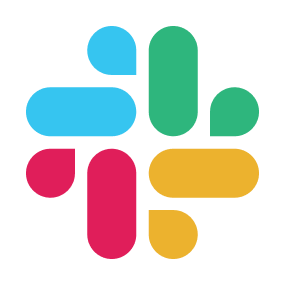 When your Slack app is mentioned (Webhook)
When your Slack app is mentioned (Webhook)
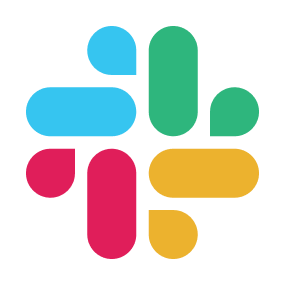 When mentioned in a channel (multiple users)
When mentioned in a channel (multiple users)
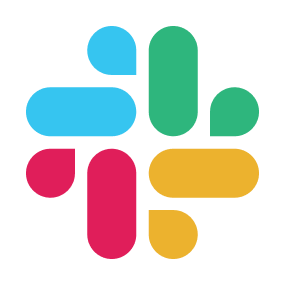 When a message containing specified text is posted to a channel (Regular expression)
When a message containing specified text is posted to a channel (Regular expression)
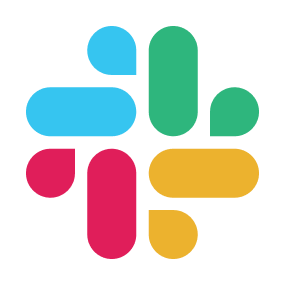 When a new channel is created (Webhook)
When a new channel is created (Webhook)
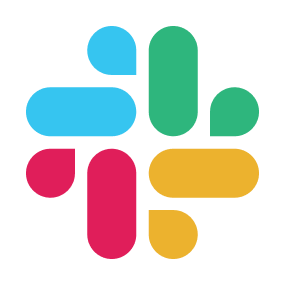 When a message is posted in a thread (Webhook)
When a message is posted in a thread (Webhook)
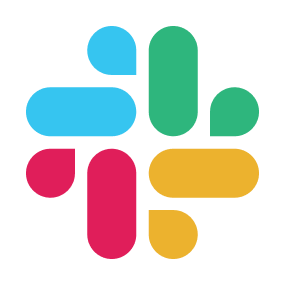 When mentioned in a channel (multiple users & user groups)
When mentioned in a channel (multiple users & user groups)
 Search Folder/File
Search Folder/File
 List files in a specific folder
List files in a specific folder
 Create Folder
Create Folder
 Download file
Download file
 Upload File
Upload File
 Copy a File
Copy a File
 Create Excel File
Create Excel File
 Grant Permissions to Folder or File
Grant Permissions to Folder or File
 Change Folder or File Name
Change Folder or File Name
 Create sharing link
Create sharing link
 Delete File/Folder
Delete File/Folder
 Move File to Another Folder
Move File to Another Folder
 Download file as PDF
Download file as PDF
 Get top-level folders
Get top-level folders
 Get subfolders of a specific folder
Get subfolders of a specific folder
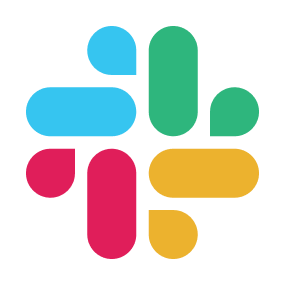 Send a message to a channel
Send a message to a channel
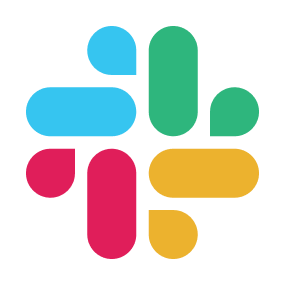 Send a direct message
Send a direct message
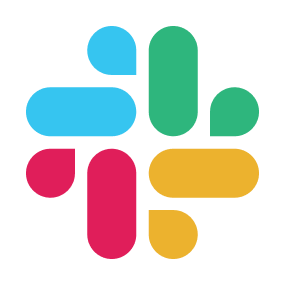 Get user IDs in a channel
Get user IDs in a channel
 When a file is created or updated in a specific folder
When a file is created or updated in a specific folder When a folder is created or updated in a specific folder
When a folder is created or updated in a specific folder Search Folder/File
Search Folder/File List files in a specific folder
List files in a specific folder Create Folder
Create Folder Download file
Download file Upload File
Upload File Copy a File
Copy a File Create Excel File
Create Excel File Grant Permissions to Folder or File
Grant Permissions to Folder or File Change Folder or File Name
Change Folder or File Name Create sharing link
Create sharing link Delete File/Folder
Delete File/Folder Move File to Another Folder
Move File to Another Folder Download file as PDF
Download file as PDF Get top-level folders
Get top-level folders Get subfolders of a specific folder
Get subfolders of a specific folder When a message is posted to a channel
When a message is posted to a channel When a file is posted to a channel
When a file is posted to a channel When a message is posted to a channel (Webhook)
When a message is posted to a channel (Webhook) When a reaction is added to a message (Webhook)
When a reaction is added to a message (Webhook) When a user is mentioned in a channel
When a user is mentioned in a channel When a message containing specified text is posted to a channel
When a message containing specified text is posted to a channel When your Slack app is mentioned (Webhook)
When your Slack app is mentioned (Webhook) When mentioned in a channel (multiple users)
When mentioned in a channel (multiple users) When a message containing specified text is posted to a channel (Regular expression)
When a message containing specified text is posted to a channel (Regular expression) When a new channel is created (Webhook)
When a new channel is created (Webhook) When a message is posted in a thread (Webhook)
When a message is posted in a thread (Webhook) When mentioned in a channel (multiple users & user groups)
When mentioned in a channel (multiple users & user groups) Send a message to a channel
Send a message to a channel Send a direct message
Send a direct message Get user IDs in a channel
Get user IDs in a channel Create a channel
Create a channel Invite members to a channel
Invite members to a channel List user groups
List user groups Reply in thread
Reply in thread Archive a channel
Archive a channel Get messages in a thread
Get messages in a thread Get a List of Public Channels
Get a List of Public Channels Remove a Member from a Private Channel
Remove a Member from a Private Channel Search User by Email
Search User by Email Retrieve user information
Retrieve user information Get a Specific Message
Get a Specific Message Get message permalink
Get message permalink Delete Message
Delete Message List users in a user group
List users in a user group Get reactions for a specific message
Get reactions for a specific message Create User Group
Create User Group Get channel message history
Get channel message history Send a message to a channel with attachments
Send a message to a channel with attachments