■Overview
This is a flow that reads receipts received in Gmail using OCR and registers them in a Notion database.
With Yoom, you can easily achieve this flow without any programming, as it allows for seamless integration between apps.
■Recommended for
■Benefits of using this template
With this flow, OCR reading of receipts received in Gmail and adding information to the Notion database are performed automatically.
This eliminates the need for manual verification and transcription of receipt data sent from multiple locations or numerous employees, reducing the workload of expense approvers and accounting personnel.
Additionally, it prevents human errors such as data entry omissions and allows for the swift sharing of expense information, thereby efficiently centralizing expense management in Notion.
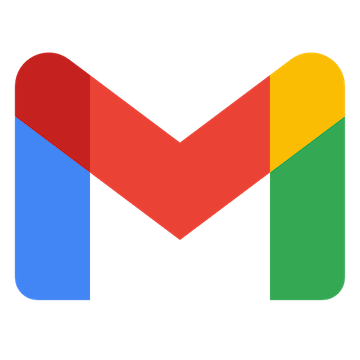

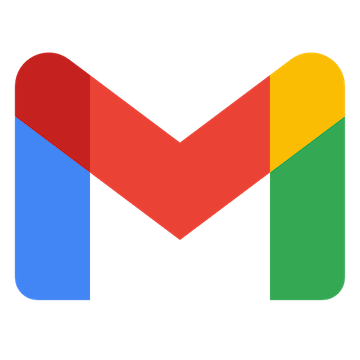 When an email matching specific keywords is received
When an email matching specific keywords is received
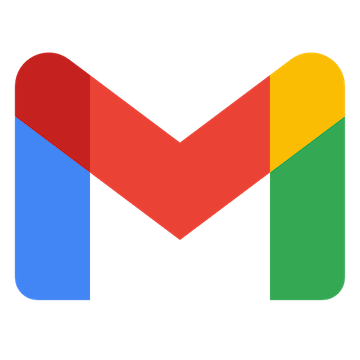 When an email with a specific label is received
When an email with a specific label is received
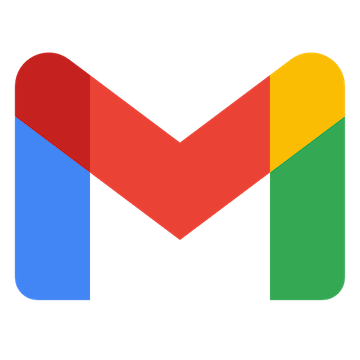 When an email with a specific label is received (Specify Label ID)
When an email with a specific label is received (Specify Label ID)
 When a page is created or updated
When a page is created or updated
 When a database is created or updated
When a database is created or updated
 [Deprecated] When a page in a specific database is created or updated
[Deprecated] When a page in a specific database is created or updated
 When receiving a Webhook
When receiving a Webhook
 When a page is created (Webhook)
When a page is created (Webhook)
 When page content is updated (Webhook)
When page content is updated (Webhook)
 When a page is deleted (Webhook)
When a page is deleted (Webhook)
 When Page Properties are Updated (Webhook)
When Page Properties are Updated (Webhook)
 When a Comment is Created (Webhook)
When a Comment is Created (Webhook)
 When a Comment is Updated (Webhook)
When a Comment is Updated (Webhook)
 When a Comment is Deleted (Webhook)
When a Comment is Deleted (Webhook)
 [Deprecated] When database content is created or updated (Webhook)
[Deprecated] When database content is created or updated (Webhook)
 When a page in a specific data source is created or updated
When a page in a specific data source is created or updated
 When data source content is created or updated (Webhook)
When data source content is created or updated (Webhook)
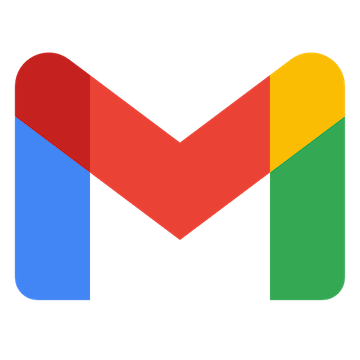 Search emails
Search emails
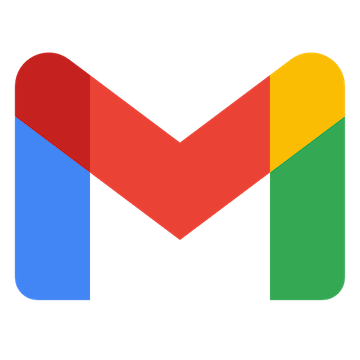 Move Message to Trash
Move Message to Trash
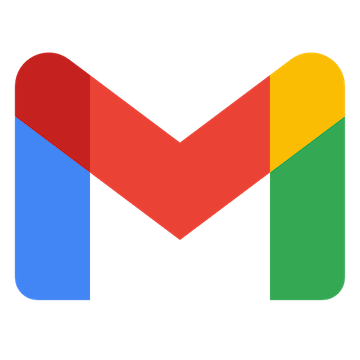 Add Label to Specific Message
Add Label to Specific Message
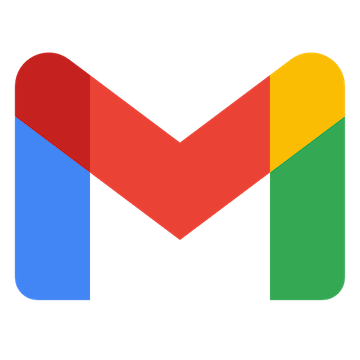 Remove Label from Specific Message
Remove Label from Specific Message
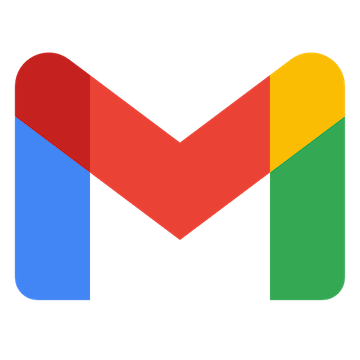 Retrieve Specific Message
Retrieve Specific Message
 Get page details
Get page details
 Create Page
Create Page
 Append text to page
Append text to page
 Update page property (text property)
Update page property (text property)
 Update page property (number property)
Update page property (number property)
 Update page property (select property)
Update page property (select property)
 Update page property (multi-select property)
Update page property (multi-select property)
 Update page property (Date property)
Update page property (Date property)
 Update page property (Checkbox property)
Update page property (Checkbox property)
 Update page property (URL property)
Update page property (URL property)
 Update page property (Email property)
Update page property (Email property)
 Update page property (Phone property)
Update page property (Phone property)
 Retrieve blocks from a page
Retrieve blocks from a page
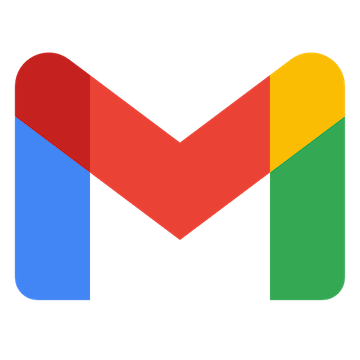 When an email matching specific keywords is received
When an email matching specific keywords is received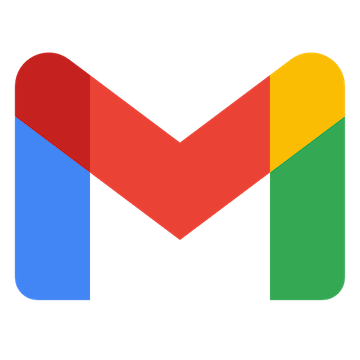 When an email with a specific label is received
When an email with a specific label is received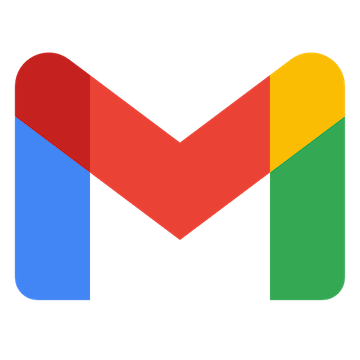 When an email with a specific label is received (Specify Label ID)
When an email with a specific label is received (Specify Label ID)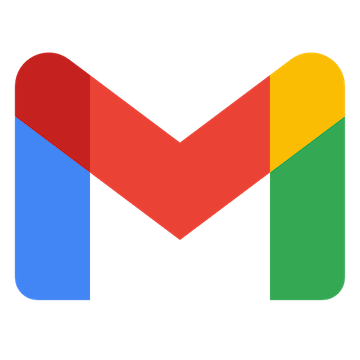 Search emails
Search emails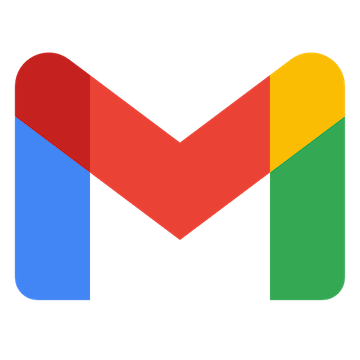 Move Message to Trash
Move Message to Trash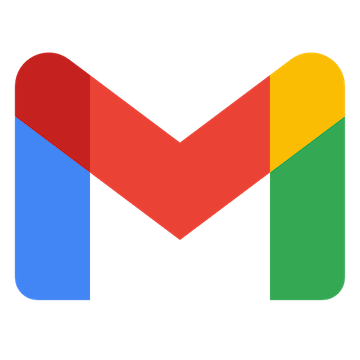 Add Label to Specific Message
Add Label to Specific Message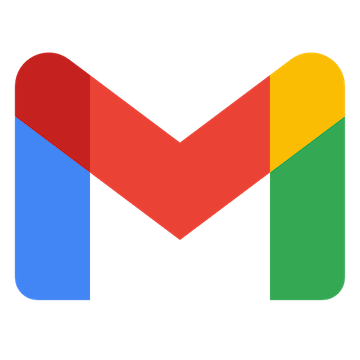 Remove Label from Specific Message
Remove Label from Specific Message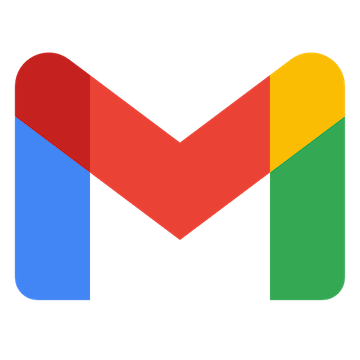 Retrieve Specific Message
Retrieve Specific Message When a page is created or updated
When a page is created or updated When a database is created or updated
When a database is created or updated [Deprecated] When a page in a specific database is created or updated
[Deprecated] When a page in a specific database is created or updated When receiving a Webhook
When receiving a Webhook When a page is created (Webhook)
When a page is created (Webhook) When page content is updated (Webhook)
When page content is updated (Webhook) When a page is deleted (Webhook)
When a page is deleted (Webhook) When Page Properties are Updated (Webhook)
When Page Properties are Updated (Webhook) When a Comment is Created (Webhook)
When a Comment is Created (Webhook) When a Comment is Updated (Webhook)
When a Comment is Updated (Webhook) When a Comment is Deleted (Webhook)
When a Comment is Deleted (Webhook) [Deprecated] When database content is created or updated (Webhook)
[Deprecated] When database content is created or updated (Webhook) When a page in a specific data source is created or updated
When a page in a specific data source is created or updated When data source content is created or updated (Webhook)
When data source content is created or updated (Webhook) Get page details
Get page details Create Page
Create Page Append text to page
Append text to page Update page property (text property)
Update page property (text property) Update page property (number property)
Update page property (number property) Update page property (select property)
Update page property (select property) Update page property (multi-select property)
Update page property (multi-select property) Update page property (Date property)
Update page property (Date property) Update page property (Checkbox property)
Update page property (Checkbox property) Update page property (URL property)
Update page property (URL property) Update page property (Email property)
Update page property (Email property) Update page property (Phone property)
Update page property (Phone property) Retrieve blocks from a page
Retrieve blocks from a page List users
List users Update page properties (relation property)
Update page properties (relation property) Add a sub-item to a record
Add a sub-item to a record Issue file upload ID
Issue file upload ID Upload file
Upload file Update page property (file property)
Update page property (file property) Download file
Download file Retrieve Page Information (List of File Info)
Retrieve Page Information (List of File Info) Search Pages and Databases by Title
Search Pages and Databases by Title Create page from database template (title only)
Create page from database template (title only) Append heading and body to page
Append heading and body to page Update data source property name
Update data source property name Update page property (title property)
Update page property (title property) Search text in formula properties of data source
Search text in formula properties of data source Append text with embedded URL to page
Append text with embedded URL to page Retrieve child blocks of page or block
Retrieve child blocks of page or block