■Overview
The workflow "Add customer information to Hubspot when it is added to Notion" is a business workflow that achieves efficiency in customer management.
By automatically registering the same information in Hubspot when customer information is added to Notion, the workflow achieves automation while maintaining data consistency.
■Recommended for
■Benefits of using this template
By simply entering customer information into Notion, it is automatically reflected in Hubspot, eliminating the need for duplicate entry.
Additionally, by automating the manual data migration process, you can make effective use of your time and focus on other important tasks.
This reduces human error and improves the accuracy of information management.
It may also help prevent potential business opportunities from being lost due to input errors.
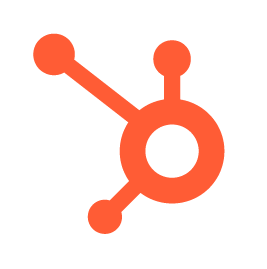
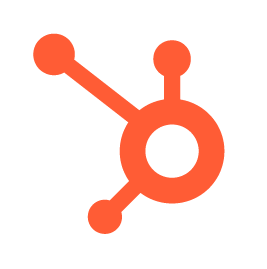
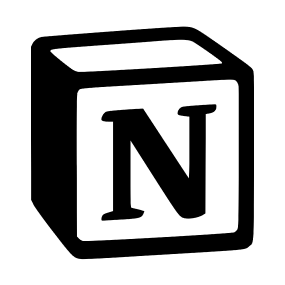
 When a new contact is created
When a new contact is created
 When a new company is created
When a new company is created
 When a new deal is created
When a new deal is created
 When a contact is created or updated
When a contact is created or updated
 When a company is created or updated
When a company is created or updated
 When a deal is created or updated
When a deal is created or updated
 Form Submitted
Form Submitted
 When a product is created
When a product is created
 When a product is created or updated
When a product is created or updated
 When a deal is updated to the specified stage
When a deal is updated to the specified stage
 When a record is created in a custom object
When a record is created in a custom object
 When a custom object record is created or updated
When a custom object record is created or updated
 When an order is created or updated
When an order is created or updated
 When an order is created
When an order is created
 When a ticket is created
When a ticket is created
 When a ticket is created or updated
When a ticket is created or updated
 When a Service is created
When a Service is created
 When a Service is created or updated
When a Service is created or updated
 Create Contact
Create Contact
 Retrieve Contact
Retrieve Contact
 Get Latest Contact IDs
Get Latest Contact IDs
 Update Contact
Update Contact
 Search Contact (Keyword Search)
Search Contact (Keyword Search)
 Create Company
Create Company
 Get company information
Get company information
 Retrieve Latest Company ID
Retrieve Latest Company ID
 Update company
Update company
 Search Company (Keyword Search)
Search Company (Keyword Search)
 Create deal
Create deal
 Get Deal Details
Get Deal Details
 Retrieve Latest Deal ID
Retrieve Latest Deal ID
 Update deal
Update deal
 Search Deals (Keyword)
Search Deals (Keyword)
 Get Contact Custom Properties
Get Contact Custom Properties
 Get company custom properties
Get company custom properties
 Get deal custom properties
Get deal custom properties
 When a new contact is created
When a new contact is created When a new company is created
When a new company is created When a new deal is created
When a new deal is created When a contact is created or updated
When a contact is created or updated When a company is created or updated
When a company is created or updated When a deal is created or updated
When a deal is created or updated Form Submitted
Form Submitted When a product is created
When a product is created When a product is created or updated
When a product is created or updated When a deal is updated to the specified stage
When a deal is updated to the specified stage When a record is created in a custom object
When a record is created in a custom object When a custom object record is created or updated
When a custom object record is created or updated When an order is created or updated
When an order is created or updated When an order is created
When an order is created When a ticket is created
When a ticket is created When a ticket is created or updated
When a ticket is created or updated When a Service is created
When a Service is created When a Service is created or updated
When a Service is created or updated When a Task is created
When a Task is created When a note is added to a deal
When a note is added to a deal Create Contact
Create Contact Retrieve Contact
Retrieve Contact Get Latest Contact IDs
Get Latest Contact IDs Update Contact
Update Contact Search Contact (Keyword Search)
Search Contact (Keyword Search) Create Company
Create Company Get company information
Get company information Retrieve Latest Company ID
Retrieve Latest Company ID Update company
Update company Search Company (Keyword Search)
Search Company (Keyword Search) Create deal
Create deal Get Deal Details
Get Deal Details Retrieve Latest Deal ID
Retrieve Latest Deal ID Update deal
Update deal Search Deals (Keyword)
Search Deals (Keyword) Get Contact Custom Properties
Get Contact Custom Properties Get company custom properties
Get company custom properties Get deal custom properties
Get deal custom properties Get List of Contact IDs
Get List of Contact IDs Get List of Company IDs
Get List of Company IDs Search Deals (Filter Search)
Search Deals (Filter Search) Update Contact Custom Property
Update Contact Custom Property Update Company Custom Property
Update Company Custom Property Update Deal Custom Properties
Update Deal Custom Properties Create ticket
Create ticket Submit data to form
Submit data to form Update ticket
Update ticket Associate Records
Associate Records Add Note to Contact
Add Note to Contact Get public file URL
Get public file URL Get Custom Object Records
Get Custom Object Records Create Custom Object Record
Create Custom Object Record Update custom object record
Update custom object record Search custom object records (keyword search)
Search custom object records (keyword search) Get product
Get product Create Product
Create Product Update product
Update product Search Products (Keyword Search)
Search Products (Keyword Search) Update Ticket Custom Property
Update Ticket Custom Property Add Note to Company
Add Note to Company Add Note to Deal
Add Note to Deal Add note to ticket
Add note to ticket Add Meeting to Company
Add Meeting to Company Search multiple contacts (filter criteria)
Search multiple contacts (filter criteria) Get Ticket Details
Get Ticket Details Add Line Item to Deal
Add Line Item to Deal Search Products (Filter Search)
Search Products (Filter Search) Get Owner (Representative) Information
Get Owner (Representative) Information Get List of Owners (Assignees)
Get List of Owners (Assignees) Search Multiple Companies (Filter Conditions)
Search Multiple Companies (Filter Conditions) Add a Note to a Custom Object Record
Add a Note to a Custom Object Record Retrieve Company IDs Associated with a Specific Contact
Retrieve Company IDs Associated with a Specific Contact Retrieve the Custom Object Record ID Associated with a Specific Deal
Retrieve the Custom Object Record ID Associated with a Specific Deal Create user
Create user Get service custom properties
Get service custom properties Create Meeting Log
Create Meeting Log Get ticket custom properties
Get ticket custom properties Get quote
Get quote Update quote
Update quote Create task
Create task Delete quote
Delete quote Search quotes
Search quotes Create form
Create form Create call log
Create call log Get tax rates list
Get tax rates list Search items (filter search)
Search items (filter search) Search fees (filter search)
Search fees (filter search) Search discounts (filter search)
Search discounts (filter search) Search quote templates (filter search)
Search quote templates (filter search) Add signer to quote
Add signer to quote Create Quote
Create Quote Get line items for a deal
Get line items for a deal Get line item details
Get line item details List tasks
List tasks Get task
Get task Check object associations
Check object associations Get user details
Get user details Search users (keyword)
Search users (keyword) Search users (filter)
Search users (filter) Get subscription definitions
Get subscription definitions Search multiple tickets (filter criteria)
Search multiple tickets (filter criteria) Get pipeline stages
Get pipeline stages Get a pipeline stage
Get a pipeline stage Get notes associated with a contact
Get notes associated with a contact Search custom object records (filter search)
Search custom object records (filter search) When a page is created or updated
When a page is created or updated When a database is created or updated
When a database is created or updated [Deprecated] When a page in a specific database is created or updated
[Deprecated] When a page in a specific database is created or updated When receiving a Webhook
When receiving a Webhook When a page is created (Webhook)
When a page is created (Webhook) When page content is updated (Webhook)
When page content is updated (Webhook) When a page is deleted (Webhook)
When a page is deleted (Webhook) When Page Properties are Updated (Webhook)
When Page Properties are Updated (Webhook) When a Comment is Created (Webhook)
When a Comment is Created (Webhook) When a Comment is Updated (Webhook)
When a Comment is Updated (Webhook) When a Comment is Deleted (Webhook)
When a Comment is Deleted (Webhook) [Deprecated] When database content is created or updated (Webhook)
[Deprecated] When database content is created or updated (Webhook) When a page in a specific data source is created or updated
When a page in a specific data source is created or updated When data source content is created or updated (Webhook)
When data source content is created or updated (Webhook) Get page details
Get page details Create Page
Create Page Append text to page
Append text to page Update page property (text property)
Update page property (text property) Update page property (number property)
Update page property (number property) Update page property (select property)
Update page property (select property) Update page property (multi-select property)
Update page property (multi-select property) Update page property (Date property)
Update page property (Date property) Update page property (Checkbox property)
Update page property (Checkbox property) Update page property (URL property)
Update page property (URL property) Update page property (Email property)
Update page property (Email property) Update page property (Phone property)
Update page property (Phone property) Retrieve blocks from a page
Retrieve blocks from a page List users
List users Update page properties (relation property)
Update page properties (relation property) Add a sub-item to a record
Add a sub-item to a record Issue file upload ID
Issue file upload ID Upload file
Upload file Update page property (file property)
Update page property (file property) Download file
Download file Retrieve Page Information (List of File Info)
Retrieve Page Information (List of File Info) Search Pages and Databases by Title
Search Pages and Databases by Title Create page from database template (title only)
Create page from database template (title only) Append heading and body to page
Append heading and body to page Update data source property name
Update data source property name Update page property (title property)
Update page property (title property) Search text in formula properties of data source
Search text in formula properties of data source Append text with embedded URL to page
Append text with embedded URL to page Retrieve child blocks of page or block
Retrieve child blocks of page or block