
Start free
Functions
Try for free
■Overview
The workflow "Automatically register new lead information from Salesforce as tasks in Asana" is an ideal business workflow for those aiming to streamline their sales activities.
■Recommended for
■Benefits of using this template


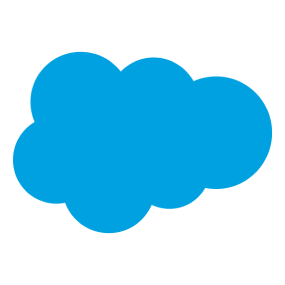

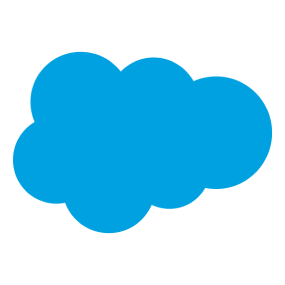
 When a new task is added to a specific project
When a new task is added to a specific project
 When a new task is added to a specific section
When a new task is added to a specific section
 When a task is completed in a specific project
When a task is completed in a specific project
 When a task is completed in a specific section
When a task is completed in a specific section
 When a task is created or updated in a specific project
When a task is created or updated in a specific project
 When a task is created or updated in a specific section
When a task is created or updated in a specific section
 When a project is created (Webhook)
When a project is created (Webhook)
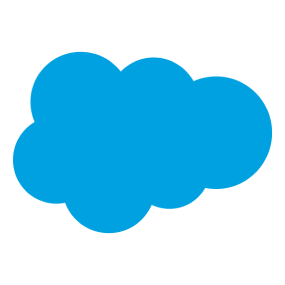 When a new record is registered in the lead object
When a new record is registered in the lead object
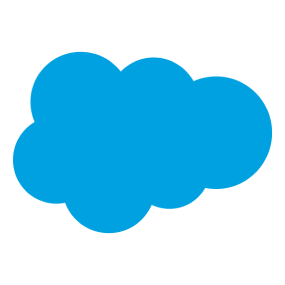 When a new record is registered in the account object
When a new record is registered in the account object
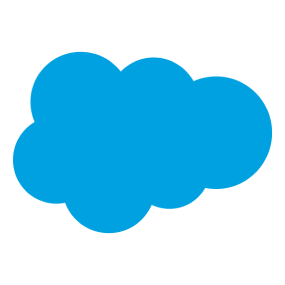 When a new record is registered in the opportunity object
When a new record is registered in the opportunity object
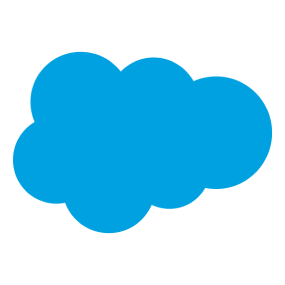 When a new record is registered in the contact object
When a new record is registered in the contact object
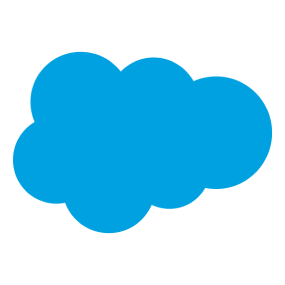 When a record is registered or updated in the lead object
When a record is registered or updated in the lead object
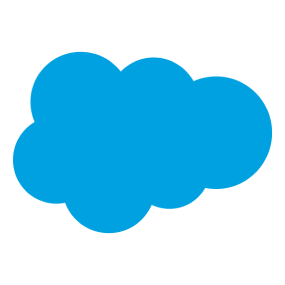 When a record is created or updated in the Account object
When a record is created or updated in the Account object
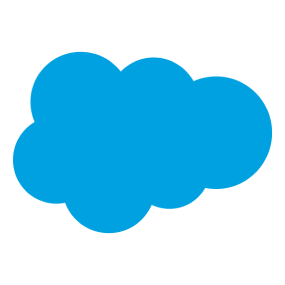 When a record is created or updated in the Opportunity object
When a record is created or updated in the Opportunity object
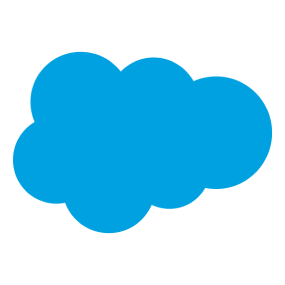 When a record is created or updated in the Contact object
When a record is created or updated in the Contact object
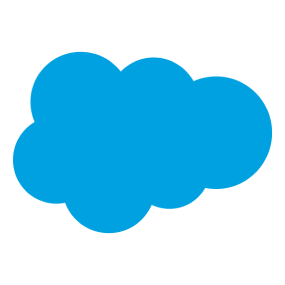 When a new record is created in the Custom Object
When a new record is created in the Custom Object
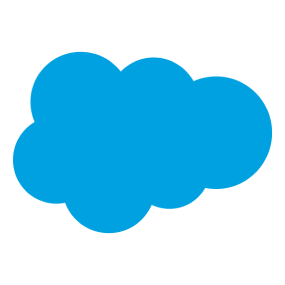 When a record is created or updated in the Custom Object
When a record is created or updated in the Custom Object
 When a record is registered in the Activity object
When a record is registered in the Activity object
 Get a list of all projects
Get a list of all projects
 Get list of projects for a specific team
Get list of projects for a specific team
 Create project
Create project
 Get project task counts
Get project task counts
 Add members to a project
Add members to a project
 Get a list of sections for a specific project
Get a list of sections for a specific project
 Get Section Details
Get Section Details
 Create Section
Create Section
 Get a list of tasks for a specific project
Get a list of tasks for a specific project
 List Tasks in a Section
List Tasks in a Section
 Add Task
Add Task
 Get task details
Get task details
 Get a User's Task List
Get a User's Task List
 List Workspaces
List Workspaces
 Add a user to a workspace
Add a user to a workspace
 Add a user to a team
Add a user to a team
 Mark task as complete
Mark task as complete
 Update Task
Update Task
 When a new task is added to a specific project
When a new task is added to a specific project When a new task is added to a specific section
When a new task is added to a specific section When a task is completed in a specific project
When a task is completed in a specific project When a task is completed in a specific section
When a task is completed in a specific section When a task is created or updated in a specific project
When a task is created or updated in a specific project When a task is created or updated in a specific section
When a task is created or updated in a specific section When a project is created (Webhook)
When a project is created (Webhook) Get a list of all projects
Get a list of all projects Get list of projects for a specific team
Get list of projects for a specific team Create project
Create project Get project task counts
Get project task counts Add members to a project
Add members to a project Get a list of sections for a specific project
Get a list of sections for a specific project Get Section Details
Get Section Details Create Section
Create Section Get a list of tasks for a specific project
Get a list of tasks for a specific project List Tasks in a Section
List Tasks in a Section Add Task
Add Task Get task details
Get task details Get a User's Task List
Get a User's Task List List Workspaces
List Workspaces Add a user to a workspace
Add a user to a workspace Add a user to a team
Add a user to a team Mark task as complete
Mark task as complete Update Task
Update Task Move Task to Section
Move Task to Section Add subtask
Add subtask Duplicate a task
Duplicate a task Add collaborators to task
Add collaborators to task Remove collaborators from task
Remove collaborators from task Update task custom fields
Update task custom fields Create project from a project template
Create project from a project template Delete task
Delete task Get User Details
Get User Details List Tasks Past Due in a Specific Section
List Tasks Past Due in a Specific Section Get Overdue Tasks in a Specific Project
Get Overdue Tasks in a Specific Project Add a Comment to a Task
Add a Comment to a Task Get a list of subtasks
Get a list of subtasks Attach a file
Attach a file List Users
List Users Search tasks
Search tasks Get attached file information
Get attached file information Get a file's download URL
Get a file's download URL Download file
Download file Update Project
Update Project List Project Templates
List Project Templates List Teams in Workspace
List Teams in Workspace Add Task to Section
Add Task to Section Update enum options for single- or multi-select custom fields
Update enum options for single- or multi-select custom fields List custom field settings
List custom field settings List Sections
List Sections Update a task's date custom field (date only)
Update a task's date custom field (date only) Update a task's date custom field (date and time)
Update a task's date custom field (date and time) Archive Project
Archive Project When a new record is registered in the lead object
When a new record is registered in the lead object When a new record is registered in the account object
When a new record is registered in the account object When a new record is registered in the opportunity object
When a new record is registered in the opportunity object When a new record is registered in the contact object
When a new record is registered in the contact object When a record is registered or updated in the lead object
When a record is registered or updated in the lead object When a record is created or updated in the Account object
When a record is created or updated in the Account object When a record is created or updated in the Opportunity object
When a record is created or updated in the Opportunity object When a record is created or updated in the Contact object
When a record is created or updated in the Contact object When a new record is created in the Custom Object
When a new record is created in the Custom Object When a record is created or updated in the Custom Object
When a record is created or updated in the Custom Object When a record is registered in the Activity object
When a record is registered in the Activity object When a record is registered in the ToDo object
When a record is registered in the ToDo object When an outbound message is received
When an outbound message is received When a file is uploaded
When a file is uploaded When a calendar event is created
When a calendar event is created When a calendar event is updated
When a calendar event is updated When a calendar event is deleted
When a calendar event is deleted Get Lead Record
Get Lead Record Update Lead Record
Update Lead Record Create Lead Record
Create Lead Record Search Lead Records
Search Lead Records Get Latest Lead Record
Get Latest Lead Record Get Account Record
Get Account Record Update Account Record
Update Account Record Create Account Record
Create Account Record Search Account Records
Search Account Records Get Opportunity Record
Get Opportunity Record Update Opportunity Record
Update Opportunity Record Create Opportunity Record
Create Opportunity Record Search Opportunity Records
Search Opportunity Records Get Contact Record
Get Contact Record Update Contact Record
Update Contact Record Create Contact Record
Create Contact Record Search Contact Records
Search Contact Records Get Custom Object Record
Get Custom Object Record Update Custom Object Record
Update Custom Object Record Create Custom Object Record
Create Custom Object Record Search Custom Object Records
Search Custom Object Records Link a File to a Record
Link a File to a Record Upload a File to Link to a Record
Upload a File to Link to a Record Get the Content Document ID of the Uploaded File
Get the Content Document ID of the Uploaded File Search Lead Records (excluding deleted records)
Search Lead Records (excluding deleted records) Search Account records (excluding deleted records)
Search Account records (excluding deleted records) Search Opportunity records (excluding deleted records)
Search Opportunity records (excluding deleted records) Search Contact records (excluding deleted records)
Search Contact records (excluding deleted records) Search Custom Object records (excluding deleted records)
Search Custom Object records (excluding deleted records) Download Report
Download Report Log Activity on Lead
Log Activity on Lead Log Activity on Account
Log Activity on Account Log Activity on Opportunity
Log Activity on Opportunity Log Activity on Contact
Log Activity on Contact Create To-Do on Lead
Create To-Do on Lead Create Task on Account
Create Task on Account Create Task on Opportunity
Create Task on Opportunity Create Task on Contact
Create Task on Contact Create Event on Lead
Create Event on Lead Create Event on Account
Create Event on Account Create Event on Opportunity
Create Event on Opportunity Create Event on Contact
Create Event on Contact Log Email Message to Opportunity
Log Email Message to Opportunity Log Email Message to Account
Log Email Message to Account Create User Record
Create User Record Create Email Message
Create Email Message Associate Email Message with a Person
Associate Email Message with a Person Create Email Message on a Custom Object
Create Email Message on a Custom Object Log Activity on a Custom Object
Log Activity on a Custom Object Create To-Do on a Custom Object
Create To-Do on a Custom Object Create Event on a Custom Object
Create Event on a Custom Object Get Content Document IDs Associated with a Record
Get Content Document IDs Associated with a Record Get Latest ContentVersion ID
Get Latest ContentVersion ID Download File
Download File Get Contract Record
Get Contract Record Update Contract Record
Update Contract Record Create Contract Record
Create Contract Record Delete Contract Record
Delete Contract Record Create Calendar Event
Create Calendar Event Search User Records
Search User Records Get User Record
Get User Record Update Account Activity
Update Account Activity Search Account Activities
Search Account Activities Get Users
Get Users Get Accounts
Get Accounts Get Contact List
Get Contact List Get Opportunity List
Get Opportunity List Get Lead List
Get Lead List Get Case List
Get Case List Get Campaign List
Get Campaign List List Objects
List Objects List Custom Objects
List Custom Objects List Chatter Group IDs
List Chatter Group IDs Post to User on Chatter
Post to User on Chatter Post to Account on Chatter
Post to Account on Chatter Chatterを取引先責任者に投稿
Chatterを取引先責任者に投稿 Chatterを商談に投稿
Chatterを商談に投稿 Chatterをリードに投稿
Chatterをリードに投稿 Chatterをケースに投稿
Chatterをケースに投稿 Post to Campaign Chatter
Post to Campaign Chatter Post to Custom Object Chatter
Post to Custom Object Chatter ChatterをChatterグループに投稿
ChatterをChatterグループに投稿 Get Channel List
Get Channel List ユーザーオブジェクトのレコードの更新
ユーザーオブジェクトのレコードの更新 Create User Role
Create User Role Assign User Role
Assign User Role ユーザーオブジェクトの権限セット割り当ての作成
ユーザーオブジェクトの権限セット割り当ての作成 Associate a Contract record with an Opportunity record
Associate a Contract record with an Opportunity record ユーザーオブジェクトの権限セット割り当てを削除
ユーザーオブジェクトの権限セット割り当てを削除 ユーザーを指定グループに追加
ユーザーを指定グループに追加 ユーザーを指定グループから削除
ユーザーを指定グループから削除 Post to Chatter
Post to Chatter Add User to Chatter Group
Add User to Chatter Group