■Overview
By using the flow "Transcribe audio data received in Gmail and notify Google Chat," you can automatically transcribe audio data from received emails.
The results are notified to Google Chat, enabling quick information sharing.
■Recommended for
■Benefits of using this template
By utilizing this flow, you can quickly transcribe audio data received in Gmail and automatically notify Google Chat.
This allows you to immediately grasp important information and respond in a timely manner.
Since the content of the audio data can be visually confirmed as text, the efficiency of verification and communication improves.
Additionally, since notifications are sent to Google Chat, information sharing among team members can be conducted smoothly.
This process increases response speed and enables faster business decision-making.
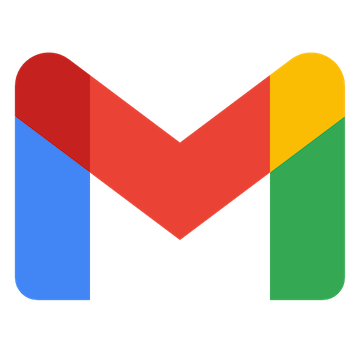

 When an email matching specific keywords is received
When an email matching specific keywords is received
 When an email with a specific label is received
When an email with a specific label is received
 When an email with a specific label is received (Specify Label ID)
When an email with a specific label is received (Specify Label ID)
 When a message is sent to a space
When a message is sent to a space
 When a message with a mention to the bot is sent
When a message with a mention to the bot is sent
 When a file is posted to a space
When a file is posted to a space
 Search emails
Search emails
 Move Message to Trash
Move Message to Trash
 Add Label to Specific Message
Add Label to Specific Message
 Remove Label from Specific Message
Remove Label from Specific Message
 Retrieve Specific Message
Retrieve Specific Message
 Send message
Send message
 Delete space
Delete space
 Create space
Create space
 Invite members to space
Invite members to space
 Remove member from space
Remove member from space
 Invite group to space
Invite group to space
 Change member role in space
Change member role in space
 Send message to thread
Send message to thread
 Reply with quoted message
Reply with quoted message
 Update space
Update space
 Create a direct message space
Create a direct message space
 Send a message with attachments
Send a message with attachments
 Upload attachment
Upload attachment
 When an email matching specific keywords is received
When an email matching specific keywords is received When an email with a specific label is received
When an email with a specific label is received When an email with a specific label is received (Specify Label ID)
When an email with a specific label is received (Specify Label ID) Search emails
Search emails Move Message to Trash
Move Message to Trash Add Label to Specific Message
Add Label to Specific Message Remove Label from Specific Message
Remove Label from Specific Message Retrieve Specific Message
Retrieve Specific Message When a message is sent to a space
When a message is sent to a space When a message with a mention to the bot is sent
When a message with a mention to the bot is sent When a file is posted to a space
When a file is posted to a space Send message
Send message Delete space
Delete space Create space
Create space Invite members to space
Invite members to space Remove member from space
Remove member from space Invite group to space
Invite group to space Change member role in space
Change member role in space Send message to thread
Send message to thread Reply with quoted message
Reply with quoted message Update space
Update space Create a direct message space
Create a direct message space Send a message with attachments
Send a message with attachments Upload attachment
Upload attachment Download file
Download file Get messages
Get messages