
■Overview
This is a flow to add information from kintone to Airtable.
With Yoom, you can connect apps without programming, making it easy to implement this flow.
■Recommended for
1. Those who manage customers with kintone
・Those who create apps with kintone tailored to business needs
・Those who regularly register customer information in kintone
2. Those who manage information with Airtable
・Those who also link kintone information to Airtable
・Those who want to streamline data sharing between different departments
■Benefits of using this template
When managing customer information with kintone and Airtable across different departments, synchronizing data can be a hassle.
Additionally, if there are any information linkage omissions, data inconsistencies may occur, leading to a desire to streamline sharing and additional tasks.
By using this flow, when customer information is registered in kintone, it can also be automatically added to Airtable, streamlining the sharing of registered data and the additional task of adding it to Airtable.
This eliminates the need to share data registered in kintone each time and saves the task of adding it to Airtable, making business operations smoother.
Data consistency between tools is also maintained, allowing you to always access the latest data and proceed with your work.
■Notes
・Please connect Yoom with both kintone and Airtable.

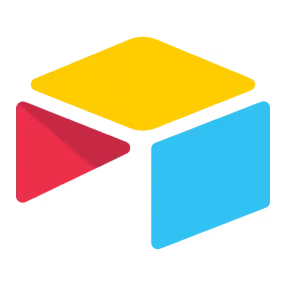

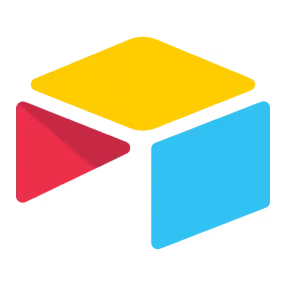 When a record is created
When a record is created
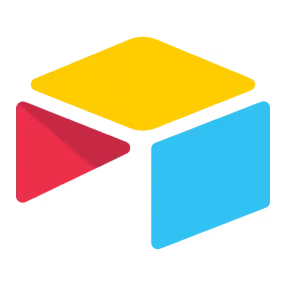 When a record is updated
When a record is updated
 When a record is added
When a record is added
 When a record is added or edited
When a record is added or edited
 When a record is added (Webhook Trigger)
When a record is added (Webhook Trigger)
 When a record is edited (Webhook Trigger)
When a record is edited (Webhook Trigger)
 When a record is deleted (Webhook Trigger)
When a record is deleted (Webhook Trigger)
 When a comment is posted (Webhook trigger)
When a comment is posted (Webhook trigger)
 When status is updated (Webhook trigger)
When status is updated (Webhook trigger)
 When updated to a specified status (Webhook trigger)
When updated to a specified status (Webhook trigger)
 When updated to a status specified by regular expression (Webhook trigger)
When updated to a status specified by regular expression (Webhook trigger)
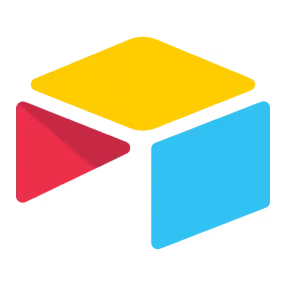 Retrieve Record
Retrieve Record
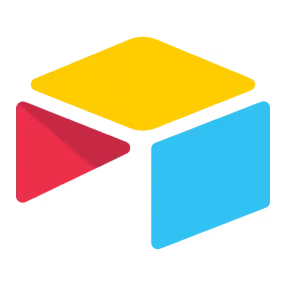 Create Record
Create Record
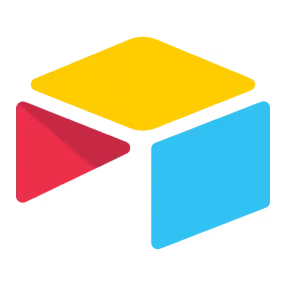 Update Record
Update Record
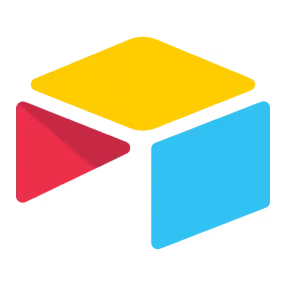 Delete Record
Delete Record
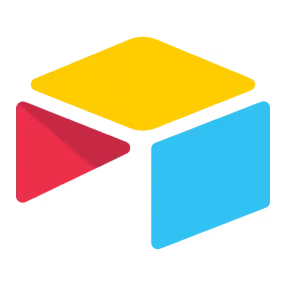 Attach File to Record
Attach File to Record
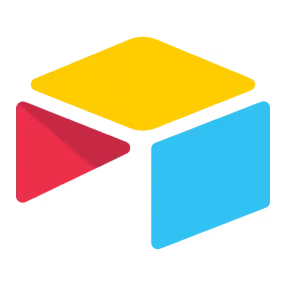 Create Comment
Create Comment
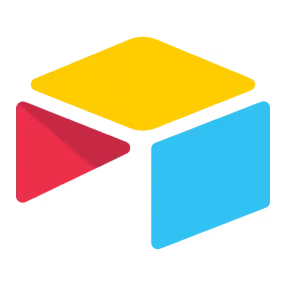 Search Records (Keyword Search)
Search Records (Keyword Search)
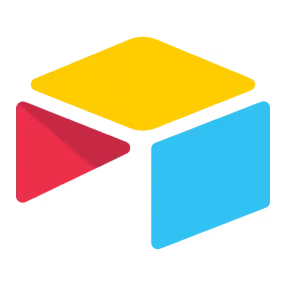 Retrieve List of Records
Retrieve List of Records
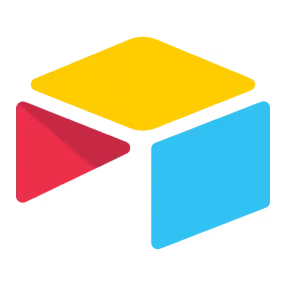 Download Record File
Download Record File
 Get record details
Get record details
 Search record ID
Search record ID
 Add record
Add record
 Update record
Update record
 Post comment
Post comment
 Upload file
Upload file
 Associate file with record
Associate file with record
 Get file keys linked to record
Get file keys linked to record
 Download file
Download file
 When a record is created
When a record is created When a record is updated
When a record is updated Retrieve Record
Retrieve Record Create Record
Create Record Update Record
Update Record Delete Record
Delete Record Attach File to Record
Attach File to Record Create Comment
Create Comment Search Records (Keyword Search)
Search Records (Keyword Search) Retrieve List of Records
Retrieve List of Records Download Record File
Download Record File When a record is added
When a record is added When a record is added or edited
When a record is added or edited When a record is added (Webhook Trigger)
When a record is added (Webhook Trigger) When a record is edited (Webhook Trigger)
When a record is edited (Webhook Trigger) When a record is deleted (Webhook Trigger)
When a record is deleted (Webhook Trigger) When a comment is posted (Webhook trigger)
When a comment is posted (Webhook trigger) When status is updated (Webhook trigger)
When status is updated (Webhook trigger) When updated to a specified status (Webhook trigger)
When updated to a specified status (Webhook trigger) When updated to a status specified by regular expression (Webhook trigger)
When updated to a status specified by regular expression (Webhook trigger) Get record details
Get record details Search record ID
Search record ID Add record
Add record Update record
Update record Post comment
Post comment Upload file
Upload file Associate file with record
Associate file with record Get file keys linked to record
Get file keys linked to record Download file
Download file Delete record
Delete record Search records with a query
Search records with a query Update record (Checkbox field)
Update record (Checkbox field) (Guest space) Get record details
(Guest space) Get record details (Guest space) Search record IDs
(Guest space) Search record IDs (Guest space) Add record
(Guest space) Add record (Guest Space) Update Record
(Guest Space) Update Record (Guest Space) Post Comment
(Guest Space) Post Comment (Guest Space) Upload File
(Guest Space) Upload File (Guest Space) Link File to Record
(Guest Space) Link File to Record (Guest Space) Get File Keys Linked to Record
(Guest Space) Get File Keys Linked to Record (Guest Space) Download file
(Guest Space) Download file (Guest Space) Delete record
(Guest Space) Delete record (Guest Space) Search records with query
(Guest Space) Search records with query (Guest Space) Update record (Checkbox field)
(Guest Space) Update record (Checkbox field) Add subtable records
Add subtable records Update Subtable Records
Update Subtable Records Delete Files Attached to a Record
Delete Files Attached to a Record Update Record Status
Update Record Status Bulk Update Record Statuses
Bulk Update Record Statuses Update Record (User Selection Field)
Update Record (User Selection Field) Post Comment (with Mentions)
Post Comment (with Mentions) Add Record (File Field)
Add Record (File Field) Get Comments for Record
Get Comments for Record Get Single Record
Get Single Record Update Subtable Records (Bulk Row Update)
Update Subtable Records (Bulk Row Update) Get App Field Information
Get App Field Information Search Apps
Search Apps Search Apps (Guest Space)
Search Apps (Guest Space) Update Related Records Field Settings on Form
Update Related Records Field Settings on Form Deploy App Settings to Production Environment
Deploy App Settings to Production Environment