■Overview
This flow involves reading business card images received in Gmail using OCR, adding the data to kintone, and sending a thank-you email via Outlook.
With Yoom, you can easily achieve this flow without any programming, as it allows for seamless integration between applications.
■Recommended for
■Benefits of using this template
By implementing this flow, you can automatically register business card information into kintone and send thank-you emails via Outlook based on business card images attached to received Gmail messages.
Business card information is digitized simply by taking or scanning images and sending emails, reducing the workload for the person in charge.
Smooth sharing of business card information enables faster lead approaches, marketing analysis, and customer follow-ups.
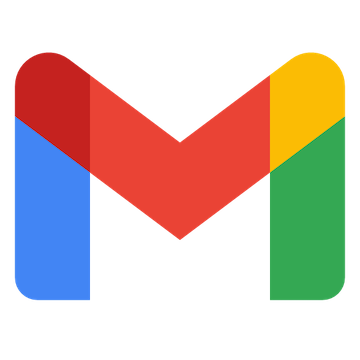


 When an email matching specific keywords is received
When an email matching specific keywords is received
 When an email with a specific label is received
When an email with a specific label is received
 When an email with a specific label is received (Specify Label ID)
When an email with a specific label is received (Specify Label ID)
 When a record is added
When a record is added
 When a record is added or edited
When a record is added or edited
 When a record is added (Webhook Trigger)
When a record is added (Webhook Trigger)
 When a record is edited (Webhook Trigger)
When a record is edited (Webhook Trigger)
 When a record is deleted (Webhook Trigger)
When a record is deleted (Webhook Trigger)
 When a comment is posted (Webhook trigger)
When a comment is posted (Webhook trigger)
 When status is updated (Webhook trigger)
When status is updated (Webhook trigger)
 When updated to a specified status (Webhook trigger)
When updated to a specified status (Webhook trigger)
 When updated to a status specified by regular expression (Webhook trigger)
When updated to a status specified by regular expression (Webhook trigger)
 When a specific subject email is received
When a specific subject email is received
 When an email is received
When an email is received
 When an event is registered in the calendar
When an event is registered in the calendar
 When a calendar event is added or updated
When a calendar event is added or updated
 When a Task is Created
When a Task is Created
 When an email is received
When an email is received
 Search emails
Search emails
 Move Message to Trash
Move Message to Trash
 Add Label to Specific Message
Add Label to Specific Message
 Remove Label from Specific Message
Remove Label from Specific Message
 Retrieve Specific Message
Retrieve Specific Message
 Get record details
Get record details
 Search record ID
Search record ID
 Add record
Add record
 Update record
Update record
 Post comment
Post comment
 Upload file
Upload file
 Associate file with record
Associate file with record
 Get file keys linked to record
Get file keys linked to record
 Download file
Download file
 Delete record
Delete record
 Search records with a query
Search records with a query
 Update record (Checkbox field)
Update record (Checkbox field)
 (Guest space) Get record details
(Guest space) Get record details
 When an email matching specific keywords is received
When an email matching specific keywords is received When an email with a specific label is received
When an email with a specific label is received When an email with a specific label is received (Specify Label ID)
When an email with a specific label is received (Specify Label ID) Search emails
Search emails Move Message to Trash
Move Message to Trash Add Label to Specific Message
Add Label to Specific Message Remove Label from Specific Message
Remove Label from Specific Message Retrieve Specific Message
Retrieve Specific Message When a record is added
When a record is added When a record is added or edited
When a record is added or edited When a record is added (Webhook Trigger)
When a record is added (Webhook Trigger) When a record is edited (Webhook Trigger)
When a record is edited (Webhook Trigger) When a record is deleted (Webhook Trigger)
When a record is deleted (Webhook Trigger) When a comment is posted (Webhook trigger)
When a comment is posted (Webhook trigger) When status is updated (Webhook trigger)
When status is updated (Webhook trigger) When updated to a specified status (Webhook trigger)
When updated to a specified status (Webhook trigger) When updated to a status specified by regular expression (Webhook trigger)
When updated to a status specified by regular expression (Webhook trigger) Get record details
Get record details Search record ID
Search record ID Add record
Add record Update record
Update record Post comment
Post comment Upload file
Upload file Associate file with record
Associate file with record Get file keys linked to record
Get file keys linked to record Download file
Download file Delete record
Delete record Search records with a query
Search records with a query Update record (Checkbox field)
Update record (Checkbox field) (Guest space) Get record details
(Guest space) Get record details (Guest space) Search record ID
(Guest space) Search record ID (Guest space) Add record
(Guest space) Add record (Guest space) Update record
(Guest space) Update record (Guest Space) Post Comment
(Guest Space) Post Comment (Guest Space) Upload File
(Guest Space) Upload File (Guest Space) Associate File with Record
(Guest Space) Associate File with Record (Guest Space) Get File Keys Linked to Record
(Guest Space) Get File Keys Linked to Record (Guest Space) Download File
(Guest Space) Download File (Guest space) Delete record
(Guest space) Delete record (Guest space) Search records with query
(Guest space) Search records with query (Guest space) Update record (Checkbox field)
(Guest space) Update record (Checkbox field) Add subtable records
Add subtable records Update subtable records
Update subtable records Delete Files Attached to a Record
Delete Files Attached to a Record Update Record Status
Update Record Status Bulk Update Record Statuses
Bulk Update Record Statuses Update Record (User Selection Field)
Update Record (User Selection Field) Post Comment (with Mentions)
Post Comment (with Mentions) Add Record (File Field)
Add Record (File Field) Get Comments Attached to a Record
Get Comments Attached to a Record Get Single Record
Get Single Record Update Subtable Records (Bulk Row Update)
Update Subtable Records (Bulk Row Update) Get App Field Information
Get App Field Information Search Apps
Search Apps (Guest Space) Search Apps
(Guest Space) Search Apps Update Related Records Field Settings on Form
Update Related Records Field Settings on Form Deploy App Settings to Production Environment
Deploy App Settings to Production Environment (Guest Space) Update Related Records Field Settings on Form
(Guest Space) Update Related Records Field Settings on Form (Guest Space) Deploy App Settings to Production
(Guest Space) Deploy App Settings to Production Update Record (Reorder Table Field Rows)
Update Record (Reorder Table Field Rows) When a specific subject email is received
When a specific subject email is received When an email is received
When an email is received When an event is registered in the calendar
When an event is registered in the calendar When a calendar event is added or updated
When a calendar event is added or updated When a Task is Created
When a Task is Created When an email is received
When an email is received Register Event in Own Calendar
Register Event in Own Calendar Create Calendar
Create Calendar Register Event in Specified User's Calendar
Register Event in Specified User's Calendar Get Email Attachment Information
Get Email Attachment Information Download Email Attachment
Download Email Attachment Delete an event from a specified user's calendar
Delete an event from a specified user's calendar Update an event in a specified user's calendar
Update an event in a specified user's calendar Delete an event from your calendar
Delete an event from your calendar Update an event in your calendar
Update an event in your calendar タスクを作成する(リマインド設定対応)
タスクを作成する(リマインド設定対応) タスクを作成する(リマインド設定非対応)
タスクを作成する(リマインド設定非対応) Search My Calendar Events
Search My Calendar Events Search Specified User's Calendar Events
Search Specified User's Calendar Events Find meeting times
Find meeting times Get calendar view
Get calendar view Get email messages
Get email messages Move message
Move message Get a specific message
Get a specific message