■Overview
This is a flow to send a template email via Gmail with one click from kintone.
By using a trigger with a Chrome extension, you can directly activate the trigger from kintone.
■Recommended for
1. Companies managing corporate information and project progress with kintone
・Sales assistants registering client company information
・Companies managing information by assigning numbers to each sales project
2. Those using Gmail as the main communication tool
・Sales representatives using it for communication with related companies
・Customer service department staff using it to send thank-you emails after meetings
■Benefits of using this template
By centrally managing information with kintone, you can share it with the entire team, facilitating smooth project progress.
However, manually entering information registered in kintone every time you send a thank-you email is cumbersome and can hinder productivity.
By using this flow, you can eliminate the hassle of manually sending thank-you emails after each meeting.
Since you can complete sending emails with one click from the kintone detail page, you can allocate the time spent on routine tasks to other work.
■Notes
・Please integrate both kintone and Gmail with Yoom.
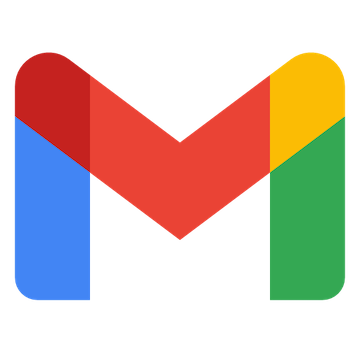

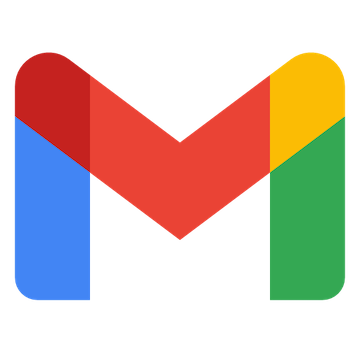 When an email matching specific keywords is received
When an email matching specific keywords is received
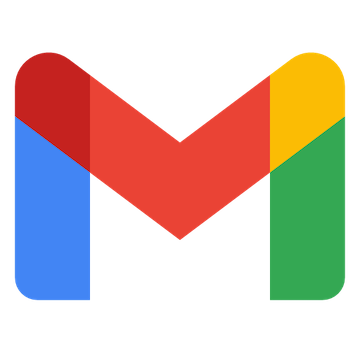 When an email with a specific label is received
When an email with a specific label is received
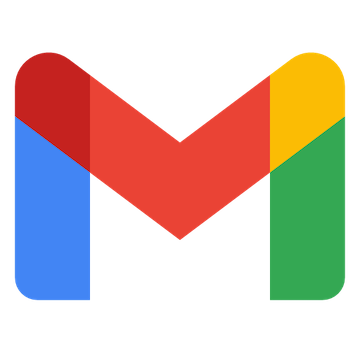 When an email with a specific label is received (Specify Label ID)
When an email with a specific label is received (Specify Label ID)
 When a record is added
When a record is added
 When a record is added or edited
When a record is added or edited
 When a record is added (Webhook Trigger)
When a record is added (Webhook Trigger)
 When a record is edited (Webhook Trigger)
When a record is edited (Webhook Trigger)
 When a record is deleted (Webhook Trigger)
When a record is deleted (Webhook Trigger)
 When a comment is posted (Webhook trigger)
When a comment is posted (Webhook trigger)
 When status is updated (Webhook trigger)
When status is updated (Webhook trigger)
 When updated to a specified status (Webhook trigger)
When updated to a specified status (Webhook trigger)
 When updated to a status specified by regular expression (Webhook trigger)
When updated to a status specified by regular expression (Webhook trigger)
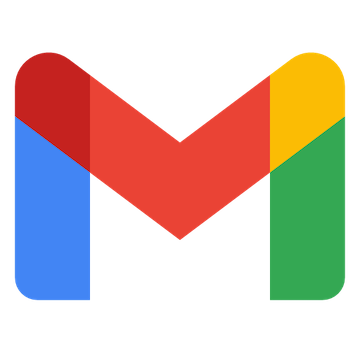 Search emails
Search emails
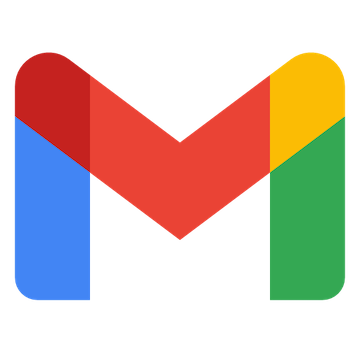 Move Message to Trash
Move Message to Trash
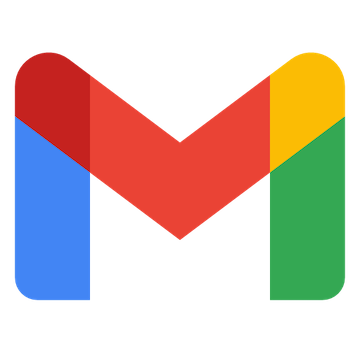 Add Label to Specific Message
Add Label to Specific Message
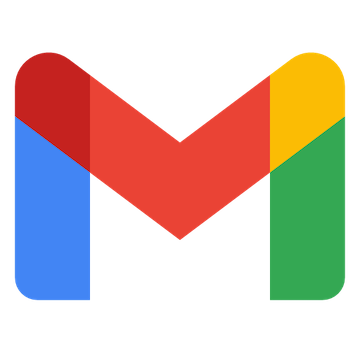 Remove Label from Specific Message
Remove Label from Specific Message
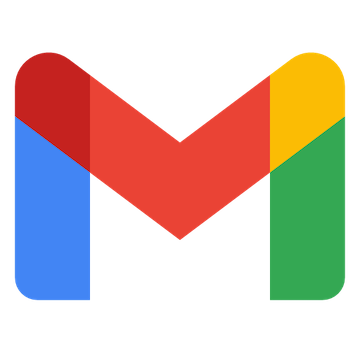 Retrieve Specific Message
Retrieve Specific Message
 Get record details
Get record details
 Search record ID
Search record ID
 Add record
Add record
 Update record
Update record
 Post comment
Post comment
 Upload file
Upload file
 Associate file with record
Associate file with record
 Get file keys linked to record
Get file keys linked to record
 Download file
Download file
 Delete record
Delete record
 Search records with a query
Search records with a query
 Update record (Checkbox field)
Update record (Checkbox field)
 (Guest space) Get record details
(Guest space) Get record details
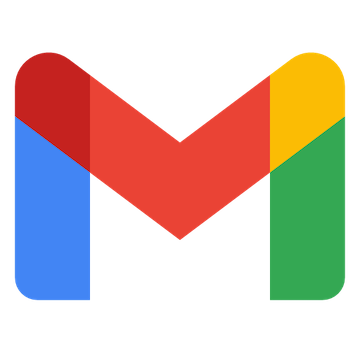 When an email matching specific keywords is received
When an email matching specific keywords is received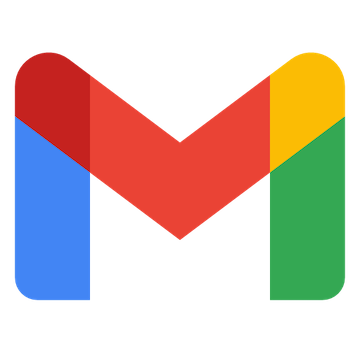 When an email with a specific label is received
When an email with a specific label is received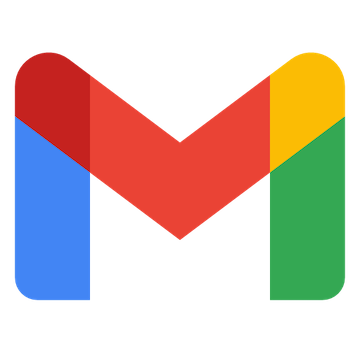 When an email with a specific label is received (Specify Label ID)
When an email with a specific label is received (Specify Label ID)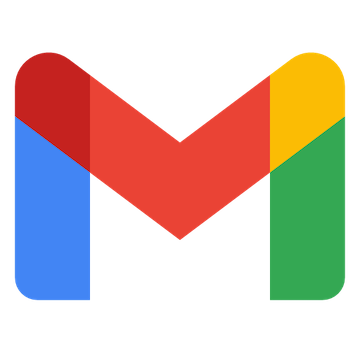 Search emails
Search emails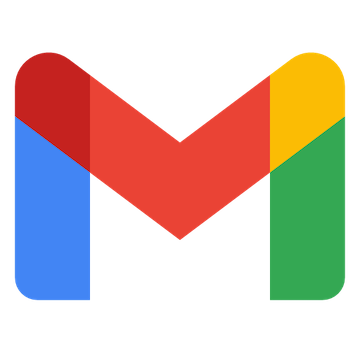 Move Message to Trash
Move Message to Trash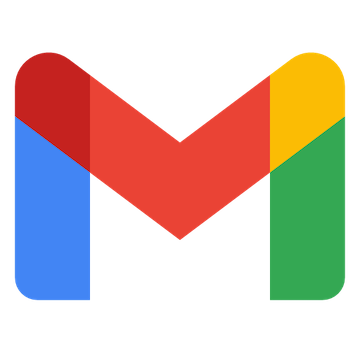 Add Label to Specific Message
Add Label to Specific Message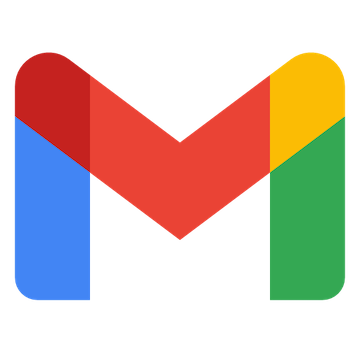 Remove Label from Specific Message
Remove Label from Specific Message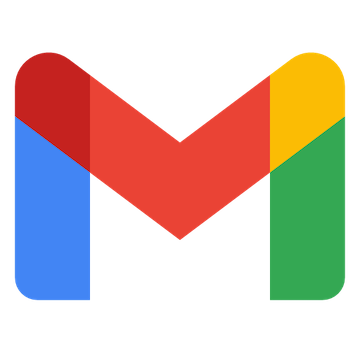 Retrieve Specific Message
Retrieve Specific Message When a record is added
When a record is added When a record is added or edited
When a record is added or edited When a record is added (Webhook Trigger)
When a record is added (Webhook Trigger) When a record is edited (Webhook Trigger)
When a record is edited (Webhook Trigger) When a record is deleted (Webhook Trigger)
When a record is deleted (Webhook Trigger) When a comment is posted (Webhook trigger)
When a comment is posted (Webhook trigger) When status is updated (Webhook trigger)
When status is updated (Webhook trigger) When updated to a specified status (Webhook trigger)
When updated to a specified status (Webhook trigger) When updated to a status specified by regular expression (Webhook trigger)
When updated to a status specified by regular expression (Webhook trigger) Get record details
Get record details Search record ID
Search record ID Add record
Add record Update record
Update record Post comment
Post comment Upload file
Upload file Associate file with record
Associate file with record Get file keys linked to record
Get file keys linked to record Download file
Download file Delete record
Delete record Search records with a query
Search records with a query Update record (Checkbox field)
Update record (Checkbox field) (Guest space) Get record details
(Guest space) Get record details (Guest space) Search record ID
(Guest space) Search record ID (Guest space) Add record
(Guest space) Add record (Guest space) Update record
(Guest space) Update record (Guest Space) Post Comment
(Guest Space) Post Comment (Guest Space) Upload File
(Guest Space) Upload File (Guest Space) Associate File with Record
(Guest Space) Associate File with Record (Guest Space) Get File Keys Linked to Record
(Guest Space) Get File Keys Linked to Record (Guest Space) Download File
(Guest Space) Download File (Guest space) Delete record
(Guest space) Delete record (Guest space) Search records with query
(Guest space) Search records with query (Guest space) Update record (Checkbox field)
(Guest space) Update record (Checkbox field) Add subtable records
Add subtable records Update subtable records
Update subtable records Delete Files Attached to a Record
Delete Files Attached to a Record Update Record Status
Update Record Status Bulk Update Record Statuses
Bulk Update Record Statuses Update Record (User Selection Field)
Update Record (User Selection Field) Post Comment (with Mentions)
Post Comment (with Mentions) Add Record (File Field)
Add Record (File Field) Get Comments Attached to a Record
Get Comments Attached to a Record Get Single Record
Get Single Record Update Subtable Records (Bulk Row Update)
Update Subtable Records (Bulk Row Update) Get App Field Information
Get App Field Information Search Apps
Search Apps (Guest Space) Search Apps
(Guest Space) Search Apps Update Related Records Field Settings on Form
Update Related Records Field Settings on Form Deploy App Settings to Production Environment
Deploy App Settings to Production Environment (Guest Space) Update Related Records Field Settings on Form
(Guest Space) Update Related Records Field Settings on Form (Guest Space) Deploy App Settings to Production
(Guest Space) Deploy App Settings to Production Update Record (Reorder Table Field Rows)
Update Record (Reorder Table Field Rows)