
■Overview
This is a flow where a meeting scheduled with a HubSpot contact is registered in Google Calendar, and the meeting URL is sent via Gmail.
By using Yoom, you can easily integrate apps without the need for programming.
■Recommended for
1. Those who use HubSpot for sales activities
・Those who want to use the registered meeting information with other tools
2. Those who use Google Calendar for work
・Those who want to prevent scheduling errors or omissions and improve the accuracy of schedule management
3. Those who communicate with customers via Gmail
・Those who want to automate the sending of standard emails such as meeting invitations to improve work efficiency
■Benefits of using this template
When you register an online meeting schedule in HubSpot, you can automate everything from calendar registration to sending the meeting URL via email, minimizing the risk of transcription errors or missed communications.
Additionally, the communication process with customers is standardized, enabling quick and consistent responses.
■Notes
・Please integrate Yoom with HubSpot, Google Calendar, Gmail, and Google Sheets.
・Branching is a feature (operation) available with Mini Plan or higher plans. If you are on the Free Plan, the set operations will result in an error, so please be careful.
・Paid plans like the Mini Plan offer a 2-week free trial. During the free trial, you can use restricted apps and features (operations).
・Triggers can be set to activate at intervals of 5, 10, 15, 30, or 60 minutes.
・Please note that the shortest activation interval varies depending on the plan.
・In this flow, we use Google Sheets to convert dates from Coordinated Universal Time (UTC) to Japan Standard Time (JST).



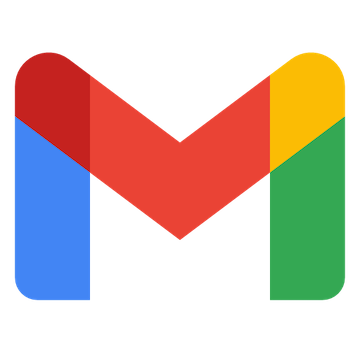


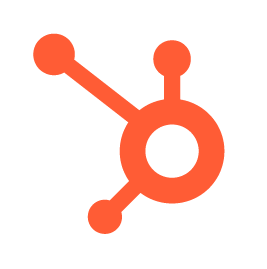
 When an email matching specific keywords is received
When an email matching specific keywords is received
 When an email with a specific label is received
When an email with a specific label is received
 When an email with a specific label is received (Specify Label ID)
When an email with a specific label is received (Specify Label ID)
 When an event is created
When an event is created
 When a schedule is updated
When a schedule is updated
 When a schedule is deleted
When a schedule is deleted
 When a row is added
When a row is added
 When a row is updated
When a row is updated
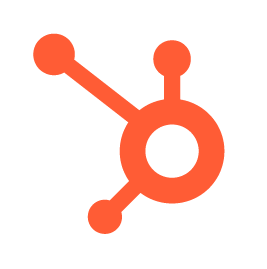 When a new contact is created
When a new contact is created
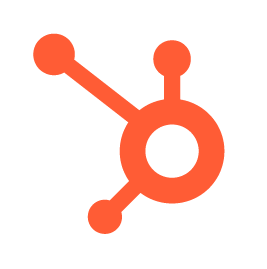 When a new company is created
When a new company is created
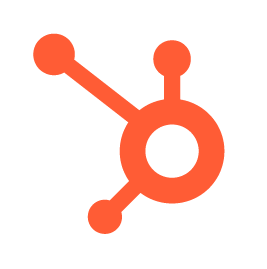 When a new deal is created
When a new deal is created
 When a contact is created or updated
When a contact is created or updated
 When a company is created or updated
When a company is created or updated
 When a deal is created or updated
When a deal is created or updated
 Form Submitted
Form Submitted
 When a product is created
When a product is created
 When a product is created or updated
When a product is created or updated
 When a deal is updated to the specified stage
When a deal is updated to the specified stage
 Search emails
Search emails
 Move Message to Trash
Move Message to Trash
 Add Label to Specific Message
Add Label to Specific Message
 Remove Label from Specific Message
Remove Label from Specific Message
 Retrieve Specific Message
Retrieve Specific Message
 Retrieve a list of events in UTC (deprecated)
Retrieve a list of events in UTC (deprecated)
 Create event (deprecated)
Create event (deprecated)
 Get event details
Get event details
 Change calendar sharing settings
Change calendar sharing settings
 Add the specified calendar to the calendar list
Add the specified calendar to the calendar list
 Remove a calendar from the Calendar List
Remove a calendar from the Calendar List
 Update Event (Deprecated)
Update Event (Deprecated)
 List events (Deprecated)
List events (Deprecated)
 Delete Event
Delete Event
 Create an all-day event (Deprecated)
Create an all-day event (Deprecated)
 Create event without Google Meet (Deprecated)
Create event without Google Meet (Deprecated)
 Create all-day event without Google Meet (Deprecated)
Create all-day event without Google Meet (Deprecated)
 Update event
Update event
 When an email matching specific keywords is received
When an email matching specific keywords is received When an email with a specific label is received
When an email with a specific label is received When an email with a specific label is received (Specify Label ID)
When an email with a specific label is received (Specify Label ID) Search emails
Search emails Move Message to Trash
Move Message to Trash Add Label to Specific Message
Add Label to Specific Message Remove Label from Specific Message
Remove Label from Specific Message Retrieve Specific Message
Retrieve Specific Message When an event is created
When an event is created When a schedule is updated
When a schedule is updated When a schedule is deleted
When a schedule is deleted Retrieve a list of events in UTC (deprecated)
Retrieve a list of events in UTC (deprecated) Create event (deprecated)
Create event (deprecated) Get event details
Get event details Change calendar sharing settings
Change calendar sharing settings Add the specified calendar to the calendar list
Add the specified calendar to the calendar list Remove a calendar from the Calendar List
Remove a calendar from the Calendar List Update Event (Deprecated)
Update Event (Deprecated) List events (Deprecated)
List events (Deprecated) Delete Event
Delete Event Create an all-day event (Deprecated)
Create an all-day event (Deprecated) Create event without Google Meet (Deprecated)
Create event without Google Meet (Deprecated) Create all-day event without Google Meet (Deprecated)
Create all-day event without Google Meet (Deprecated) Update event
Update event List events
List events Create all-day event
Create all-day event Create event without Google Meet
Create event without Google Meet Create event
Create event Create all-day event without Google Meet
Create all-day event without Google Meet Search events
Search events Create a recurring event
Create a recurring event Create a recurring all-day event
Create a recurring all-day event Update All-day Event
Update All-day Event Change Event Organizer
Change Event Organizer List Events (Regular Events Only)
List Events (Regular Events Only) Update Event without Google Meet
Update Event without Google Meet Delete Calendar
Delete Calendar Update Calendar
Update Calendar Get Calendar List
Get Calendar List Create Calendar
Create Calendar When a row is added
When a row is added When a row is updated
When a row is updated Set a value in a cell
Set a value in a cell Get values
Get values Clear values
Clear values Create a new spreadsheet
Create a new spreadsheet Copy a sheet (tab)
Copy a sheet (tab) Add a new sheet (tab)
Add a new sheet (tab) Delete Sheet (Tab)
Delete Sheet (Tab) Replace Values
Replace Values Update Sheet Name
Update Sheet Name Delete Rows
Delete Rows Get Spreadsheet Info
Get Spreadsheet Info Get sheet names
Get sheet names Apply a formula to a range
Apply a formula to a range Write values to a range
Write values to a range Insert image into a cell
Insert image into a cell Sort by a specific column
Sort by a specific column Hide a sheet
Hide a sheet Add a note to the specified cells
Add a note to the specified cells Insert columns
Insert columns Delete columns
Delete columns Write values to multiple columns
Write values to multiple columns When a new contact is created
When a new contact is created When a new company is created
When a new company is created When a new deal is created
When a new deal is created When a contact is created or updated
When a contact is created or updated When a company is created or updated
When a company is created or updated When a deal is created or updated
When a deal is created or updated Form Submitted
Form Submitted When a product is created
When a product is created When a product is created or updated
When a product is created or updated When a deal is updated to the specified stage
When a deal is updated to the specified stage When a record is created in a custom object
When a record is created in a custom object When a custom object record is created or updated
When a custom object record is created or updated When an order is created or updated
When an order is created or updated When an order is created
When an order is created When a ticket is created
When a ticket is created When a ticket is created or updated
When a ticket is created or updated When a Service is created
When a Service is created When a Service is created or updated
When a Service is created or updated When a Task is created
When a Task is created When a note is added to a deal
When a note is added to a deal Create Contact
Create Contact Retrieve Contact
Retrieve Contact Get Latest Contact IDs
Get Latest Contact IDs Update Contact
Update Contact Search Contact (Keyword Search)
Search Contact (Keyword Search) Create Company
Create Company Get company information
Get company information Retrieve Latest Company ID
Retrieve Latest Company ID Update company
Update company Search Company (Keyword Search)
Search Company (Keyword Search) Create deal
Create deal Get Deal Details
Get Deal Details Retrieve Latest Deal ID
Retrieve Latest Deal ID Update deal
Update deal Search Deals (Keyword)
Search Deals (Keyword) Get Contact Custom Properties
Get Contact Custom Properties Get company custom properties
Get company custom properties Get deal custom properties
Get deal custom properties Get List of Contact IDs
Get List of Contact IDs Get List of Company IDs
Get List of Company IDs Search Deals (Filter Search)
Search Deals (Filter Search) Update Contact Custom Property
Update Contact Custom Property Update Company Custom Property
Update Company Custom Property Update Deal Custom Properties
Update Deal Custom Properties Create ticket
Create ticket Submit data to form
Submit data to form Update ticket
Update ticket Associate Records
Associate Records Add Note to Contact
Add Note to Contact Get public file URL
Get public file URL Get Custom Object Records
Get Custom Object Records Create Custom Object Record
Create Custom Object Record Update custom object record
Update custom object record Search Custom Object Records
Search Custom Object Records Get product
Get product Create Product
Create Product Update product
Update product Search Products (Keyword Search)
Search Products (Keyword Search) Update Ticket Custom Property
Update Ticket Custom Property Add Note to Company
Add Note to Company Add Note to Deal
Add Note to Deal Add note to ticket
Add note to ticket Add Meeting to Company
Add Meeting to Company Search multiple contacts (filter criteria)
Search multiple contacts (filter criteria) Get Ticket Details
Get Ticket Details Add Line Item to Deal
Add Line Item to Deal Search Products (Filter Search)
Search Products (Filter Search) Get Owner (Representative) Information
Get Owner (Representative) Information Get List of Owners (Assignees)
Get List of Owners (Assignees) Search Multiple Companies (Filter Conditions)
Search Multiple Companies (Filter Conditions) Add a Note to a Custom Object Record
Add a Note to a Custom Object Record Retrieve Company IDs Associated with a Specific Contact
Retrieve Company IDs Associated with a Specific Contact Retrieve the Custom Object Record ID Associated with a Specific Deal
Retrieve the Custom Object Record ID Associated with a Specific Deal Create user
Create user Get service custom properties
Get service custom properties Create Meeting Log
Create Meeting Log Get ticket custom properties
Get ticket custom properties Get quote
Get quote Update quote
Update quote Create task
Create task Delete quote
Delete quote Search quotes
Search quotes Create form
Create form Create call log
Create call log Get tax rates list
Get tax rates list Search items (filter search)
Search items (filter search) Search fees (filter search)
Search fees (filter search) Search discounts (filter search)
Search discounts (filter search) Search quote templates (filter search)
Search quote templates (filter search) Add signer to quote
Add signer to quote Create Quote
Create Quote Get line items for a deal
Get line items for a deal Get line item details
Get line item details List tasks
List tasks Get task
Get task Check object associations
Check object associations Get user details
Get user details Search users (keyword)
Search users (keyword) Search users (filter)
Search users (filter) Get subscription definitions
Get subscription definitions Search multiple tickets (filter criteria)
Search multiple tickets (filter criteria) Get pipeline stages
Get pipeline stages Get a pipeline stage
Get a pipeline stage Get notes associated with a contact
Get notes associated with a contact