◼️Overview
Issue Zoom meeting URLs from the Yoom database and automatically add them to the specified Google Calendar.
The Zoom meetings to be issued and the additional information for Google Calendar can be created based on the information registered in the Yoom database.
◼️Setup Instructions
1. Connect each of the Zoom and Google Calendar apps with Yoom. (My App Integration)
2. Set the desired database or table with the "Select Record and Launch" trigger.
3. Configure the form contents, etc., in the "Request Action from Person in Charge" operation.
4. Configure the meeting settings in the Zoom "Create Meeting" operation.
5. Change the settings for the event to be added to the calendar in the Google Calendar "Create Event" operation.
◼️Notes
・Integration settings are required for both Zoom and Google Calendar.
・Replace the Zoom settings and Google Calendar additions with any desired values for use.


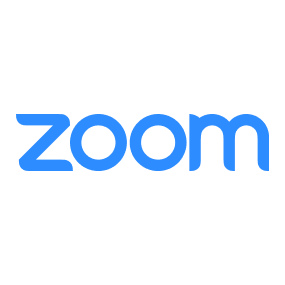
 When an event is created
When an event is created
 When a schedule is updated
When a schedule is updated
 When a schedule is deleted
When a schedule is deleted
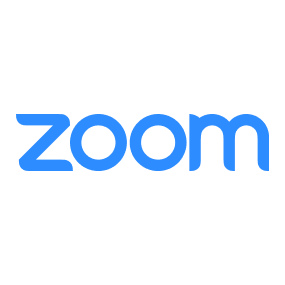 When a meeting is created (Webhook)
When a meeting is created (Webhook)
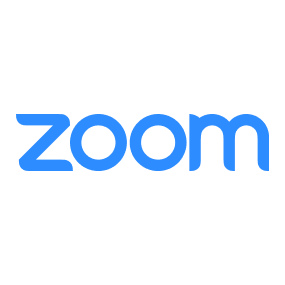 When a meeting ends
When a meeting ends
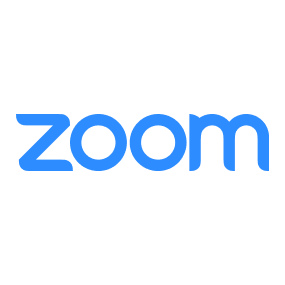 When a conversation is created
When a conversation is created
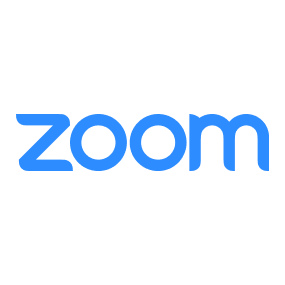 When a meeting is deleted (Webhook)
When a meeting is deleted (Webhook)
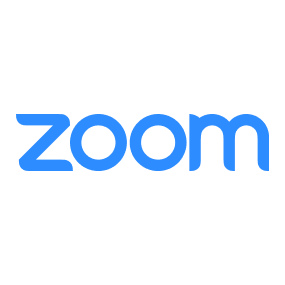 When a participant joins before the host (Webhook)
When a participant joins before the host (Webhook)
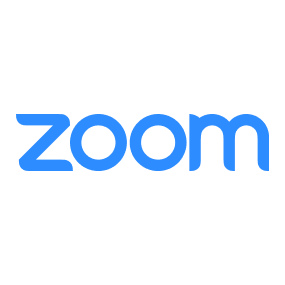 When recording is completed (Webhook)
When recording is completed (Webhook)
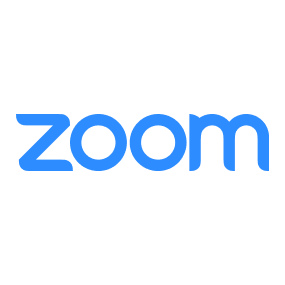 When recording transcription is completed (Webhook)
When recording transcription is completed (Webhook)
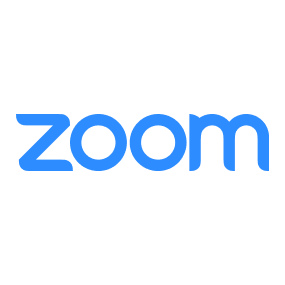 When a webinar is created (Webhook)
When a webinar is created (Webhook)
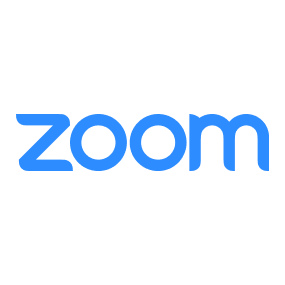 When a webinar ends (Webhook)
When a webinar ends (Webhook)
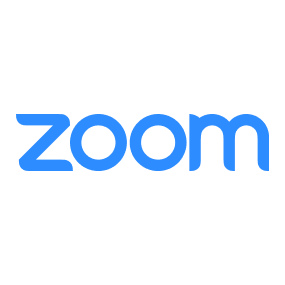 When a webinar participant answers a survey (Webhook)
When a webinar participant answers a survey (Webhook)
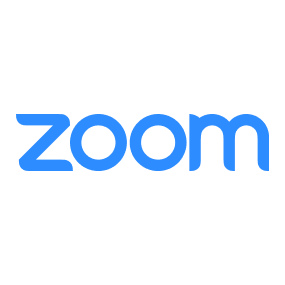 When a webinar registration is created (Webhook)
When a webinar registration is created (Webhook)
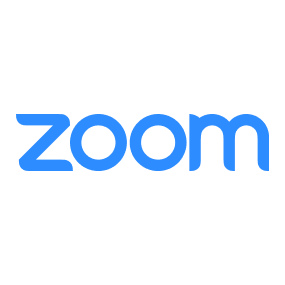 When a webinar registration is canceled (Webhook)
When a webinar registration is canceled (Webhook)
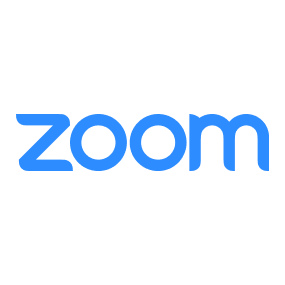 When an attendee or participant joins a webinar (Webhook)
When an attendee or participant joins a webinar (Webhook)
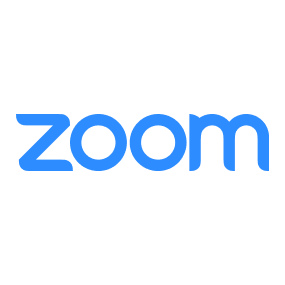 When all user recordings are completed (Webhook)
When all user recordings are completed (Webhook)
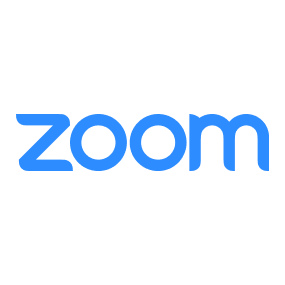 When a meeting is created
When a meeting is created
 Retrieve a list of events in UTC (deprecated)
Retrieve a list of events in UTC (deprecated)
 Create event (deprecated)
Create event (deprecated)
 Get event details
Get event details
 Change calendar sharing settings
Change calendar sharing settings
 Add the specified calendar to the calendar list
Add the specified calendar to the calendar list
 Remove a calendar from the Calendar List
Remove a calendar from the Calendar List
 Update Event (Deprecated)
Update Event (Deprecated)
 List events (Deprecated)
List events (Deprecated)
 Delete Event
Delete Event
 Create an all-day event (Deprecated)
Create an all-day event (Deprecated)
 Create event without Google Meet (Deprecated)
Create event without Google Meet (Deprecated)
 Create all-day event without Google Meet (Deprecated)
Create all-day event without Google Meet (Deprecated)
 Update event
Update event
 List events
List events
 Create all-day event
Create all-day event
 Create event without Google Meet
Create event without Google Meet
 Create event
Create event
 Create all-day event without Google Meet
Create all-day event without Google Meet
 When an event is created
When an event is created When a schedule is updated
When a schedule is updated When a schedule is deleted
When a schedule is deleted Retrieve a list of events in UTC (deprecated)
Retrieve a list of events in UTC (deprecated) Create event (deprecated)
Create event (deprecated) Get event details
Get event details Change calendar sharing settings
Change calendar sharing settings Add the specified calendar to the calendar list
Add the specified calendar to the calendar list Remove a calendar from the Calendar List
Remove a calendar from the Calendar List Update Event (Deprecated)
Update Event (Deprecated) List events (Deprecated)
List events (Deprecated) Delete Event
Delete Event Create an all-day event (Deprecated)
Create an all-day event (Deprecated) Create event without Google Meet (Deprecated)
Create event without Google Meet (Deprecated) Create all-day event without Google Meet (Deprecated)
Create all-day event without Google Meet (Deprecated) Update event
Update event List events
List events Create all-day event
Create all-day event Create event without Google Meet
Create event without Google Meet Create event
Create event Create all-day event without Google Meet
Create all-day event without Google Meet Search events
Search events Create a recurring event
Create a recurring event Create a recurring all-day event
Create a recurring all-day event Update All-day Event
Update All-day Event Change Event Organizer
Change Event Organizer List Events (Regular Events Only)
List Events (Regular Events Only) Update Event without Google Meet
Update Event without Google Meet Delete Calendar
Delete Calendar Update Calendar
Update Calendar Get Calendar List
Get Calendar List Create Calendar
Create Calendar When a meeting is created (Webhook)
When a meeting is created (Webhook) When a meeting ends
When a meeting ends When a conversation is created
When a conversation is created When a meeting is deleted (Webhook)
When a meeting is deleted (Webhook) When a participant joins before the host (Webhook)
When a participant joins before the host (Webhook) When recording is completed (Webhook)
When recording is completed (Webhook) When recording transcription is completed (Webhook)
When recording transcription is completed (Webhook) When a webinar is created (Webhook)
When a webinar is created (Webhook) When a webinar ends (Webhook)
When a webinar ends (Webhook) When a webinar participant answers a survey (Webhook)
When a webinar participant answers a survey (Webhook) When a webinar registration is created (Webhook)
When a webinar registration is created (Webhook) When a webinar registration is canceled (Webhook)
When a webinar registration is canceled (Webhook) When an attendee or participant joins a webinar (Webhook)
When an attendee or participant joins a webinar (Webhook) When all user recordings are completed (Webhook)
When all user recordings are completed (Webhook) When a meeting is created
When a meeting is created When a message is posted in chat
When a message is posted in chat Create Meeting (Deprecated)
Create Meeting (Deprecated) Edit Meeting (Deprecated)
Edit Meeting (Deprecated) Create Recurring Meeting (Daily) (Deprecated)
Create Recurring Meeting (Daily) (Deprecated) Create Recurring Meeting (Monthly) (Deprecated)
Create Recurring Meeting (Monthly) (Deprecated) Create Recurring Meeting (Weekly) (Deprecated)
Create Recurring Meeting (Weekly) (Deprecated) Edit Recurring Meeting (Daily) Details (Deprecated)
Edit Recurring Meeting (Daily) Details (Deprecated) Edit Recurring Meeting (Monthly) Details (Deprecated)
Edit Recurring Meeting (Monthly) Details (Deprecated) Edit Recurring Meeting (Weekly) Details (Deprecated)
Edit Recurring Meeting (Weekly) Details (Deprecated) Get meeting list
Get meeting list Get webinar list
Get webinar list Get webinar registrants
Get webinar registrants Get meeting recording information
Get meeting recording information Add a registrant to a webinar
Add a registrant to a webinar Download meeting recording files
Download meeting recording files Add User
Add User Delete User
Delete User Assign or remove licenses for a user
Assign or remove licenses for a user Get User Information
Get User Information Delete Meeting Cloud Recordings
Delete Meeting Cloud Recordings Get Conversation Details
Get Conversation Details Get Meeting Details
Get Meeting Details Edit Recurring Meeting (Monthly)
Edit Recurring Meeting (Monthly) Create Recurring Meeting (Monthly)
Create Recurring Meeting (Monthly) Create Meeting
Create Meeting Edit Meeting Details
Edit Meeting Details Create Recurring Meeting (Daily)
Create Recurring Meeting (Daily) Edit Recurring Meeting (Daily)
Edit Recurring Meeting (Daily) Create a recurring meeting (weekly)
Create a recurring meeting (weekly) Edit recurring meeting (weekly)
Edit recurring meeting (weekly) Delete a specific cloud recording for a meeting
Delete a specific cloud recording for a meeting Activate/Deactivate a user account or change clock-in/out status
Activate/Deactivate a user account or change clock-in/out status