■Overview
This flow registers employees in Kaonavi based on information submitted via Google Forms and invites them to Google Chat spaces according to their department information.
With Yoom, you can easily achieve this flow without any programming, enabling seamless integration between applications.
■Recommended for
1. Those who manage employee information with Kaonavi
・HR department personnel responsible for registering new employee information
2. Those who manage Google Chat spaces by department
・Those who want to efficiently allocate spaces
■Benefits of using this template
When registering new employees in Kaonavi and inviting them to Google Chat spaces, delays in space invitations can lead to insufficient initial communication.
This flow streamlines the registration of employee information and space invitations by sending necessary information from Google Forms to Kaonavi and Google Chat.
By streamlining the registration process with Kaonavi and Google Chat, new employees can access the tools they need from day one, facilitating smooth business operations.
■Notes
・Please integrate Google Forms, Kaonavi, and Google Chat with Yoom.
・Refer to the following for how to retrieve response content when using Google Forms as a trigger.
https://intercom.help/yoom/ja/articles/6807133
・For Kaonavi's My App integration method, please refer to here.
・Integration with Google Chat is only possible with Google Workspace. For details, please refer to here.
・Triggers can be set to activate at intervals of 5, 10, 15, 30, or 60 minutes.
・Please note that the shortest activation interval varies depending on the plan.

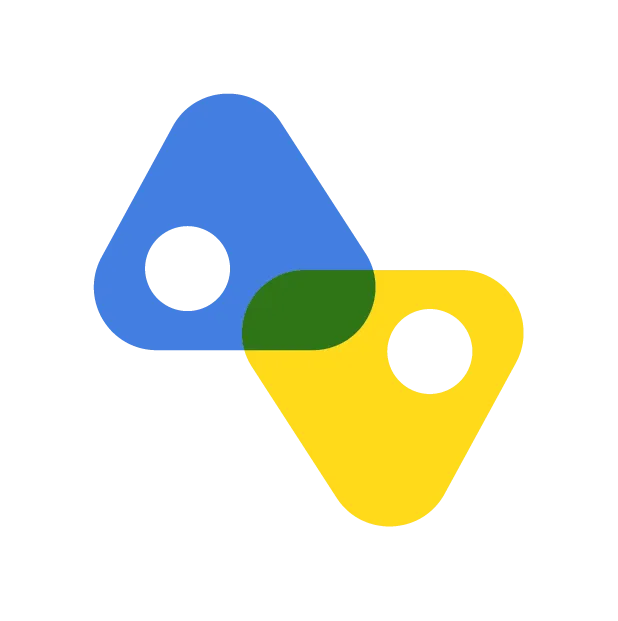


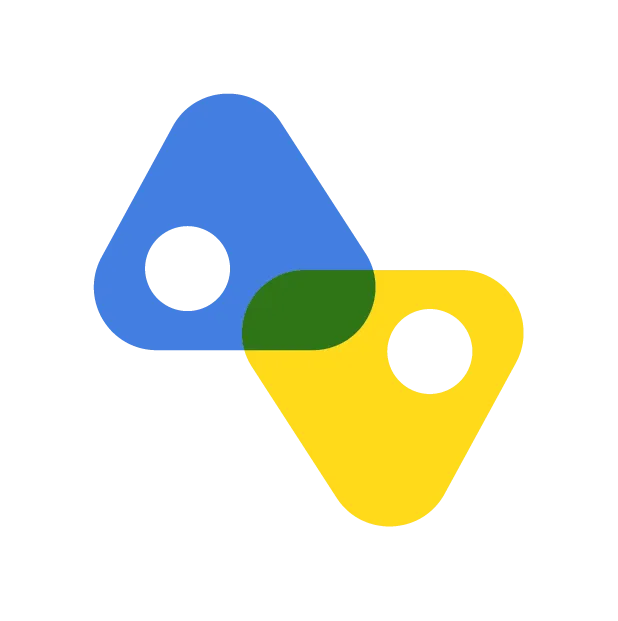
 When a message is sent to a space
When a message is sent to a space
 When a message with a mention to the bot is sent
When a message with a mention to the bot is sent
 When a file is posted to a space
When a file is posted to a space
 When a form response is submitted
When a form response is submitted
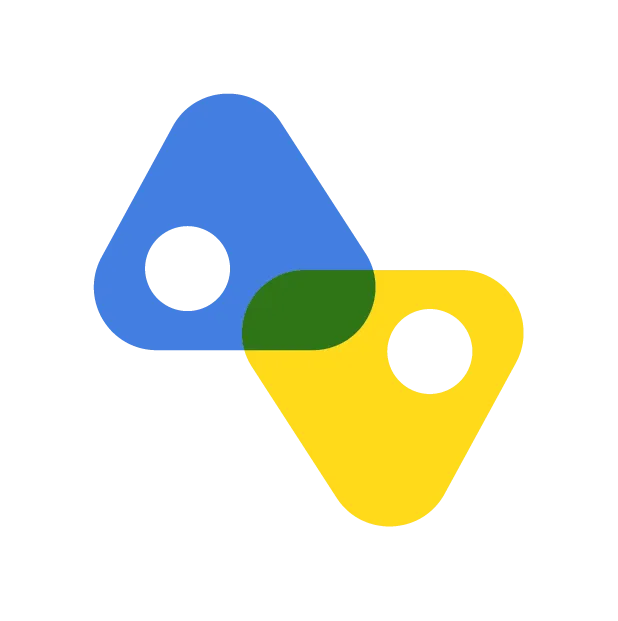 When member information is updated
When member information is updated
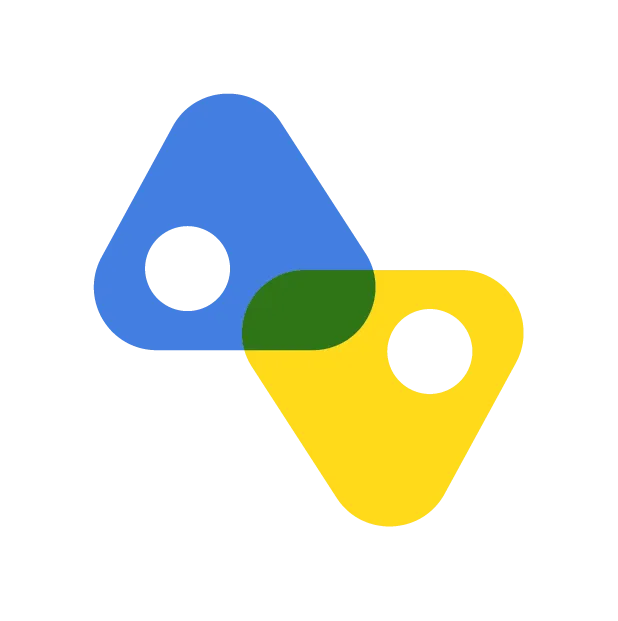 When member information is registered
When member information is registered
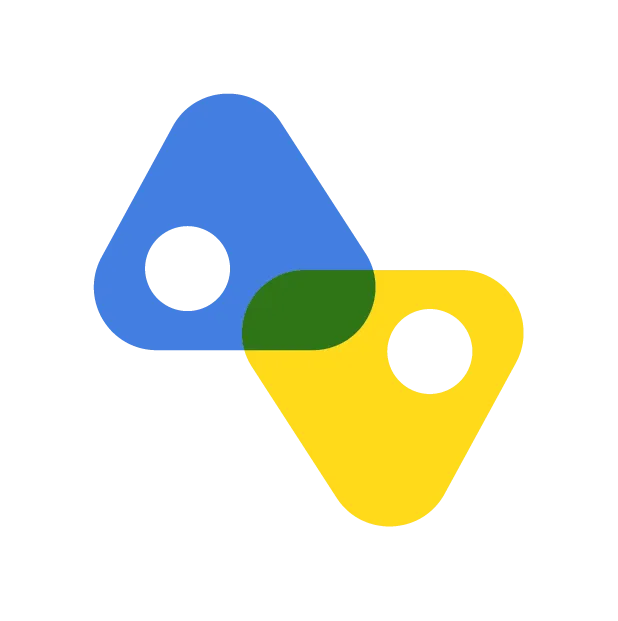 When member information is deleted
When member information is deleted
 Send message
Send message
 Delete space
Delete space
 Create space
Create space
 Invite members to space
Invite members to space
 Remove member from space
Remove member from space
 Invite group to space
Invite group to space
 Change member role in space
Change member role in space
 Send message to thread
Send message to thread
 Reply with quoted message
Reply with quoted message
 Update space
Update space
 Create a direct message space
Create a direct message space
 Send a message with attachments
Send a message with attachments
 Upload attachment
Upload attachment
 Download file
Download file
 Get messages
Get messages
 Retrieve list of responses
Retrieve list of responses
 Retrieve a specific response
Retrieve a specific response
 Retrieve list of responses (specify time range)
Retrieve list of responses (specify time range)
 When a message is sent to a space
When a message is sent to a space When a message with a mention to the bot is sent
When a message with a mention to the bot is sent When a file is posted to a space
When a file is posted to a space Send message
Send message Delete space
Delete space Create space
Create space Invite members to space
Invite members to space Remove member from space
Remove member from space Invite group to space
Invite group to space Change member role in space
Change member role in space Send message to thread
Send message to thread Reply with quoted message
Reply with quoted message Update space
Update space Create a direct message space
Create a direct message space Send a message with attachments
Send a message with attachments Upload attachment
Upload attachment Download file
Download file Get messages
Get messages When a form response is submitted
When a form response is submitted Retrieve list of responses
Retrieve list of responses Retrieve a specific response
Retrieve a specific response Retrieve list of responses (specify time range)
Retrieve list of responses (specify time range) Get Form Questions
Get Form Questions Update Form Title and Description
Update Form Title and Description Update Question Titles and Descriptions
Update Question Titles and Descriptions Create a new form
Create a new form Update form visibility settings
Update form visibility settings Add a short/paragraph question (title and description)
Add a short/paragraph question (title and description) Add a choice question (radio, checkbox, or dropdown)
Add a choice question (radio, checkbox, or dropdown) Add a grid question (multiple-choice grid / checkbox grid)
Add a grid question (multiple-choice grid / checkbox grid) Add a question title and description (Date/Time)
Add a question title and description (Date/Time) Add a question title and description (Linear scale)
Add a question title and description (Linear scale) Add a question title and description (Image + text)
Add a question title and description (Image + text) Add a question title and description (Image + choice)
Add a question title and description (Image + choice) Add a question title and description (Choices with images)
Add a question title and description (Choices with images)