■Overview
This is a flow that automatically sends follow-up emails via Gmail after a Zoom webinar ends.
By using Yoom, you can easily connect apps without the need for programming.
■Recommended for
1. Those who frequently host webinars on Zoom
・Those who want to ensure follow-up emails are sent to participants after a webinar but find manual work cumbersome
・Those who want to send follow-up emails to webinar participants quickly and efficiently
2. Those who use Gmail as their primary means of communication
・Those who use Gmail regularly and want to improve work efficiency by automating template emails
・Those who want to eliminate the hassle of sending individual emails to all participants
■Benefits of using this template
By automatically sending follow-up emails via Gmail after a Zoom webinar ends, you can follow up with participants quickly and effectively.
Using this automated flow eliminates the need for manual email sending tasks, improving work efficiency.
Additionally, ensuring that follow-up emails reach all participants prevents any follow-up omissions and enhances participant satisfaction.
Furthermore, conducting follow-ups with consistent email content can give a professional impression and contribute to improving your brand image.
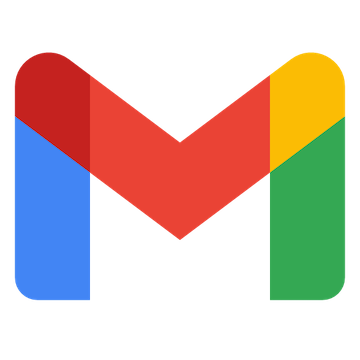

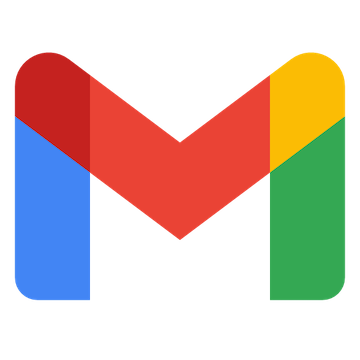 When an email matching specific keywords is received
When an email matching specific keywords is received
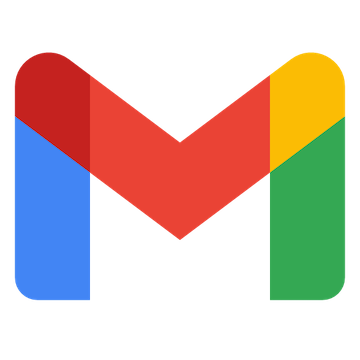 When an email with a specific label is received
When an email with a specific label is received
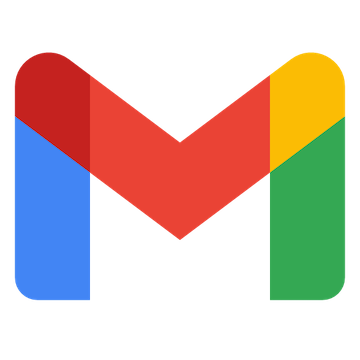 When an email with a specific label is received (Specify Label ID)
When an email with a specific label is received (Specify Label ID)
 When a meeting is created (Webhook)
When a meeting is created (Webhook)
 When a meeting ends
When a meeting ends
 When a conversation is created
When a conversation is created
 When a meeting is deleted (Webhook)
When a meeting is deleted (Webhook)
 When a participant joins before the host (Webhook)
When a participant joins before the host (Webhook)
 When recording is completed (Webhook)
When recording is completed (Webhook)
 When recording transcription is completed (Webhook)
When recording transcription is completed (Webhook)
 When a webinar is created (Webhook)
When a webinar is created (Webhook)
 When a webinar ends (Webhook)
When a webinar ends (Webhook)
 When a webinar participant answers a survey (Webhook)
When a webinar participant answers a survey (Webhook)
 When a webinar registration is created (Webhook)
When a webinar registration is created (Webhook)
 When a webinar registration is canceled (Webhook)
When a webinar registration is canceled (Webhook)
 When an attendee or participant joins a webinar (Webhook)
When an attendee or participant joins a webinar (Webhook)
 When all user recordings are completed (Webhook)
When all user recordings are completed (Webhook)
 When a meeting is created
When a meeting is created
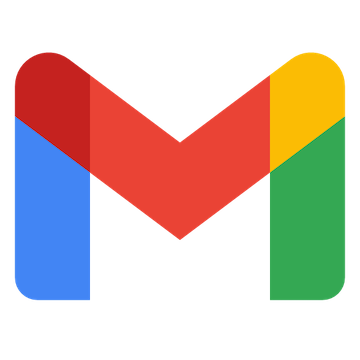 Search emails
Search emails
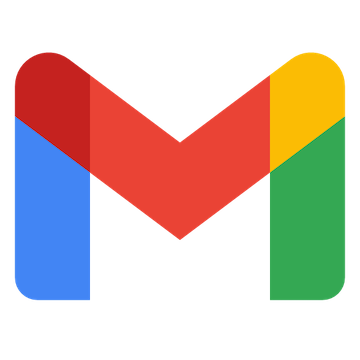 Move Message to Trash
Move Message to Trash
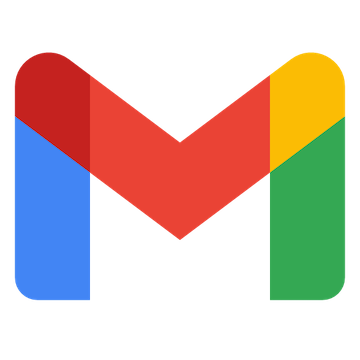 Add Label to Specific Message
Add Label to Specific Message
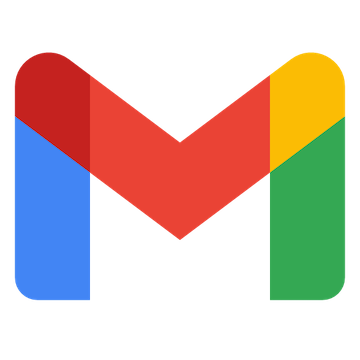 Remove Label from Specific Message
Remove Label from Specific Message
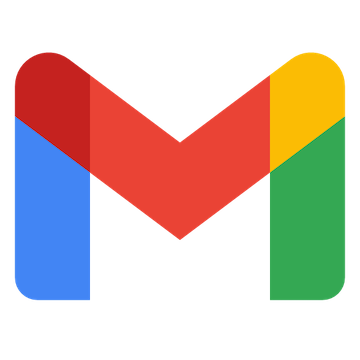 Retrieve Specific Message
Retrieve Specific Message
 Create Meeting (Deprecated)
Create Meeting (Deprecated)
 Edit Meeting (Deprecated)
Edit Meeting (Deprecated)
 Create Recurring Meeting (Daily) (Deprecated)
Create Recurring Meeting (Daily) (Deprecated)
 Create Recurring Meeting (Monthly) (Deprecated)
Create Recurring Meeting (Monthly) (Deprecated)
 Create Recurring Meeting (Weekly) (Deprecated)
Create Recurring Meeting (Weekly) (Deprecated)
 Edit Recurring Meeting (Daily) Details (Deprecated)
Edit Recurring Meeting (Daily) Details (Deprecated)
 Edit Recurring Meeting (Monthly) Details (Deprecated)
Edit Recurring Meeting (Monthly) Details (Deprecated)
 Edit Recurring Meeting (Weekly) Details (Deprecated)
Edit Recurring Meeting (Weekly) Details (Deprecated)
 Get meeting list
Get meeting list
 Get webinar list
Get webinar list
 Get webinar registrants
Get webinar registrants
 Get meeting recording information
Get meeting recording information
 Add a registrant to a webinar
Add a registrant to a webinar
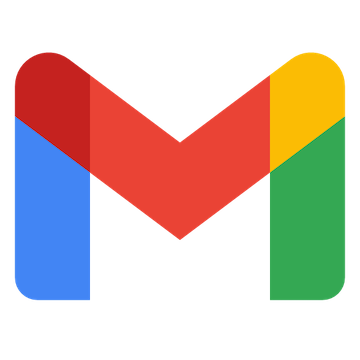 When an email matching specific keywords is received
When an email matching specific keywords is received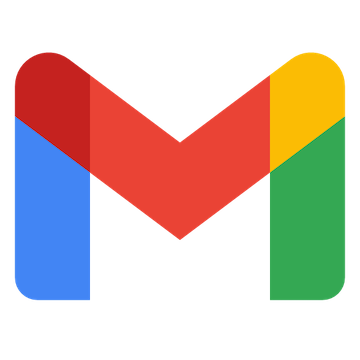 When an email with a specific label is received
When an email with a specific label is received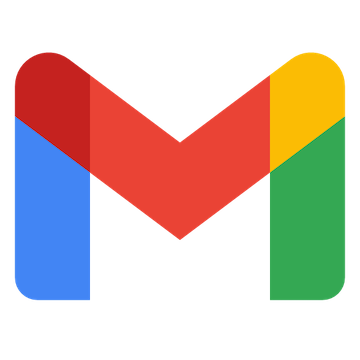 When an email with a specific label is received (Specify Label ID)
When an email with a specific label is received (Specify Label ID)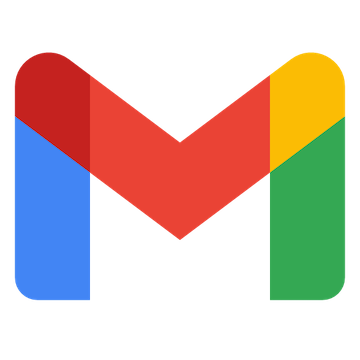 Search emails
Search emails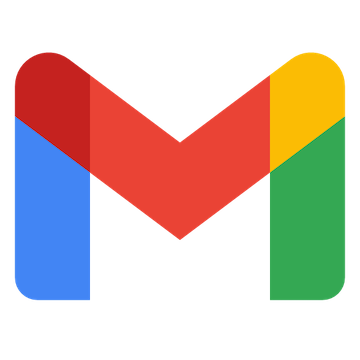 Move Message to Trash
Move Message to Trash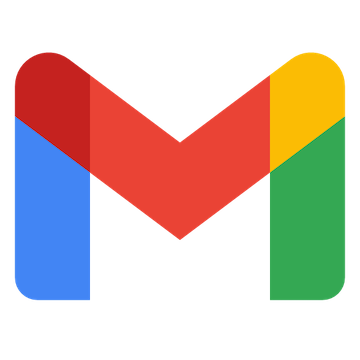 Add Label to Specific Message
Add Label to Specific Message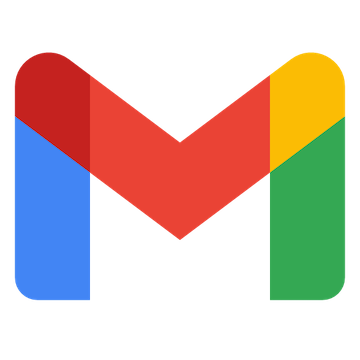 Remove Label from Specific Message
Remove Label from Specific Message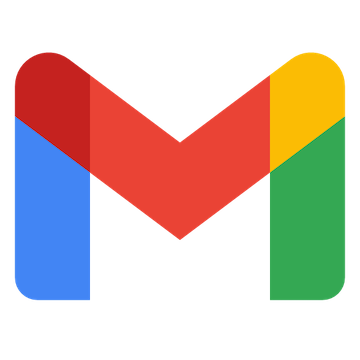 Retrieve Specific Message
Retrieve Specific Message When a meeting is created (Webhook)
When a meeting is created (Webhook) When a meeting ends
When a meeting ends When a conversation is created
When a conversation is created When a meeting is deleted (Webhook)
When a meeting is deleted (Webhook) When a participant joins before the host (Webhook)
When a participant joins before the host (Webhook) When recording is completed (Webhook)
When recording is completed (Webhook) When recording transcription is completed (Webhook)
When recording transcription is completed (Webhook) When a webinar is created (Webhook)
When a webinar is created (Webhook) When a webinar ends (Webhook)
When a webinar ends (Webhook) When a webinar participant answers a survey (Webhook)
When a webinar participant answers a survey (Webhook) When a webinar registration is created (Webhook)
When a webinar registration is created (Webhook) When a webinar registration is canceled (Webhook)
When a webinar registration is canceled (Webhook) When an attendee or participant joins a webinar (Webhook)
When an attendee or participant joins a webinar (Webhook) When all user recordings are completed (Webhook)
When all user recordings are completed (Webhook) When a meeting is created
When a meeting is created When a message is posted in chat
When a message is posted in chat Create Meeting (Deprecated)
Create Meeting (Deprecated) Edit Meeting (Deprecated)
Edit Meeting (Deprecated) Create Recurring Meeting (Daily) (Deprecated)
Create Recurring Meeting (Daily) (Deprecated) Create Recurring Meeting (Monthly) (Deprecated)
Create Recurring Meeting (Monthly) (Deprecated) Create Recurring Meeting (Weekly) (Deprecated)
Create Recurring Meeting (Weekly) (Deprecated) Edit Recurring Meeting (Daily) Details (Deprecated)
Edit Recurring Meeting (Daily) Details (Deprecated) Edit Recurring Meeting (Monthly) Details (Deprecated)
Edit Recurring Meeting (Monthly) Details (Deprecated) Edit Recurring Meeting (Weekly) Details (Deprecated)
Edit Recurring Meeting (Weekly) Details (Deprecated) Get meeting list
Get meeting list Get webinar list
Get webinar list Get webinar registrants
Get webinar registrants Get meeting recording information
Get meeting recording information Add a registrant to a webinar
Add a registrant to a webinar Download meeting recording files
Download meeting recording files Add User
Add User Delete User
Delete User Assign or remove licenses for a user
Assign or remove licenses for a user Get User Information
Get User Information Delete Meeting Cloud Recordings
Delete Meeting Cloud Recordings Get Conversation Details
Get Conversation Details Get Meeting Details
Get Meeting Details Edit Recurring Meeting (Monthly)
Edit Recurring Meeting (Monthly) Create Recurring Meeting (Monthly)
Create Recurring Meeting (Monthly) Create Meeting
Create Meeting Edit Meeting Details
Edit Meeting Details Create Recurring Meeting (Daily)
Create Recurring Meeting (Daily) Edit Recurring Meeting (Daily)
Edit Recurring Meeting (Daily) Create a recurring meeting (weekly)
Create a recurring meeting (weekly) Edit recurring meeting (weekly)
Edit recurring meeting (weekly) Delete a specific cloud recording for a meeting
Delete a specific cloud recording for a meeting Activate/Deactivate a user account or change clock-in/out status
Activate/Deactivate a user account or change clock-in/out status