■Overview
The flow "Automatically translate messages posted to a specific channel in Microsoft Teams using DeepL and post the translation results to another channel" is a business workflow that facilitates communication in a multilingual environment.
■Recommended for
■Benefits of using this template
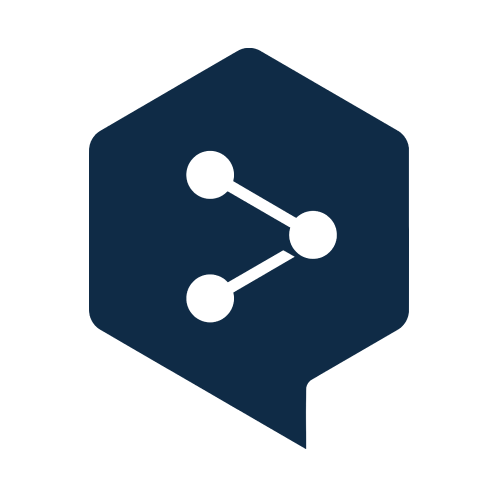

 When a message is sent to a channel
When a message is sent to a channel
 When a message is sent to a chat
When a message is sent to a chat
 When an event is registered in the calendar
When an event is registered in the calendar
 When a message with a file is sent to the channel
When a message with a file is sent to the channel
 When a reply is posted in a specific message thread
When a reply is posted in a specific message thread
 Translate Text
Translate Text
 Translate Document
Translate Document
 Retrieve Translation Results
Retrieve Translation Results
 Get List of Teams
Get List of Teams
 Retrieve Team Members List
Retrieve Team Members List
 Get List of Channels
Get List of Channels
 Send Message to Channel
Send Message to Channel
 Send Message to Chat
Send Message to Chat
 List chats
List chats
 Create Channel
Create Channel
 Send Message to Channel (Mention in Channel)
Send Message to Channel (Mention in Channel)
 Create Event in Calendar (Deprecated)
Create Event in Calendar (Deprecated)
 Get user presence
Get user presence
 Reply to Channel Message
Reply to Channel Message
 Create Calendar Event
Create Calendar Event
 Retrieve Folder Information
Retrieve Folder Information
 Download file
Download file
 Add Member to Team
Add Member to Team
 Translate Text
Translate Text Translate Document
Translate Document Retrieve Translation Results
Retrieve Translation Results When a message is sent to a channel
When a message is sent to a channel When a message is sent to a chat
When a message is sent to a chat When an event is registered in the calendar
When an event is registered in the calendar When a message with a file is sent to the channel
When a message with a file is sent to the channel When a reply is posted in a specific message thread
When a reply is posted in a specific message thread Get List of Teams
Get List of Teams Retrieve Team Members List
Retrieve Team Members List Get List of Channels
Get List of Channels Send Message to Channel
Send Message to Channel Send Message to Chat
Send Message to Chat List chats
List chats Create Channel
Create Channel Send Message to Channel (Mention in Channel)
Send Message to Channel (Mention in Channel) Create Event in Calendar (Deprecated)
Create Event in Calendar (Deprecated) Get user presence
Get user presence Reply to Channel Message
Reply to Channel Message Create Calendar Event
Create Calendar Event Retrieve Folder Information
Retrieve Folder Information Download file
Download file Add Member to Team
Add Member to Team Retrieve List of Replies to a Specific Message
Retrieve List of Replies to a Specific Message Retrieve List of Messages in a Specific Channel
Retrieve List of Messages in a Specific Channel Retrieve user information
Retrieve user information