■Overview
The flow "Create a card in Trello when a message containing a specific keyword is posted in Slack" is a business workflow that seamlessly integrates communication and task management. For example, when a message containing important project-related keywords is posted in Slack, a card is automatically created in Trello, preventing missed information and overlooked tasks. By utilizing this workflow, information sharing and task management within the team are centralized, leading to improved operational efficiency.
■Who should use this template
■Benefits of using this template
Since a card is automatically created in Trello when a message containing a specific keyword is posted in Slack, you can eliminate the hassle of manually adding tasks.
Cards are added based on the content posted in Slack, maintaining the accuracy of information.
Additionally, by creating important information as cards, you can centralize information and make management easier.
Automation prevents human errors in task creation, enabling efficient task management.
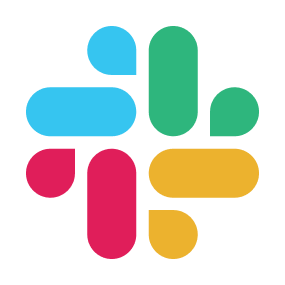

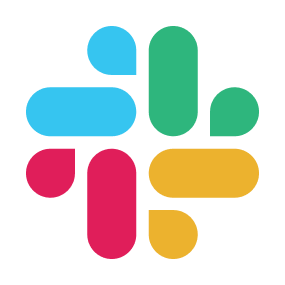 When a message is posted to a channel
When a message is posted to a channel
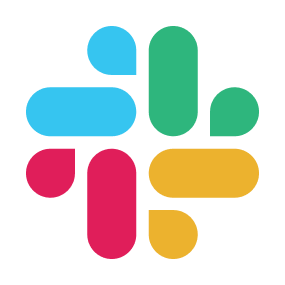 When a file is posted to a channel
When a file is posted to a channel
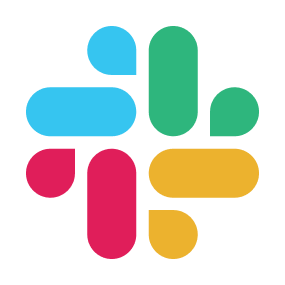 When a message is posted to a channel (Webhook)
When a message is posted to a channel (Webhook)
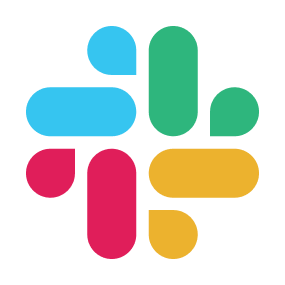 When a reaction is added to a message (Webhook)
When a reaction is added to a message (Webhook)
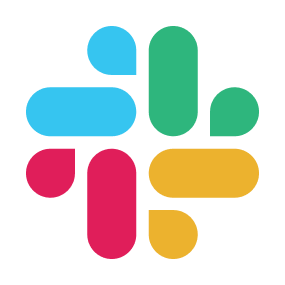 When a user is mentioned in a channel
When a user is mentioned in a channel
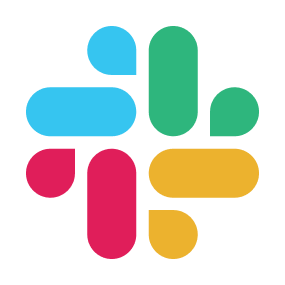 When a message containing specified text is posted to a channel
When a message containing specified text is posted to a channel
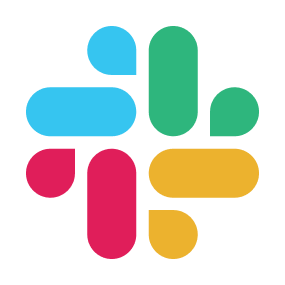 When your Slack app is mentioned (Webhook)
When your Slack app is mentioned (Webhook)
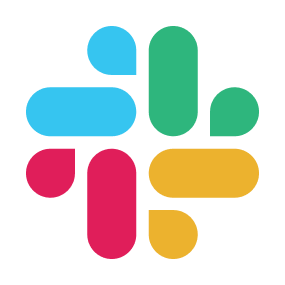 When mentioned in a channel (multiple users)
When mentioned in a channel (multiple users)
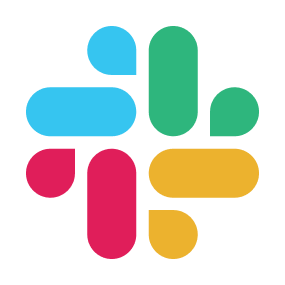 When a message containing specified text is posted to a channel (Regular expression)
When a message containing specified text is posted to a channel (Regular expression)
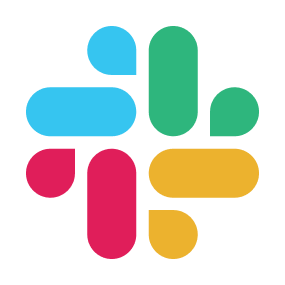 When a new channel is created (Webhook)
When a new channel is created (Webhook)
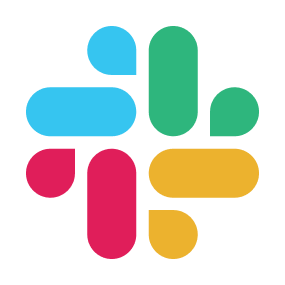 When a message is posted in a thread (Webhook)
When a message is posted in a thread (Webhook)
 When mentioned in a channel (multiple users & user groups)
When mentioned in a channel (multiple users & user groups)
 When a card is newly created (Webhook)
When a card is newly created (Webhook)
 When card information is updated (Webhook)
When card information is updated (Webhook)
 When card information is updated (Webhook)
When card information is updated (Webhook)
 When card information is created or updated (Webhook)
When card information is created or updated (Webhook)
 When a file is added to a card (Webhook)
When a file is added to a card (Webhook)
 Send a message to a channel
Send a message to a channel
 Send a direct message
Send a direct message
 Get user IDs in a channel
Get user IDs in a channel
 Create a channel
Create a channel
 Invite members to a channel
Invite members to a channel
 List user groups
List user groups
 Reply in thread
Reply in thread
 Archive a channel
Archive a channel
 Get messages in a thread
Get messages in a thread
 Get a List of Public Channels
Get a List of Public Channels
 Remove a Member from a Private Channel
Remove a Member from a Private Channel
 Search User by Email
Search User by Email
 Retrieve user information
Retrieve user information
 Get a Specific Message
Get a Specific Message
 Get message permalink
Get message permalink
 Delete Message
Delete Message
 List users in a user group
List users in a user group
 Get reactions for a specific message
Get reactions for a specific message
 When a message is posted to a channel
When a message is posted to a channel When a file is posted to a channel
When a file is posted to a channel When a message is posted to a channel (Webhook)
When a message is posted to a channel (Webhook) When a reaction is added to a message (Webhook)
When a reaction is added to a message (Webhook) When a user is mentioned in a channel
When a user is mentioned in a channel When a message containing specified text is posted to a channel
When a message containing specified text is posted to a channel When your Slack app is mentioned (Webhook)
When your Slack app is mentioned (Webhook) When mentioned in a channel (multiple users)
When mentioned in a channel (multiple users) When a message containing specified text is posted to a channel (Regular expression)
When a message containing specified text is posted to a channel (Regular expression) When a new channel is created (Webhook)
When a new channel is created (Webhook) When a message is posted in a thread (Webhook)
When a message is posted in a thread (Webhook) When mentioned in a channel (multiple users & user groups)
When mentioned in a channel (multiple users & user groups) Send a message to a channel
Send a message to a channel Send a direct message
Send a direct message Get user IDs in a channel
Get user IDs in a channel Create a channel
Create a channel Invite members to a channel
Invite members to a channel List user groups
List user groups Reply in thread
Reply in thread Archive a channel
Archive a channel Get messages in a thread
Get messages in a thread Get a List of Public Channels
Get a List of Public Channels Remove a Member from a Private Channel
Remove a Member from a Private Channel Search User by Email
Search User by Email Retrieve user information
Retrieve user information Get a Specific Message
Get a Specific Message Get message permalink
Get message permalink Delete Message
Delete Message List users in a user group
List users in a user group Get reactions for a specific message
Get reactions for a specific message Create User Group
Create User Group Get channel message history
Get channel message history Send a message to a channel with attachments
Send a message to a channel with attachments When a card is newly created (Webhook)
When a card is newly created (Webhook) When card information is updated (Webhook)
When card information is updated (Webhook) When card information is updated (Webhook)
When card information is updated (Webhook) When card information is created or updated (Webhook)
When card information is created or updated (Webhook) When a file is added to a card (Webhook)
When a file is added to a card (Webhook) Get board lists
Get board lists Create a new card
Create a new card Get labels
Get labels Get members
Get members Archive card
Archive card Move card to another list
Move card to another list Invite member to board
Invite member to board Get cards in a specific list
Get cards in a specific list Get card information
Get card information Change card cover color
Change card cover color Get list of card custom field information
Get list of card custom field information Get dropdown custom field details
Get dropdown custom field details Get specific custom field settings
Get specific custom field settings Get card custom field items
Get card custom field items Update card
Update card Search Cards
Search Cards Get information on files attached to a card
Get information on files attached to a card Download file
Download file Create List
Create List カードにコメントを追加
カードにコメントを追加