
Start free
Functions
Try for free
■Overview
The flow "Add a tag to a contact in Intercom when a response is submitted in Zoho Forms" is a business workflow that automatically integrates form response data into Intercom and assigns tags to contacts.
This streamlines the organization and segmentation of customer information, enhancing the quality of marketing and customer support.
■Who We Recommend This Template For
■Benefits of Using This Template


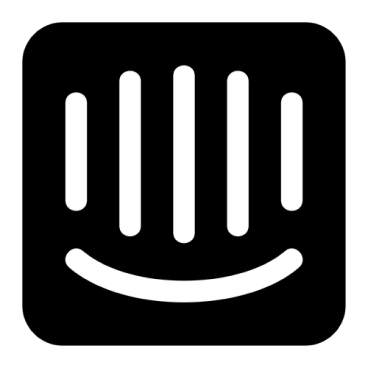

 When a new conversation is created
When a new conversation is created
 When a new conversation is created or updated
When a new conversation is created or updated
 When a user creates a new conversation (Webhook Trigger)
When a user creates a new conversation (Webhook Trigger)
 When a user replies in a conversation (Webhook Trigger)
When a user replies in a conversation (Webhook Trigger)
 When a new company is created (Webhook Trigger)
When a new company is created (Webhook Trigger)
 When a company is updated (Webhook Trigger)
When a company is updated (Webhook Trigger)
 When a contact (lead) is created (Webhook Trigger)
When a contact (lead) is created (Webhook Trigger)
 When a contact (lead) is updated (Webhook Trigger)
When a contact (lead) is updated (Webhook Trigger)
 When a contact (user) is created (Webhook Trigger)
When a contact (user) is created (Webhook Trigger)
 When a contact (user) is updated (Webhook Trigger)
When a contact (user) is updated (Webhook Trigger)
 When a contact is deleted (Webhook Trigger)
When a contact is deleted (Webhook Trigger)
 When a contact (lead) tag is created (Webhook Trigger)
When a contact (lead) tag is created (Webhook Trigger)
 When an event is created (Webhook Trigger)
When an event is created (Webhook Trigger)
 When a company is deleted (Webhook Trigger)
When a company is deleted (Webhook Trigger)
 When a contact (lead) tag is deleted (Webhook Trigger)
When a contact (lead) tag is deleted (Webhook Trigger)
 When a contact (user) tag is created (Webhook trigger)
When a contact (user) tag is created (Webhook trigger)
 When a contact (user) tag is deleted (Webhook trigger)
When a contact (user) tag is deleted (Webhook trigger)
 When a ticket is created (Webhook trigger)
When a ticket is created (Webhook trigger)
 Reply to Conversation
Reply to Conversation
 Create Contact
Create Contact
 Get Contact
Get Contact
 Search contacts
Search contacts
 Get Latest Message in Conversation
Get Latest Message in Conversation
 Add article translation
Add article translation
 Update contact
Update contact
 Delete contact
Delete contact
 Create or update company
Create or update company
 Search companies
Search companies
 Retrieve a company
Retrieve a company
 Create or update a tag
Create or update a tag
 Tag or untag companies
Tag or untag companies
 Add a tag to a contact
Add a tag to a contact
 Remove a tag from a contact
Remove a tag from a contact
 Delete tag
Delete tag
 List contacts
List contacts
 Create conversation
Create conversation
 When a new conversation is created
When a new conversation is created When a new conversation is created or updated
When a new conversation is created or updated When a user creates a new conversation (Webhook Trigger)
When a user creates a new conversation (Webhook Trigger) When a user replies in a conversation (Webhook Trigger)
When a user replies in a conversation (Webhook Trigger) When a new company is created (Webhook Trigger)
When a new company is created (Webhook Trigger) When a company is updated (Webhook Trigger)
When a company is updated (Webhook Trigger) When a contact (lead) is created (Webhook Trigger)
When a contact (lead) is created (Webhook Trigger) When a contact (lead) is updated (Webhook Trigger)
When a contact (lead) is updated (Webhook Trigger) When a contact (user) is created (Webhook Trigger)
When a contact (user) is created (Webhook Trigger) When a contact (user) is updated (Webhook Trigger)
When a contact (user) is updated (Webhook Trigger) When a contact is deleted (Webhook Trigger)
When a contact is deleted (Webhook Trigger) When a contact (lead) tag is created (Webhook Trigger)
When a contact (lead) tag is created (Webhook Trigger) When an event is created (Webhook Trigger)
When an event is created (Webhook Trigger) When a company is deleted (Webhook Trigger)
When a company is deleted (Webhook Trigger) When a contact (lead) tag is deleted (Webhook Trigger)
When a contact (lead) tag is deleted (Webhook Trigger) When a contact (user) tag is created (Webhook trigger)
When a contact (user) tag is created (Webhook trigger) When a contact (user) tag is deleted (Webhook trigger)
When a contact (user) tag is deleted (Webhook trigger) When a ticket is created (Webhook trigger)
When a ticket is created (Webhook trigger) When a ticket's status is updated (Webhook trigger)
When a ticket's status is updated (Webhook trigger) When a contact (lead) is created or updated (Webhook trigger)
When a contact (lead) is created or updated (Webhook trigger) When a Contact (User) Is Created or Updated (Webhook Trigger)
When a Contact (User) Is Created or Updated (Webhook Trigger) Reply to Conversation
Reply to Conversation Create Contact
Create Contact Get Contact
Get Contact Search contacts
Search contacts Get Latest Message in Conversation
Get Latest Message in Conversation Add article translation
Add article translation Update contact
Update contact Delete contact
Delete contact Create or update company
Create or update company Search companies
Search companies Retrieve a company
Retrieve a company Create or update a tag
Create or update a tag Tag or untag companies
Tag or untag companies Add a tag to a contact
Add a tag to a contact Remove a tag from a contact
Remove a tag from a contact Delete tag
Delete tag List contacts
List contacts Create conversation
Create conversation List conversations
List conversations Get conversation
Get conversation Assign a conversation to an admin or team
Assign a conversation to an admin or team Get team list
Get team list Get workspace admin list
Get workspace admin list Create ticket
Create ticket Create ticket type
Create ticket type Update Ticket
Update Ticket Get Ticket
Get Ticket Add Note to Contact
Add Note to Contact Create Message
Create Message List Articles
List Articles Retrieve article
Retrieve article Create article
Create article Update article
Update article Send event
Send event Import a data source via URL
Import a data source via URL Search Help Center articles
Search Help Center articles When the form is submitted
When the form is submitted