
◼️Overview
When activity information (activities) is registered in the activity fields of Salesforce's Opportunity or Account objects, the schedule is automatically registered in Google Calendar.
By registering activity schedules in Salesforce, schedules are automatically registered in Google Calendar, eliminating the need for double entry.
It is also possible to share the issued Meet URL and meeting information via Slack or email.
◼️Notes
・Schedules will be registered in Google Calendar 5 to 15 minutes after activity information is registered in Salesforce.
・Integration settings with both Salesforce and Google Calendar are required for Yoom.
・Available with Yoom's Team Plan or higher.
・Salesforce is an app available only with the Team Plan and Success Plan. For Free Plan and Mini Plan, the operations and data connections of the configured Flow Bot will result in errors, so please be careful.
・Paid plans such as Team Plan and Success Plan offer a two-week free trial. During the free trial, you can use apps that are normally restricted.


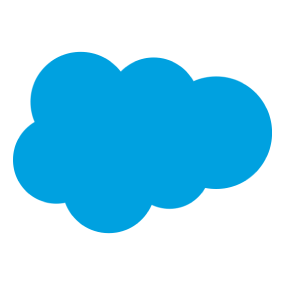

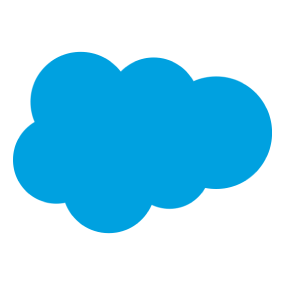
 When an event is created
When an event is created
 When a schedule is updated
When a schedule is updated
 When a schedule is deleted
When a schedule is deleted
 When a new record is registered in the lead object
When a new record is registered in the lead object
 When a new record is registered in the account object
When a new record is registered in the account object
 When a new record is registered in the opportunity object
When a new record is registered in the opportunity object
 When a new record is registered in the contact object
When a new record is registered in the contact object
 When a record is registered or updated in the lead object
When a record is registered or updated in the lead object
 When a record is created or updated in the Account object
When a record is created or updated in the Account object
 When a record is created or updated in the Opportunity object
When a record is created or updated in the Opportunity object
 When a record is created or updated in the Contact object
When a record is created or updated in the Contact object
 When a new record is created in the Custom Object
When a new record is created in the Custom Object
 When a record is created or updated in the Custom Object
When a record is created or updated in the Custom Object
 When a record is registered in the Activity object
When a record is registered in the Activity object
 When a record is registered in the ToDo object
When a record is registered in the ToDo object
 When an outbound message is received
When an outbound message is received
 When a file is uploaded
When a file is uploaded
 When a calendar event is created
When a calendar event is created
 Retrieve a list of events in UTC (deprecated)
Retrieve a list of events in UTC (deprecated)
 Create event (deprecated)
Create event (deprecated)
 Get event details
Get event details
 Change calendar sharing settings
Change calendar sharing settings
 Add the specified calendar to the calendar list
Add the specified calendar to the calendar list
 Remove a calendar from the Calendar List
Remove a calendar from the Calendar List
 Update Event (Deprecated)
Update Event (Deprecated)
 List events (Deprecated)
List events (Deprecated)
 Delete Event
Delete Event
 Create an all-day event (Deprecated)
Create an all-day event (Deprecated)
 Create event without Google Meet (Deprecated)
Create event without Google Meet (Deprecated)
 Create all-day event without Google Meet (Deprecated)
Create all-day event without Google Meet (Deprecated)
 Update event
Update event
 List events
List events
 Create all-day event
Create all-day event
 Create event without Google Meet
Create event without Google Meet
 Create event
Create event
 Create all-day event without Google Meet
Create all-day event without Google Meet
 When an event is created
When an event is created When a schedule is updated
When a schedule is updated When a schedule is deleted
When a schedule is deleted Retrieve a list of events in UTC (deprecated)
Retrieve a list of events in UTC (deprecated) Create event (deprecated)
Create event (deprecated) Get event details
Get event details Change calendar sharing settings
Change calendar sharing settings Add the specified calendar to the calendar list
Add the specified calendar to the calendar list Remove a calendar from the Calendar List
Remove a calendar from the Calendar List Update Event (Deprecated)
Update Event (Deprecated) List events (Deprecated)
List events (Deprecated) Delete Event
Delete Event Create an all-day event (Deprecated)
Create an all-day event (Deprecated) Create event without Google Meet (Deprecated)
Create event without Google Meet (Deprecated) Create all-day event without Google Meet (Deprecated)
Create all-day event without Google Meet (Deprecated) Update event
Update event List events
List events Create all-day event
Create all-day event Create event without Google Meet
Create event without Google Meet Create event
Create event Create all-day event without Google Meet
Create all-day event without Google Meet Search events
Search events Create a recurring event
Create a recurring event Create a recurring all-day event
Create a recurring all-day event Update All-day Event
Update All-day Event Change Event Organizer
Change Event Organizer List Events (Regular Events Only)
List Events (Regular Events Only) Update Event without Google Meet
Update Event without Google Meet Delete Calendar
Delete Calendar Update Calendar
Update Calendar Get Calendar List
Get Calendar List Create Calendar
Create Calendar When a new record is registered in the lead object
When a new record is registered in the lead object When a new record is registered in the account object
When a new record is registered in the account object When a new record is registered in the opportunity object
When a new record is registered in the opportunity object When a new record is registered in the contact object
When a new record is registered in the contact object When a record is registered or updated in the lead object
When a record is registered or updated in the lead object When a record is created or updated in the Account object
When a record is created or updated in the Account object When a record is created or updated in the Opportunity object
When a record is created or updated in the Opportunity object When a record is created or updated in the Contact object
When a record is created or updated in the Contact object When a new record is created in the Custom Object
When a new record is created in the Custom Object When a record is created or updated in the Custom Object
When a record is created or updated in the Custom Object When a record is registered in the Activity object
When a record is registered in the Activity object When a record is registered in the ToDo object
When a record is registered in the ToDo object When an outbound message is received
When an outbound message is received When a file is uploaded
When a file is uploaded When a calendar event is created
When a calendar event is created When a calendar event is updated
When a calendar event is updated When a calendar event is deleted
When a calendar event is deleted Get Lead records
Get Lead records Update Lead Records
Update Lead Records Create Lead Record
Create Lead Record Search Lead Records
Search Lead Records Get Latest Lead Record
Get Latest Lead Record Get Account records
Get Account records Update Account records
Update Account records Create Account Record
Create Account Record Search Account Records
Search Account Records Get Opportunity Record
Get Opportunity Record Update Opportunity records
Update Opportunity records Create Opportunity Record
Create Opportunity Record Search Opportunity Records
Search Opportunity Records Get Contact Record
Get Contact Record Update Contact records
Update Contact records Create Contact Records
Create Contact Records Search Contact Records
Search Contact Records Get Custom Object Record
Get Custom Object Record Update Custom Object Record
Update Custom Object Record Create Custom Object Record
Create Custom Object Record Search Custom Object Records
Search Custom Object Records Link a File to a Record
Link a File to a Record Upload a File to Link to a Record
Upload a File to Link to a Record Get the Content Document ID of the Uploaded File
Get the Content Document ID of the Uploaded File Search Lead Records (excluding deleted records)
Search Lead Records (excluding deleted records) Search Account records (excluding deleted records)
Search Account records (excluding deleted records) Search Opportunity records (excluding deleted records)
Search Opportunity records (excluding deleted records) Search Contact records (excluding deleted records)
Search Contact records (excluding deleted records) Search Custom Object records (excluding deleted records)
Search Custom Object records (excluding deleted records) Download Reports
Download Reports Log Activity on Lead
Log Activity on Lead Log Activity on Account
Log Activity on Account Log Activity on Opportunity Record
Log Activity on Opportunity Record Log Activity on Contact
Log Activity on Contact Create To-Do on Lead
Create To-Do on Lead Create ToDo on Account Object
Create ToDo on Account Object Create Task on Opportunity
Create Task on Opportunity Create Task on Contact
Create Task on Contact Log Activity on Lead
Log Activity on Lead Create Event on Account
Create Event on Account Create Event on Opportunity
Create Event on Opportunity Create Event on Contact
Create Event on Contact Log Email Message to Opportunity
Log Email Message to Opportunity Log Email Message to Account
Log Email Message to Account Create User Record
Create User Record Create Email Message
Create Email Message Associate Email Message with a Person
Associate Email Message with a Person Add Email Message to Custom Object
Add Email Message to Custom Object Log Activity on a Custom Object
Log Activity on a Custom Object Create To-Do on a Custom Object
Create To-Do on a Custom Object Create Event on a Custom Object
Create Event on a Custom Object Get Content Document IDs Associated with a Record
Get Content Document IDs Associated with a Record Get Latest Content Version ID
Get Latest Content Version ID Download Files
Download Files Get Contract Record
Get Contract Record Update Contract records
Update Contract records Create Contract Object Record
Create Contract Object Record Delete Contract Record
Delete Contract Record Create Calendar Event
Create Calendar Event Search User Records
Search User Records Get User Record
Get User Record Update Account Activity
Update Account Activity Search Account Activities
Search Account Activities Get Users
Get Users Get Accounts
Get Accounts Get Contact List
Get Contact List Get Opportunity List
Get Opportunity List Get Lead List
Get Lead List Get Case List
Get Case List Get Campaign List
Get Campaign List List Objects
List Objects List Custom Objects
List Custom Objects List Chatter Group IDs
List Chatter Group IDs Post to User on Chatter
Post to User on Chatter Post to Account on Chatter
Post to Account on Chatter Chatterを取引先責任者に投稿
Chatterを取引先責任者に投稿 Chatterを商談に投稿
Chatterを商談に投稿 Chatterをリードに投稿
Chatterをリードに投稿 Chatterをケースに投稿
Chatterをケースに投稿 Post to Campaign Chatter
Post to Campaign Chatter Post to Custom Object Chatter
Post to Custom Object Chatter ChatterをChatterグループに投稿
ChatterをChatterグループに投稿 Get Channel List
Get Channel List ユーザーオブジェクトのレコードの更新
ユーザーオブジェクトのレコードの更新 Create User Role
Create User Role Assign User Role
Assign User Role ユーザーオブジェクトの権限セット割り当ての作成
ユーザーオブジェクトの権限セット割り当ての作成 Associate a Contract record with an Opportunity record
Associate a Contract record with an Opportunity record ユーザーオブジェクトの権限セット割り当てを削除
ユーザーオブジェクトの権限セット割り当てを削除 ユーザーを指定グループに追加
ユーザーを指定グループに追加 ユーザーを指定グループから削除
ユーザーを指定グループから削除 Post to Chatter
Post to Chatter Add User to Chatter Group
Add User to Chatter Group Get File Name
Get File Name