
■Overview
This is a flow that automatically notifies Microsoft Teams of Zoom meeting information at a set time every day.
■Recommended for
1. Companies using Zoom as a cloud meeting tool
・Those who frequently hold meetings on Zoom
・Those who check Zoom meeting information daily to avoid any oversight
2. Companies using Microsoft Teams as an internal communication tool
・Those who notify Microsoft Teams of meeting-related information for sharing with members
・Those who find the task of notifying members cumbersome
■Benefits of using this template
Some people who hold various meetings every day may struggle with managing meeting-related information.
Especially for those in roles with frequent meetings, keeping track of upcoming meetings can be costly.
However, it is important to be aware of scheduled meetings in advance.
By implementing this template, Zoom meeting information is automatically notified to Microsoft Teams.
You can keep track of it on the chat you usually use without accessing Zoom, reducing confirmation costs.
Notifications can be sent at a set time, helping to prevent any oversight.
Responsible persons can be aware of meetings in advance, allowing them to attend meetings with appropriate preparation.
■Notes
・Please link both Zoom and Microsoft Teams with Yoom.
・Microsoft365 (formerly Office365) has a home plan and a general business plan (Microsoft365 Business), and if you are not subscribed to the general business plan, authentication may fail.


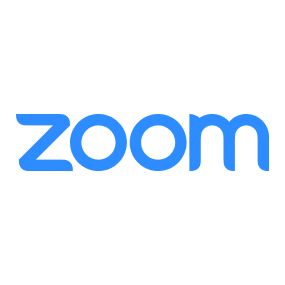
 When a message is sent to a channel
When a message is sent to a channel
 When a message is sent to a chat
When a message is sent to a chat
 When an event is registered in the calendar
When an event is registered in the calendar
 When a message with a file is sent to the channel
When a message with a file is sent to the channel
 When a reply is posted in a specific message thread
When a reply is posted in a specific message thread
 When a meeting is created (Webhook)
When a meeting is created (Webhook)
 When a meeting ends
When a meeting ends
 When a conversation is created
When a conversation is created
 When a meeting is deleted (Webhook)
When a meeting is deleted (Webhook)
 When a participant joins before the host (Webhook)
When a participant joins before the host (Webhook)
 When recording is completed (Webhook)
When recording is completed (Webhook)
 When recording transcription is completed (Webhook)
When recording transcription is completed (Webhook)
 When a webinar is created (Webhook)
When a webinar is created (Webhook)
 When a webinar ends (Webhook)
When a webinar ends (Webhook)
 When a webinar participant answers a survey (Webhook)
When a webinar participant answers a survey (Webhook)
 When a webinar registration is created (Webhook)
When a webinar registration is created (Webhook)
 When a webinar registration is canceled (Webhook)
When a webinar registration is canceled (Webhook)
 When an attendee or participant joins a webinar (Webhook)
When an attendee or participant joins a webinar (Webhook)
 Get List of Teams
Get List of Teams
 Retrieve Team Members List
Retrieve Team Members List
 Get List of Channels
Get List of Channels
 Send Message to Channel
Send Message to Channel
 Send Message to Chat
Send Message to Chat
 List chats
List chats
 Create Channel
Create Channel
 Send Message to Channel (Mention in Channel)
Send Message to Channel (Mention in Channel)
 Create Event in Calendar (Deprecated)
Create Event in Calendar (Deprecated)
 Get user presence
Get user presence
 Reply to Channel Message
Reply to Channel Message
 Create Calendar Event
Create Calendar Event
 Retrieve Folder Information
Retrieve Folder Information
 Download File
Download File
 Add Member to Team
Add Member to Team
 Retrieve List of Replies to a Specific Message
Retrieve List of Replies to a Specific Message
 Retrieve List of Messages in a Specific Channel
Retrieve List of Messages in a Specific Channel
 Retrieve user information
Retrieve user information
 When a message is sent to a channel
When a message is sent to a channel When a message is sent to a chat
When a message is sent to a chat When an event is registered in the calendar
When an event is registered in the calendar When a message with a file is sent to the channel
When a message with a file is sent to the channel When a reply is posted in a specific message thread
When a reply is posted in a specific message thread Get List of Teams
Get List of Teams Retrieve Team Members List
Retrieve Team Members List Get List of Channels
Get List of Channels Send Message to Channel
Send Message to Channel Send Message to Chat
Send Message to Chat List chats
List chats Create Channel
Create Channel Send Message to Channel (Mention in Channel)
Send Message to Channel (Mention in Channel) Create Event in Calendar (Deprecated)
Create Event in Calendar (Deprecated) Get user presence
Get user presence Reply to Channel Message
Reply to Channel Message Create Calendar Event
Create Calendar Event Retrieve Folder Information
Retrieve Folder Information Download File
Download File Add Member to Team
Add Member to Team Retrieve List of Replies to a Specific Message
Retrieve List of Replies to a Specific Message Retrieve List of Messages in a Specific Channel
Retrieve List of Messages in a Specific Channel Retrieve user information
Retrieve user information When a meeting is created (Webhook)
When a meeting is created (Webhook) When a meeting ends
When a meeting ends When a conversation is created
When a conversation is created When a meeting is deleted (Webhook)
When a meeting is deleted (Webhook) When a participant joins before the host (Webhook)
When a participant joins before the host (Webhook) When recording is completed (Webhook)
When recording is completed (Webhook) When recording transcription is completed (Webhook)
When recording transcription is completed (Webhook) When a webinar is created (Webhook)
When a webinar is created (Webhook) When a webinar ends (Webhook)
When a webinar ends (Webhook) When a webinar participant answers a survey (Webhook)
When a webinar participant answers a survey (Webhook) When a webinar registration is created (Webhook)
When a webinar registration is created (Webhook) When a webinar registration is canceled (Webhook)
When a webinar registration is canceled (Webhook) When an attendee or participant joins a webinar (Webhook)
When an attendee or participant joins a webinar (Webhook) When all user recordings are completed (Webhook)
When all user recordings are completed (Webhook) When a meeting is created
When a meeting is created When a message is posted in chat
When a message is posted in chat Create Meeting (Deprecated)
Create Meeting (Deprecated) Edit Meeting (Deprecated)
Edit Meeting (Deprecated) Create Recurring Meeting (Daily) (Deprecated)
Create Recurring Meeting (Daily) (Deprecated) Create Recurring Meeting (Monthly) (Deprecated)
Create Recurring Meeting (Monthly) (Deprecated) Create Recurring Meeting (Weekly) (Deprecated)
Create Recurring Meeting (Weekly) (Deprecated) Edit Recurring Meeting (Daily) Details (Deprecated)
Edit Recurring Meeting (Daily) Details (Deprecated) Edit Recurring Meeting (Monthly) Details (Deprecated)
Edit Recurring Meeting (Monthly) Details (Deprecated) Edit Recurring Meeting (Weekly) Details (Deprecated)
Edit Recurring Meeting (Weekly) Details (Deprecated) Get meeting list
Get meeting list Get webinar list
Get webinar list Get webinar registrants
Get webinar registrants Get meeting recording information
Get meeting recording information Add a registrant to a webinar
Add a registrant to a webinar Download meeting recording files
Download meeting recording files Add User
Add User Delete User
Delete User Assign or remove licenses for a user
Assign or remove licenses for a user Get User Information
Get User Information Delete Meeting Cloud Recordings
Delete Meeting Cloud Recordings Get Conversation Details
Get Conversation Details Get Meeting Details
Get Meeting Details Edit Recurring Meeting (Monthly)
Edit Recurring Meeting (Monthly) Create Recurring Meeting (Monthly)
Create Recurring Meeting (Monthly) Create Meeting
Create Meeting Edit Meeting Details
Edit Meeting Details Create Recurring Meeting (Daily)
Create Recurring Meeting (Daily) Edit Recurring Meeting (Daily)
Edit Recurring Meeting (Daily) Create a recurring meeting (weekly)
Create a recurring meeting (weekly) Edit recurring meeting (weekly)
Edit recurring meeting (weekly) Delete a specific cloud recording for a meeting
Delete a specific cloud recording for a meeting Activate/Deactivate a user account or change clock-in/out status
Activate/Deactivate a user account or change clock-in/out status