■Overview
This is a flow that registers meeting schedules with customers from Notion to Google Calendar and sends the meeting URL via Gmail.
By using Yoom, you can easily connect apps without programming.
By using a trigger with a Chrome extension, you can directly activate the trigger from Notion.
■Recommended for
1. Companies managing customer data using Notion
・Those who want to save the trouble of manually entering meeting schedules into Google Calendar
2. Those who use Google Calendar and Gmail regularly
・Those who manage meeting schedules with Google Calendar and want to easily send notifications via Gmail
3. Those who use Gmail regularly
・Those who want to automatically send standard communications such as meeting invitation emails
■Benefits of using this template
By using an automated flow that registers meeting schedules with customers from Notion to Google Calendar and sends the meeting URL via Gmail, there are several benefits.
First, since meeting schedules are centrally managed, it saves effort.
By simply entering the meeting schedule with the customer into Notion and activating the trigger, it is automatically registered in Google Calendar, reducing manual input errors.
Additionally, since the meeting URL registered in Google Calendar is automatically sent to the customer via Gmail, it saves time and effort, enabling quick and accurate communication.
This allows you to smoothly provide meeting invitations to customers, which is expected to improve customer satisfaction.
■Notes
・Please integrate Notion, Google Calendar, and Gmail with Yoom.
・For instructions on setting up triggers using the Chrome extension, please refer to here.

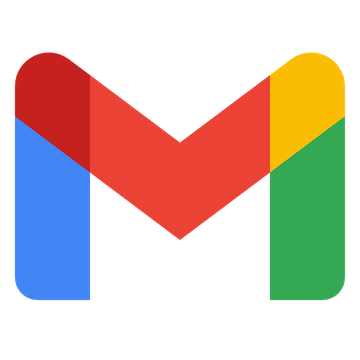


 When an email matching specific keywords is received
When an email matching specific keywords is received
 When an email with a specific label is received
When an email with a specific label is received
 When an email with a specific label is received (Specify Label ID)
When an email with a specific label is received (Specify Label ID)
 When an event is created
When an event is created
 When a schedule is updated
When a schedule is updated
 When a schedule is deleted
When a schedule is deleted
 When a page is created or updated
When a page is created or updated
 When a database is created or updated
When a database is created or updated
 [Deprecated] When a page in a specific database is created or updated
[Deprecated] When a page in a specific database is created or updated
 When receiving a Webhook
When receiving a Webhook
 When a page is created (Webhook)
When a page is created (Webhook)
 When page content is updated (Webhook)
When page content is updated (Webhook)
 When a page is deleted (Webhook)
When a page is deleted (Webhook)
 When Page Properties are Updated (Webhook)
When Page Properties are Updated (Webhook)
 When a Comment is Created (Webhook)
When a Comment is Created (Webhook)
 When a Comment is Updated (Webhook)
When a Comment is Updated (Webhook)
 When a Comment is Deleted (Webhook)
When a Comment is Deleted (Webhook)
 [Deprecated] When database content is created or updated (Webhook)
[Deprecated] When database content is created or updated (Webhook)
 Search emails
Search emails
 Move Message to Trash
Move Message to Trash
 Add Label to Specific Message
Add Label to Specific Message
 Remove Label from Specific Message
Remove Label from Specific Message
 Retrieve Specific Message
Retrieve Specific Message
 Retrieve a list of events in UTC (deprecated)
Retrieve a list of events in UTC (deprecated)
 Create event (deprecated)
Create event (deprecated)
 Get event details
Get event details
 Change calendar sharing settings
Change calendar sharing settings
 Add the specified calendar to the calendar list
Add the specified calendar to the calendar list
 Remove a calendar from the Calendar List
Remove a calendar from the Calendar List
 Update Event (Deprecated)
Update Event (Deprecated)
 List events (Deprecated)
List events (Deprecated)
 Delete Event
Delete Event
 Create an all-day event (Deprecated)
Create an all-day event (Deprecated)
 Create event without Google Meet (Deprecated)
Create event without Google Meet (Deprecated)
 Create all-day event without Google Meet (Deprecated)
Create all-day event without Google Meet (Deprecated)
 Update event
Update event
 When an email matching specific keywords is received
When an email matching specific keywords is received When an email with a specific label is received
When an email with a specific label is received When an email with a specific label is received (Specify Label ID)
When an email with a specific label is received (Specify Label ID) Search emails
Search emails Move Message to Trash
Move Message to Trash Add Label to Specific Message
Add Label to Specific Message Remove Label from Specific Message
Remove Label from Specific Message Retrieve Specific Message
Retrieve Specific Message When an event is created
When an event is created When a schedule is updated
When a schedule is updated When a schedule is deleted
When a schedule is deleted Retrieve a list of events in UTC (deprecated)
Retrieve a list of events in UTC (deprecated) Create event (deprecated)
Create event (deprecated) Get event details
Get event details Change calendar sharing settings
Change calendar sharing settings Add the specified calendar to the calendar list
Add the specified calendar to the calendar list Remove a calendar from the Calendar List
Remove a calendar from the Calendar List Update Event (Deprecated)
Update Event (Deprecated) List events (Deprecated)
List events (Deprecated) Delete Event
Delete Event Create an all-day event (Deprecated)
Create an all-day event (Deprecated) Create event without Google Meet (Deprecated)
Create event without Google Meet (Deprecated) Create all-day event without Google Meet (Deprecated)
Create all-day event without Google Meet (Deprecated) Update event
Update event List events
List events Create all-day event
Create all-day event Create event without Google Meet
Create event without Google Meet Create event
Create event Create all-day event without Google Meet
Create all-day event without Google Meet Search events
Search events Create a recurring event
Create a recurring event Create a recurring all-day event
Create a recurring all-day event Update All-day Event
Update All-day Event Change Event Organizer
Change Event Organizer List Events (Regular Events Only)
List Events (Regular Events Only) Update Event without Google Meet
Update Event without Google Meet Delete Calendar
Delete Calendar Update Calendar
Update Calendar Get Calendar List
Get Calendar List Create Calendar
Create Calendar When a page is created or updated
When a page is created or updated When a database is created or updated
When a database is created or updated [Deprecated] When a page in a specific database is created or updated
[Deprecated] When a page in a specific database is created or updated When receiving a Webhook
When receiving a Webhook When a page is created (Webhook)
When a page is created (Webhook) When page content is updated (Webhook)
When page content is updated (Webhook) When a page is deleted (Webhook)
When a page is deleted (Webhook) When Page Properties are Updated (Webhook)
When Page Properties are Updated (Webhook) When a Comment is Created (Webhook)
When a Comment is Created (Webhook) When a Comment is Updated (Webhook)
When a Comment is Updated (Webhook) When a Comment is Deleted (Webhook)
When a Comment is Deleted (Webhook) [Deprecated] When database content is created or updated (Webhook)
[Deprecated] When database content is created or updated (Webhook) When a page in a specific data source is created or updated
When a page in a specific data source is created or updated When data source content is created or updated (Webhook)
When data source content is created or updated (Webhook) Get page details
Get page details Create Page
Create Page Append text to page
Append text to page Update page property (text property)
Update page property (text property) Update page property (number property)
Update page property (number property) Update page property (select property)
Update page property (select property) Update page property (multi-select property)
Update page property (multi-select property) Update page property (Date property)
Update page property (Date property) Update page property (Checkbox property)
Update page property (Checkbox property) Update page property (URL property)
Update page property (URL property) Update page property (Email property)
Update page property (Email property) Update page property (Phone property)
Update page property (Phone property) Retrieve blocks from a page
Retrieve blocks from a page List users
List users Update page properties (relation property)
Update page properties (relation property) Add a sub-item to a record
Add a sub-item to a record Issue file upload ID
Issue file upload ID Upload file
Upload file Update page property (file property)
Update page property (file property) Download file
Download file Retrieve Page Information (List of File Info)
Retrieve Page Information (List of File Info) Search Pages and Databases by Title
Search Pages and Databases by Title Create page from database template (title only)
Create page from database template (title only) Append heading and body to page
Append heading and body to page Update data source property name
Update data source property name Update page property (title property)
Update page property (title property) Search text in formula properties of data source
Search text in formula properties of data source Append text with embedded URL to page
Append text with embedded URL to page Retrieve child blocks of page or block
Retrieve child blocks of page or block