
■Overview
The flow of "Adding a pull request created on GitHub to Notion" is a business workflow that streamlines the work of development teams.
When a new pull request occurs on GitHub, the information is automatically recorded on a specified page in Notion.
■Recommended for
■Benefits of using this template
When managing the same information on both GitHub and Notion, manual synchronization carries the risk of human error.
By incorporating this automation, you can quickly reflect the status of pull requests in Notion.
This allows for centralized management of project progress and issues, facilitating smooth information sharing across the team.
It reduces manual data entry, saving time and effort, while enhancing the transparency of the development process.

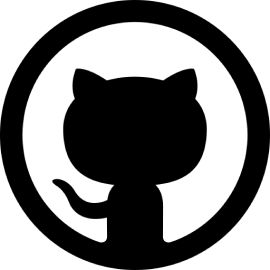

 When an Issue is Created
When an Issue is Created
 When an Issue is Created or Updated
When an Issue is Created or Updated
 When a Pull Request is created
When a Pull Request is created
 When a Pull Request is created or updated
When a Pull Request is created or updated
 When a comment is created on an Issue or Pull Request
When a comment is created on an Issue or Pull Request
 When an Issue is Closed (Webhook Trigger)
When an Issue is Closed (Webhook Trigger)
 When an Issue is Opened (Webhook Trigger)
When an Issue is Opened (Webhook Trigger)
 When a Webhook is Received (Webhook Trigger)
When a Webhook is Received (Webhook Trigger)
 When an Issue is Opened (Webhook Trigger)
When an Issue is Opened (Webhook Trigger)
 When a page is created or updated
When a page is created or updated
 When a database is created or updated
When a database is created or updated
 [Deprecated] When a page in a specific database is created or updated
[Deprecated] When a page in a specific database is created or updated
 When receiving a Webhook
When receiving a Webhook
 When a page is created (Webhook)
When a page is created (Webhook)
 When page content is updated (Webhook)
When page content is updated (Webhook)
 When a page is deleted (Webhook)
When a page is deleted (Webhook)
 When Page Properties are Updated (Webhook)
When Page Properties are Updated (Webhook)
 When a Comment is Created (Webhook)
When a Comment is Created (Webhook)
 Create Issue
Create Issue
 Add a collaborator to a repository
Add a collaborator to a repository
 List Issues
List Issues
 Retrieve Issue
Retrieve Issue
 Add Comment to Issue/Pull Request
Add Comment to Issue/Pull Request
 Update Issue
Update Issue
 Search Issue and Pull Request
Search Issue and Pull Request
 Search Users
Search Users
 Create Pull Request
Create Pull Request
 Get Pull Request
Get Pull Request
 Update Pull Request
Update Pull Request
 Remove User from Repository
Remove User from Repository
 Search Issue
Search Issue
 Search Pull Request
Search Pull Request
 List commits
List commits
 Create release notes
Create release notes
 Get page details
Get page details
 Create Page
Create Page
 When an Issue is Created
When an Issue is Created When an Issue is Created or Updated
When an Issue is Created or Updated When a Pull Request is created
When a Pull Request is created When a Pull Request is created or updated
When a Pull Request is created or updated When a comment is created on an Issue or Pull Request
When a comment is created on an Issue or Pull Request When an Issue is Closed (Webhook Trigger)
When an Issue is Closed (Webhook Trigger) When an Issue is Opened (Webhook Trigger)
When an Issue is Opened (Webhook Trigger) When a Webhook is Received (Webhook Trigger)
When a Webhook is Received (Webhook Trigger) When an Issue is Opened (Webhook Trigger)
When an Issue is Opened (Webhook Trigger) Create Issue
Create Issue Add a collaborator to a repository
Add a collaborator to a repository List Issues
List Issues Retrieve Issue
Retrieve Issue Add Comment to Issue/Pull Request
Add Comment to Issue/Pull Request Update Issue
Update Issue Search Issue and Pull Request
Search Issue and Pull Request Search Users
Search Users Create Pull Request
Create Pull Request Get Pull Request
Get Pull Request Update Pull Request
Update Pull Request Remove User from Repository
Remove User from Repository Search Issue
Search Issue Search Pull Request
Search Pull Request List commits
List commits Create release notes
Create release notes When a page is created or updated
When a page is created or updated When a database is created or updated
When a database is created or updated [Deprecated] When a page in a specific database is created or updated
[Deprecated] When a page in a specific database is created or updated When receiving a Webhook
When receiving a Webhook When a page is created (Webhook)
When a page is created (Webhook) When page content is updated (Webhook)
When page content is updated (Webhook) When a page is deleted (Webhook)
When a page is deleted (Webhook) When Page Properties are Updated (Webhook)
When Page Properties are Updated (Webhook) When a Comment is Created (Webhook)
When a Comment is Created (Webhook) When a Comment is Updated (Webhook)
When a Comment is Updated (Webhook) When a Comment is Deleted (Webhook)
When a Comment is Deleted (Webhook) [Deprecated] When database content is created or updated (Webhook)
[Deprecated] When database content is created or updated (Webhook) When a page in a specific data source is created or updated
When a page in a specific data source is created or updated When data source content is created or updated (Webhook)
When data source content is created or updated (Webhook) Get page details
Get page details Create Page
Create Page Append text to page
Append text to page Update page property (text property)
Update page property (text property) Update page property (number property)
Update page property (number property) Update page property (select property)
Update page property (select property) Update page property (multi-select property)
Update page property (multi-select property) Update page property (Date property)
Update page property (Date property) Update page property (Checkbox property)
Update page property (Checkbox property) Update page property (URL property)
Update page property (URL property) Update page property (Email property)
Update page property (Email property) Update page property (Phone property)
Update page property (Phone property) Retrieve blocks from a page
Retrieve blocks from a page List users
List users Update page properties (relation property)
Update page properties (relation property) Add a sub-item to a record
Add a sub-item to a record Issue file upload ID
Issue file upload ID Upload file
Upload file Update page property (file property)
Update page property (file property) Download file
Download file Retrieve Page Information (List of File Info)
Retrieve Page Information (List of File Info) Search Pages and Databases by Title
Search Pages and Databases by Title Create page from database template (title only)
Create page from database template (title only) Append heading and body to page
Append heading and body to page Update data source property name
Update data source property name Update page property (title property)
Update page property (title property) Search text in formula properties of data source
Search text in formula properties of data source Append text with embedded URL to page
Append text with embedded URL to page Retrieve child blocks of page or block
Retrieve child blocks of page or block