
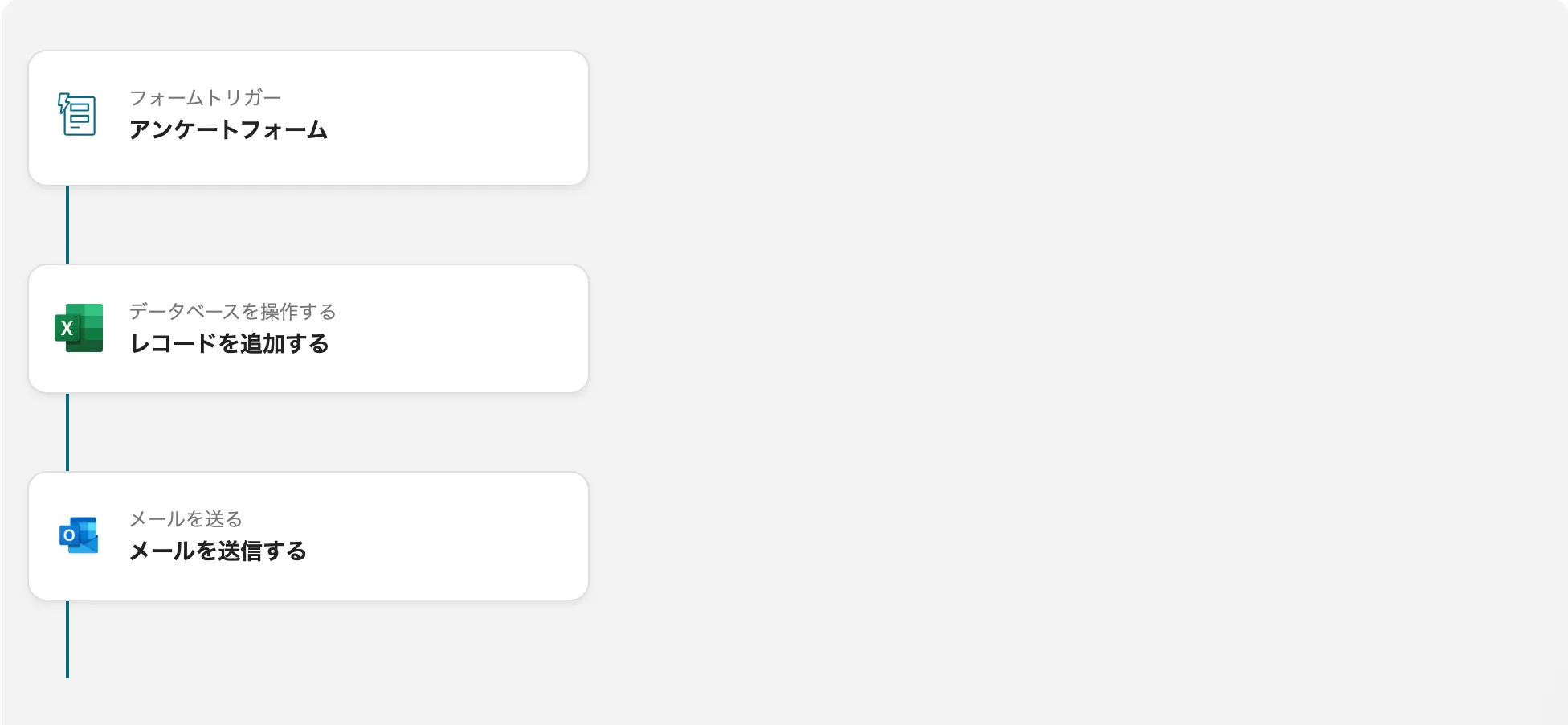
■Overview
This flow adds responses to a Microsoft Excel file submitted via an input form and sends an email through Outlook.
Without having to manually check the form responses, information is automatically added to Microsoft Excel, eliminating any gaps or omissions in information management.
You can also create this by changing the Yoom form trigger to a Google form trigger.
Please refer to the following for how to obtain response content when using Google Forms as a trigger.
https://intercom.help/yoom/ja/articles/6807133
■Recommended for those who
・Want to automate follow-up after responses to an input form
・Want to differentiate reply emails based on the information entered in the form
■Benefits of using this template
By using this flow bot, you can automate sending emails to customers or users based on the information entered in a generic input form. Additionally, by branching based on the form input content, you can customize the content of the emails sent according to the input, making it ideal for those who want to automate standard customer or user responses via email.
■Notes
・Please integrate Yoom with both Microsoft Excel and Outlook.
・Microsoft365 (formerly Office365) has both a home plan and a general business plan (Microsoft365 Business), and if you are not subscribed to the general business plan, authentication may fail.







.avif)







