
■Overview
This is a flow where a ticket is created in HubSpot when a new task is added to Asana.
■Recommended for
1. Those who want to manage tasks and customer support simultaneously
・Project Managers
・Leaders of Customer Support Teams
2. Those who want to reduce manual task and ticket linking work and automate the process
・Owners of small and medium-sized businesses aiming for operational efficiency
・Those who want to speed up task progress management and customer support
3. Those who use Asana and HubSpot regularly
・Users managing tasks with Asana
・Personnel managing support tickets with HubSpot
■Benefits of using this template
・Tickets are created immediately when a new task is added, enabling prompt responses.
・Reduces manual work and allows for smoother business processes.
■Notes
・Please integrate both Asana and HubSpot with Yoom.


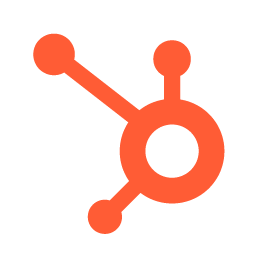

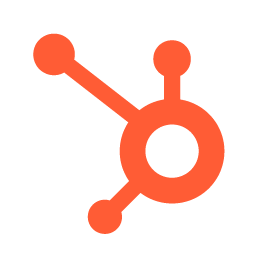
 When a new task is added to a specific project
When a new task is added to a specific project
 When a new task is added to a specific section
When a new task is added to a specific section
 When a task is completed in a specific project
When a task is completed in a specific project
 When a task is completed in a specific section
When a task is completed in a specific section
 When a task is created or updated in a specific project
When a task is created or updated in a specific project
 When a task is created or updated in a specific section
When a task is created or updated in a specific section
 When a project is created (Webhook)
When a project is created (Webhook)
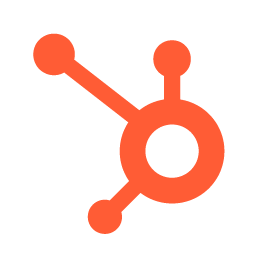 When a new contact is created
When a new contact is created
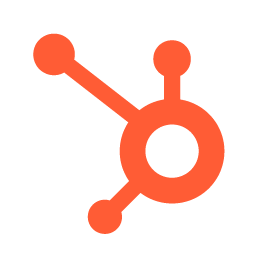 When a new company is created
When a new company is created
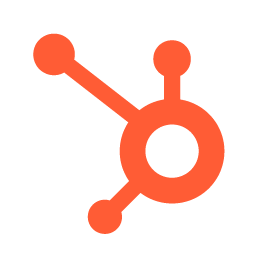 When a new deal is created
When a new deal is created
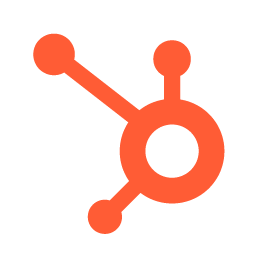 When a contact is created or updated
When a contact is created or updated
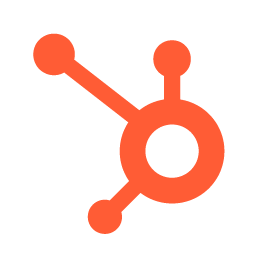 When a company is created or updated
When a company is created or updated
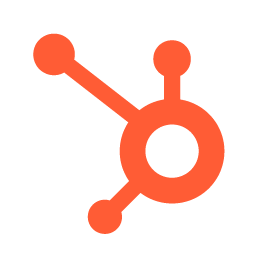 When a deal is created or updated
When a deal is created or updated
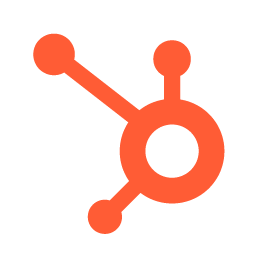 Form Submitted
Form Submitted
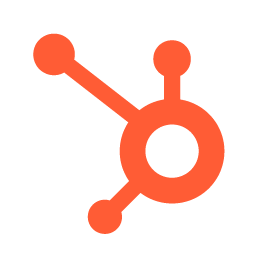 When a product is created
When a product is created
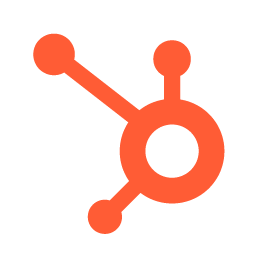 When a product is created or updated
When a product is created or updated
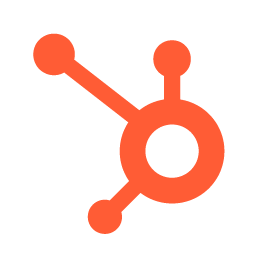 When a deal is updated to the specified stage
When a deal is updated to the specified stage
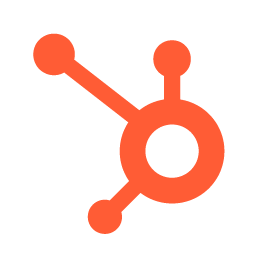 When a record is created in a custom object
When a record is created in a custom object
 Get all projects
Get all projects
 Get projects in a specific team
Get projects in a specific team
 Create a project
Create a project
 Get task count in a project
Get task count in a project
 Add members to a project
Add members to a project
 List sections in a specific project
List sections in a specific project
 Get section details
Get section details
 Create section
Create section
 List tasks in a specific project
List tasks in a specific project
 List tasks in a specific section
List tasks in a specific section
 Add Task
Add Task
 Get task details
Get task details
 Get a user's task list
Get a user's task list
 List workspaces
List workspaces
 Add user to workspace
Add user to workspace
 Add user to team
Add user to team
 Mark task as complete
Mark task as complete
 Update task
Update task
 When a new task is added to a specific project
When a new task is added to a specific project When a new task is added to a specific section
When a new task is added to a specific section When a task is completed in a specific project
When a task is completed in a specific project When a task is completed in a specific section
When a task is completed in a specific section When a task is created or updated in a specific project
When a task is created or updated in a specific project When a task is created or updated in a specific section
When a task is created or updated in a specific section When a project is created (Webhook)
When a project is created (Webhook) Get all projects
Get all projects Get projects in a specific team
Get projects in a specific team Create a project
Create a project Get task count in a project
Get task count in a project Add members to a project
Add members to a project List sections in a specific project
List sections in a specific project Get section details
Get section details Create section
Create section List tasks in a specific project
List tasks in a specific project List tasks in a specific section
List tasks in a specific section Add Task
Add Task Get task details
Get task details Get a user's task list
Get a user's task list List workspaces
List workspaces Add user to workspace
Add user to workspace Add user to team
Add user to team Mark task as complete
Mark task as complete Update task
Update task Move task to another section
Move task to another section Add subtask
Add subtask Duplicate task
Duplicate task Add collaborators to task
Add collaborators to task Remove collaborators from task
Remove collaborators from task Update task custom fields
Update task custom fields Create project from project template
Create project from project template Delete task
Delete task Get user information
Get user information Get list of overdue tasks in a specific section
Get list of overdue tasks in a specific section Get list of overdue tasks in a specific project
Get list of overdue tasks in a specific project Add comment to task
Add comment to task Get subtasks list
Get subtasks list Attach file
Attach file Get users list
Get users list Search tasks
Search tasks Get attached file information
Get attached file information Get file download URL
Get file download URL Download file
Download file Update project
Update project Get project template list
Get project template list Get team list in workspace
Get team list in workspace Add task to section
Add task to section Update dropdown custom field options
Update dropdown custom field options Get custom field settings list
Get custom field settings list List sections
List sections Update task date custom field (date only)
Update task date custom field (date only) Update task date-type custom field (including time)
Update task date-type custom field (including time) Archive project
Archive project Create status update
Create status update Get portfolio list
Get portfolio list Get goals list
Get goals list Get status update
Get status update Get goal details
Get goal details When a new contact is created
When a new contact is created When a new company is created
When a new company is created When a new deal is created
When a new deal is created When a contact is created or updated
When a contact is created or updated When a company is created or updated
When a company is created or updated When a deal is created or updated
When a deal is created or updated Form Submitted
Form Submitted When a product is created
When a product is created When a product is created or updated
When a product is created or updated When a deal is updated to the specified stage
When a deal is updated to the specified stage When a record is created in a custom object
When a record is created in a custom object When a custom object record is created or updated
When a custom object record is created or updated When an order is created or updated
When an order is created or updated When an order is created
When an order is created When a ticket is created
When a ticket is created When a ticket is created or updated
When a ticket is created or updated When a Service is created
When a Service is created When a Service is created or updated
When a Service is created or updated When a Task is created
When a Task is created When a note is added to a deal
When a note is added to a deal Create Contact
Create Contact Retrieve Contact
Retrieve Contact Get Latest Contact IDs
Get Latest Contact IDs Update Contact
Update Contact Search Contact (Keyword Search)
Search Contact (Keyword Search) Create Company
Create Company Get company information
Get company information Retrieve Latest Company ID
Retrieve Latest Company ID Update company
Update company Search Company (Keyword Search)
Search Company (Keyword Search) Create deal
Create deal Get Deal Details
Get Deal Details Retrieve Latest Deal ID
Retrieve Latest Deal ID Update deal
Update deal Search Deals (Keyword)
Search Deals (Keyword) Get Contact Custom Properties
Get Contact Custom Properties Get company custom properties
Get company custom properties Get deal custom properties
Get deal custom properties Get List of Contact IDs
Get List of Contact IDs Get List of Company IDs
Get List of Company IDs Search Deals (Filter Search)
Search Deals (Filter Search) Update Contact Custom Property
Update Contact Custom Property Update Company Custom Property
Update Company Custom Property Update Deal Custom Properties
Update Deal Custom Properties Create ticket
Create ticket Submit data to form
Submit data to form Update ticket
Update ticket Associate Records
Associate Records Add Note to Contact
Add Note to Contact Get public file URL
Get public file URL Get Custom Object Records
Get Custom Object Records Create Custom Object Record
Create Custom Object Record Update custom object record
Update custom object record Search Custom Object Records
Search Custom Object Records Get product
Get product Create Product
Create Product Update product
Update product Search Products (Keyword Search)
Search Products (Keyword Search) Update Ticket Custom Property
Update Ticket Custom Property Add Note to Company
Add Note to Company Add Note to Deal
Add Note to Deal Add note to ticket
Add note to ticket Add Meeting to Company
Add Meeting to Company Search multiple contacts (filter criteria)
Search multiple contacts (filter criteria) Get Ticket Details
Get Ticket Details Add Line Item to Deal
Add Line Item to Deal Search Products (Filter Search)
Search Products (Filter Search) Get Owner (Representative) Information
Get Owner (Representative) Information Get List of Owners (Assignees)
Get List of Owners (Assignees) Search Multiple Companies (Filter Conditions)
Search Multiple Companies (Filter Conditions) Add a Note to a Custom Object Record
Add a Note to a Custom Object Record Retrieve Company IDs Associated with a Specific Contact
Retrieve Company IDs Associated with a Specific Contact Retrieve the Custom Object Record ID Associated with a Specific Deal
Retrieve the Custom Object Record ID Associated with a Specific Deal Create user
Create user Get service custom properties
Get service custom properties Create Meeting Log
Create Meeting Log Get ticket custom properties
Get ticket custom properties Get quote
Get quote Update quote
Update quote Create task
Create task Delete quote
Delete quote Search quotes
Search quotes Create form
Create form Create call log
Create call log Get tax rates list
Get tax rates list Search items (filter search)
Search items (filter search) Search fees (filter search)
Search fees (filter search) Search discounts (filter search)
Search discounts (filter search) Search quote templates (filter search)
Search quote templates (filter search) Add signer to quote
Add signer to quote Create Quote
Create Quote Get line items for a deal
Get line items for a deal Get line item details
Get line item details List tasks
List tasks Get task
Get task Check object associations
Check object associations Get user details
Get user details Search users (keyword)
Search users (keyword) Search users (filter)
Search users (filter) Get subscription definitions
Get subscription definitions Search multiple tickets (filter criteria)
Search multiple tickets (filter criteria) Get pipeline stages
Get pipeline stages Get a pipeline stage
Get a pipeline stage Get notes associated with a contact
Get notes associated with a contact