
■Overview
This flow automatically transcribes and summarizes the meeting content when a Zoom meeting ends, and notifies the transcription results to Discord.
■Recommended for
1. Teams that frequently use Zoom meetings and share information on Discord
・Those who want to transcribe meeting content and keep a record
・Those who want to improve work efficiency by reducing the effort of creating meeting minutes
・Those who want to share meeting content with team members on Discord
2. Those who want to analyze and utilize meeting content
・Those who want to analyze transcription data to understand the content of speeches and discussion trends
・Those who want to quickly grasp the key points of a meeting with the automatic summarization feature and connect it to the next action
■Benefits of using this template
Taking notes during a meeting can hinder focus on the discussion and may lead to missing important information.
By utilizing this flow, the meeting content is recorded through automatic transcription, allowing participants to focus on the discussion without the need to take notes. Additionally, the transcription data is automatically shared via Discord, making it easy to review the content immediately after the meeting or share it with absentees.
■Notes
・Please link Zoom and Discord with Yoom respectively.
・AI operations are only available with the Team Plan and Success Plan. If you are on the Free Plan or Mini Plan, the operations of the flow bot you set will result in an error, so please be careful.
・Paid plans such as the Team Plan and Success Plan offer a 2-week free trial. During the free trial, you can use restricted apps and AI features (operations).
・To obtain Zoom recording information, meeting data must be cloud recorded. Please note that cloud recording is limited to specific Zoom plans. For details, please refer to here.


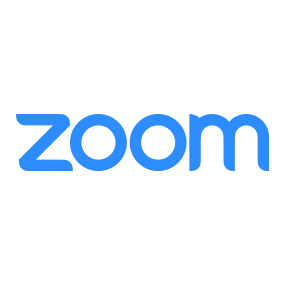
 When a message is sent in a channel
When a message is sent in a channel
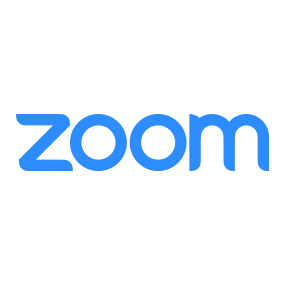 When a meeting is created (Webhook)
When a meeting is created (Webhook)
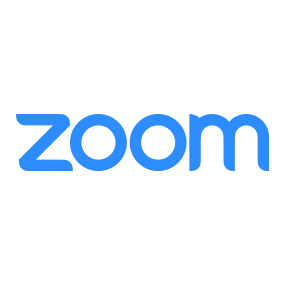 When a meeting ends
When a meeting ends
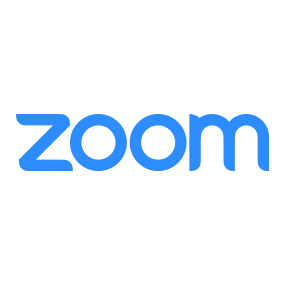 When a conversation is created
When a conversation is created
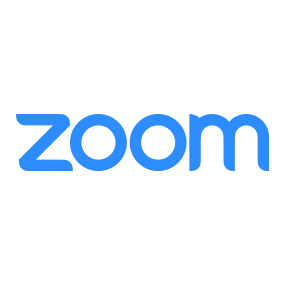 When a meeting is deleted (Webhook)
When a meeting is deleted (Webhook)
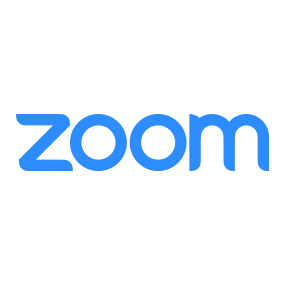 When a participant joins before the host (Webhook)
When a participant joins before the host (Webhook)
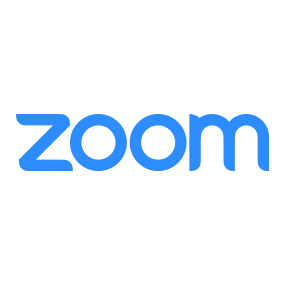 When recording is completed (Webhook)
When recording is completed (Webhook)
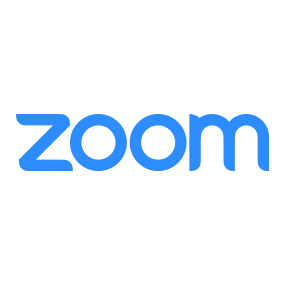 When recording transcription is completed (Webhook)
When recording transcription is completed (Webhook)
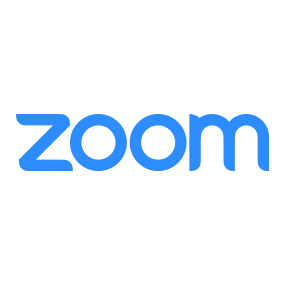 When a webinar is created (Webhook)
When a webinar is created (Webhook)
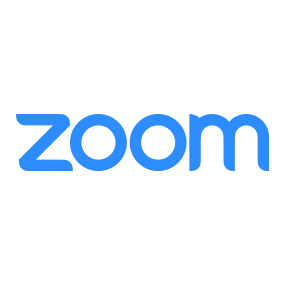 When a webinar ends (Webhook)
When a webinar ends (Webhook)
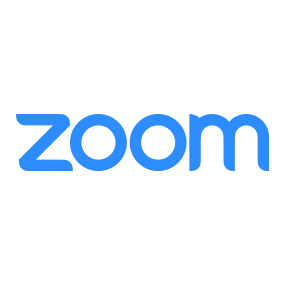 When a webinar participant answers a survey (Webhook)
When a webinar participant answers a survey (Webhook)
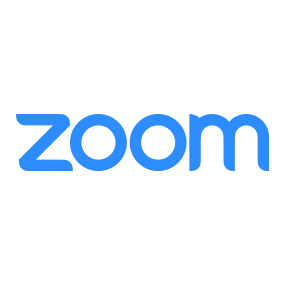 When a webinar registration is created (Webhook)
When a webinar registration is created (Webhook)
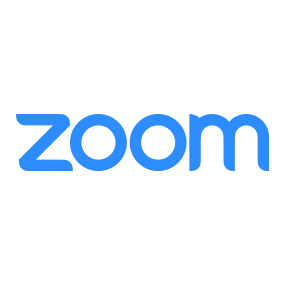 When a webinar registration is canceled (Webhook)
When a webinar registration is canceled (Webhook)
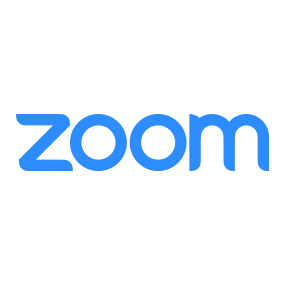 When an attendee or participant joins a webinar (Webhook)
When an attendee or participant joins a webinar (Webhook)
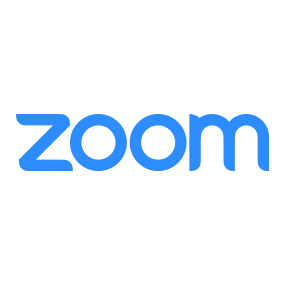 When all user recordings are completed (Webhook)
When all user recordings are completed (Webhook)
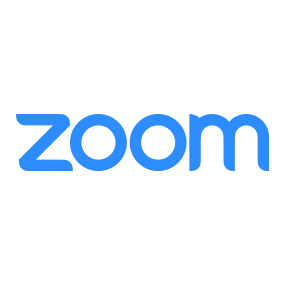 When a meeting is created
When a meeting is created
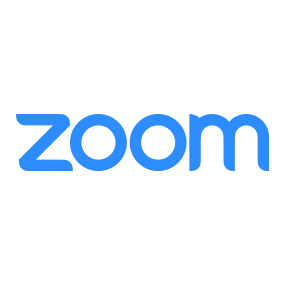 When a message is posted in chat
When a message is posted in chat
 Send Message
Send Message
 Send File
Send File
 Create Channel
Create Channel
 Close Channel
Close Channel
 Create Direct Message Channel
Create Direct Message Channel
 Search Users in Server
Search Users in Server
 Change Channel Name
Change Channel Name
 Remove User from Server
Remove User from Server
 Create Invite URL for Channel
Create Invite URL for Channel
 Create Thread in Forum Channel
Create Thread in Forum Channel
 Create Thread from Message
Create Thread from Message
 Send Message in Thread
Send Message in Thread
 Download files in a message
Download files in a message
 Assign a specific role to a user
Assign a specific role to a user
 Overwrite a User's Roles
Overwrite a User's Roles
 Remove a Role from a User
Remove a Role from a User
 Get Role Information
Get Role Information
 Get server channels
Get server channels
 When a message is sent in a channel
When a message is sent in a channel Send Message
Send Message Send File
Send File Create Channel
Create Channel Close Channel
Close Channel Create Direct Message Channel
Create Direct Message Channel Search Users in Server
Search Users in Server Change Channel Name
Change Channel Name Remove User from Server
Remove User from Server Create Invite URL for Channel
Create Invite URL for Channel Create Thread in Forum Channel
Create Thread in Forum Channel Create Thread from Message
Create Thread from Message Send Message in Thread
Send Message in Thread Download files in a message
Download files in a message Assign a specific role to a user
Assign a specific role to a user Overwrite a User's Roles
Overwrite a User's Roles Remove a Role from a User
Remove a Role from a User Get Role Information
Get Role Information Get server channels
Get server channels Get server threads
Get server threads Get text channel messages
Get text channel messages Get a specific message
Get a specific message Get thread messages
Get thread messages When a meeting is created (Webhook)
When a meeting is created (Webhook) When a meeting ends
When a meeting ends When a conversation is created
When a conversation is created When a meeting is deleted (Webhook)
When a meeting is deleted (Webhook) When a participant joins before the host (Webhook)
When a participant joins before the host (Webhook) When recording is completed (Webhook)
When recording is completed (Webhook) When recording transcription is completed (Webhook)
When recording transcription is completed (Webhook) When a webinar is created (Webhook)
When a webinar is created (Webhook) When a webinar ends (Webhook)
When a webinar ends (Webhook) When a webinar participant answers a survey (Webhook)
When a webinar participant answers a survey (Webhook) When a webinar registration is created (Webhook)
When a webinar registration is created (Webhook) When a webinar registration is canceled (Webhook)
When a webinar registration is canceled (Webhook) When an attendee or participant joins a webinar (Webhook)
When an attendee or participant joins a webinar (Webhook) When all user recordings are completed (Webhook)
When all user recordings are completed (Webhook) When a meeting is created
When a meeting is created When a message is posted in chat
When a message is posted in chat Create Meeting (Deprecated)
Create Meeting (Deprecated) Edit Meeting (Deprecated)
Edit Meeting (Deprecated) Create Recurring Meeting (Daily) (Deprecated)
Create Recurring Meeting (Daily) (Deprecated) Create Recurring Meeting (Monthly) (Deprecated)
Create Recurring Meeting (Monthly) (Deprecated) Create Recurring Meeting (Weekly) (Deprecated)
Create Recurring Meeting (Weekly) (Deprecated) Edit Recurring Meeting (Daily) Details (Deprecated)
Edit Recurring Meeting (Daily) Details (Deprecated) Edit Recurring Meeting (Monthly) Details (Deprecated)
Edit Recurring Meeting (Monthly) Details (Deprecated) Edit Recurring Meeting (Weekly) Details (Deprecated)
Edit Recurring Meeting (Weekly) Details (Deprecated) Get meeting list
Get meeting list Get webinar list
Get webinar list Get webinar registrants
Get webinar registrants Get meeting recording information
Get meeting recording information Add a registrant to a webinar
Add a registrant to a webinar Download meeting recording files
Download meeting recording files Add User
Add User Delete User
Delete User Assign or remove licenses for a user
Assign or remove licenses for a user Get User Information
Get User Information Delete Meeting Cloud Recordings
Delete Meeting Cloud Recordings Get Conversation Details
Get Conversation Details Get Meeting Details
Get Meeting Details Edit Recurring Meeting (Monthly)
Edit Recurring Meeting (Monthly) Create Recurring Meeting (Monthly)
Create Recurring Meeting (Monthly) Create Meeting
Create Meeting Edit Meeting Details
Edit Meeting Details Create Recurring Meeting (Daily)
Create Recurring Meeting (Daily) Edit Recurring Meeting (Daily)
Edit Recurring Meeting (Daily) Create a recurring meeting (weekly)
Create a recurring meeting (weekly) Edit recurring meeting (weekly)
Edit recurring meeting (weekly) Delete a specific cloud recording for a meeting
Delete a specific cloud recording for a meeting Activate/Deactivate a user account or change clock-in/out status
Activate/Deactivate a user account or change clock-in/out status