■Overview
This is a flow where a new conversation created in Intercom triggers a response generated in Dify and notifies Microsoft Teams.
With Yoom, you can easily achieve this flow without any programming, as it allows seamless integration between apps.
■Recommended for
1. Those who use Intercom for customer support
・Customer support departments in companies
2. Those who use Dify in their work
・Those who want to streamline response generation and Microsoft Teams
■Benefits of using this template
If you are manually handling inquiries in Intercom, there is a risk of delays in responses.
Additionally, creating individual responses to customer inquiries can be time-consuming and may feel cumbersome for each task.
With this flow, when a conversation is created in Intercom, a response is automatically generated in Dify and notified to Microsoft Teams, streamlining the response creation process.
You can proceed with handling based on the response created in Dify, improving work efficiency.
■Notes
・Please integrate Intercom, Dify, and Chatwork with Yoom.
・For instructions on integrating your Intercom app, please refer to here.
・For instructions on integrating your Dify app, please refer to here.
・Microsoft365 (formerly Office365) has both personal and business plans (Microsoft365 Business), and if you are not subscribed to the business plan, authentication may fail.
・Triggers can be set to activate at intervals of 5, 10, 15, 30, or 60 minutes.
・Please note that the shortest activation interval varies depending on the plan.
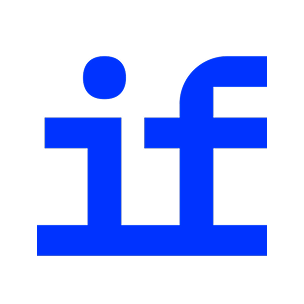
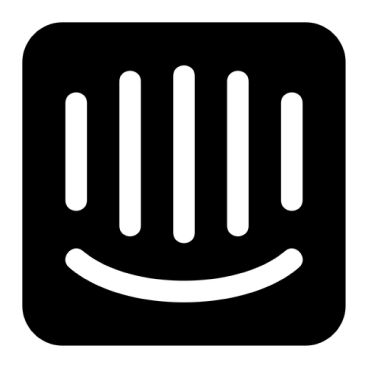

 When a new conversation is created
When a new conversation is created
 When a new conversation is created or updated
When a new conversation is created or updated
 When a user creates a new conversation (Webhook Trigger)
When a user creates a new conversation (Webhook Trigger)
 When a user replies in a conversation (Webhook Trigger)
When a user replies in a conversation (Webhook Trigger)
 When a new company is created (Webhook Trigger)
When a new company is created (Webhook Trigger)
 When a company is updated (Webhook Trigger)
When a company is updated (Webhook Trigger)
 When a contact (lead) is created (Webhook Trigger)
When a contact (lead) is created (Webhook Trigger)
 When a contact (lead) is updated (Webhook Trigger)
When a contact (lead) is updated (Webhook Trigger)
 When a contact (user) is created (Webhook Trigger)
When a contact (user) is created (Webhook Trigger)
 When a contact (user) is updated (Webhook Trigger)
When a contact (user) is updated (Webhook Trigger)
 When a contact is deleted (Webhook Trigger)
When a contact is deleted (Webhook Trigger)
 When a contact (lead) tag is created (Webhook Trigger)
When a contact (lead) tag is created (Webhook Trigger)
 When an event is created (Webhook Trigger)
When an event is created (Webhook Trigger)
 When a company is deleted (Webhook Trigger)
When a company is deleted (Webhook Trigger)
 When a contact (lead) tag is deleted (Webhook Trigger)
When a contact (lead) tag is deleted (Webhook Trigger)
 When a contact (user) tag is created (Webhook trigger)
When a contact (user) tag is created (Webhook trigger)
 When a contact (user) tag is deleted (Webhook trigger)
When a contact (user) tag is deleted (Webhook trigger)
 When a ticket is created (Webhook trigger)
When a ticket is created (Webhook trigger)
 Send Chat Message
Send Chat Message
 Run Workflow
Run Workflow
 Upload File (Workflow)
Upload File (Workflow)
 Get dataset list
Get dataset list
 Get knowledge base tags
Get knowledge base tags
 Create document from text
Create document from text
 Get dataset details
Get dataset details
 Update Knowledge Base
Update Knowledge Base
 Reply to Conversation
Reply to Conversation
 Create Contact
Create Contact
 Get Contact
Get Contact
 Search contacts
Search contacts
 Get Latest Message in Conversation
Get Latest Message in Conversation
 Add article translation
Add article translation
 Update contact
Update contact
 Delete contact
Delete contact
 Create or update company
Create or update company
 Search companies
Search companies
 Send Chat Message
Send Chat Message Run Workflow
Run Workflow Upload File (Workflow)
Upload File (Workflow) Get dataset list
Get dataset list Get knowledge base tags
Get knowledge base tags Create document from text
Create document from text Get dataset details
Get dataset details Update Knowledge Base
Update Knowledge Base When a new conversation is created
When a new conversation is created When a new conversation is created or updated
When a new conversation is created or updated When a user creates a new conversation (Webhook Trigger)
When a user creates a new conversation (Webhook Trigger) When a user replies in a conversation (Webhook Trigger)
When a user replies in a conversation (Webhook Trigger) When a new company is created (Webhook Trigger)
When a new company is created (Webhook Trigger) When a company is updated (Webhook Trigger)
When a company is updated (Webhook Trigger) When a contact (lead) is created (Webhook Trigger)
When a contact (lead) is created (Webhook Trigger) When a contact (lead) is updated (Webhook Trigger)
When a contact (lead) is updated (Webhook Trigger) When a contact (user) is created (Webhook Trigger)
When a contact (user) is created (Webhook Trigger) When a contact (user) is updated (Webhook Trigger)
When a contact (user) is updated (Webhook Trigger) When a contact is deleted (Webhook Trigger)
When a contact is deleted (Webhook Trigger) When a contact (lead) tag is created (Webhook Trigger)
When a contact (lead) tag is created (Webhook Trigger) When an event is created (Webhook Trigger)
When an event is created (Webhook Trigger) When a company is deleted (Webhook Trigger)
When a company is deleted (Webhook Trigger) When a contact (lead) tag is deleted (Webhook Trigger)
When a contact (lead) tag is deleted (Webhook Trigger) When a contact (user) tag is created (Webhook trigger)
When a contact (user) tag is created (Webhook trigger) When a contact (user) tag is deleted (Webhook trigger)
When a contact (user) tag is deleted (Webhook trigger) When a ticket is created (Webhook trigger)
When a ticket is created (Webhook trigger) When a ticket's status is updated (Webhook trigger)
When a ticket's status is updated (Webhook trigger) When a contact (lead) is created or updated (Webhook trigger)
When a contact (lead) is created or updated (Webhook trigger) When a Contact (User) Is Created or Updated (Webhook Trigger)
When a Contact (User) Is Created or Updated (Webhook Trigger) Reply to Conversation
Reply to Conversation Create Contact
Create Contact Get Contact
Get Contact Search contacts
Search contacts Get Latest Message in Conversation
Get Latest Message in Conversation Add article translation
Add article translation Update contact
Update contact Delete contact
Delete contact Create or update company
Create or update company Search companies
Search companies Retrieve a company
Retrieve a company Create or update a tag
Create or update a tag Tag or untag companies
Tag or untag companies Add a tag to a contact
Add a tag to a contact Remove a tag from a contact
Remove a tag from a contact Delete tag
Delete tag List contacts
List contacts Create conversation
Create conversation List conversations
List conversations Get conversation
Get conversation Assign a conversation to an admin or team
Assign a conversation to an admin or team Get team list
Get team list Get workspace admin list
Get workspace admin list Create ticket
Create ticket Create ticket type
Create ticket type Update Ticket
Update Ticket Get Ticket
Get Ticket Add Note to Contact
Add Note to Contact Create Message
Create Message List Articles
List Articles Retrieve article
Retrieve article Create article
Create article Update article
Update article Send event
Send event Import a data source via URL
Import a data source via URL Search Help Center articles
Search Help Center articles When a message is sent to a channel
When a message is sent to a channel When a message is sent to a chat
When a message is sent to a chat When an event is registered in the calendar
When an event is registered in the calendar When a message with a file is sent to the channel
When a message with a file is sent to the channel When a reply is posted in a specific message thread
When a reply is posted in a specific message thread Get List of Teams
Get List of Teams Retrieve Team Members List
Retrieve Team Members List Get List of Channels
Get List of Channels Send Message to Channel
Send Message to Channel Send Message to Chat
Send Message to Chat List chats
List chats Create Channel
Create Channel Send Message to Channel (Mention in Channel)
Send Message to Channel (Mention in Channel) Create Event in Calendar (Deprecated)
Create Event in Calendar (Deprecated) Get user presence
Get user presence Reply to Channel Message
Reply to Channel Message Create Calendar Event
Create Calendar Event Retrieve Folder Information
Retrieve Folder Information Download file
Download file Add Member to Team
Add Member to Team Retrieve List of Replies to a Specific Message
Retrieve List of Replies to a Specific Message Retrieve List of Messages in a Specific Channel
Retrieve List of Messages in a Specific Channel Retrieve user information
Retrieve user information