
■Overview
This flow creates a meeting in Zoom when a lead is registered in Notion and sends the meeting information to the other party via Gmail.
■Recommended for
1. Those who use Zoom for business
・Those who use it for meetings with client companies
・Those who set up multiple meetings in a day
2. Those who utilize Notion's database
・Those who register client company information by status
・Those who register information to set up meetings
■Benefits of using this template
Zoom is a tool that facilitates smooth information sharing within a team by recording meetings.
However, manually creating a meeting in Zoom from lead information registered in Notion and contacting the other party each time can be time-consuming and may lead to decreased customer satisfaction.
This flow significantly reduces manual work by automatically creating a meeting in Zoom when a lead is registered and automatically sending the generated link to the other party.
By eliminating manual work, you can avoid the risk of human error and accurately complete meeting setups and email sending.
Additionally, using the time saved from these tasks for other work can lead to smoother overall operations.
■Notes
・Please integrate Notion, Zoom, and Gmail with Yoom.
・You can select the trigger interval from 5, 10, 15, 30, or 60 minutes.
・Please note that the shortest trigger interval varies depending on the plan.


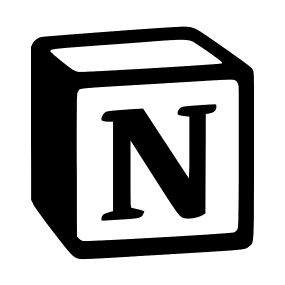

 When an email matching specific keywords is received
When an email matching specific keywords is received
 When an email with a specific label is received
When an email with a specific label is received
 When an email with a specific label is received (Specify Label ID)
When an email with a specific label is received (Specify Label ID)
 When a page is created or updated
When a page is created or updated
 When a database is created or updated
When a database is created or updated
 [Deprecated] When a page in a specific database is created or updated
[Deprecated] When a page in a specific database is created or updated
 When receiving a Webhook
When receiving a Webhook
 When a page is created (Webhook)
When a page is created (Webhook)
 When page content is updated (Webhook)
When page content is updated (Webhook)
 When a page is deleted (Webhook)
When a page is deleted (Webhook)
 When Page Properties are Updated (Webhook)
When Page Properties are Updated (Webhook)
 When a Comment is Created (Webhook)
When a Comment is Created (Webhook)
 When a Comment is Updated (Webhook)
When a Comment is Updated (Webhook)
 When a Comment is Deleted (Webhook)
When a Comment is Deleted (Webhook)
 [Deprecated] When database content is created or updated (Webhook)
[Deprecated] When database content is created or updated (Webhook)
 When a page in a specific data source is created or updated
When a page in a specific data source is created or updated
 When data source content is created or updated (Webhook)
When data source content is created or updated (Webhook)
 When a meeting is created (Webhook)
When a meeting is created (Webhook)
 Search emails
Search emails
 Move Message to Trash
Move Message to Trash
 Add Label to Specific Message
Add Label to Specific Message
 Remove Label from Specific Message
Remove Label from Specific Message
 Retrieve Specific Message
Retrieve Specific Message
 Get page details
Get page details
 Create Page
Create Page
 Append text to page
Append text to page
 Update page property (text property)
Update page property (text property)
 Update page property (number property)
Update page property (number property)
 Update page property (select property)
Update page property (select property)
 Update page property (multi-select property)
Update page property (multi-select property)
 Update page property (Date property)
Update page property (Date property)
 Update page property (Checkbox property)
Update page property (Checkbox property)
 Update page property (URL property)
Update page property (URL property)
 Update page property (Email property)
Update page property (Email property)
 Update page property (Phone property)
Update page property (Phone property)
 Retrieve blocks from a page
Retrieve blocks from a page
 When an email matching specific keywords is received
When an email matching specific keywords is received When an email with a specific label is received
When an email with a specific label is received When an email with a specific label is received (Specify Label ID)
When an email with a specific label is received (Specify Label ID) Search emails
Search emails Move Message to Trash
Move Message to Trash Add Label to Specific Message
Add Label to Specific Message Remove Label from Specific Message
Remove Label from Specific Message Retrieve Specific Message
Retrieve Specific Message When a page is created or updated
When a page is created or updated When a database is created or updated
When a database is created or updated [Deprecated] When a page in a specific database is created or updated
[Deprecated] When a page in a specific database is created or updated When receiving a Webhook
When receiving a Webhook When a page is created (Webhook)
When a page is created (Webhook) When page content is updated (Webhook)
When page content is updated (Webhook) When a page is deleted (Webhook)
When a page is deleted (Webhook) When Page Properties are Updated (Webhook)
When Page Properties are Updated (Webhook) When a Comment is Created (Webhook)
When a Comment is Created (Webhook) When a Comment is Updated (Webhook)
When a Comment is Updated (Webhook) When a Comment is Deleted (Webhook)
When a Comment is Deleted (Webhook) [Deprecated] When database content is created or updated (Webhook)
[Deprecated] When database content is created or updated (Webhook) When a page in a specific data source is created or updated
When a page in a specific data source is created or updated When data source content is created or updated (Webhook)
When data source content is created or updated (Webhook) Get page details
Get page details Create Page
Create Page Append text to page
Append text to page Update page property (text property)
Update page property (text property) Update page property (number property)
Update page property (number property) Update page property (select property)
Update page property (select property) Update page property (multi-select property)
Update page property (multi-select property) Update page property (Date property)
Update page property (Date property) Update page property (Checkbox property)
Update page property (Checkbox property) Update page property (URL property)
Update page property (URL property) Update page property (Email property)
Update page property (Email property) Update page property (Phone property)
Update page property (Phone property) Retrieve blocks from a page
Retrieve blocks from a page List users
List users Update page properties (relation property)
Update page properties (relation property) Add a sub-item to a record
Add a sub-item to a record Issue file upload ID
Issue file upload ID Upload file
Upload file Update page property (file property)
Update page property (file property) Download file
Download file Retrieve Page Information (List of File Info)
Retrieve Page Information (List of File Info) Search Pages and Databases by Title
Search Pages and Databases by Title Create page from database template (title only)
Create page from database template (title only) Append heading and body to page
Append heading and body to page Update data source property name
Update data source property name Update page property (title property)
Update page property (title property) Search text in formula properties of data source
Search text in formula properties of data source Append text with embedded URL to page
Append text with embedded URL to page Retrieve child blocks of page or block
Retrieve child blocks of page or block When a meeting is created (Webhook)
When a meeting is created (Webhook) When a meeting ends
When a meeting ends When a conversation is created
When a conversation is created When a meeting is deleted (Webhook)
When a meeting is deleted (Webhook) When a participant joins before the host (Webhook)
When a participant joins before the host (Webhook) When recording is completed (Webhook)
When recording is completed (Webhook) When recording transcription is completed (Webhook)
When recording transcription is completed (Webhook) When a webinar is created (Webhook)
When a webinar is created (Webhook) When a webinar ends (Webhook)
When a webinar ends (Webhook) When a webinar participant answers a survey (Webhook)
When a webinar participant answers a survey (Webhook) When a webinar registration is created (Webhook)
When a webinar registration is created (Webhook) When a webinar registration is canceled (Webhook)
When a webinar registration is canceled (Webhook) When an attendee or participant joins a webinar (Webhook)
When an attendee or participant joins a webinar (Webhook) When all user recordings are completed (Webhook)
When all user recordings are completed (Webhook) When a meeting is created
When a meeting is created When a message is posted in chat
When a message is posted in chat Create Meeting (Deprecated)
Create Meeting (Deprecated) Edit Meeting (Deprecated)
Edit Meeting (Deprecated) Create Recurring Meeting (Daily) (Deprecated)
Create Recurring Meeting (Daily) (Deprecated) Create Recurring Meeting (Monthly) (Deprecated)
Create Recurring Meeting (Monthly) (Deprecated) Create Recurring Meeting (Weekly) (Deprecated)
Create Recurring Meeting (Weekly) (Deprecated) Edit Recurring Meeting (Daily) Details (Deprecated)
Edit Recurring Meeting (Daily) Details (Deprecated) Edit Recurring Meeting (Monthly) Details (Deprecated)
Edit Recurring Meeting (Monthly) Details (Deprecated) Edit Recurring Meeting (Weekly) Details (Deprecated)
Edit Recurring Meeting (Weekly) Details (Deprecated) Get meeting list
Get meeting list Get webinar list
Get webinar list Get webinar registrants
Get webinar registrants Get meeting recording information
Get meeting recording information Add a registrant to a webinar
Add a registrant to a webinar Download meeting recording files
Download meeting recording files Add User
Add User Delete User
Delete User Assign or remove licenses for a user
Assign or remove licenses for a user Get User Information
Get User Information Delete Meeting Cloud Recordings
Delete Meeting Cloud Recordings Get Conversation Details
Get Conversation Details Get Meeting Details
Get Meeting Details Edit Recurring Meeting (Monthly)
Edit Recurring Meeting (Monthly) Create Recurring Meeting (Monthly)
Create Recurring Meeting (Monthly) Create Meeting
Create Meeting Edit Meeting Details
Edit Meeting Details Create Recurring Meeting (Daily)
Create Recurring Meeting (Daily) Edit Recurring Meeting (Daily)
Edit Recurring Meeting (Daily) Create a recurring meeting (weekly)
Create a recurring meeting (weekly) Edit recurring meeting (weekly)
Edit recurring meeting (weekly) Delete a specific cloud recording for a meeting
Delete a specific cloud recording for a meeting Activate/Deactivate a user account or change clock-in/out status
Activate/Deactivate a user account or change clock-in/out status