
Start free
Functions
Try for free
■Overview
The workflow "Send a report via Gmail when a task in Asana is completed" utilizes the integration between Asana and Gmail to automatically send a report email when a task is completed.
This reduces the need for manual reporting and improves operational efficiency.
■Recommended for
■Benefits of using this template



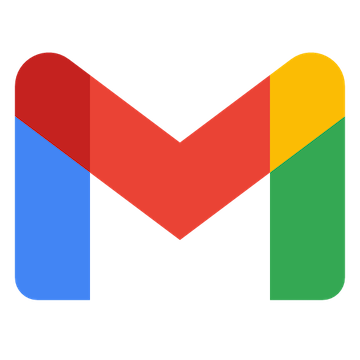
 When a new task is added to a specific project
When a new task is added to a specific project
 When a new task is added to a specific section
When a new task is added to a specific section
 When a task is completed in a specific project
When a task is completed in a specific project
 When a task is completed in a specific section
When a task is completed in a specific section
 When a task is created or updated in a specific project
When a task is created or updated in a specific project
 When a task is created or updated in a specific section
When a task is created or updated in a specific section
 When a project is created (Webhook)
When a project is created (Webhook)
 When an email matching specific keywords is received
When an email matching specific keywords is received
 When an email with a specific label is received
When an email with a specific label is received
 When an email with a specific label is received (Specify Label ID)
When an email with a specific label is received (Specify Label ID)
 Get all projects
Get all projects
 Get projects in a specific team
Get projects in a specific team
 Create a project
Create a project
 Get task count in a project
Get task count in a project
 Add members to a project
Add members to a project
 List sections in a specific project
List sections in a specific project
 Get section details
Get section details
 Create section
Create section
 List tasks in a specific project
List tasks in a specific project
 List tasks in a specific section
List tasks in a specific section
 Add Task
Add Task
 Get task details
Get task details
 Get a user's task list
Get a user's task list
 List workspaces
List workspaces
 Add user to workspace
Add user to workspace
 Add user to team
Add user to team
 Mark task as complete
Mark task as complete
 Update task
Update task
 When a new task is added to a specific project
When a new task is added to a specific project When a new task is added to a specific section
When a new task is added to a specific section When a task is completed in a specific project
When a task is completed in a specific project When a task is completed in a specific section
When a task is completed in a specific section When a task is created or updated in a specific project
When a task is created or updated in a specific project When a task is created or updated in a specific section
When a task is created or updated in a specific section When a project is created (Webhook)
When a project is created (Webhook) Get all projects
Get all projects Get projects in a specific team
Get projects in a specific team Create a project
Create a project Get task count in a project
Get task count in a project Add members to a project
Add members to a project List sections in a specific project
List sections in a specific project Get section details
Get section details Create section
Create section List tasks in a specific project
List tasks in a specific project List tasks in a specific section
List tasks in a specific section Add Task
Add Task Get task details
Get task details Get a user's task list
Get a user's task list List workspaces
List workspaces Add user to workspace
Add user to workspace Add user to team
Add user to team Mark task as complete
Mark task as complete Update task
Update task Move task to another section
Move task to another section Add subtask
Add subtask Duplicate task
Duplicate task Add collaborators to task
Add collaborators to task Remove collaborators from task
Remove collaborators from task Update task custom fields
Update task custom fields Create project from project template
Create project from project template Delete task
Delete task Get user information
Get user information Get list of overdue tasks in a specific section
Get list of overdue tasks in a specific section Get list of overdue tasks in a specific project
Get list of overdue tasks in a specific project Add comment to task
Add comment to task Get subtasks list
Get subtasks list Attach file
Attach file Get users list
Get users list Search tasks
Search tasks Get attached file information
Get attached file information Get file download URL
Get file download URL Download file
Download file Update project
Update project Get project template list
Get project template list Get team list in workspace
Get team list in workspace Add task to section
Add task to section Update dropdown custom field options
Update dropdown custom field options Get custom field settings list
Get custom field settings list List sections
List sections Update task date custom field (date only)
Update task date custom field (date only) Update task date-type custom field (including time)
Update task date-type custom field (including time) Archive project
Archive project Create status update
Create status update Get portfolio list
Get portfolio list Get goals list
Get goals list Get status update
Get status update Get goal details
Get goal details When an email matching specific keywords is received
When an email matching specific keywords is received When an email with a specific label is received
When an email with a specific label is received When an email with a specific label is received (Specify Label ID)
When an email with a specific label is received (Specify Label ID) Search emails
Search emails Move Message to Trash
Move Message to Trash Add Label to Specific Message
Add Label to Specific Message Remove Label from Specific Message
Remove Label from Specific Message Retrieve Specific Message
Retrieve Specific Message