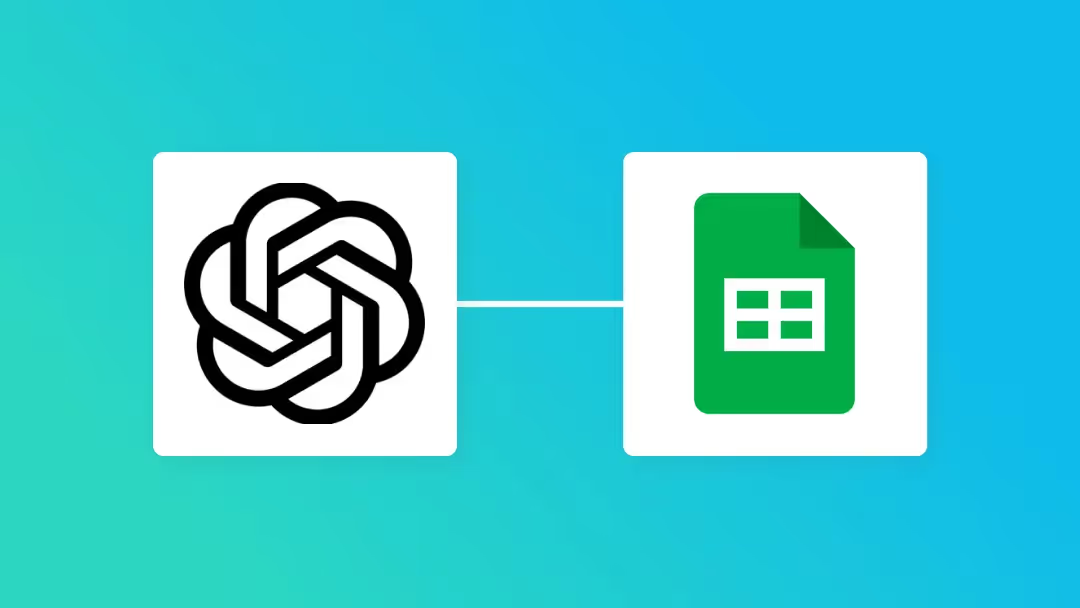
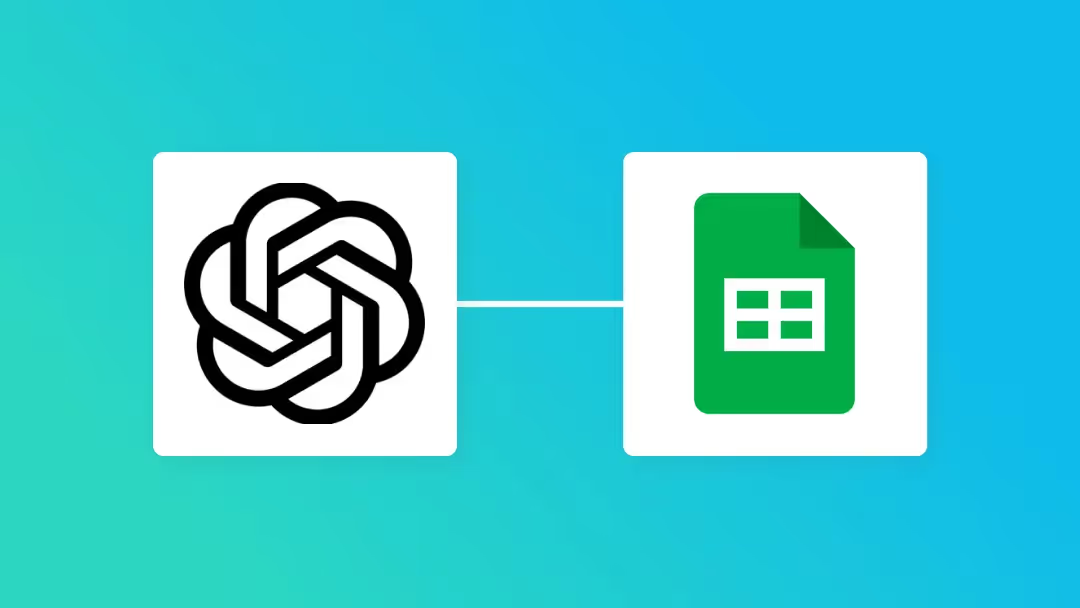
・

Are you looking to boost your workflow with ChatGPT and Google Sheets?
ChatGPT has become a strong tool for research, but manually transferring the data you’ve researched into a database like Google Sheets can be a hassle. What if there were a way to automate that process and save time?
By integrating ChatGPT with Google Sheets, you can automate tasks like categorizing and analyzing information. Tasks that were done manually can be automated, helping to streamline your workflow and increase overall efficiency.
In this article, we’ll share what you can achieve with the Google Sheets ChatGPT integration and how to set it up easily.
Yoom is a next-generation no-code automation that lets you connect and automate tasks between your favorite apps. Connecting different apps can be challenging for non-engineers, but Yoom makes automation accessible to everyone.
You don't need to go through a complex setup and IT jargon, you can build your automation workflows with just a few clicks :) It's designed for those who want to streamline their daily work and save hours of time and stress from repetitive work.
👉 Sign Up for Yoom Here – Quick and Easy in Just 30 Seconds!
In this guide, you'll learn the step-by-step process of how to use Yoom to connect Google Sheets and ChatGPT to create a Flowbot that use ChatGPT to categorize form responses and add them to Google Sheets automatically.
Yoom offers ready-made templates for easy setup in automatically categorizing form responses with ChatGPT and adding them to Google Sheets. Click the "Try it" button to get started now!
We'll also walk you through the step-by-step process of creating this automation flow in the following section of this article.
■Overview
When a survey response is submitted to the Yoom form, ChatGPT is used to categorize the response type and add the information to a Google Spreadsheet.
This allows for centralized discrimination and data accumulation based on the form responses.
■Preparation
・Pre-registration (integration) with the app to be used is required. Below is a reference guide for integration.
※ There may not be a detailed guide available for apps that can be integrated simply. https://intercom.help/yoom/ja/collections/3041779
・Prepare a spreadsheet in advance to accumulate application information.
※ The spreadsheet used for accumulation (view-only access. Please copy if you wish to use it.) https://docs.google.com/spreadsheets/d/1bluRKYuqY7oMyXdaQN3HezyanrlLJaYzryrUg-lS4pk/edit#gid=0
■Creation Method
① Select the form trigger, configure the settings below, and save.
・Each question item: Set necessary items such as name, contact information, and question content for the form.
・Acquired values: You can enter demo values on the next page. Please enter demo values as they will be used in the subsequent test.
※ For detailed form settings, please refer here. https://intercom.help/yoom/ja/articles/8009267
② Press the + mark under the trigger, select ChatGPT from the operations to integrate with the app, configure the settings below, and test/save.
・Action: Converse.
・Message content: Embed the inquiry content obtained in ① and instruct the following judgment.
・Role: Select the ChatGPT response role.
※ The default is user setting
・Temperature: Specify a value between 0 and less than 2. A higher value like 0.8 increases randomness, while a lower value like 0.2 makes it more focused and deterministic.
・Maximum token count: The maximum number of tokens allowed for the generated response. The default is 4096 tokens.
・Model: Select the ChatGPT AI model.
※ For embedding output, please refer here. https://intercom.help/yoom/ja/articles/8223528
※ {{Inquiry content}}: Please review this text and determine "Sales" if it is sales-related, "Question" if it is question-related, and "Potential Spam" if it seems like spam.
③ Press the + mark, select Google Spreadsheet from the operations to manipulate the database, configure the settings below, and test/save.
・Execute action: Add a record.
・Spreadsheet ID: Click the field and select the pre-prepared spreadsheet from the options.
・Spreadsheet tab name: Click the field and select the target sheet from the options.
・Table range: Enter the target range including column names. In this example, it is set as A1:E.
・Values of the record to be added: Embed the output obtained in ① and the judgment result obtained in ② corresponding to the displayed column names.
※ For the definition of the Google Spreadsheet table range, please refer here. https://intercom.help/yoom/ja/articles/8703465
■Notes
・The use of ChatGPT/OpenAI API is paid. Depending on your OpenAI plan, it may not be available, so please check your plan in advance. https://intercom.help/yoom/ja/articles/8687581
Let's walk through how to set up a flow that automatically categorizes and adds form responses to Google Sheets automatically with ChatGPT.
⏱️ Setup time: 10 minutes
🔧 What You’ll Need
If you don’t have a Yoom account yet, register now from this registration form!
⚠️ Note: To run ChatGPT (OpenAI) actions, you’ll need a paid OpenAI API plan. Make sure you have your payment set up ready for smoother transactions when the API usage fees are incurred. For more details, visit OpenAI API Pricing.
Let’s start with connecting these apps first!
After logging into Yoom, go to "My Apps" from the left side menu, and click the "+ Add" button.

⚠️ Before linking, make sure to create a Google Sheets file you will use to store the generated summaries. If you create a file after linking, the integration may not work properly.
Search for Google Sheets from the app list and select it.

Click on "Sign in with Google".

Select the account you want to connect to.

Click "Continue". Now, your Google Sheets is connected with Yoom :)

Search for "ChatGPT" from the app list and select it.
Enter the account name.
Use a name that's easy to recognize, such as your company name or the person responsible for the account.
To get your access token, follow the instructions in this guide.
Once all the required fields are filled in, click "Add" to complete registration.

Click the "Try It" button to copy the pre-built template into your project.
■Overview
When a survey response is submitted to the Yoom form, ChatGPT is used to categorize the response type and add the information to a Google Spreadsheet.
This allows for centralized discrimination and data accumulation based on the form responses.
■Preparation
・Pre-registration (integration) with the app to be used is required. Below is a reference guide for integration.
※ There may not be a detailed guide available for apps that can be integrated simply. https://intercom.help/yoom/ja/collections/3041779
・Prepare a spreadsheet in advance to accumulate application information.
※ The spreadsheet used for accumulation (view-only access. Please copy if you wish to use it.) https://docs.google.com/spreadsheets/d/1bluRKYuqY7oMyXdaQN3HezyanrlLJaYzryrUg-lS4pk/edit#gid=0
■Creation Method
① Select the form trigger, configure the settings below, and save.
・Each question item: Set necessary items such as name, contact information, and question content for the form.
・Acquired values: You can enter demo values on the next page. Please enter demo values as they will be used in the subsequent test.
※ For detailed form settings, please refer here. https://intercom.help/yoom/ja/articles/8009267
② Press the + mark under the trigger, select ChatGPT from the operations to integrate with the app, configure the settings below, and test/save.
・Action: Converse.
・Message content: Embed the inquiry content obtained in ① and instruct the following judgment.
・Role: Select the ChatGPT response role.
※ The default is user setting
・Temperature: Specify a value between 0 and less than 2. A higher value like 0.8 increases randomness, while a lower value like 0.2 makes it more focused and deterministic.
・Maximum token count: The maximum number of tokens allowed for the generated response. The default is 4096 tokens.
・Model: Select the ChatGPT AI model.
※ For embedding output, please refer here. https://intercom.help/yoom/ja/articles/8223528
※ {{Inquiry content}}: Please review this text and determine "Sales" if it is sales-related, "Question" if it is question-related, and "Potential Spam" if it seems like spam.
③ Press the + mark, select Google Spreadsheet from the operations to manipulate the database, configure the settings below, and test/save.
・Execute action: Add a record.
・Spreadsheet ID: Click the field and select the pre-prepared spreadsheet from the options.
・Spreadsheet tab name: Click the field and select the target sheet from the options.
・Table range: Enter the target range including column names. In this example, it is set as A1:E.
・Values of the record to be added: Embed the output obtained in ① and the judgment result obtained in ② corresponding to the displayed column names.
※ For the definition of the Google Spreadsheet table range, please refer here. https://intercom.help/yoom/ja/articles/8703465
■Notes
・The use of ChatGPT/OpenAI API is paid. Depending on your OpenAI plan, it may not be available, so please check your plan in advance. https://intercom.help/yoom/ja/articles/8687581
Click "Try this template".

Click "OK" and give the Flowbot a name to recognize.

This template will be copied to your “My Project”.

Click the Form Trigger action item.

Create your form. Since our goal is to analyze survey results, enter the survey questions and click "Next".
If you want to gather any additional information besides the questions already entered, feel free to add those questions.

Enter the "Retrieved Value".
Set sample values for the form responses. Once you’ve entered them, click "Save".
📚 References: For more details on how to set up a form trigger, you can refer to the full guide here.

Next, click on the ChatGPT action item.

Give your action a title (optional). Check the pre-configured settings, then click “Next”.

Let’s create an instruction to ChatGPT.
Select the retrieved values from the form in the previous step. Choose the inquiry content you want to analyze with ChatGPT.

Below are optional settings you can set up.
Once you’re finished with the setting, click “Test”.
If the test is successful, save it.

Let’s set up the final action. Click on the Google Sheets action item.

Change the title (optional) and confirm the pre-configured settings. Then click “Next”.


Select the Spreadsheet ID (where you want to add a record) from the displayed options.
Then, specify the Worksheet Tab Name and Table Range. Then click “Next”.
📚 Reference: For more details on table range settings, check this guide.

Use the retrieved value to specify the values to add to Google Sheets.
By selecting the generated response from ChatGPT in step 4, you can save ChatGPT’s response directly into Google Sheets.

Once you’re done with the settings, click “Test”. If the test is successful, click “Save”.
Toggle the "Trigger On" button to activate your flow! Check if the Flowbot you set up is working properly.

That's it! Your Flowbot is ready 😊
■Overview
When a survey response is submitted to the Yoom form, ChatGPT is used to categorize the response type and add the information to a Google Spreadsheet.
This allows for centralized discrimination and data accumulation based on the form responses.
■Preparation
・Pre-registration (integration) with the app to be used is required. Below is a reference guide for integration.
※ There may not be a detailed guide available for apps that can be integrated simply. https://intercom.help/yoom/ja/collections/3041779
・Prepare a spreadsheet in advance to accumulate application information.
※ The spreadsheet used for accumulation (view-only access. Please copy if you wish to use it.) https://docs.google.com/spreadsheets/d/1bluRKYuqY7oMyXdaQN3HezyanrlLJaYzryrUg-lS4pk/edit#gid=0
■Creation Method
① Select the form trigger, configure the settings below, and save.
・Each question item: Set necessary items such as name, contact information, and question content for the form.
・Acquired values: You can enter demo values on the next page. Please enter demo values as they will be used in the subsequent test.
※ For detailed form settings, please refer here. https://intercom.help/yoom/ja/articles/8009267
② Press the + mark under the trigger, select ChatGPT from the operations to integrate with the app, configure the settings below, and test/save.
・Action: Converse.
・Message content: Embed the inquiry content obtained in ① and instruct the following judgment.
・Role: Select the ChatGPT response role.
※ The default is user setting
・Temperature: Specify a value between 0 and less than 2. A higher value like 0.8 increases randomness, while a lower value like 0.2 makes it more focused and deterministic.
・Maximum token count: The maximum number of tokens allowed for the generated response. The default is 4096 tokens.
・Model: Select the ChatGPT AI model.
※ For embedding output, please refer here. https://intercom.help/yoom/ja/articles/8223528
※ {{Inquiry content}}: Please review this text and determine "Sales" if it is sales-related, "Question" if it is question-related, and "Potential Spam" if it seems like spam.
③ Press the + mark, select Google Spreadsheet from the operations to manipulate the database, configure the settings below, and test/save.
・Execute action: Add a record.
・Spreadsheet ID: Click the field and select the pre-prepared spreadsheet from the options.
・Spreadsheet tab name: Click the field and select the target sheet from the options.
・Table range: Enter the target range including column names. In this example, it is set as A1:E.
・Values of the record to be added: Embed the output obtained in ① and the judgment result obtained in ② corresponding to the displayed column names.
※ For the definition of the Google Spreadsheet table range, please refer here. https://intercom.help/yoom/ja/articles/8703465
■Notes
・The use of ChatGPT/OpenAI API is paid. Depending on your OpenAI plan, it may not be available, so please check your plan in advance. https://intercom.help/yoom/ja/articles/8687581
You can try out more automations by utilizing ChatGPT and Google Sheets with Yoom.
Here are some more examples you can explore for your next automation!
With ChatGPT and Google Sheets, you can automate tasks like summarizing content, generating responses, and creating emails without manual effort.
■Overview
The flow of "Automatically generating and sending guidance emails using ChatGPT from a list in Google Sheets" is a business workflow that streamlines the creation of guidance emails for customers and team members.
■Recommended for
■Benefits of using this template
■Overview
This flow involves conversing with ChatGPT based on the content of an email when it arrives and recording the details in a Google Spreadsheet.
■Recommended for
1. Those who handle multiple tasks at once, such as inquiry responses and information dissemination
・Customer service department personnel handling customer inquiries
・Managers in charge of overseeing companies with many branches
・Professionals such as social insurance labor consultants or tax accountants with advisory contracts
2. Those looking to reduce manual input tasks by utilizing AI technology
・Individuals who want to save effort in information search and data analysis using ChatGPT
・Office managers interested in workflow automation
3. Those who want to reduce manual input tasks and automate processes
・Owners of small and medium-sized enterprises aiming for business automation
・Office staff looking to improve data accuracy
■Benefits of using this template
・By automatically creating a Google Spreadsheet with the conversation content from ChatGPT, you can reduce manual work and improve operational efficiency.
・By transcribing the content to a Google Spreadsheet using ChatGPT, you can later edit or add to the responses on the spreadsheet. Additionally, by adding operations, you can create email responses or share the response content elsewhere.
■Important Notes
・Please integrate both ChatGPT and Google Spreadsheet with Yoom.
・Using ChatGPT or OpenAI's API may incur additional costs payable to OpenAI. Please check OpenAI's official website for details.
・AI operations are features available only in the Team Plan and Success Plan. In the case of Free Plan or Mini Plan, the operations set in the flow bot will result in errors, so please be aware.
・Paid plans such as the Team Plan and Success Plan offer a two-week free trial. During the free trial, you can use restricted apps and AI features (operations).
■Overview
This is a flow where a summary is generated by ChatGPT and added to Google Sheets whenever a row is added to Google Sheets.
With Yoom, you can easily achieve this flow without any programming, as it allows for seamless integration between applications.
■Recommended for
1. Those who use Google Sheets for business
・Those who manage meeting minutes and reports in Google Sheets
・Customer support representatives who want to efficiently organize inquiries and reviews
・Those who regularly collect and analyze news articles and reports
2. Those who use ChatGPT for business
・Those who handle large amounts of text data daily and want to improve the efficiency of summarization tasks
・Those who want to smoothly share summarized content among team members
■Benefits of using this template
By implementing this flow, summaries based on information added to Google Sheets are generated by ChatGPT and automatically updated in Google Sheets.
Manual transcription is no longer necessary, allowing personnel to allocate time to other important tasks.
Additionally, by utilizing ChatGPT, summaries that adhere to specified standards and formats are generated, and the content can be smoothly shared among stakeholders.
■Notes
・Please integrate both Google Sheets and ChatGPT with Yoom.
・You can select trigger intervals of 5 minutes, 10 minutes, 15 minutes, 30 minutes, or 60 minutes.
・Please note that the shortest trigger interval may vary depending on the plan.
Integrating ChatGPT with your communication tools and other platforms can help automate responses, analyze content, and save valuable time.
Retrieve and Notify ChatGPT Responses to Chat Tool Posts
Automatically retrieve ChatGPT responses to posts on platforms like Slack and notify your team in real time.
Analyze Added Information with ChatGPT and Reflect Results
When new data is added to platforms like Salesforce or Notion, ChatGPT can analyze it and automatically append the results, keeping everything up-to-date.
■Overview
In this workflow, the minutes entered into Google Sheets after a meeting are automatically organized, summarized, and updated by ChatGPT. This automation reduces effort and achieves high-quality minutes management.
With Yoom, you can easily connect apps without the need for programming.
■Recommended for
■Benefits of using this template
■Overview
In this workflow, when a new page is added to Notion, ChatGPT automatically summarizes its content and records the summary within the same Notion. This allows you to grasp vast amounts of information concisely, facilitating smooth information sharing across the team.
By using Yoom, you can easily connect apps without the need for programming.
■Recommended for
■Benefits of using this template
■Overview
In this flow, when a new lead is registered in Salesforce, ChatGPT can automatically analyze the content and categorize it appropriately. By automatically reflecting the results in Salesforce, it can facilitate follow-up by the sales team. This reduces the effort of manual data organization and enables more effective sales activities.
With Yoom, you can easily integrate apps without the need for programming.
■Recommended for
■Benefits of using this template
Summarize Received Emails with ChatGPT and Notify
Automatically summarize the content of incoming emails in Gmail or Outlook using ChatGPT and notify your team via chat tools like Slack or Microsoft Teams.
■Overview
This workflow allows you to automatically summarize emails using ChatGPT after receiving them and notify the summary to Slack. With this automation, you can smoothly share information with the entire team without missing important details.
By using Yoom, you can easily integrate apps without the need for programming.
■Recommended for
■Benefits of using this template
■Overview
This is a flow where when a new email is received in Outlook, its content is summarized by ChatGPT, and the summarized text is notified to Microsoft Teams.
Customization of the notification destination in Microsoft Teams and the summary content is possible.
■Notes
・Please integrate Outlook, ChatGPT, and Microsoft Teams with Yoom.
・Microsoft365 (formerly Office365) has both a home plan and a general business plan (Microsoft365 Business). If you are not subscribed to the general business plan, authentication may fail.
・Using ChatGPT or OpenAI's API may incur additional costs with OpenAI. Please check OpenAI's official website for details.
・For the summary operation of the YoomAI feature, please check here.
Google Sheets can serve as the central hub for automating various tasks like document generation, OCR processing, and data synchronization across platforms.
Issuing Documents Based on Google Sheets Information
Automatically create documents such as Google Docs based on the information stored in Google Sheets, streamlining document creation and distribution.
■Overview
This is a flow to issue invoices based on customer information in Google Sheets and send them to Gmail.
By using Yoom, you can easily connect apps without the need for programming.
■Recommended for
1. Those who utilize Google Sheets for managing customer information
・Those who manage customer and billing information with Google Sheets
・Those who create invoices by transcribing values from Google Sheets
2. Those who use Gmail for file exchanges
・Those who send invoices to customers from Gmail
・Those who want to prevent misdelivery of emails due to incorrect addresses
■Benefits of using this template
Manual invoice issuance and email sending tasks may pose a risk of human error, and you might feel the need to improve efficiency.
Additionally, if there are many customers, it may take up more time, potentially reducing productivity.
In this flow, when a specific row is updated in Google Sheets, you can automate the issuance of invoices and sending of invoices via Gmail.
By automating manual tasks, you can reduce working time and improve productivity.
The process from issuing to sending invoices progresses quickly, allowing you to respond to customers in a timely manner.
■Overview
This is a flow that issues an invoice and saves it to Google Drive when a row in a Google Spreadsheet is updated.
By using Yoom, you can easily connect apps without the need for programming.
■Recommended for
1. Those who manage data with Google Spreadsheets
・Those who manage data such as billing information using Google Spreadsheets but find it cumbersome to issue invoices manually
2. Companies that use Google Drive for file storage and sharing
・Those who use Google Drive regularly and want to utilize it for saving and sharing invoices
・Those who want to advance automation but don't know where to start
■Benefits of using this template
By implementing this automation flow, there is a benefit that an invoice is automatically generated and saved to Google Drive every time a row in a Google Spreadsheet is updated.
This reduces the effort of creating invoices and enables highly accurate billing management.
Additionally, it reduces errors associated with manual invoice creation and allows for efficient business operations.
Furthermore, by digitizing invoices, they can be accessed anytime, anywhere, enabling quick responses.
As a result, customer satisfaction and business reliability are likely to improve.
■Overview
The flow "When customer information in Google Sheets is updated, issue a document and send it to Slack" automates the entire business workflow from customer data management to document creation and sharing with the team.
By utilizing this workflow, it becomes possible to automatically generate invoices based on spreadsheet data and smoothly send them to Slack.
■Recommended for
■Benefits of using this template
Use OCR to Read Documents and Add to Google Sheets
When files are uploaded to Google Drive, Dropbox, or similar services, OCR functionality automatically reads the content and adds it to Google Sheets for easy tracking and analysis.
■Overview
The workflow "Automatically Add Files Added to Box to Google Sheets via OCR" is a business workflow that automatically performs OCR processing on files saved in Box and transcribes the data to Google Sheets.
Every time a file is added to Box, OCR processing is automatically performed, and the necessary information is organized in Google Sheets, enabling efficient data management.
■Recommended for
■Benefits of Using This Template
■Overview
This flow reads business card information and adds it to a Google Sheets database when a business card is uploaded to Google Drive.
■Recommended for
1. Sales Representatives
・Those who find it tedious to manually manage customer information after exchanging business cards
・Those who want to centrally manage business card information using Google Drive and Google Sheets
2. HR and General Affairs Personnel
・Those who want to digitize employee and business partner business card information to reduce management effort
・Those who want to prevent loss or deterioration of business card information
3. Those who want to utilize OCR
・Those who want to efficiently digitize business cards
・Those who want to improve work efficiency by utilizing OCR technology
■Benefits of Using This Template
Google Drive is a very convenient tool for file sharing, but manually reading information and entering it into Google Sheets every time a business card is uploaded is very labor-intensive and poses a risk of transcription errors.
By using this flow, when a business card is uploaded to Google Drive, the business card information is automatically read and added to the Google Sheets database, eliminating the need for manual data entry, significantly improving work efficiency, and reducing the risk of human error.
■Notes
・Please integrate both Google Sheets and Google Drive with Yoom.
・AI operations are only available with the Team Plan and Success Plan. If you are on the Free Plan or Mini Plan, the operation of the flow bot you set will result in an error, so please be careful.
・Paid plans such as the Team Plan and Success Plan offer a 2-week free trial. During the free trial, you can use restricted apps and AI features (operations).
■Overview
This is a flow that adds the contents of a file to a Google Sheets database by reading it with OCR when a file is uploaded to Dropbox.
With Yoom, you can easily achieve this flow without any programming, as it allows for seamless integration between apps.
■Recommended for
1. Those who want to manage documents uploaded to Dropbox on Google Sheets
・Those who want to improve work efficiency by automatically reading the contents of uploaded documents with OCR and adding them to a Google Sheets database
2. Those who are working to improve work efficiency by integrating Dropbox and Google Sheets
・Those who want to reduce the hassle of data entry and minimize human errors to enhance work efficiency
■Benefits of using this template
While Dropbox is a tool that enhances accessibility to information by managing files used in business, manually adding file information added to Dropbox to a Google Sheets database is time-consuming and poses a risk of human error (such as omissions).
By eliminating the need for manual additions, you can reduce transcription and input errors, thereby improving work efficiency. The flow of [adding file contents to a Google Sheets database by reading them with OCR when a file is uploaded to Dropbox] is optimal.
■Notes
・Please integrate both Dropbox and Google Sheets with Yoom.
・You can select the trigger interval from 5, 10, 15, 30, or 60 minutes.
・Please note that the shortest trigger interval varies depending on the plan.
・Please be aware that OCR data may not be readable if it exceeds 6,500 characters or if the text is too small.
With ChatGPT automating data entry into Google Sheets, you no longer need to manually input data, reducing the risks of duplication, omissions, and errors.
For example, by instructing ChatGPT to automatically input sales data, you can ensure accurate records are created quickly. This saves time and enhances data accuracy.
ChatGPT can also handle complex data analysis tasks in Google Sheets, generating insights and reports in no time.
By having ChatGPT analyze data and generate graphs or summaries, you can make quicker, more informed decisions. This automation helps create presentation-ready materials, ensuring you have the data you need without delays.
With ChatGPT, keeping Google Sheets up-to-date is simple. It can automatically update data as new information becomes available, ensuring that your team always works with the latest data.
For example, if you're tracking real-time data like inventory data for a project, ChatGPT can pull the latest data and update your Google Sheets automatically. This ensures that your team always works with the most up-to-date information, preventing mistakes from using outdated figures and improving the accuracy of your reports and decisions.
Integrating Google Sheets with ChatGPT allows you to automate data entry, streamline analysis, and keep your data up-to-date in real-time! By automating these processes, you can significantly improve operational efficiency and boost team productivity.
Best of all, no specialized knowledge is needed, and anyone can easily set it up! Ready to simplify your workflows? Sign up for Yoom and try it today!
