
■Overview
This is a flow where, upon receiving an inquiry email in Gmail, the response content is created in Dify and notified in Microsoft Teams.
By using Yoom, you can easily connect apps without the need for programming.
■Recommended for
1. Companies using Gmail for customer support
・Those who find it time-consuming to handle inquiries via Gmail
2. Those using Dify to generate text or responses to inquiries
・Those who want to leverage Dify's auto-generation for quick and high-quality customer support
3. Companies using Microsoft Teams as an internal communication tool
・Those who want to ensure they don't miss important information
■Benefits of using this template
By using this template, you can create response content in Dify for inquiries received in Gmail and notify it in Microsoft Teams.
This provides several benefits.
Firstly, it enables quick responses to inquiries. By using Dify's response creation feature, you can reduce email response time.
Additionally, notifications in Microsoft Teams make it easier to communicate among members, thereby strengthening collaboration.
■Notes
・Please connect Gmail, Dify, and Microsoft Teams with Yoom.
・For how to connect Dify with My Apps, please refer to here.
・Microsoft365 (formerly Office365) has personal and business plans (Microsoft365 Business), and if you are not subscribed to the business plan, authentication may fail.
・Triggers can be set to activate at intervals of 5, 10, 15, 30, or 60 minutes.
・Please note that the shortest activation interval varies depending on the plan.


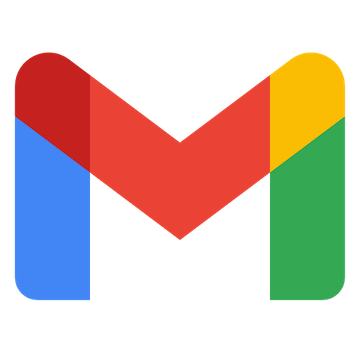

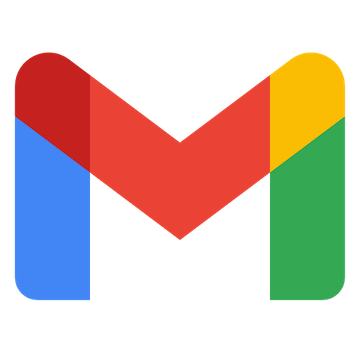 When an email matching specific keywords is received
When an email matching specific keywords is received
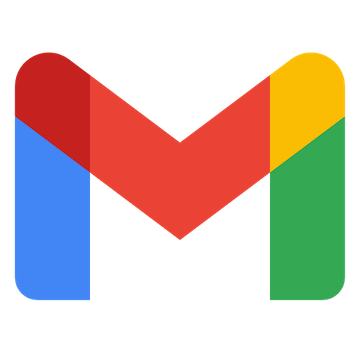 When an email with a specific label is received
When an email with a specific label is received
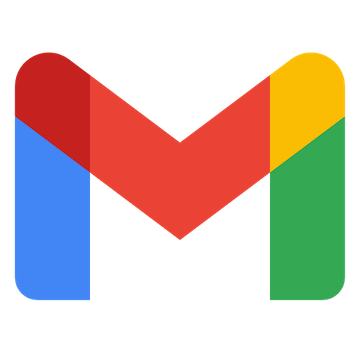 When an email with a specific label is received (Specify Label ID)
When an email with a specific label is received (Specify Label ID)
 When a message is sent to a channel
When a message is sent to a channel
 When a message is sent to a chat
When a message is sent to a chat
 When an event is registered in the calendar
When an event is registered in the calendar
 When a message with a file is sent to the channel
When a message with a file is sent to the channel
 When a reply is posted in a specific message thread
When a reply is posted in a specific message thread
 Send Chat Message
Send Chat Message
 Run Workflow
Run Workflow
 Upload File (Workflow)
Upload File (Workflow)
 Get dataset list
Get dataset list
 Get knowledge base tags
Get knowledge base tags
 Create document from text
Create document from text
 Get dataset details
Get dataset details
 Update Knowledge Base
Update Knowledge Base
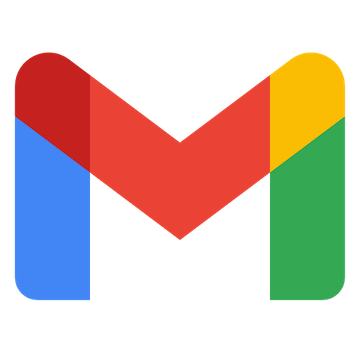 Search emails
Search emails
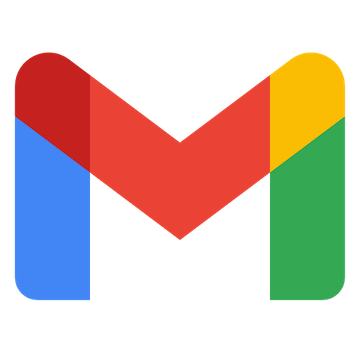 Move Message to Trash
Move Message to Trash
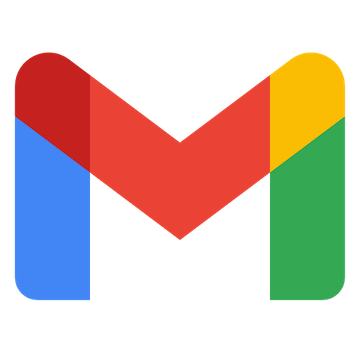 Add Label to Specific Message
Add Label to Specific Message
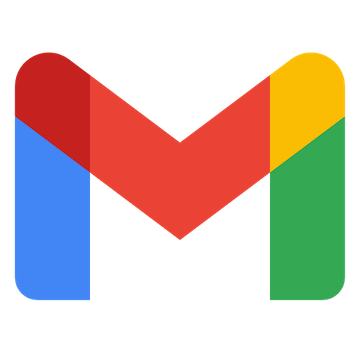 Remove Label from Specific Message
Remove Label from Specific Message
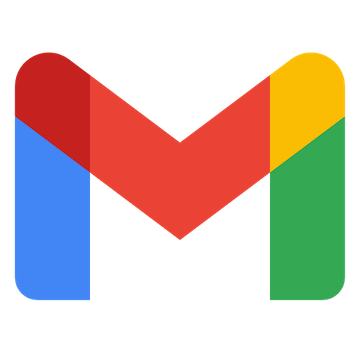 Retrieve Specific Message
Retrieve Specific Message
 Get List of Teams
Get List of Teams
 Retrieve Team Members List
Retrieve Team Members List
 Get List of Channels
Get List of Channels
 Send Message to Channel
Send Message to Channel
 Send Message to Chat
Send Message to Chat
 Send Chat Message
Send Chat Message Run Workflow
Run Workflow Upload File (Workflow)
Upload File (Workflow) Get dataset list
Get dataset list Get knowledge base tags
Get knowledge base tags Create document from text
Create document from text Get dataset details
Get dataset details Update Knowledge Base
Update Knowledge Base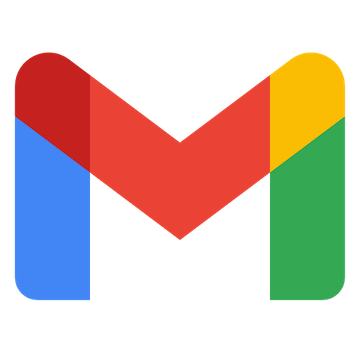 When an email matching specific keywords is received
When an email matching specific keywords is received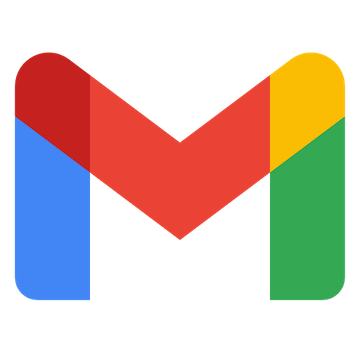 When an email with a specific label is received
When an email with a specific label is received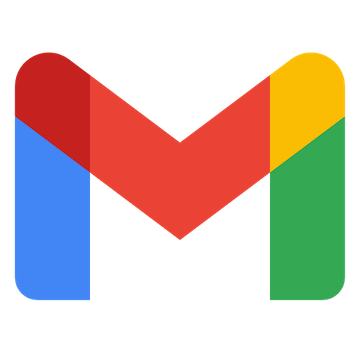 When an email with a specific label is received (Specify Label ID)
When an email with a specific label is received (Specify Label ID)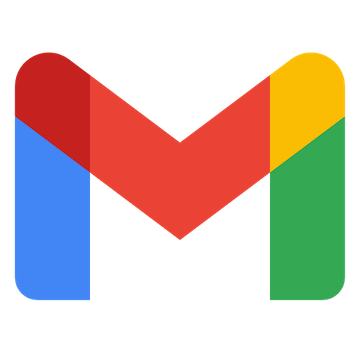 Search emails
Search emails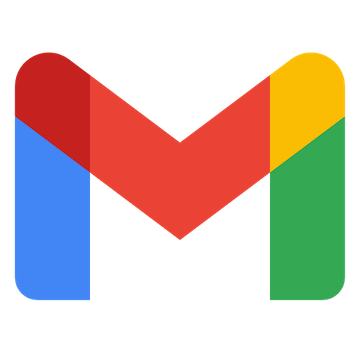 Move Message to Trash
Move Message to Trash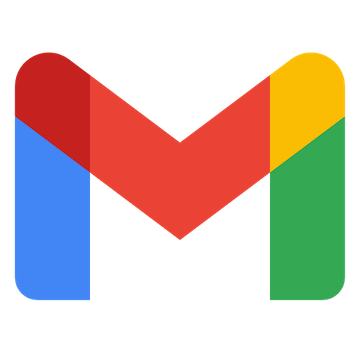 Add Label to Specific Message
Add Label to Specific Message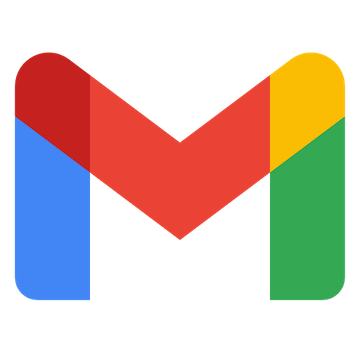 Remove Label from Specific Message
Remove Label from Specific Message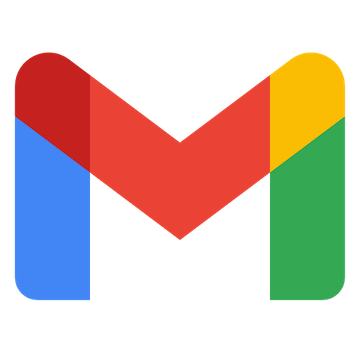 Retrieve Specific Message
Retrieve Specific Message When a message is sent to a channel
When a message is sent to a channel When a message is sent to a chat
When a message is sent to a chat When an event is registered in the calendar
When an event is registered in the calendar When a message with a file is sent to the channel
When a message with a file is sent to the channel When a reply is posted in a specific message thread
When a reply is posted in a specific message thread Get List of Teams
Get List of Teams Retrieve Team Members List
Retrieve Team Members List Get List of Channels
Get List of Channels Send Message to Channel
Send Message to Channel Send Message to Chat
Send Message to Chat List chats
List chats Create Channel
Create Channel Send Message to Channel (Mention in Channel)
Send Message to Channel (Mention in Channel) Create Event in Calendar (Deprecated)
Create Event in Calendar (Deprecated) Get user presence
Get user presence Reply to Channel Message
Reply to Channel Message Create Calendar Event
Create Calendar Event Retrieve Folder Information
Retrieve Folder Information Download File
Download File Add Member to Team
Add Member to Team Retrieve List of Replies to a Specific Message
Retrieve List of Replies to a Specific Message Retrieve List of Messages in a Specific Channel
Retrieve List of Messages in a Specific Channel Retrieve user information
Retrieve user information